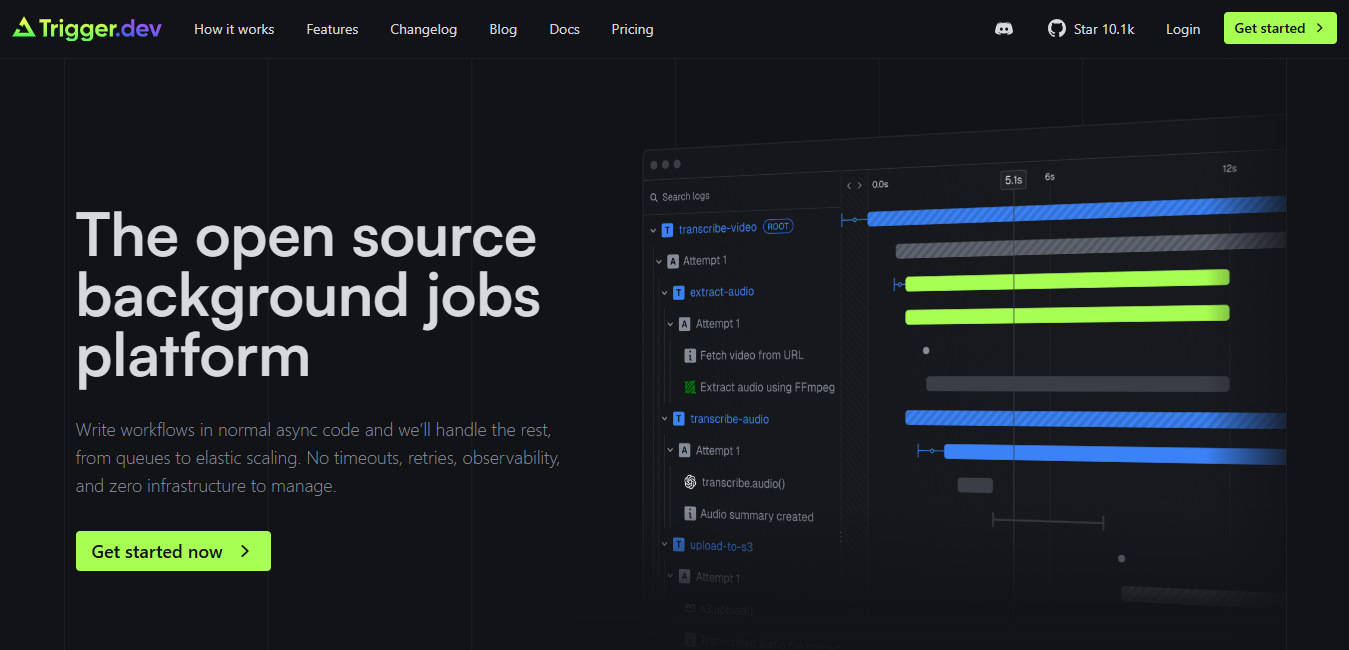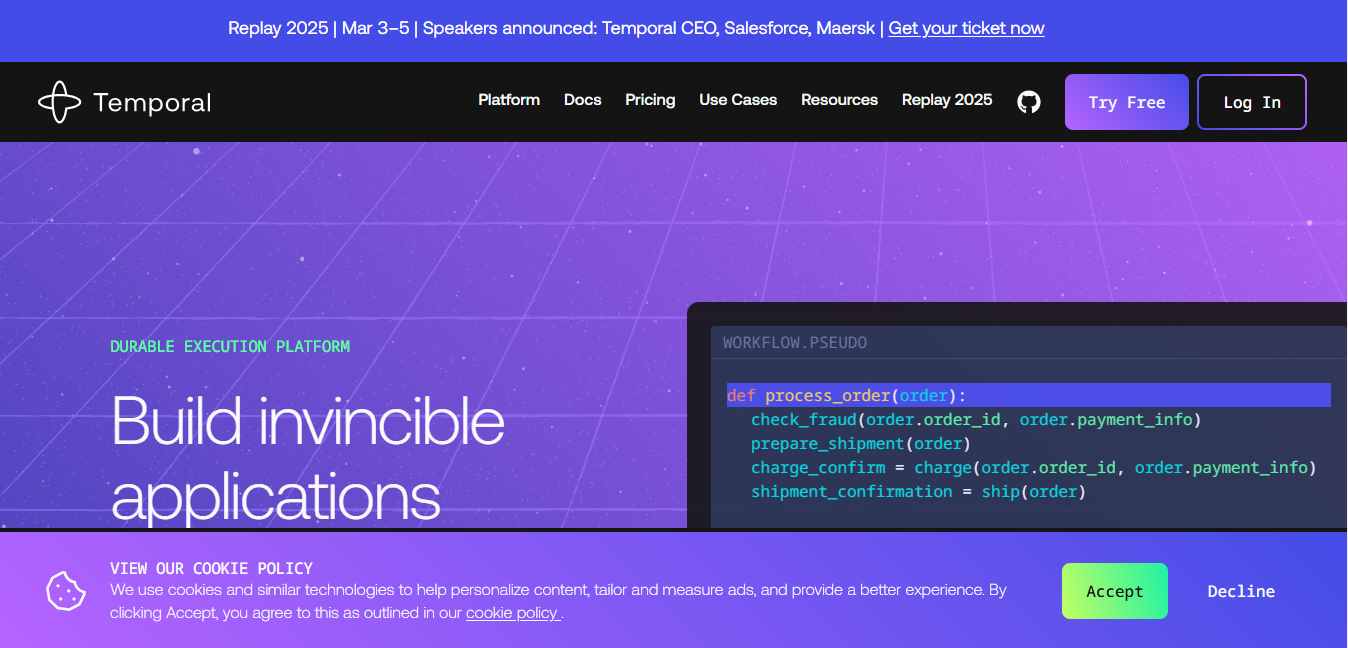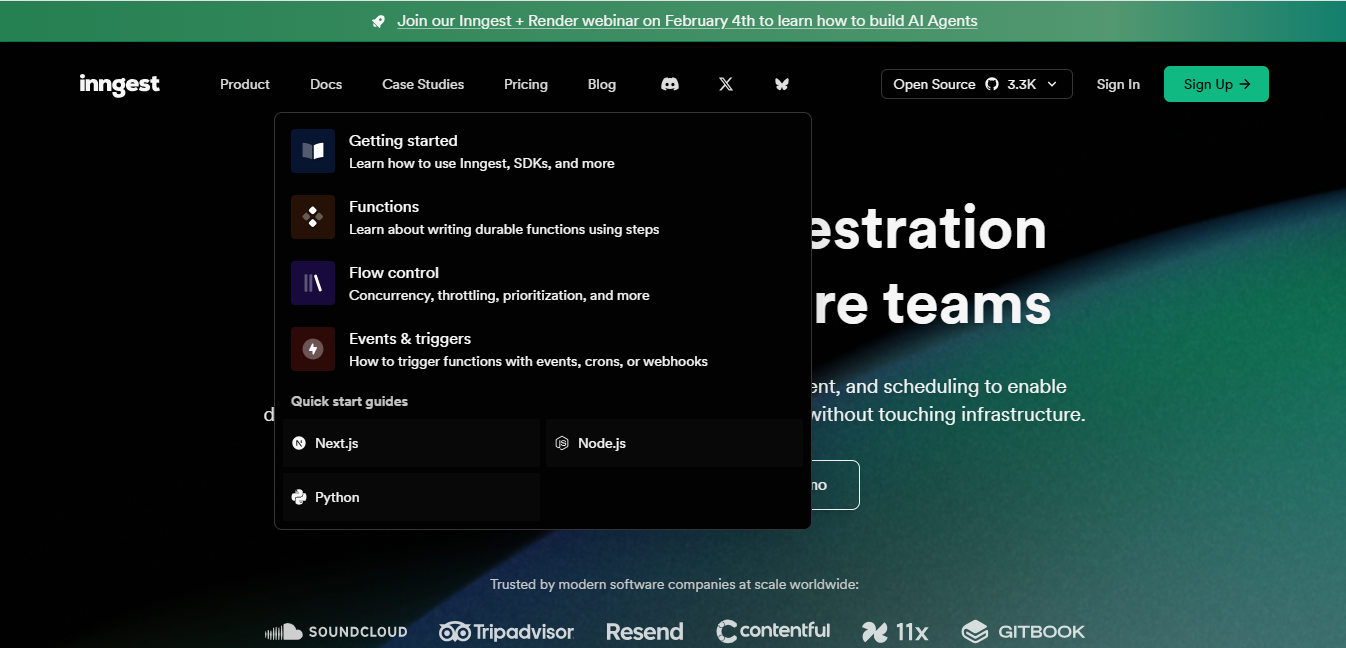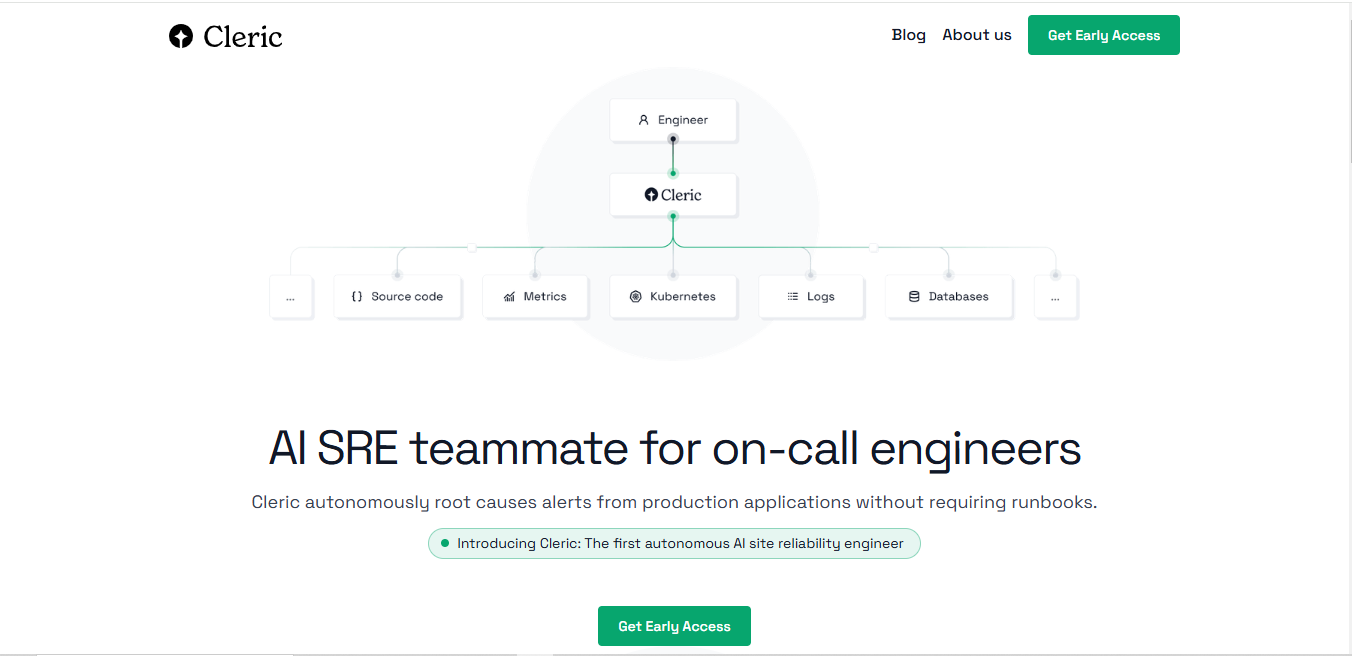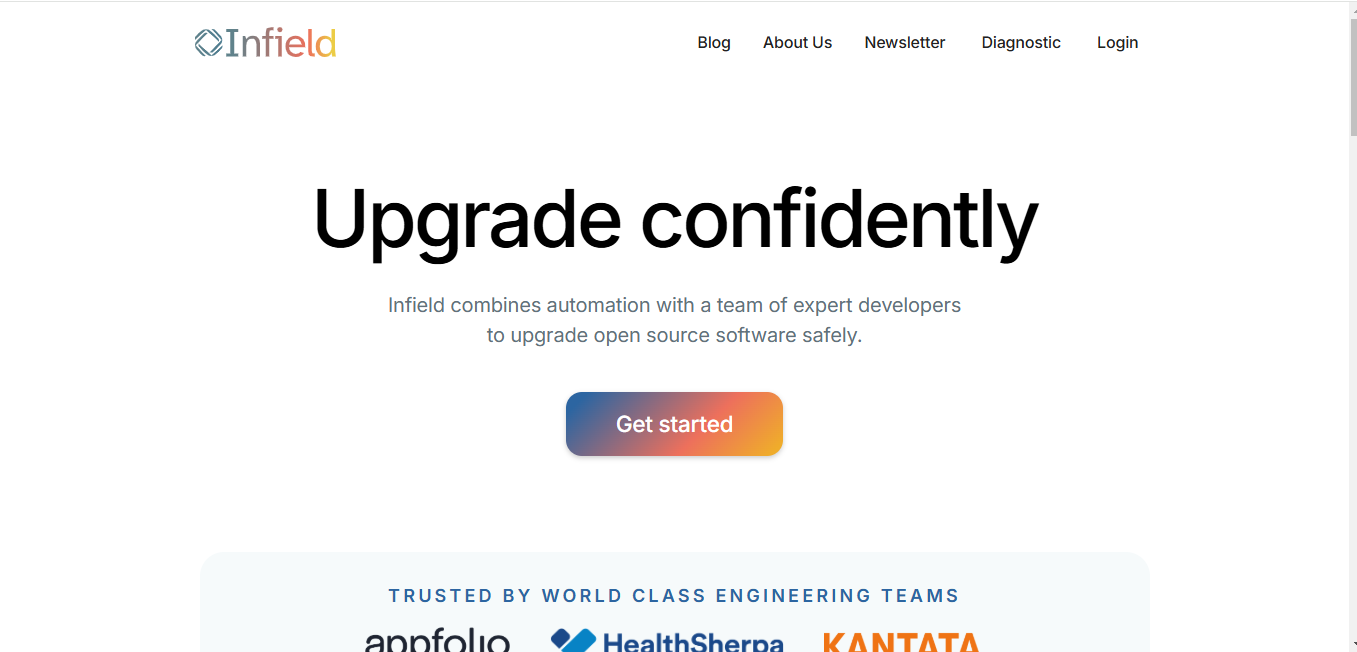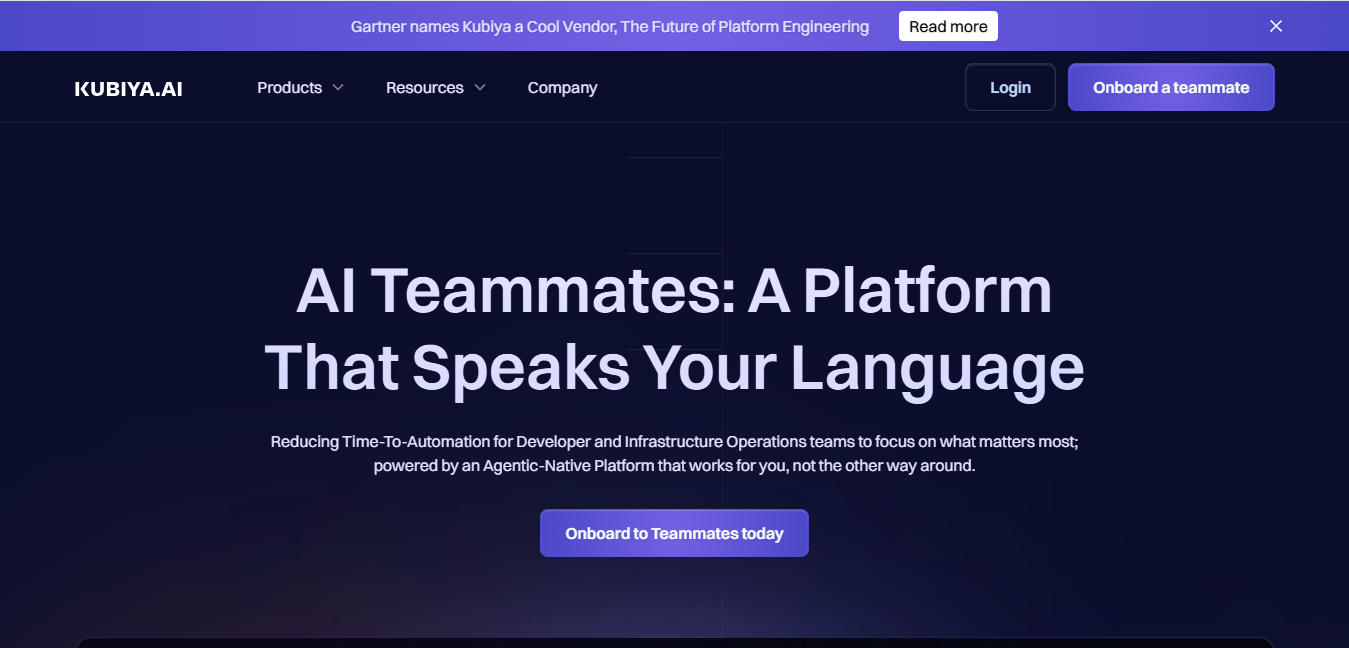- 🔥 Popular
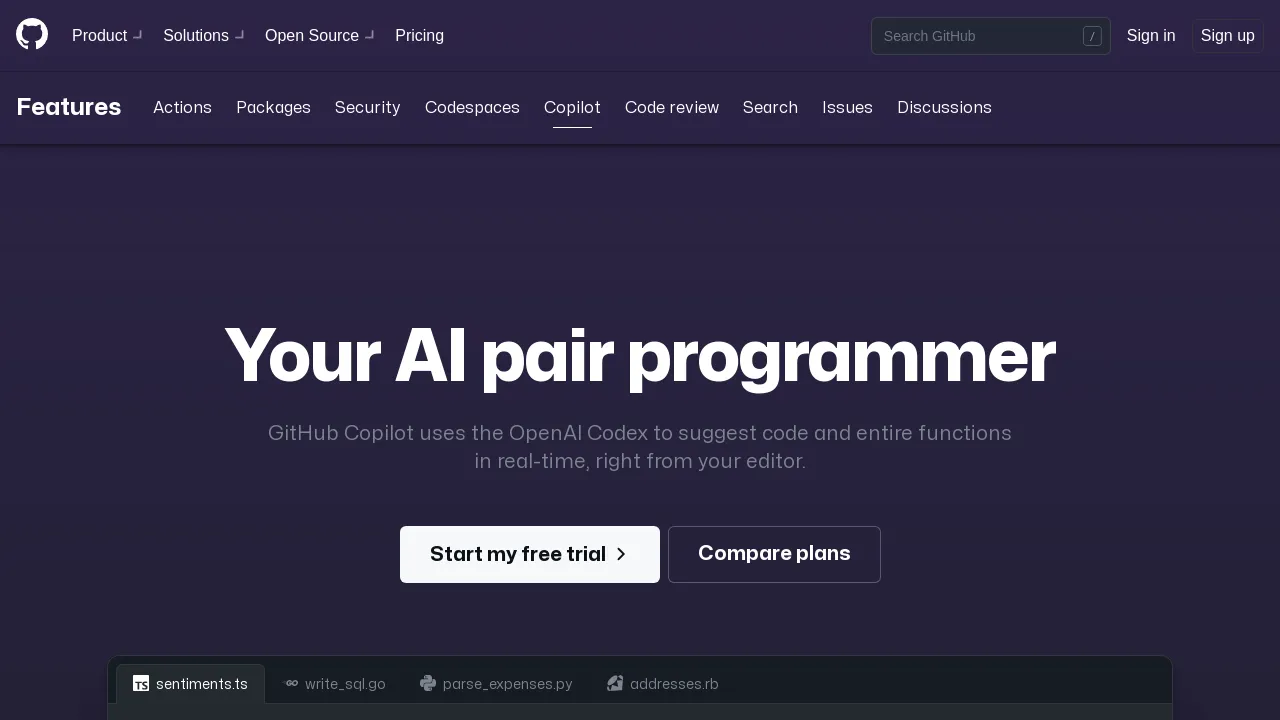
Github Copilot
What is GitHub Copilot?
GitHub Copilot is an AI-powered coding assistant that helps developers write code faster by providing real-time suggestions and auto-completions. This tool uses machine learning to understand context and generate relevant code snippets, making development more efficient.
Top Features:
- Intelligent Code Completion: generates contextual code suggestions as you type in your preferred IDE.
- Multi-Language Support: works with all major programming languages and frameworks for versatile development.
- Real-time Code Analysis: examines your codebase to provide relevant and accurate suggestions.
Pros and Cons
Pros:
- Speed Boost: accelerates development speed by up to 55% with accurate code suggestions.
- Context Awareness: understands project structure and adapts to your coding style over time.
- Test Generation: creates comprehensive unit tests automatically, saving significant development time.
Cons:
- Limited Innovation: may struggle with unique or complex coding scenarios requiring creative solutions.
- Dependency Risk: over-reliance can potentially impact learning and problem-solving skills development.
- Privacy Concerns: sends code snippets to servers for processing, raising data security questions.
Use Cases:
- Code Generation: quickly create boilerplate code and common programming patterns.
- Testing: automatically generate unit tests for existing code functions.
- Documentation: create code comments and documentation with natural language processing.
Who Can Use GitHub Copilot?
- Professional Developers: teams looking to increase coding productivity and efficiency.
- Individual Programmers: freelancers and solo developers seeking faster code completion.
- Students: learners who want to understand different coding approaches and patterns.
Pricing:
- Individual: $10/month or $100/year with a free trial available.
- Business: $19/user/month for organizations requiring team management.
- Enterprise: $39/user/month including advanced customization and security features.
Our Review Rating Score:
- Functionality and Features: 4.5/5
- User Experience (UX): 4.2/5
- Performance and Reliability: 4.0/5
- Scalability and Integration: 4.3/5
- Security and Privacy: 3.8/5
- Cost-Effectiveness and Pricing Structure: 4.0/5
- Customer Support and Community: 4.1/5
- Innovation and Future Proofing: 4.4/5
- Data Management and Portability: 3.9/5
- Customization and Flexibility: 4.2/5
- Overall Rating: 4.1/5
Final Verdict:
GitHub Copilot stands out as a powerful coding assistant that significantly improves development speed. While it excels at routine tasks and code generation, it works best as a complementary tool rather than a complete replacement for human expertise.
FAQs:
1) How accurate is GitHub Copilot's code generation?
The accuracy varies by context and language, typically achieving 80-90% accuracy for common programming patterns and significantly lower for complex, unique solutions.
2) Does GitHub Copilot work offline?
No, it requires an internet connection to process code suggestions through GitHub's servers.
3) Can GitHub Copilot replace human developers?
No, it's designed to assist developers rather than replace them, helping with routine tasks while leaving complex decision-making to humans.
4) How does GitHub Copilot handle code privacy?
Code snippets are sent to GitHub servers for processing but aren't stored permanently. Enterprise users can configure additional privacy settings.
5) What programming languages work best with GitHub Copilot?
Popular languages like JavaScript, Python, TypeScript, Ruby, and Java typically receive the most accurate and useful suggestions.
Stay Ahead of the AI Curve
Join 76,000 subscribers mastering AI tools. Don’t miss out!
- Bookmark your favorite AI tools and keep track of top AI tools.
- Unblock premium AI tips and get AI Mastery's secrects for free.
- Receive a weekly AI newsletter with news, trending tools, and tutorials.