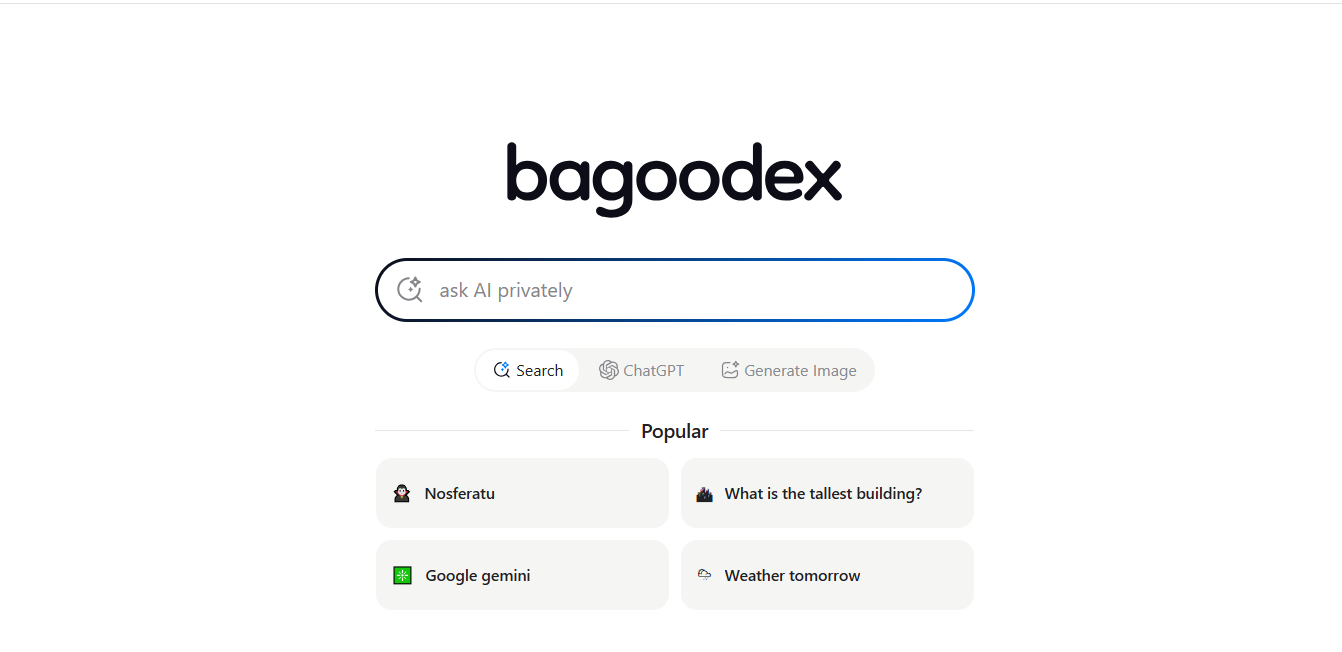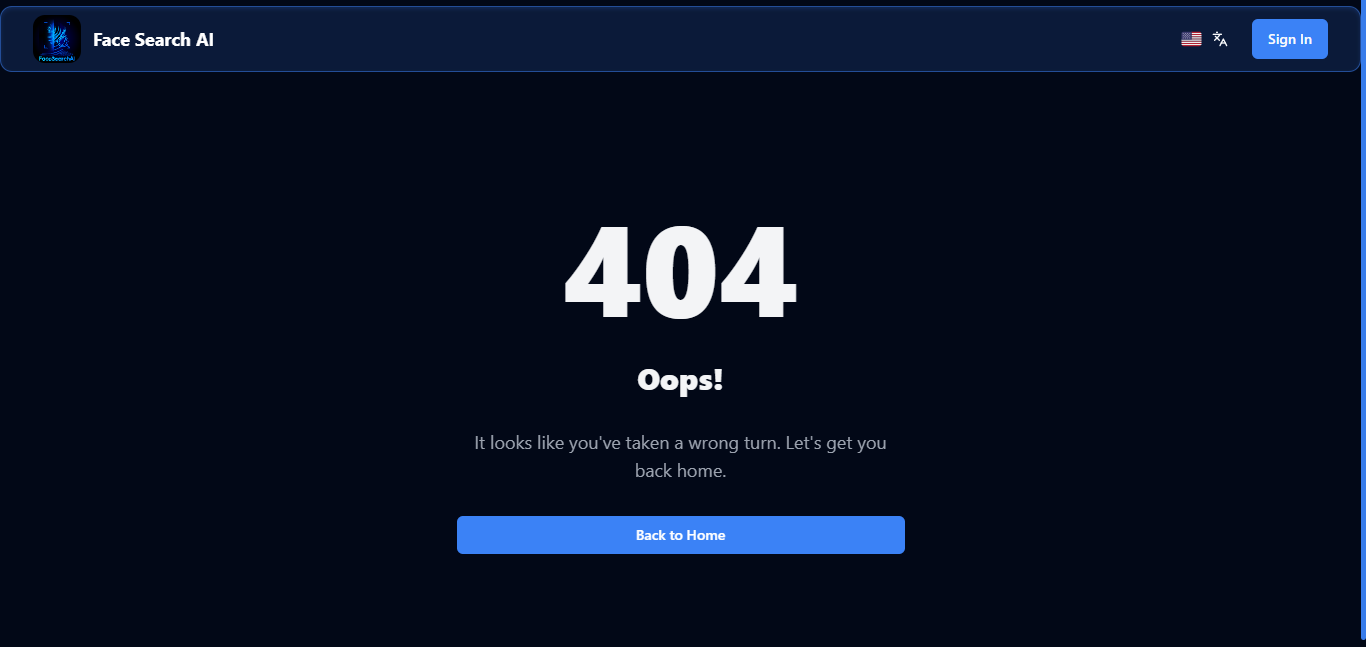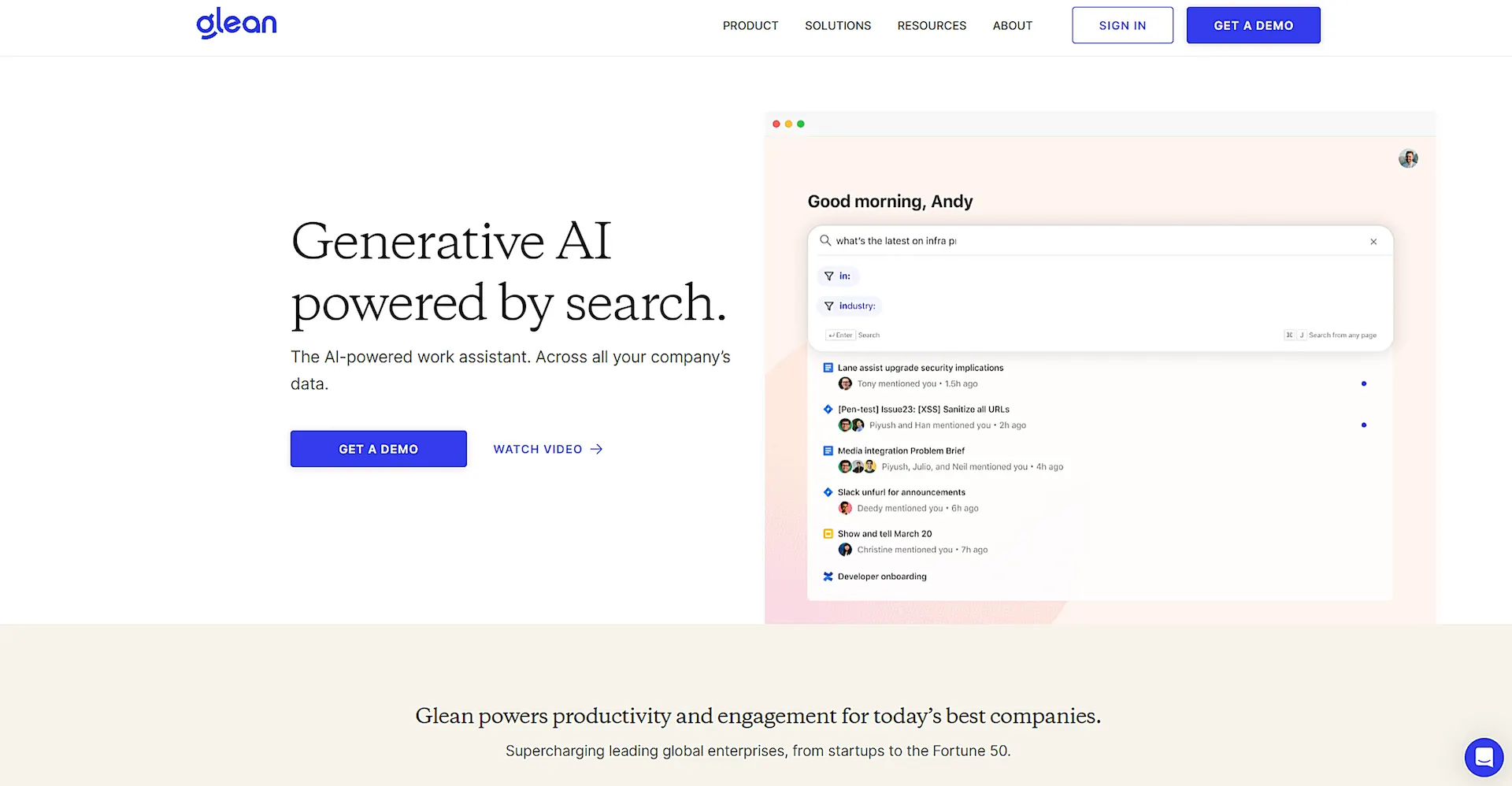
Glean
What is Glean?
Glean is an AI-powered enterprise search tool that connects company data through a knowledge graph. It uses Retrieval Augmented Generation (RAG) to help teams find and understand information across various workplace applications.
Top Features:
- AI-Powered Search: intelligent search that understands context and meaning beyond keywords.
- Knowledge Graph: connects information across 100+ applications for comprehensive data access.
- Custom AI Apps: build no-code chatbots and automated workflows within your workspace.
Pros and Cons
Pros:
- Time Savings: reduces information search time by approximately 2-3 hours per week.
- Smart Personalization: adapts results based on user work patterns and team relationships.
- Security: maintains strict data access controls and permissions management.
Cons:
- Learning Curve: requires time to understand and utilize all advanced features effectively.
- Limited Creation: lacks built-in document creation and editing capabilities.
- AI Limitations: may struggle with specific industry terminology and multiple languages.
Use Cases:
- Enterprise Search: finding relevant documents and information across company platforms.
- Knowledge Management: organizing and accessing company-wide information efficiently.
- Workflow Automation: creating AI-powered tools for routine tasks and processes.
Who Can Use Glean?
- Enterprise Teams: large organizations needing unified search across multiple platforms.
- IT Departments: teams managing company-wide knowledge and information systems.
- Knowledge Workers: professionals who regularly need to access varied information sources.
Pricing:
- Custom Pricing: contact sales for specific pricing details.
- Demo Available: request a demonstration to evaluate the platform.
Our Review Rating Score:
- Functionality and Features: 4.5/5
- User Experience (UX): 4.2/5
- Performance and Reliability: 4.3/5
- Scalability and Integration: 4.7/5
- Security and Privacy: 4.8/5
- Cost-Effectiveness: 4.0/5
- Customer Support: 4.4/5
- Innovation: 4.6/5
- Data Management: 4.5/5
- Customization: 4.3/5
- Overall Rating: 4.4/5
Final Verdict:
Glean stands out as a powerful enterprise search solution that excels in connecting scattered company information. While it has some limitations in content creation, its AI capabilities and security features make it an excellent choice for large organizations[3][4].
FAQs:
1) How long does it take to implement Glean?
Implementation typically takes 2-4 weeks, depending on the number of integrations and company size.
2) Does Glean work with all file types?
Yes, Glean supports most common file types including documents, spreadsheets, presentations, and media files.
3) Can Glean replace my existing search tools?
While Glean can centralize search across platforms, it works best alongside existing tools rather than replacing them.
4) How does Glean handle sensitive information?
Glean maintains strict access controls and respects existing permission settings from connected applications.
5) What languages does Glean support?
Glean primarily supports English, with developing capabilities for other languages.
Stay Ahead of the AI Curve
Join 76,000 subscribers mastering AI tools. Don’t miss out!
- Bookmark your favorite AI tools and keep track of top AI tools.
- Unblock premium AI tips and get AI Mastery's secrects for free.
- Receive a weekly AI newsletter with news, trending tools, and tutorials.