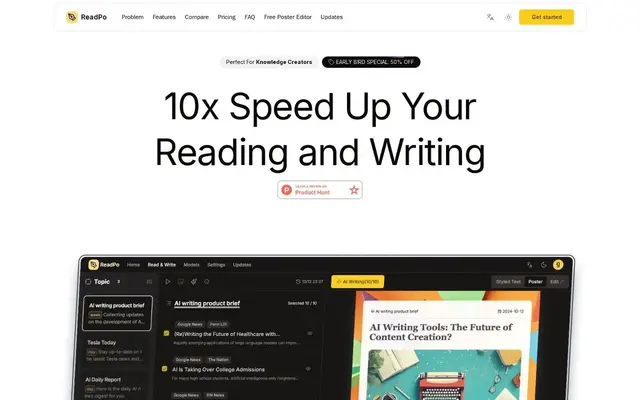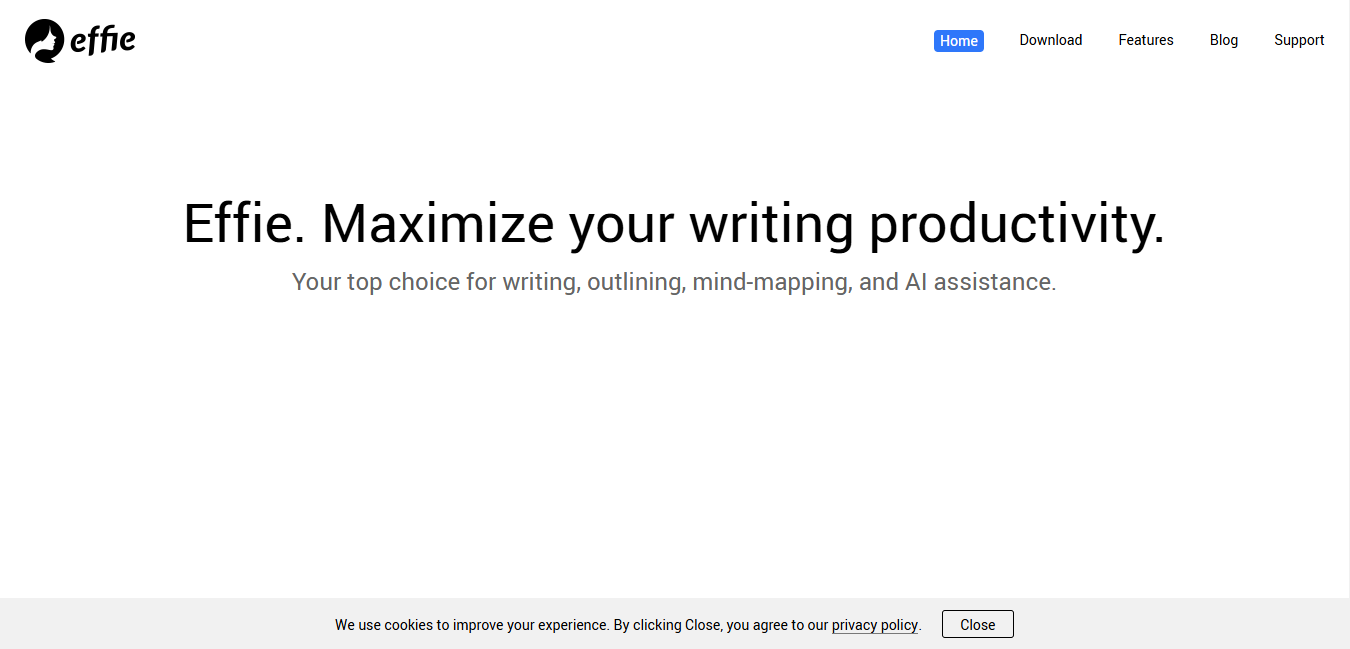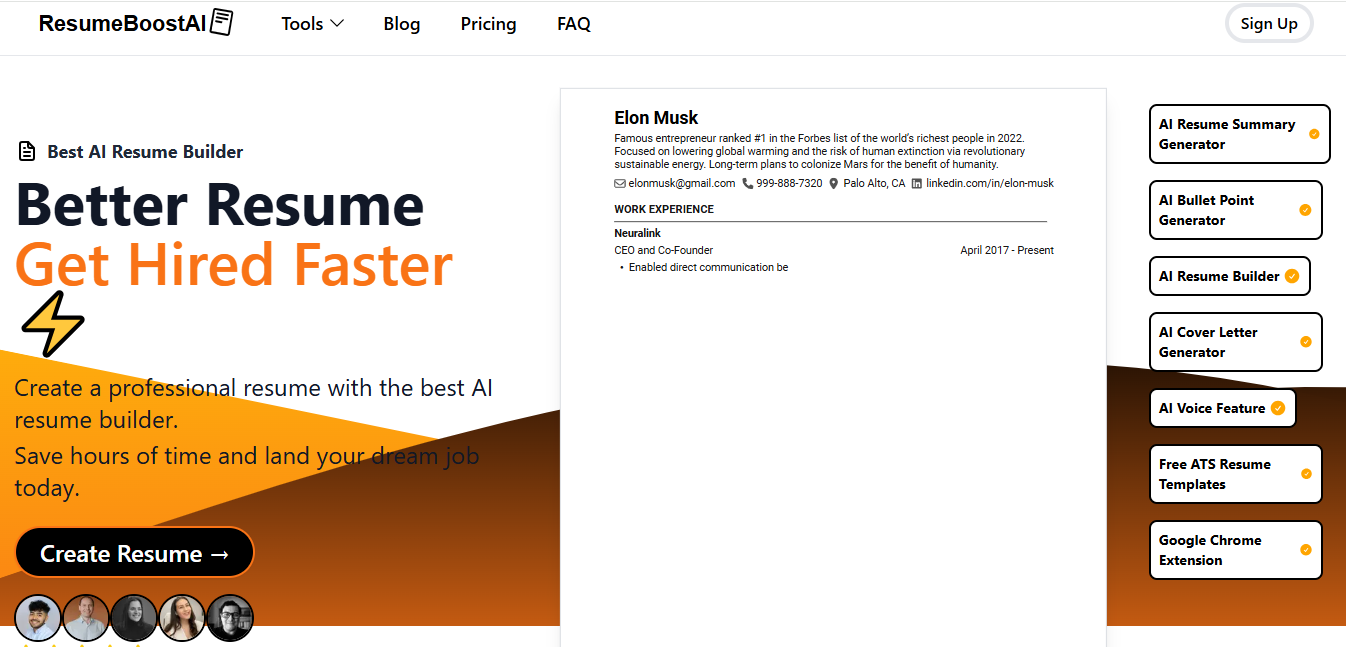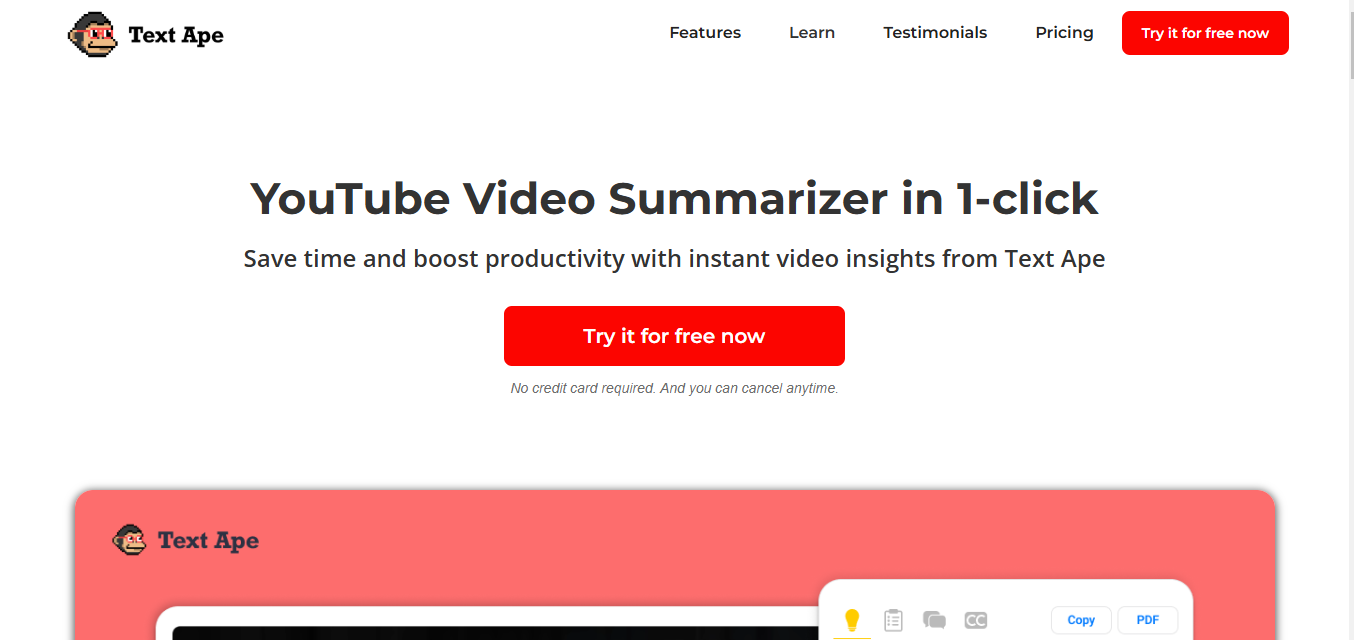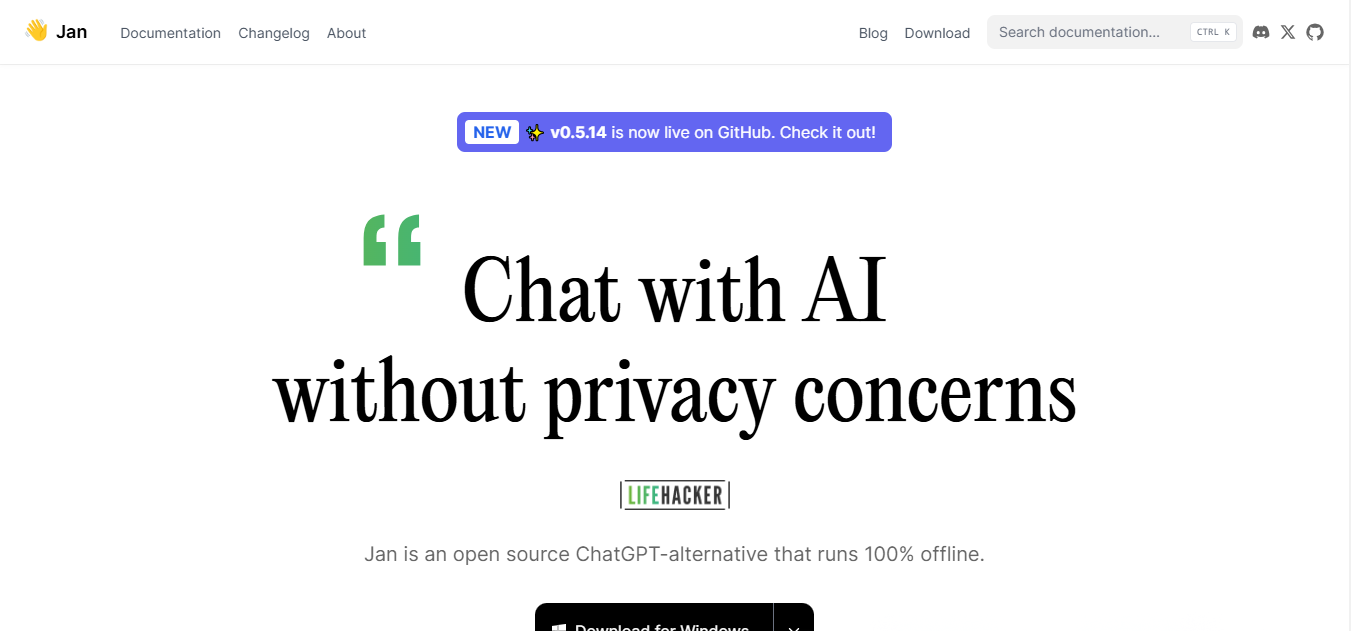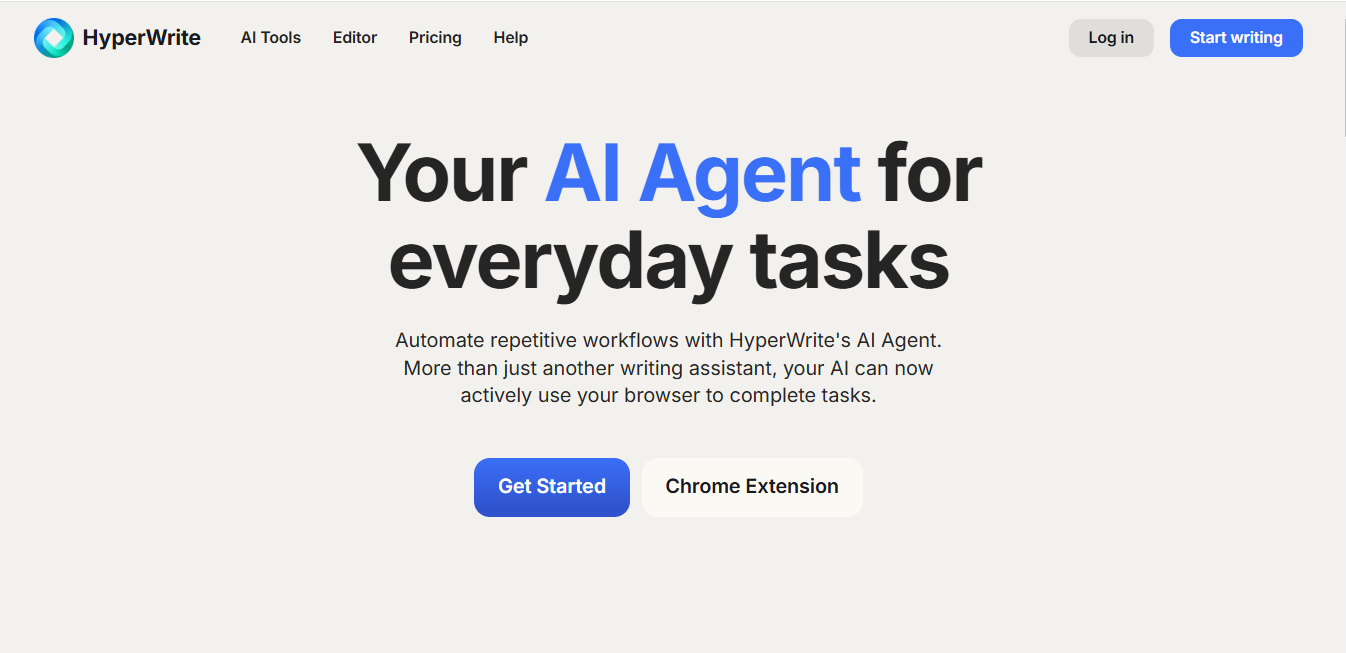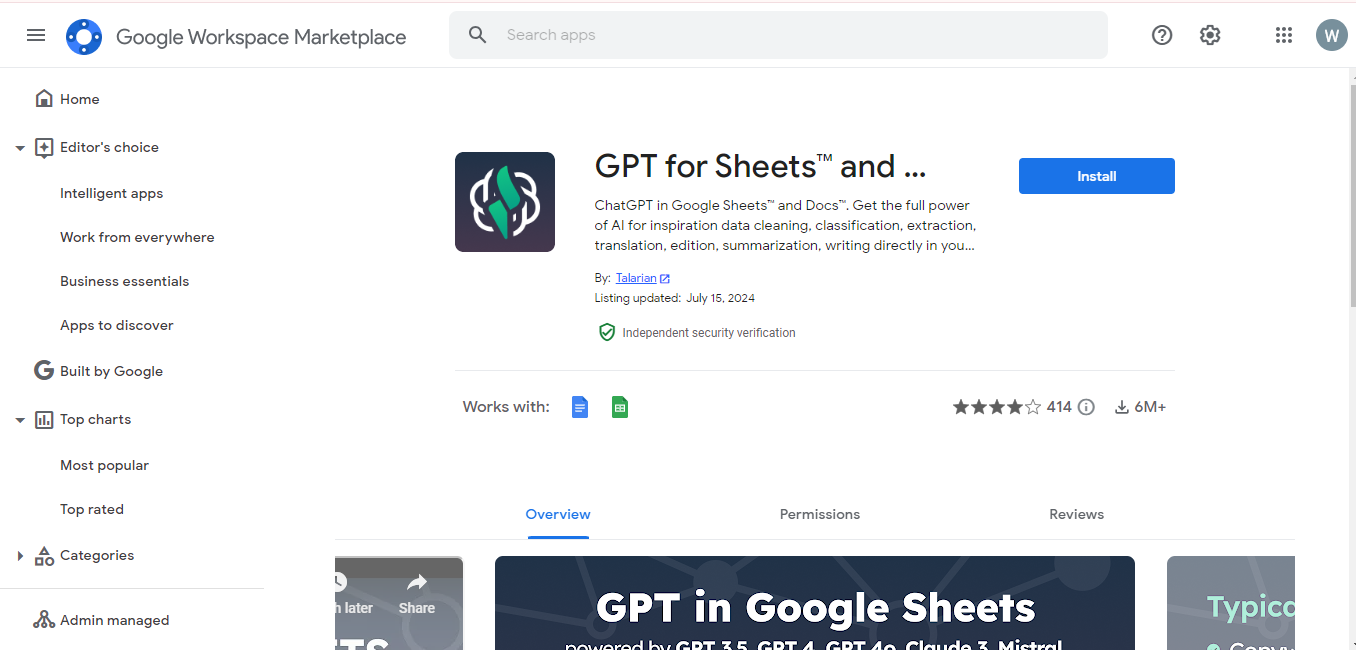
GPT for Sheets and Docs
What is GPT for Sheets and Docs?
GPT for Sheets and Docs is an AI-powered add-on that brings the capabilities of ChatGPT and other generative AI models directly into Google Sheets and Docs. It's designed to streamline various text-based tasks, from writing and editing to data cleaning and analysis, all within your familiar Google workspace environment.
Top Features:
- AI-Powered Functions: custom formulas like GPT_TRANSLATE and GPT_EXTRACT for efficient data manipulation.
- Multiple AI Models: access to various models including OpenAI's GPT-3.5 and GPT-4, Anthropic's Claude, and more.
- Versatile Applications: handles tasks from content generation to data cleaning and sentiment analysis.
Pros and Cons
Pros:
- Time-saving: automates tedious tasks like data cleaning and content generation.
- Flexibility: works with multiple AI models to suit different needs and preferences.
- Integration: seamlessly fits into existing Google Workspace workflows.
Cons:
- Learning Curve: may require time to master all the available functions and capabilities.
- Dependency on AI: results may vary based on the AI model's understanding and output.
- Potential Overreliance: users might become too dependent on AI for tasks requiring human judgment.
Use Cases:
- Content Creation: generating ideas for blog posts, writing paragraphs, and creating outlines.
- Data Management: cleaning and formatting lists of names, addresses, and other information.
- Market Research: analyzing customer reviews, categorizing feedback, and summarizing findings.
Who Can Use GPT for Sheets and Docs?
- Content Creators: bloggers and writers looking to streamline their ideation and writing process.
- Data Analysts: professionals needing to clean and organize large datasets efficiently.
- Marketing Teams: marketers working on ad copy, SEO metadata, and customer feedback analysis.
Pricing:
- Free Trial: available for users to test the tool's capabilities.
- Pricing Plan: based on usage, with details available on the official website.
Our Review Rating Score:
- Functionality and Features: 4.5/5
- User Experience (UX): 4/5
- Performance and Reliability: 4/5
- Scalability and Integration: 4.5/5
- Security and Privacy: 4/5
- Cost-Effectiveness and Pricing Structure: 3.5/5
- Customer Support and Community: 3.5/5
- Innovation and Future Proofing: 4.5/5
- Data Management and Portability: 4/5
- Customization and Flexibility: 4/5
- Overall Rating: 4.1/5
Final Verdict:
GPT for Sheets and Docs is a powerful tool for those looking to leverage AI within Google Workspace. It excels in automating repetitive tasks and generating content, making it valuable for various professionals. However, users should be mindful of potential over-reliance on AI-generated outputs.
FAQs:
1) How does GPT for Sheets and Docs work?
It integrates AI models directly into Google Sheets and Docs, allowing users to perform various tasks using custom functions that leverage the power of generative AI.
2) Is GPT for Sheets and Docs suitable for non-technical users?
Yes, while there's a learning curve, the tool is designed to be user-friendly and accessible to those without technical expertise in AI or programming.
3) Can GPT for Sheets and Docs handle multiple languages?
Yes, it supports translation and can work with content in various languages, making it useful for multilingual projects and international teams.
4) How accurate is the data extraction feature?
The accuracy depends on the quality of input data and the specific AI model used. Generally, it performs well but may require human verification for critical information.
5) Does using GPT for Sheets and Docs raise any privacy concerns?
While the tool adheres to standard privacy practices, users should be aware that data is processed through AI models. It's advisable to review the privacy policy and avoid inputting sensitive information.
Stay Ahead of the AI Curve
Join 76,000 subscribers mastering AI tools. Don’t miss out!
- Bookmark your favorite AI tools and keep track of top AI tools.
- Unblock premium AI tips and get AI Mastery's secrects for free.
- Receive a weekly AI newsletter with news, trending tools, and tutorials.