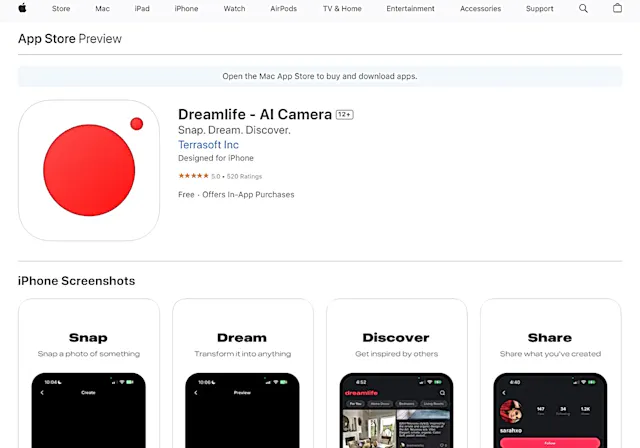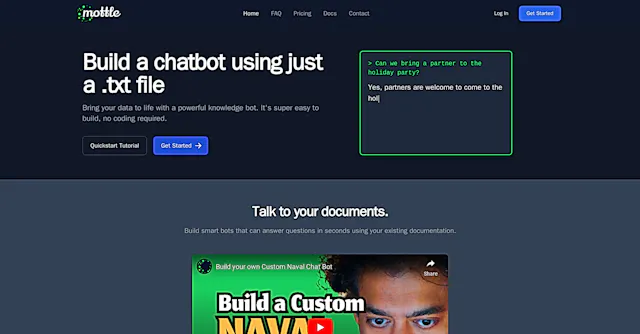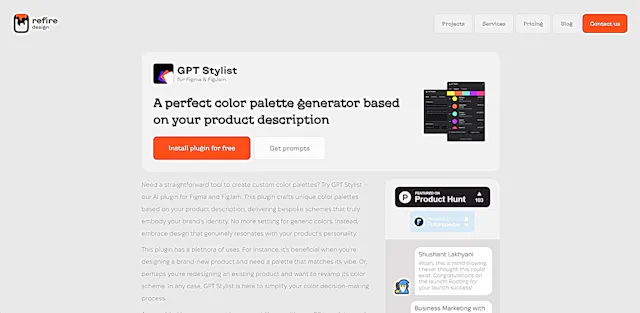
GPT Stylist
What is GPT Stylist?
GPT Stylist is an AI-powered plugin for Figma and FigJam that creates custom color palettes based on product descriptions. It helps designers craft unique color schemes that align with brand identities, eliminating the need for generic colors.
Top Features:
- AI-Generated Color Palettes: creates unique color schemes based on product descriptions.
- Prompt Library: includes over 50 templates and examples to kickstart the design process.
- Figma and FigJam Integration: seamlessly works within popular design platforms.
Pros and Cons
Pros:
- Time-Saving: streamlines the color decision-making process for designers.
- Brand Alignment: generates color palettes that match product personalities.
- User-Friendly: easy to use, even for those new to AI design tools.
Cons:
- Limited to Color Palettes: doesn't provide other design elements beyond colors.
- Requires OpenAI API: users need to sign up for an OpenAI API account.
- Platform Specific: only works with Figma and FigJam, limiting its use.
Use Cases:
- New Product Design: creating fresh color schemes for upcoming product launches.
- Brand Redesign: revamping existing product color palettes for a new look.
- Consistent Branding: maintaining color consistency across various design projects.
Who Can Use GPT Stylist?
- Graphic Designers: professionals looking to speed up their color selection process.
- Brand Managers: individuals responsible for maintaining brand consistency across products.
- UI/UX Designers: creators of digital interfaces seeking cohesive color schemes.
Pricing:
- Free Trial: not specified on the website.
- Pricing Plan: $1250 per week for services, which may include plugin usage.
Our Review Rating Score:
- Functionality and Features: 4/5
- User Experience (UX): 4.5/5
- Performance and Reliability: 4/5
- Scalability and Integration: 3.5/5
- Security and Privacy: 4/5
- Cost-Effectiveness and Pricing Structure: 3.5/5
- Customer Support and Community: 3.5/5
- Innovation and Future Proofing: 4/5
- Data Management and Portability: 3.5/5
- Customization and Flexibility: 4/5
- Overall Rating: 3.9/5
Final Verdict:
GPT Stylist is a valuable tool for designers using Figma or FigJam. It excels in creating unique, brand-aligned color palettes, saving time in the design process. However, its platform limitations and pricing structure may not suit all users.
FAQs:
1) How does GPT Stylist generate color palettes?
GPT Stylist uses AI to analyze product descriptions and generate custom color palettes that align with the brand's identity and product personality.
2) Can I use GPT Stylist without Figma or FigJam?
No, GPT Stylist is specifically designed as a plugin for Figma and FigJam platforms and cannot be used independently.
3) Is an OpenAI API account necessary to use GPT Stylist?
Yes, users need to sign up for an OpenAI API account and obtain an API key to use GPT Stylist.
4) How many color palette options does GPT Stylist provide?
The exact number isn't specified, but GPT Stylist generates unique palettes based on your input, providing multiple options for each description.
5) Can GPT Stylist help with accessibility in color choices?
While not explicitly stated, AI-generated palettes likely consider color theory principles, which may include accessibility considerations. However, it's best to verify this with the tool's documentation.
Stay Ahead of the AI Curve
Join 76,000 subscribers mastering AI tools. Don’t miss out!
- Bookmark your favorite AI tools and keep track of top AI tools.
- Unblock premium AI tips and get AI Mastery's secrects for free.
- Receive a weekly AI newsletter with news, trending tools, and tutorials.