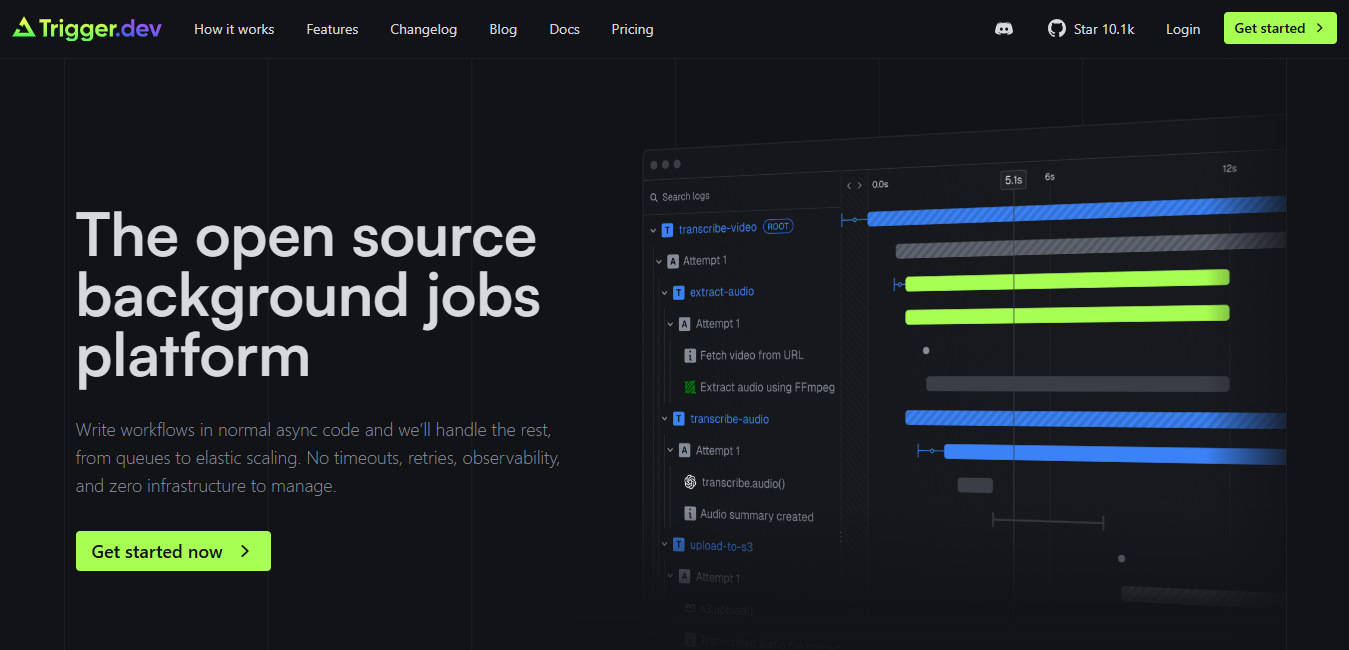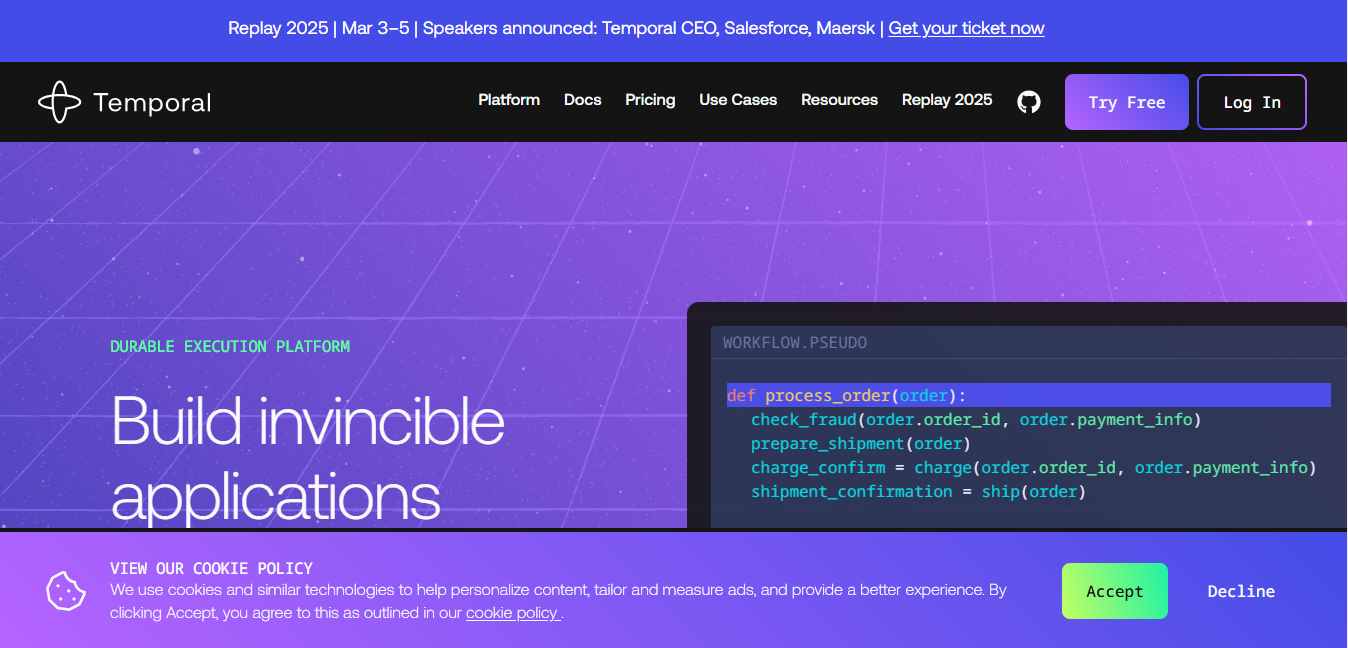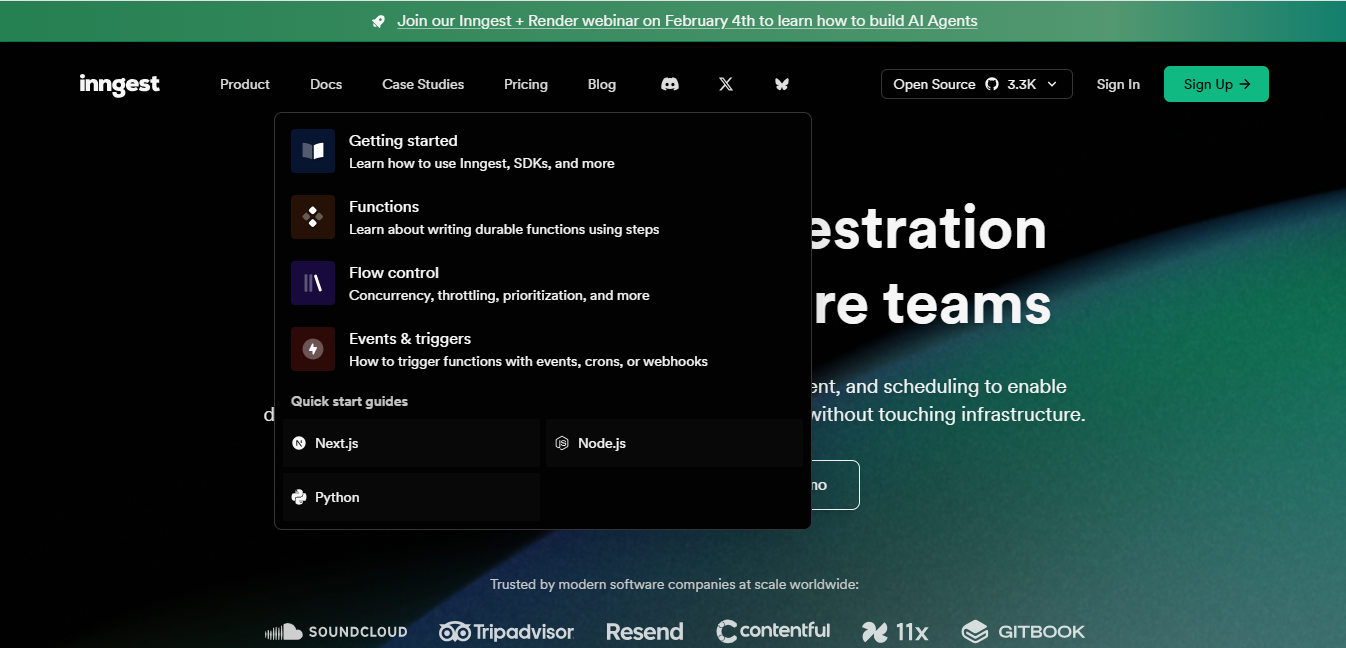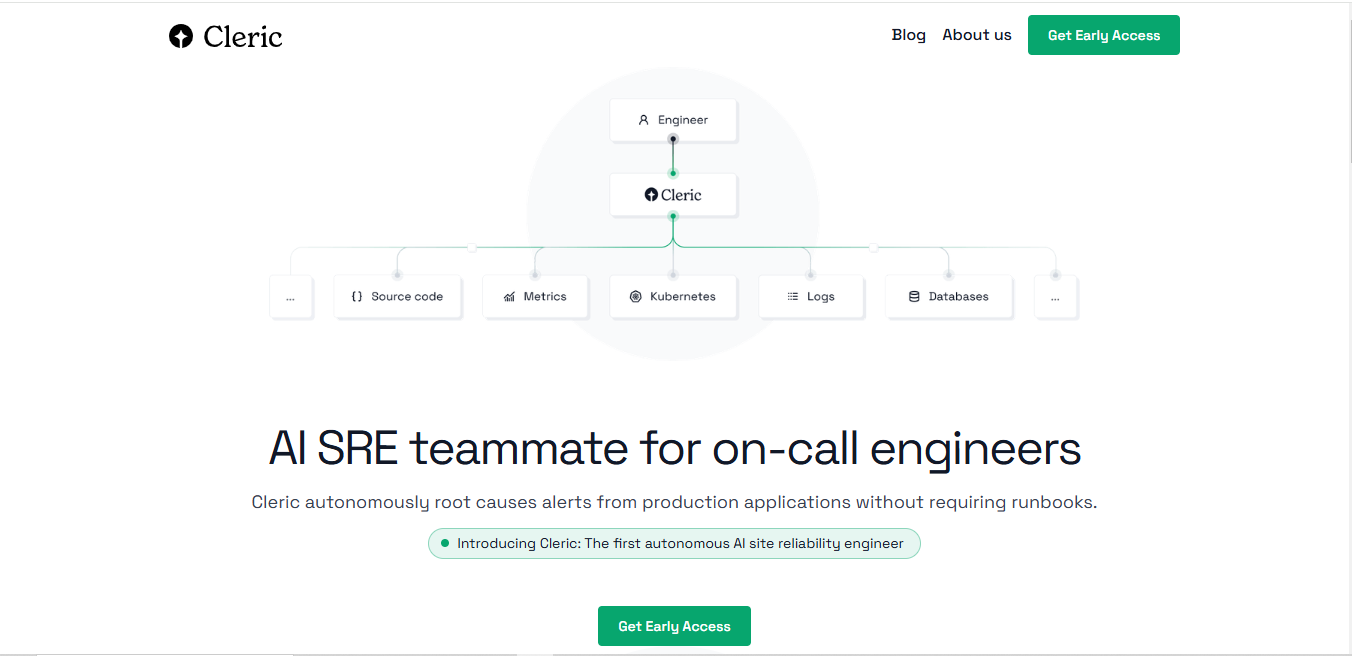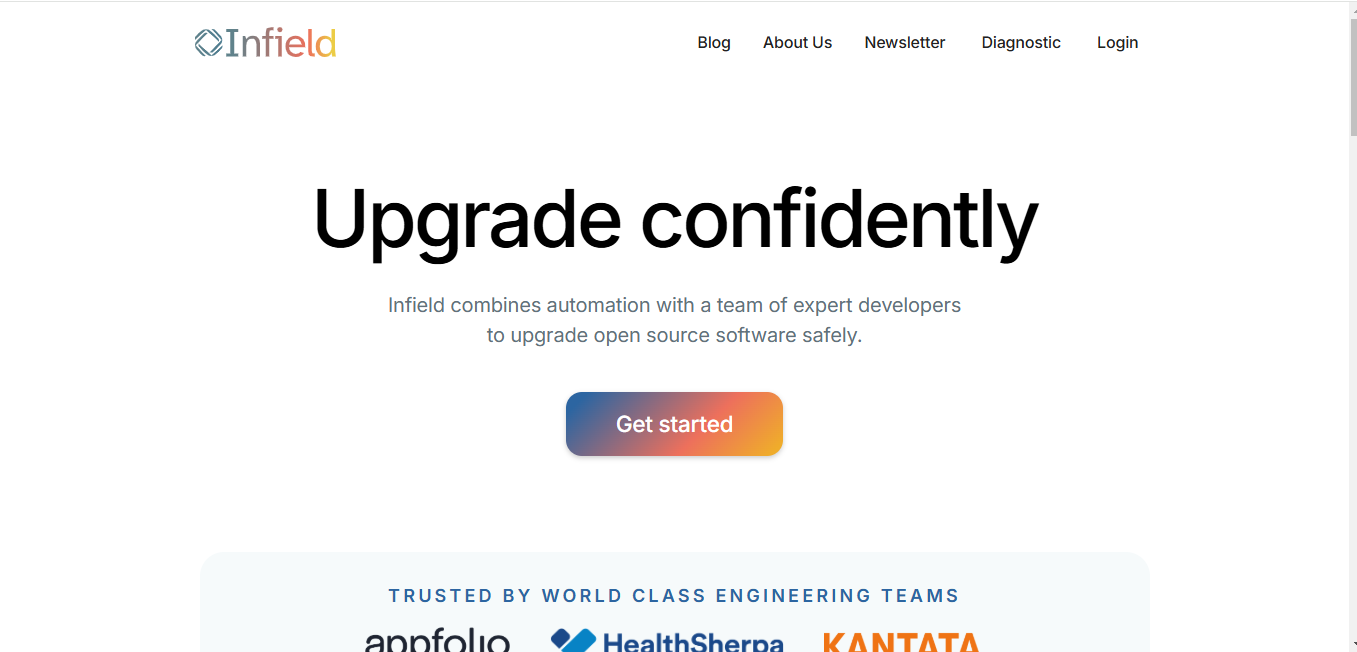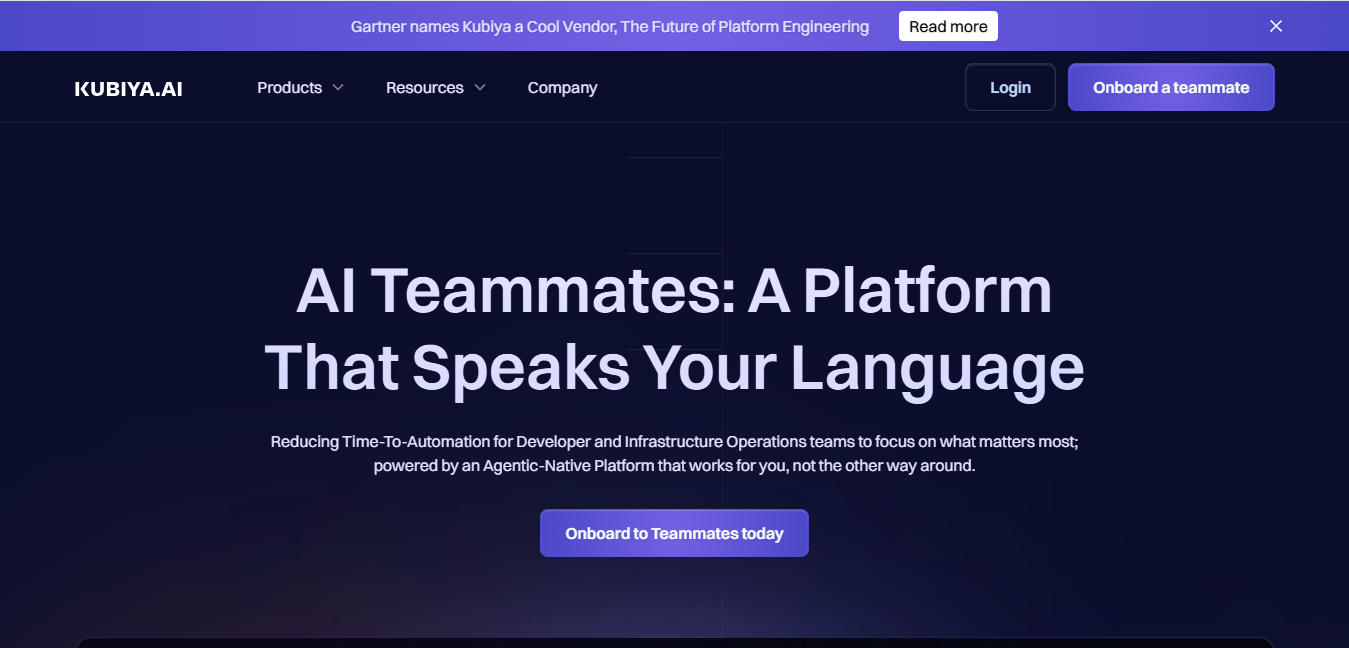GPTConsole
What is GPTConsole?
GPTConsole is an AI-powered platform that helps developers create web and mobile applications through autonomous AI agents. The platform combines intelligent CLI capabilities with web automation to speed up development processes.
Top Features:
- Autonomous AI Agents: specialized agents like Pixie and Chip handle specific development tasks efficiently.
- Command Line Interface: developers can access and control agents directly through terminal commands.
- Web Application Generation: creates complete web applications from simple text prompts.
Pros and Cons
Pros:
- Development Speed: reduces application development time through AI-powered automation.
- Credit System: flexible pay-per-credit model allows for cost-effective resource usage.
- Open Source: community contributions drive continuous platform improvements.
Cons:
- Technical Barrier: requires basic command line knowledge to use effectively.
- Learning Curve: new users need time to understand agent capabilities and limitations.
- Limited Customization: some generated applications may need manual adjustments.
Use Cases:
- Web Development: building complete web applications and landing pages quickly.
- Code Review: analyzing and improving code through the Chip AI agent.
- Social Media: automating content creation and interactions on platforms like X.
Who Can Use GPTConsole?
- Developers: professionals seeking to accelerate their development workflow.
- Startups: teams needing quick application prototypes and MVPs.
- Businesses: organizations looking to automate web development processes.
Pricing:
- Free Trial: 100 credits upon sign-up for new users.
- Flexible Plan: $1 for 10 credits with no subscription commitment.
Our Review Rating Score:
- Functionality and Features: 4.5/5
- User Experience (UX): 4.2/5
- Performance and Reliability: 4.3/5
- Scalability and Integration: 4.3/5
- Security and Privacy: 4.1/5
- Cost-Effectiveness: 4.7/5
- Customer Support: 4.5/5
- Innovation: 4.6/5
- Data Management: 4.2/5
- Customization: 4.4/5
- Overall Rating: 4.4/5
Final Verdict:
GPTConsole stands out as a practical solution for modern development needs, combining AI capabilities with developer-friendly features. While it requires some technical knowledge, its value in accelerating development workflows makes it a worthwhile investment.
FAQs:
1) How does GPTConsole compare to traditional development tools?
GPTConsole accelerates development through AI automation, potentially reducing development time by up to 20x compared to traditional methods.
2) Can I customize the generated applications?
Yes, all generated code is accessible and modifiable, allowing developers to make necessary adjustments.
3) Is GPTConsole suitable for beginners?
While basic command line knowledge is needed, the platform provides documentation to help newcomers get started.
4) What types of applications can I build with GPTConsole?
You can create web applications, dashboards, landing pages, and AI-powered applications.
5) How does the credit system work?
Credits are consumed per task, with different actions requiring varying amounts. Users can purchase credits as needed without subscription requirements.
Stay Ahead of the AI Curve
Join 76,000 subscribers mastering AI tools. Don’t miss out!
- Bookmark your favorite AI tools and keep track of top AI tools.
- Unblock premium AI tips and get AI Mastery's secrects for free.
- Receive a weekly AI newsletter with news, trending tools, and tutorials.