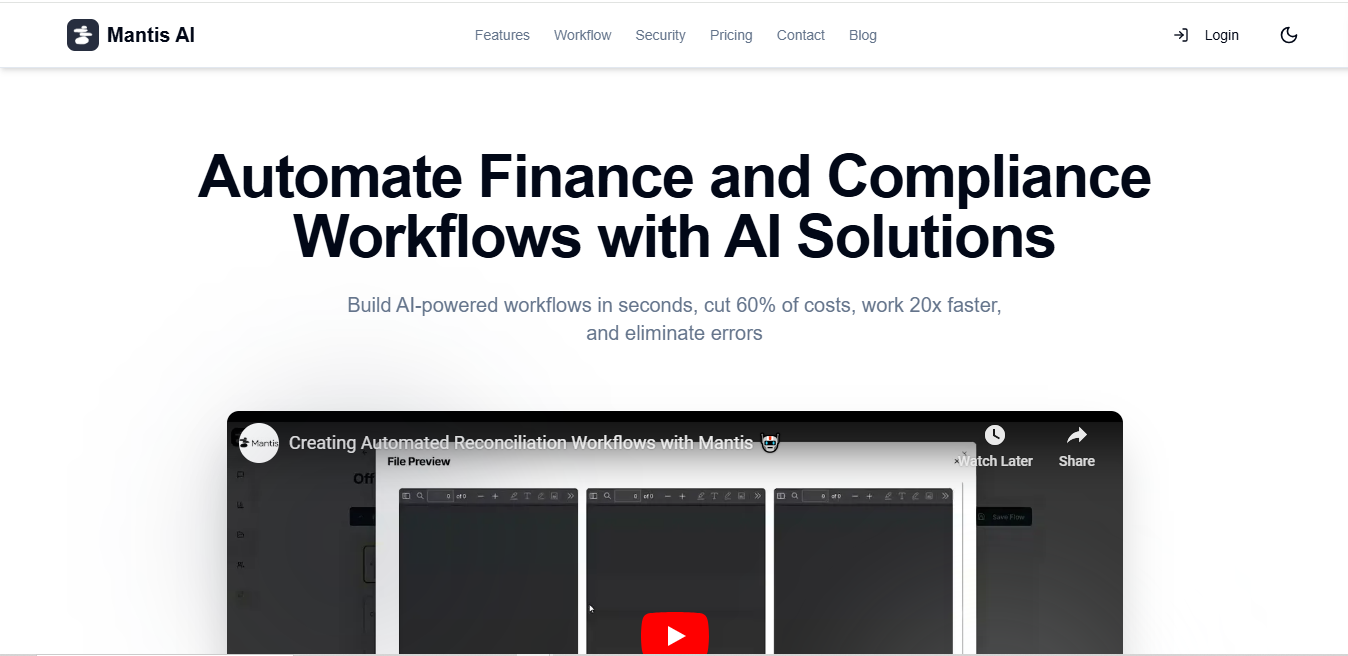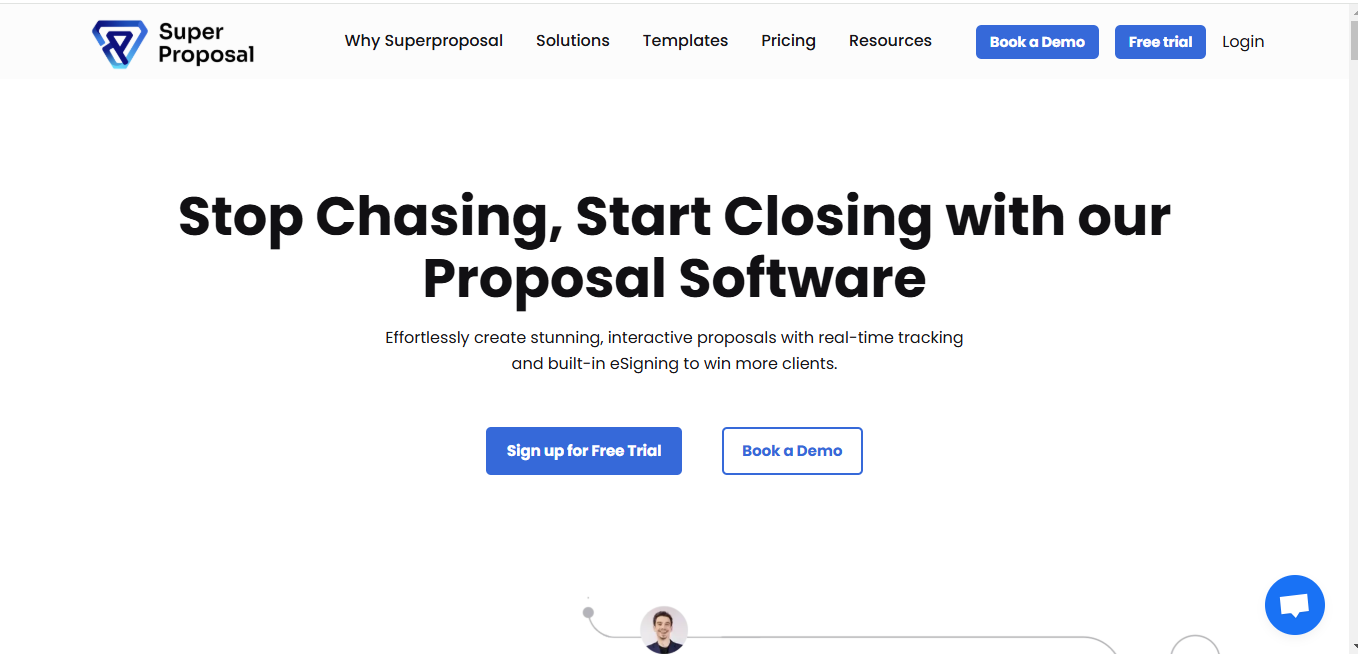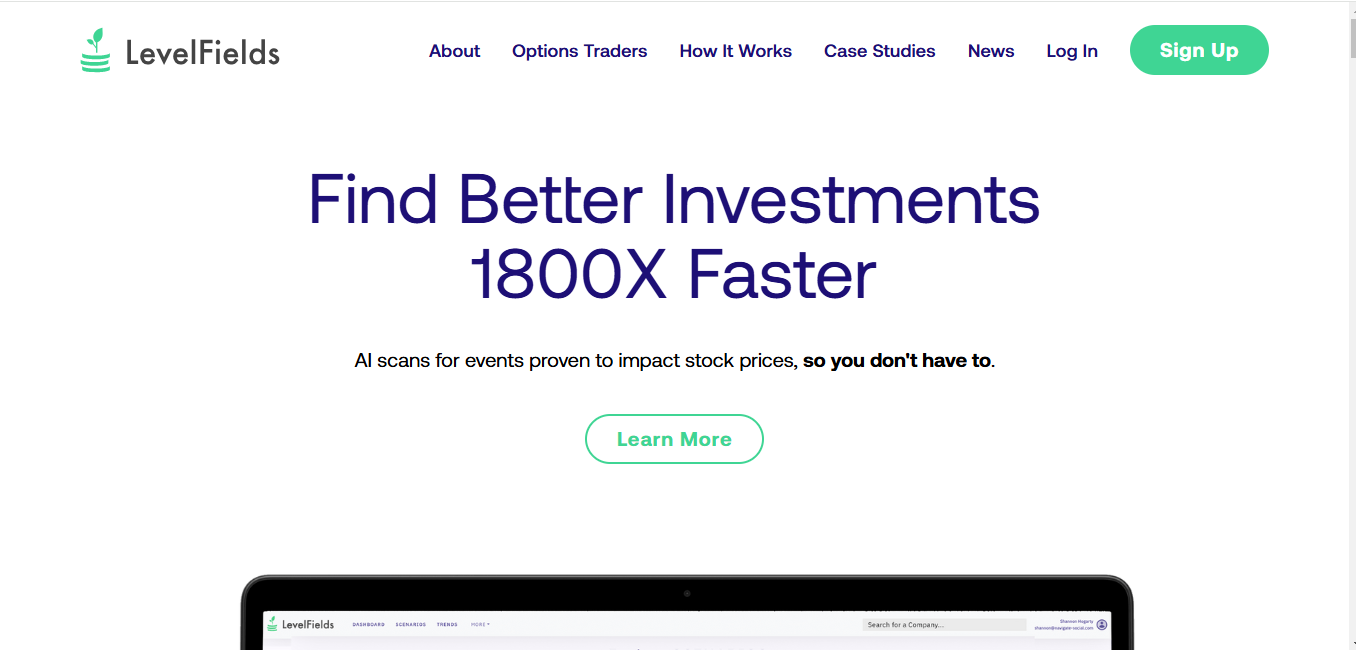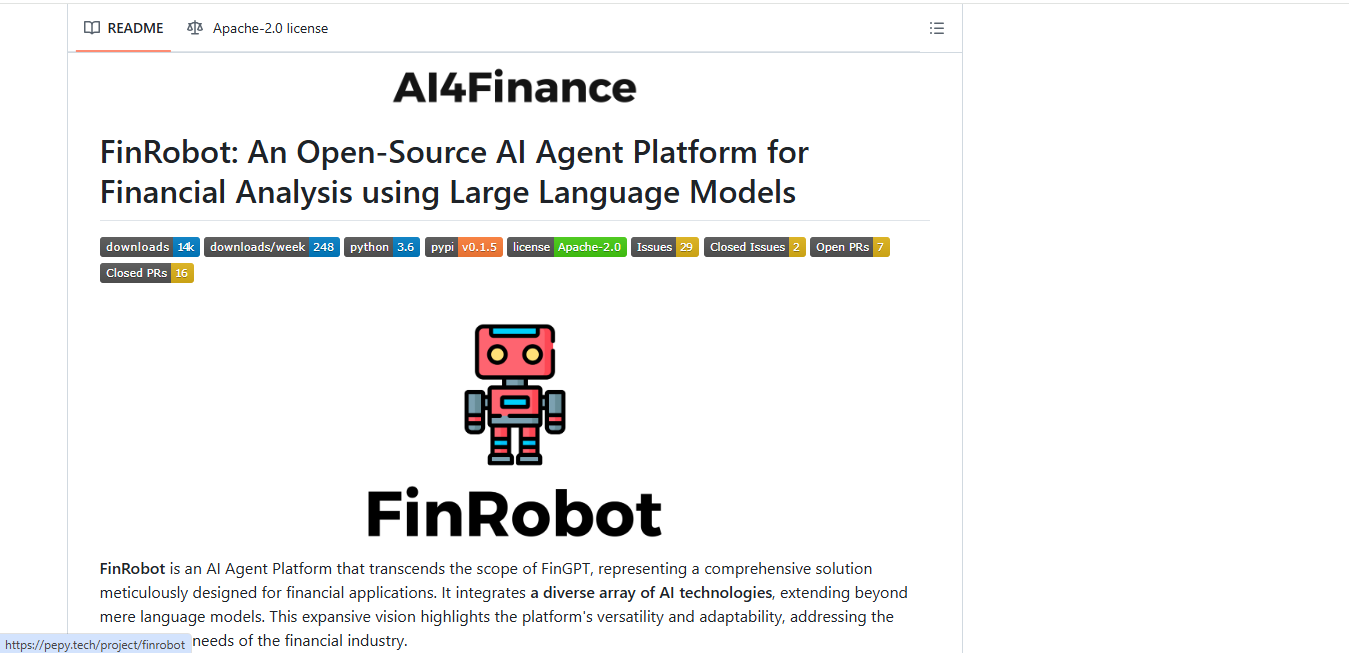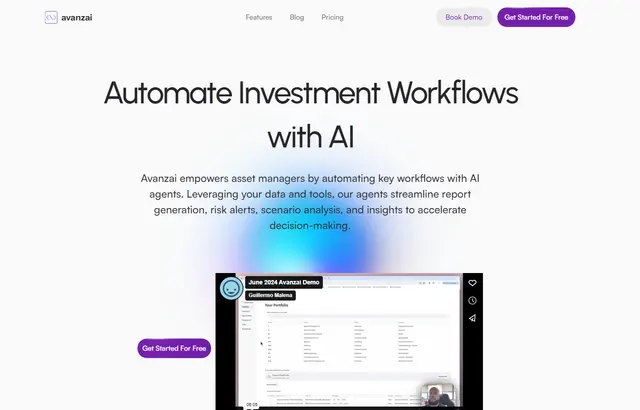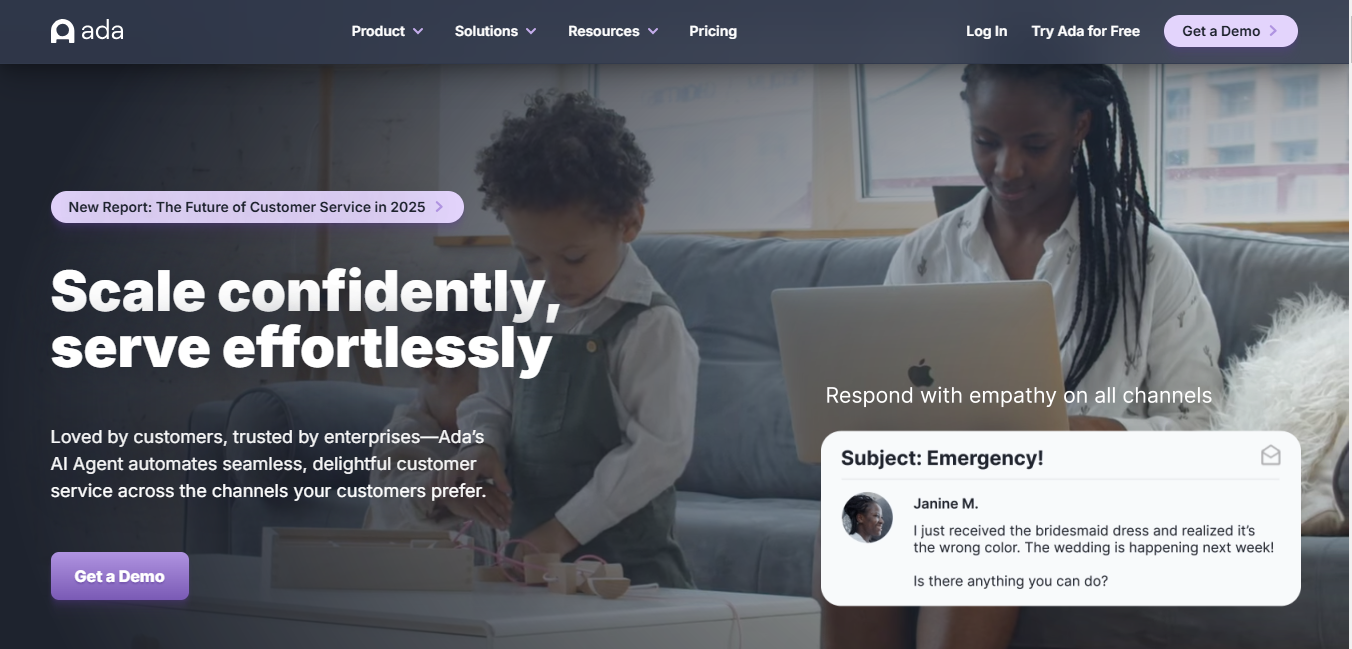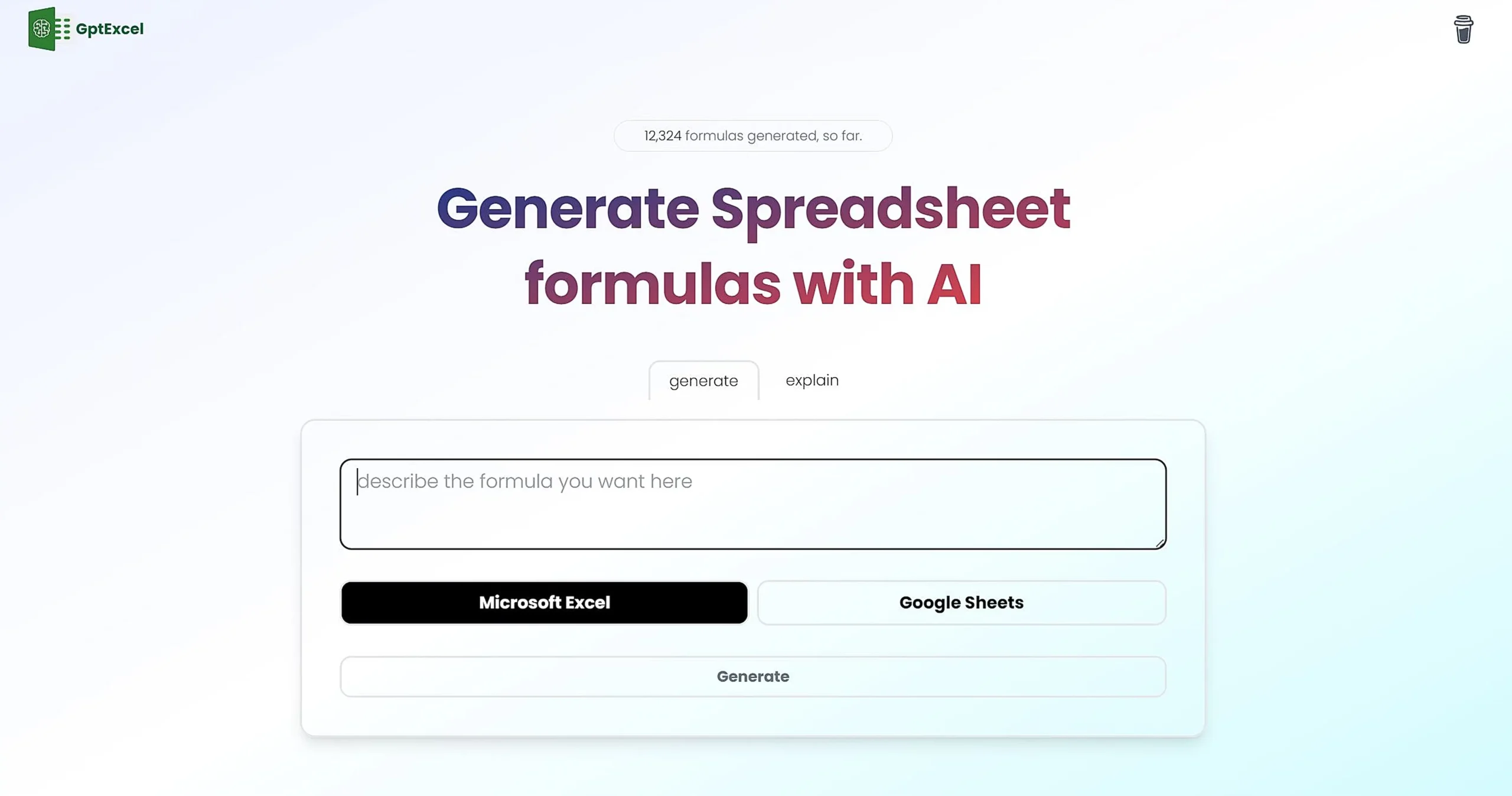
GPTExcel
What is GPTExcel?
GPTExcel is an AI-powered spreadsheet assistant that helps users create formulas, scripts, and templates for Excel, Google Sheets, and Airtable. This tool simplifies complex spreadsheet tasks through natural language processing, making data management more accessible.
Top Features:
- Formula Generation: creates complex spreadsheet formulas through AI interpretation of natural language requests.
- Script Automation: generates VBA, Apps Script, and Airtable scripts to automate repetitive tasks.
- SQL Query Creation: translates natural language into SQL queries for database management.
Pros and Cons
Pros:
- Time Efficiency: reduces formula creation time with AI-powered suggestions and automation.
- Multi-Platform Support: works across Excel, Google Sheets, and Airtable platforms.
- Educational Value: explains formulas in simple terms for better understanding.
Cons:
- Limited Free Version: only 4 requests per day in the free tier.
- Learning Curve: new users need time to understand all available features.
- Context Accuracy: may occasionally misinterpret complex formula requirements.
Use Cases:
- Data Analysis: quickly generate formulas for complex calculations and data processing.
- Process Automation: create scripts to automate routine spreadsheet tasks.
- Database Management: generate SQL queries for efficient data retrieval and manipulation.
Who Can Use GPTExcel?
- Data Analysts: professionals working with large datasets and complex calculations.
- Business Managers: individuals needing quick solutions for spreadsheet tasks.
- Students and Educators: users learning or teaching spreadsheet functions.
Pricing:
- Free Plan: basic features with 4 daily requests, formula generation and explanation.
- Pro Plan: $6.99/month with 300 daily requests, all features included[2].
Our Review Rating Score:
- Functionality and Features: 4.5/5
- User Experience (UX): 4.3/5
- Performance and Reliability: 4.2/5
- Scalability and Integration: 4.4/5
- Security and Privacy: 4.0/5
- Cost-Effectiveness: 4.6/5
- Customer Support: 4.1/5
- Innovation: 4.5/5
- Data Management: 4.3/5
- Customization: 4.2/5
- Overall Rating: 4.3/5
Final Verdict:
GPTExcel stands out as a practical solution for spreadsheet automation and formula creation. While the free tier is limited, the Pro plan provides excellent value for professionals and businesses needing regular spreadsheet assistance.
FAQs:
1) Does GPTExcel work offline?
No, GPTExcel requires an internet connection as it uses cloud-based AI processing.
2) Can GPTExcel handle multiple languages?
Yes, it supports over 50 languages for formula generation and explanation.
3) Is GPTExcel compatible with older Excel versions?
Yes, it works with most Excel versions, including older ones from 2010 onwards.
4) How accurate are the generated formulas?
The accuracy is generally high, but complex formulas should be verified before implementation.
5) Can I upgrade or downgrade my subscription anytime?
Yes, you can change your subscription plan at any time through your account settings.
Stay Ahead of the AI Curve
Join 76,000 subscribers mastering AI tools. Don’t miss out!
- Bookmark your favorite AI tools and keep track of top AI tools.
- Unblock premium AI tips and get AI Mastery's secrects for free.
- Receive a weekly AI newsletter with news, trending tools, and tutorials.