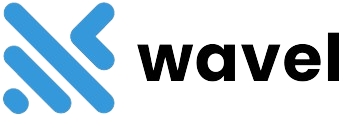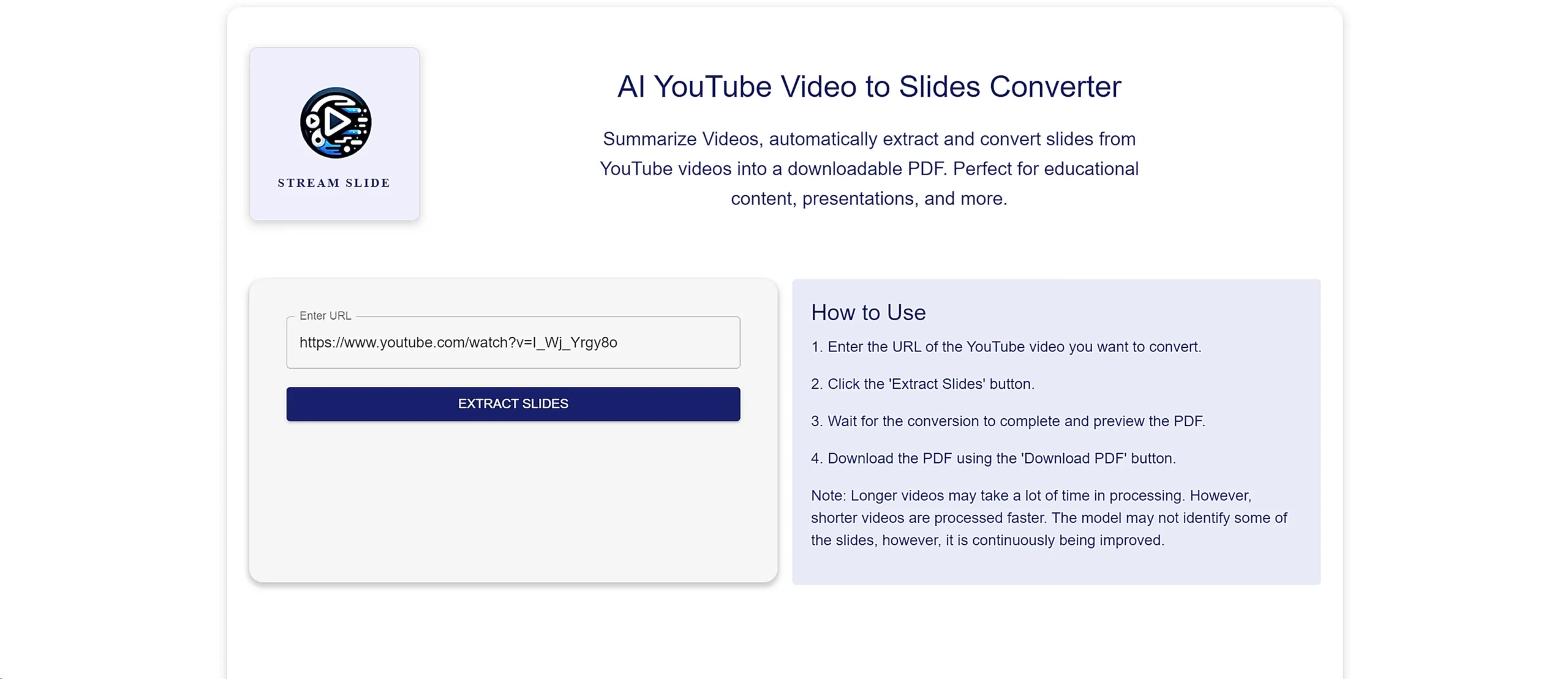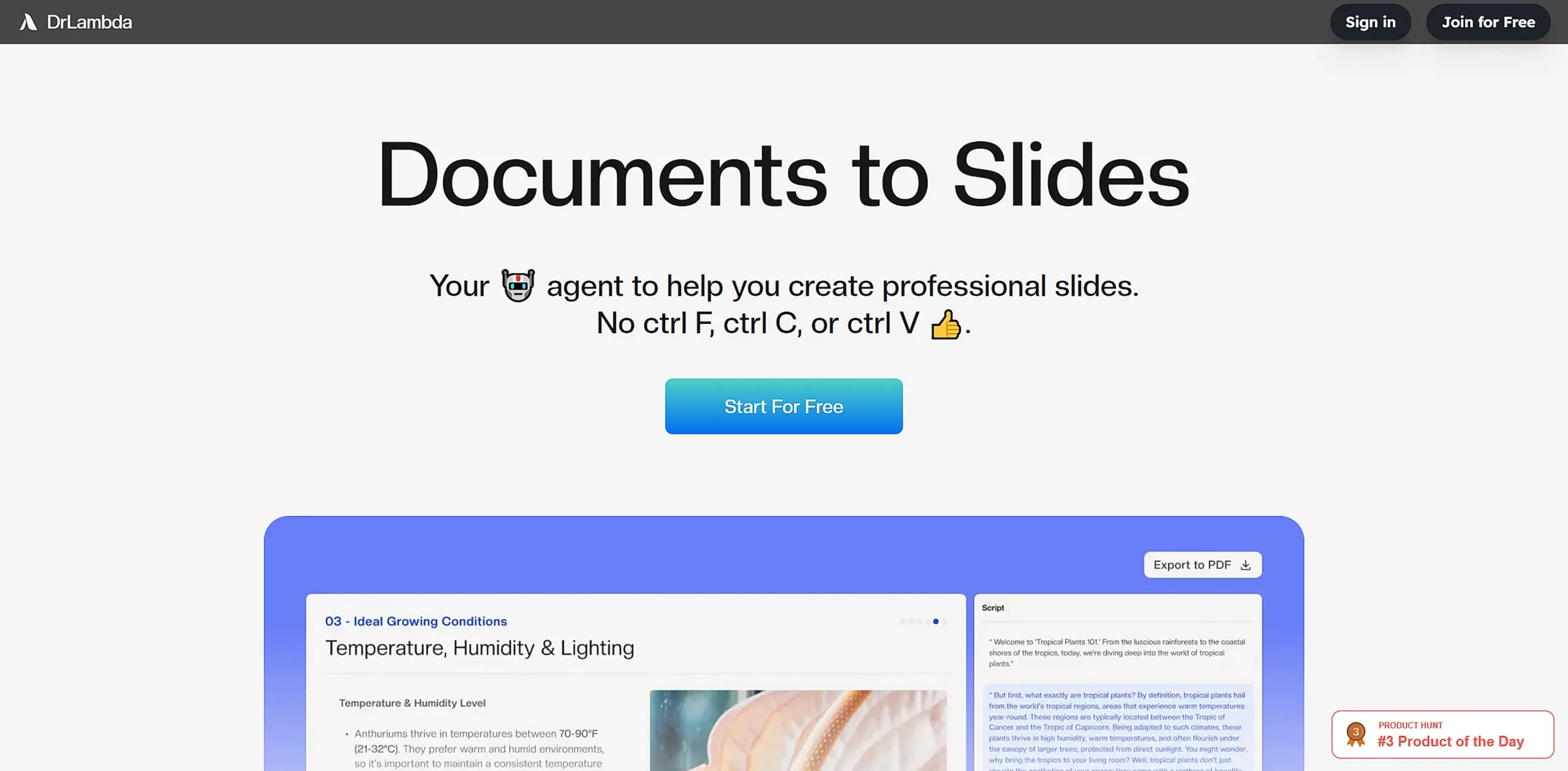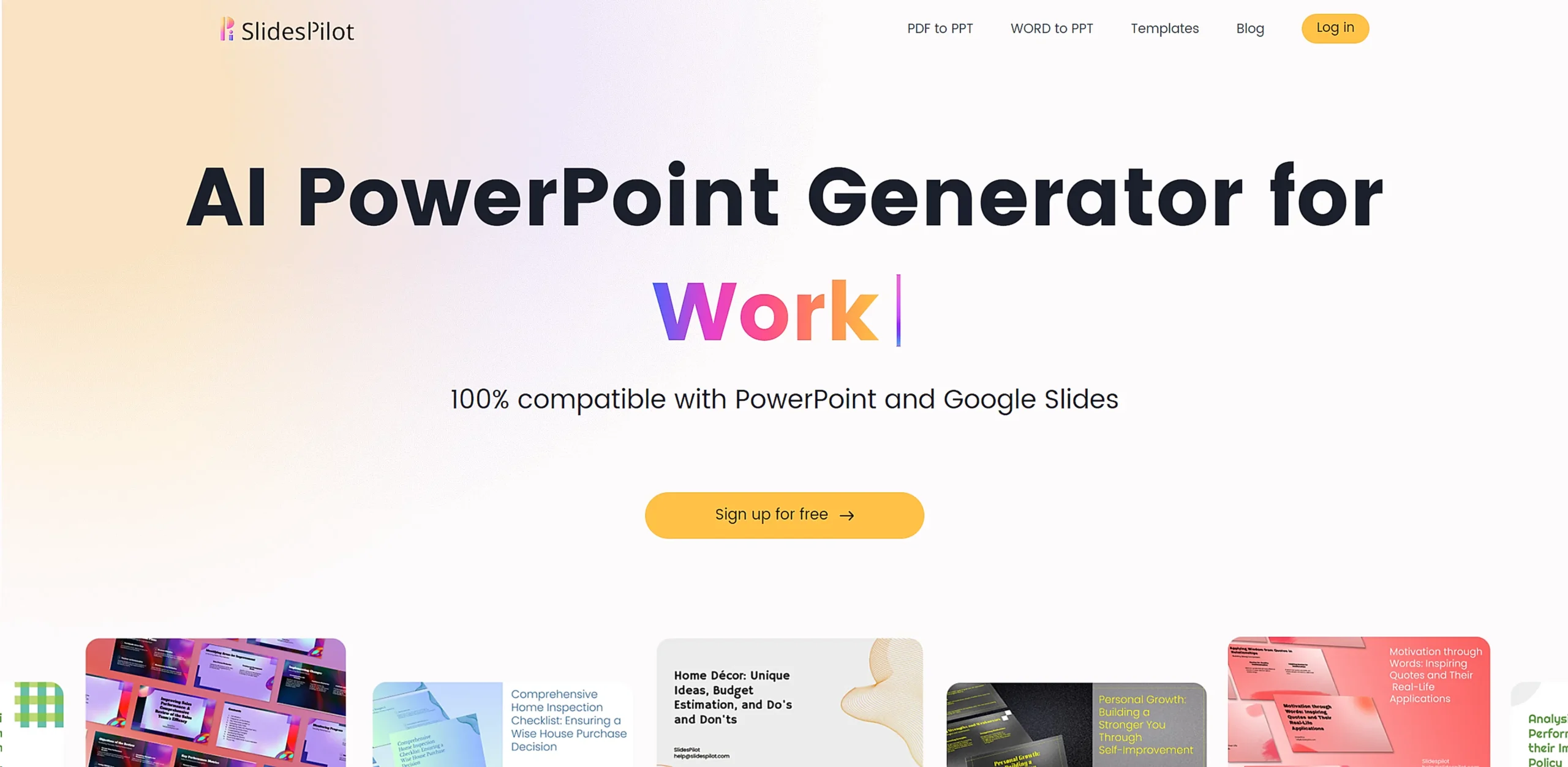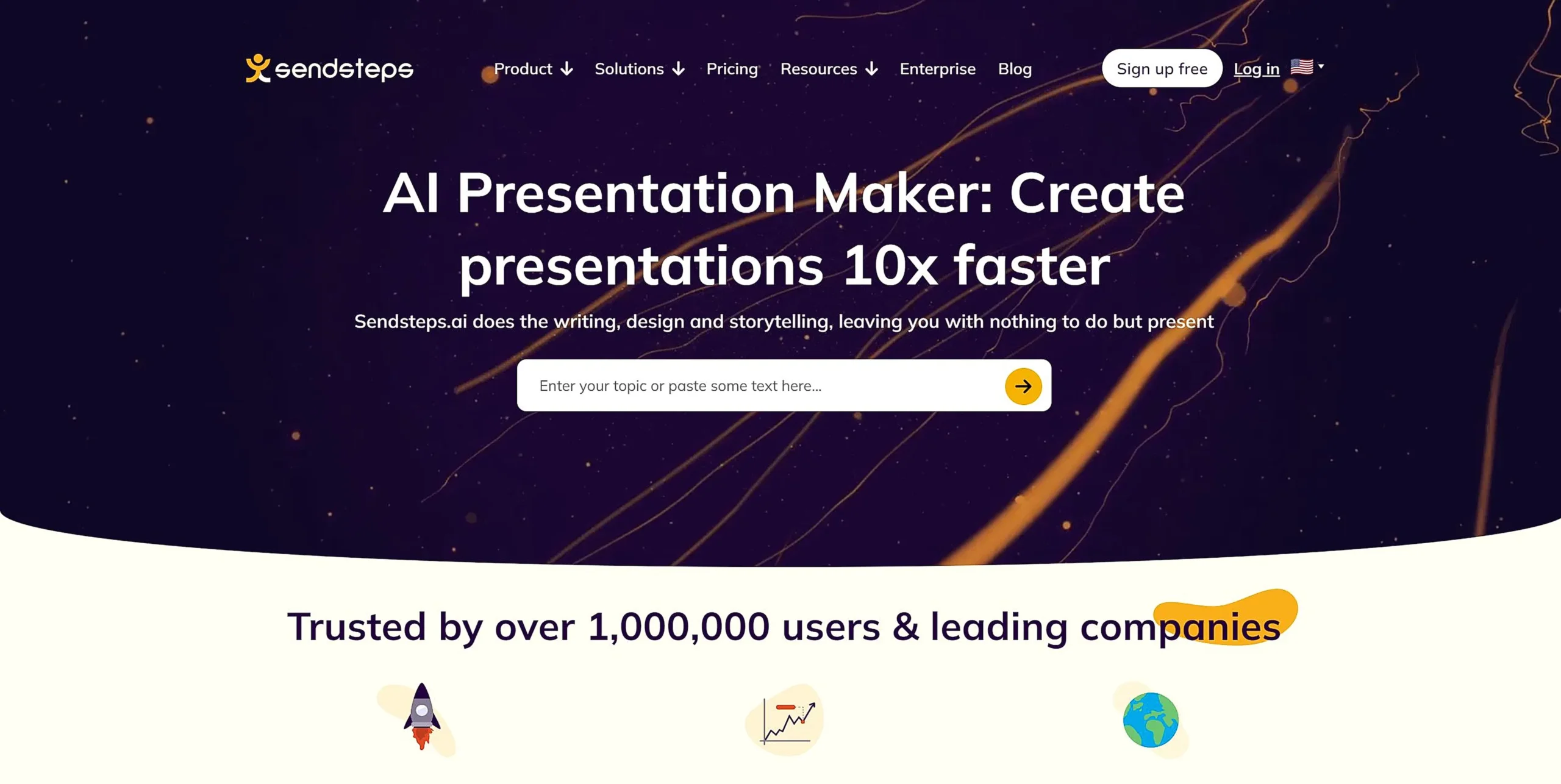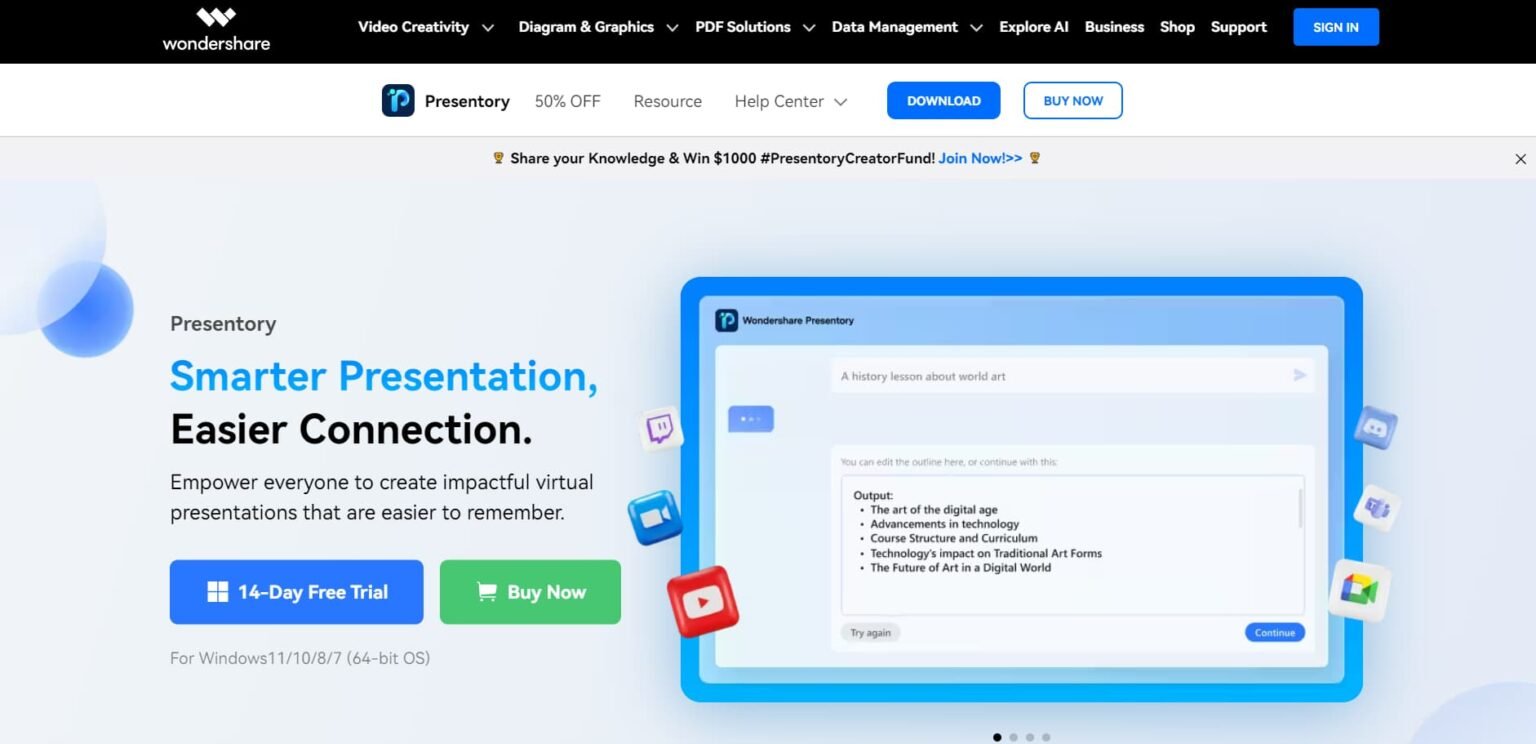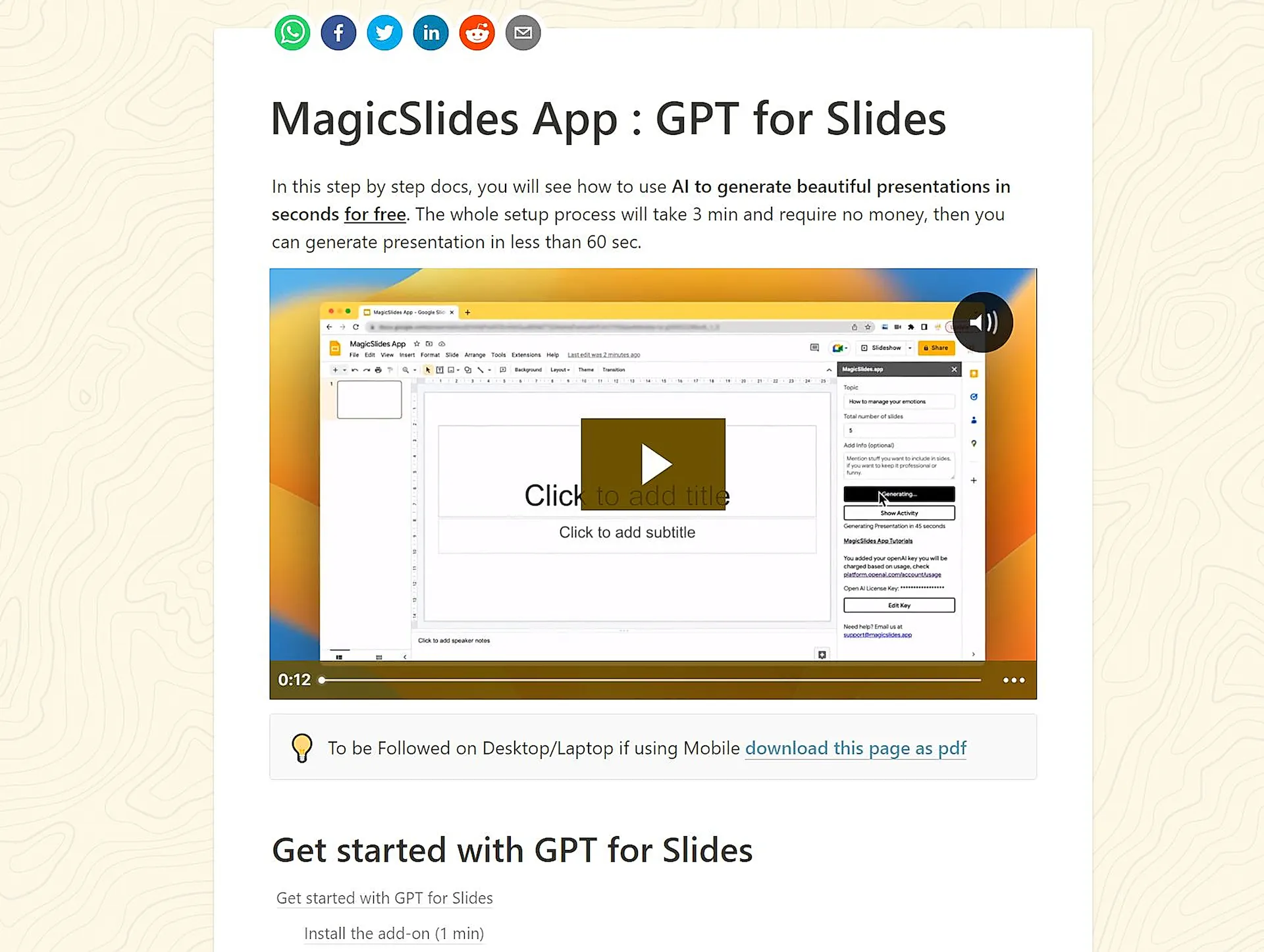
GPTforSlides
What is GPTforSlides?
GPTforSlides is an innovative AI tool designed to revolutionize the way presentations are created. By leveraging advanced natural language processing, GPTforSlides helps users generate high-quality slides quickly and efficiently, making it an essential tool for professionals, educators, and students alike.
Top Features:
- AI-Powered Slide Generation: Automatically creates slides based on the input text, saving time and effort.
- Customizable Templates: Offers a variety of templates that can be tailored to fit the user's needs.
- Seamless Integration: Integrates with popular presentation software like PowerPoint and Google Slides.
- Content Suggestions: Provides intelligent content suggestions to enhance the quality of presentations.
- Collaboration Tools: Enables multiple users to work on the same presentation simultaneously.
Pros and Cons
Pros:
- Time-Saving: Significantly reduces the time required to create presentations.
- User-Friendly: Easy to use, even for those with limited technical skills.
- High-Quality Output: Produces professional-grade slides that are visually appealing.
Cons:
- Limited Customization: Some users may find the customization options insufficient for their needs.
- Dependency on AI: Over-reliance on AI might lead to less personalized content.
- Subscription Cost: The cost of subscription might be a barrier for some users.
Use Cases:
- Business Presentations: Ideal for creating professional business presentations quickly.
- Educational Lectures: Helps educators prepare engaging lecture slides.
- Project Proposals: Useful for drafting detailed project proposals with ease.
Who Can Use GPTforSlides?
- Business Professionals: Perfect for professionals who need to create presentations regularly.
- Educators: Beneficial for teachers and professors preparing lecture materials.
- Students: A great tool for students working on projects and presentations.
Pricing:
- Free Trial: Offers a limited free trial to test the features.
- Basic Plan: Affordable plan with essential features.
- Premium Plan: Includes advanced features and priority support.
Our Review Rating Score:
- Functionality and Features: 4.5/5
- User Experience (UX): 4.7/5
- Performance and Reliability: 4.6/5
- Scalability and Integration: 4.4/5
- Security and Privacy: 4.5/5
- Cost-Effectiveness and Pricing Structure: 4.2/5
- Customer Support and Community: 4.3/5
- Innovation and Future Proofing: 4.6/5
- Data Management and Portability: 4.4/5
- Customization and Flexibility: 4.1/5
- Overall Rating: 4.5/5
Final Verdict:
GPTforSlides is a powerful AI tool that significantly enhances the presentation creation process. Its user-friendly interface, high-quality output, and time-saving features make it a valuable asset for professionals, educators, and students. While there are some limitations in customization and potential dependency on AI, the overall benefits far outweigh these drawbacks. With a variety of pricing plans, including a free trial, GPTforSlides is accessible to a wide range of users.
FAQs:
1) How does GPTforSlides work?
GPTforSlides uses advanced AI algorithms to generate slides based on the input text provided by the user. It analyzes the content and creates visually appealing slides that can be customized further.
2) Can I use GPTforSlides with PowerPoint?
Yes, GPTforSlides integrates seamlessly with popular presentation software like PowerPoint and Google Slides, allowing you to export and edit your slides easily.
3) Is there a free trial available?
Yes, GPTforSlides offers a limited free trial that allows users to test its features before committing to a subscription plan.
4) What kind of templates does GPTforSlides offer?
GPTforSlides provides a variety of customizable templates designed for different types of presentations, including business, educational, and project proposals.
5) How secure is my data with GPTforSlides?
GPTforSlides prioritizes security and privacy, ensuring that your data is protected with advanced encryption and secure storage solutions.
Stay Ahead of the AI Curve
Join 76,000 subscribers mastering AI tools. Don’t miss out!
- Bookmark your favorite AI tools and keep track of top AI tools.
- Unblock premium AI tips and get AI Mastery's secrects for free.
- Receive a weekly AI newsletter with news, trending tools, and tutorials.