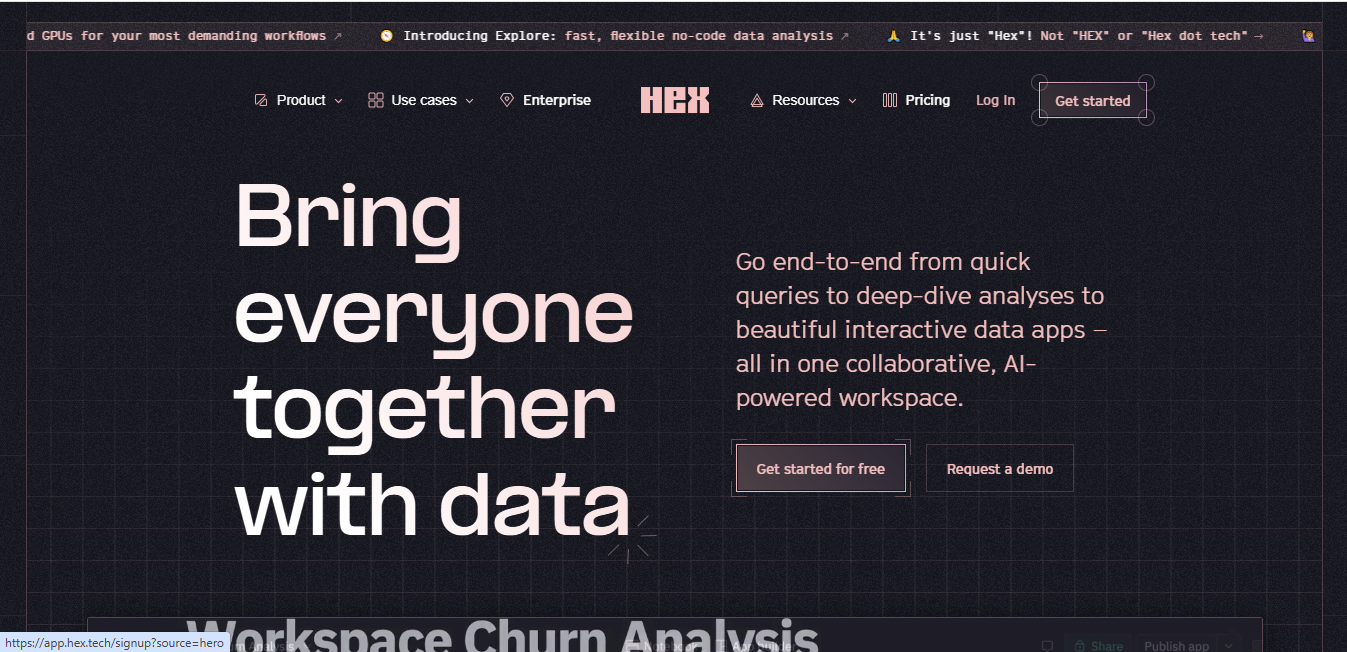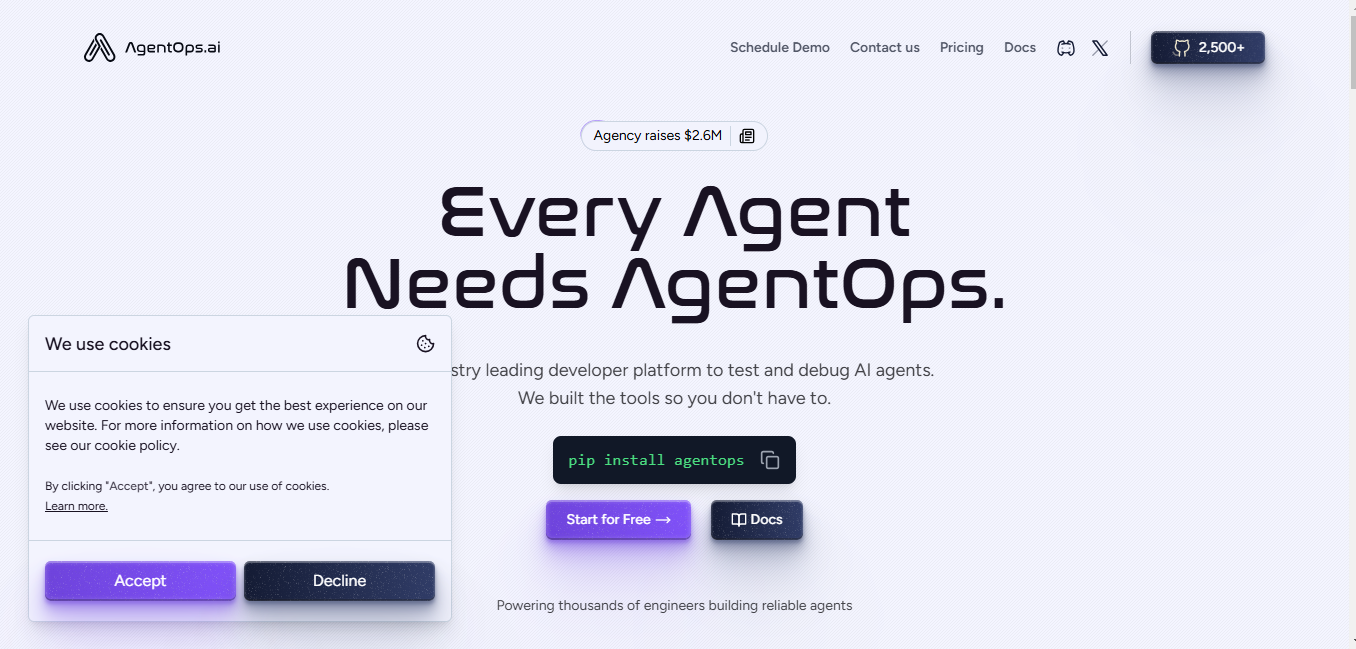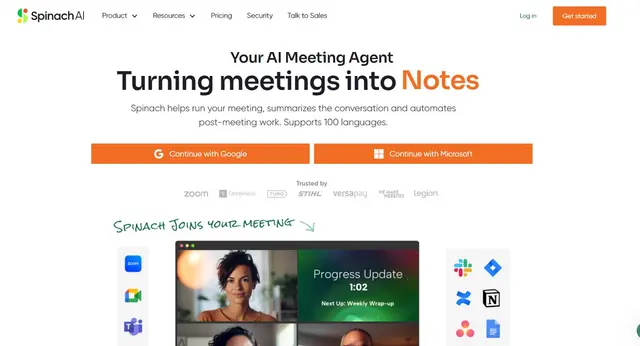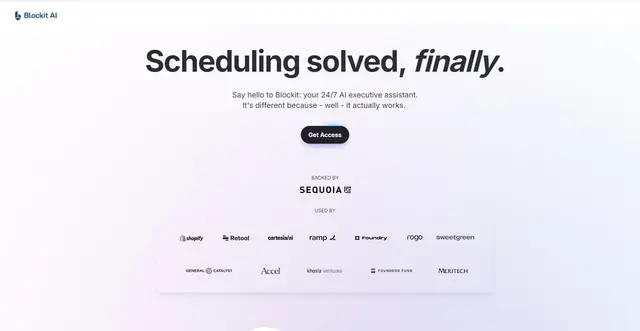Graphy HQ
What is Graphy HQ?
Graphy HQ is an AI-powered data visualization tool that helps users create professional charts and graphs. The platform combines intuitive design with AI capabilities to transform complex data into clear, actionable visual stories.
Top Features:
- AI-Generated Insights: automatically analyzes data patterns and suggests meaningful interpretations.
- Interactive Charts: creates dynamic visualizations that respond to user interaction and exploration.
- Google Sheets Integration: directly imports and updates data from connected spreadsheets.
Pros and Cons
Pros:
- Quick Setup: minimal learning curve allows users to start creating charts immediately.
- Visual Quality: produces professional-grade graphs with minimal design expertise required.
- Collaboration Tools: enables team sharing and real-time feedback on visualizations.
Cons:
- Limited Advanced Features: may not satisfy power users needing complex customization options.
- Integration Options: currently supports a restricted number of third-party platforms.
- Data Source Limitations: some users might find the data import options insufficient.
Use Cases:
- Business Reporting: creating executive summaries and board presentations with impactful visuals.
- Marketing Analytics: visualizing campaign performance and customer behavior metrics.
- Financial Analysis: generating clear representations of financial data and trends.
Who Can Use Graphy HQ?
- Data Analysts: professionals who need to communicate insights effectively to stakeholders.
- Marketing Teams: specialists creating reports and presentations for campaign analysis.
- Business Leaders: executives requiring clear data visualization for decision-making.
Pricing:
- Free Trial: available with basic features and limited charts.
- Paid Plans: start at competitive rates with additional features like custom branding.
Our Review Rating Score:
- Functionality and Features: 4.5/5
- User Experience (UX): 4.8/5
- Performance and Reliability: 4.3/5
- Scalability and Integration: 3.8/5
- Security and Privacy: 4.2/5
- Cost-Effectiveness: 4.4/5
- Customer Support: 4.6/5
- Innovation: 4.7/5
- Data Management: 4.1/5
- Customization: 3.9/5
- Overall Rating: 4.3/5
Final Verdict:
Graphy HQ excels in making data visualization accessible and effective. While it may not replace advanced BI tools, it's an excellent choice for teams needing quick, professional-looking charts with AI-powered insights.
FAQs:
1) Can I import data from Excel files?
Yes, Graphy HQ supports direct data import from Excel files through copy-paste or file upload.
2) Does it work with real-time data?
Yes, when connected to Google Sheets, charts update automatically as source data changes.
3) What types of charts are available?
The platform supports common chart types including line, bar, pie, scatter plots, and area charts.
4) Can I export my charts?
Yes, charts can be exported as images, interactive links, or embedded in other platforms.
5) Is there a limit to the amount of data I can visualize?
Free plans have data limitations, while paid plans offer increased data processing capabilities.
Stay Ahead of the AI Curve
Join 76,000 subscribers mastering AI tools. Don’t miss out!
- Bookmark your favorite AI tools and keep track of top AI tools.
- Unblock premium AI tips and get AI Mastery's secrects for free.
- Receive a weekly AI newsletter with news, trending tools, and tutorials.