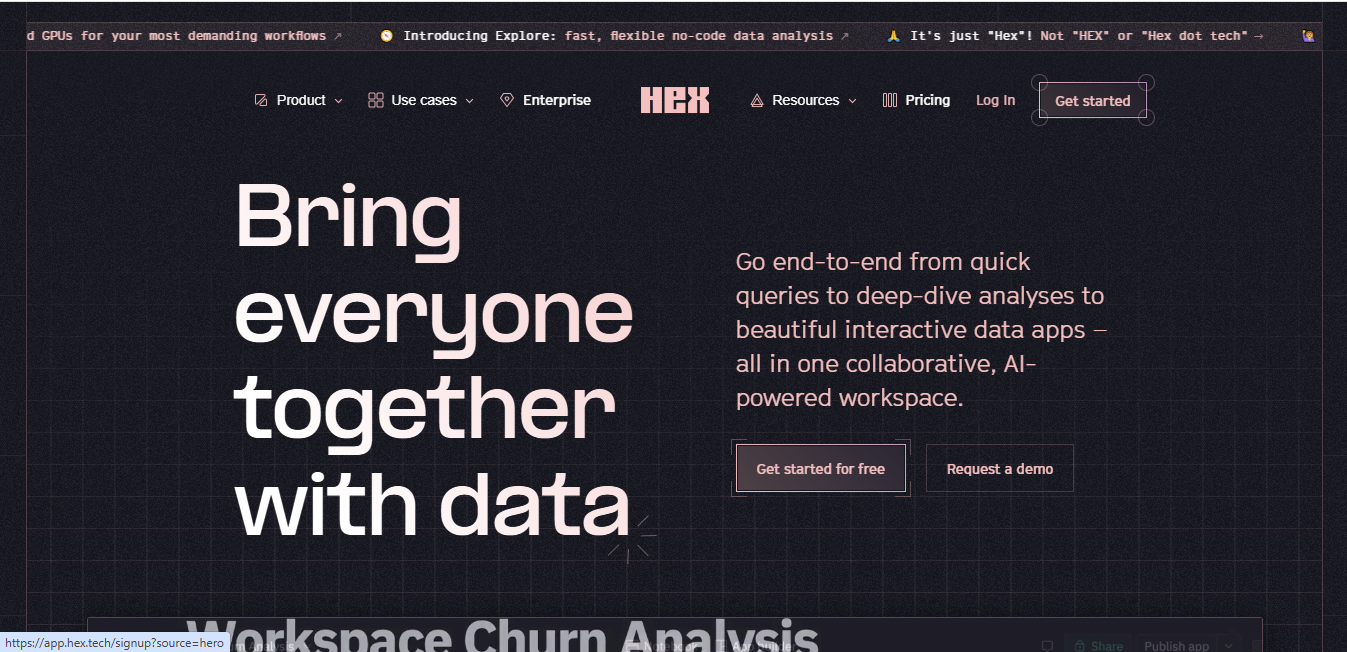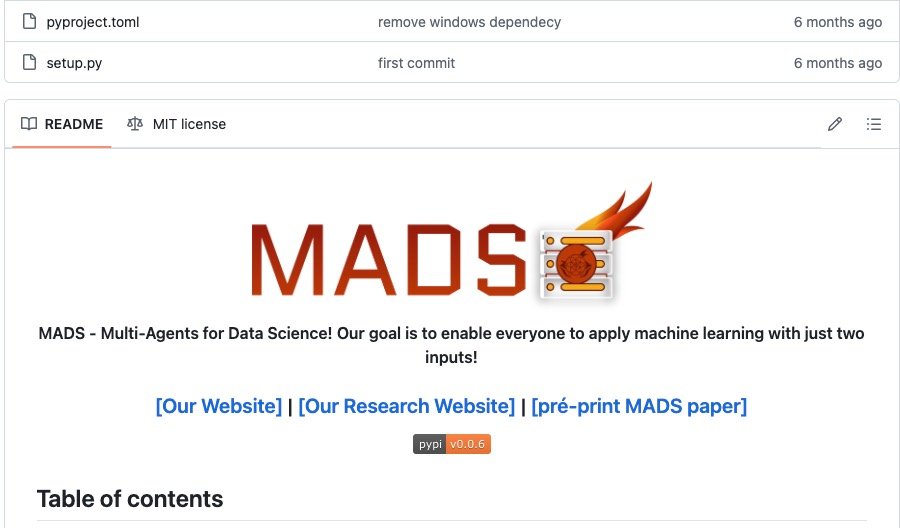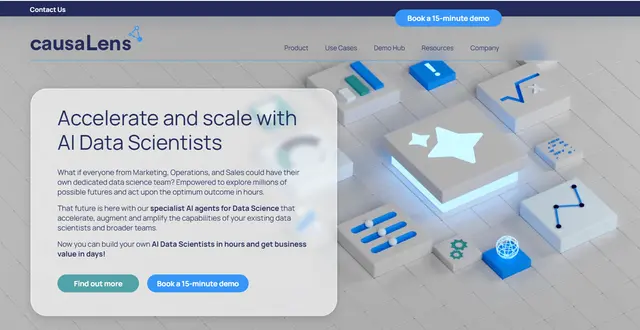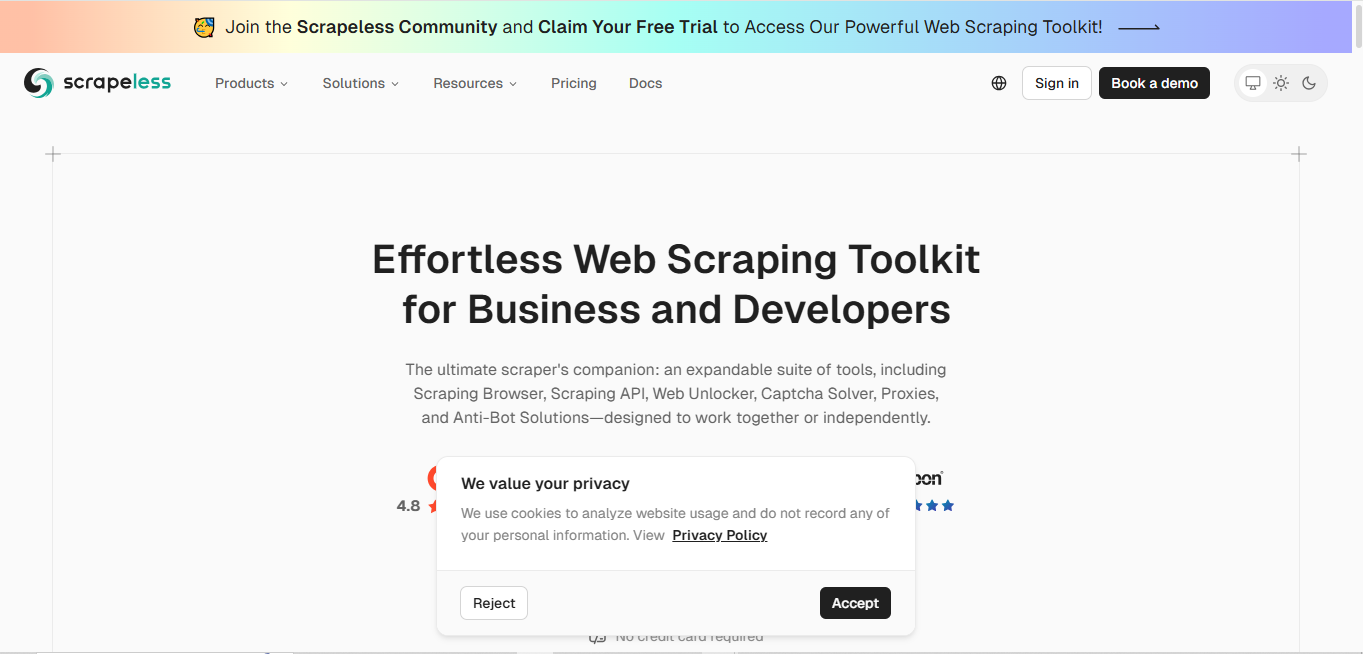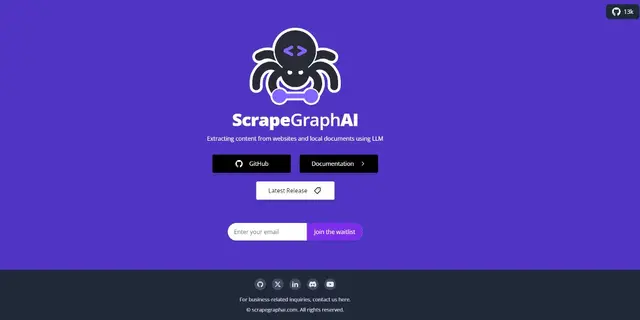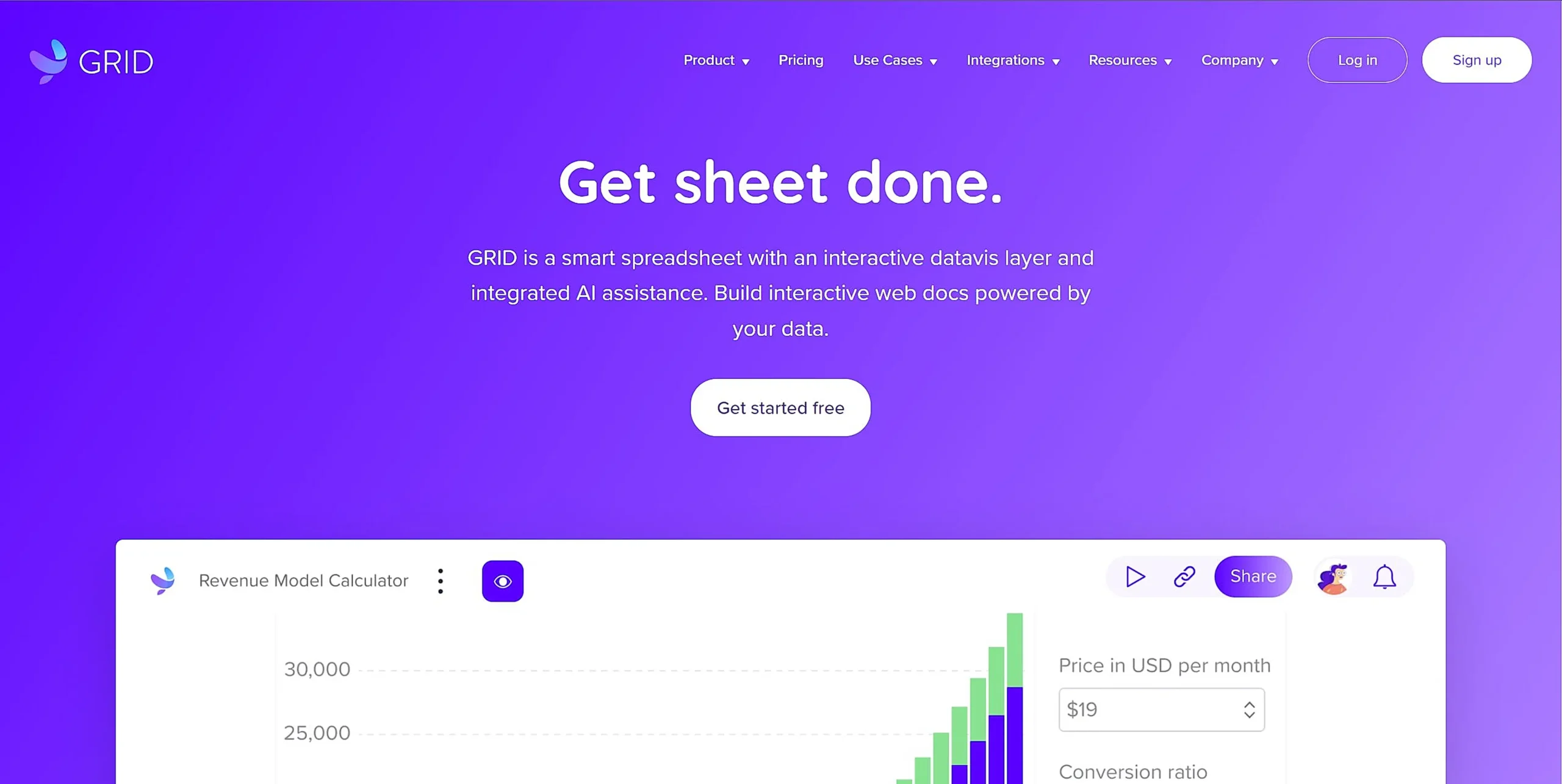
Grid
What is Grid?
Grid is a spreadsheet-powered calculator platform that transforms complex data into interactive calculators and forms. It combines AI capabilities with familiar spreadsheet functionality to help users create engaging tools without coding knowledge.
Top Features:
- AI-Powered Formulas: natural language processing converts plain English queries into functional spreadsheet formulas.
- Spreadsheet Integration: connects with existing spreadsheets or allows building from scratch for maximum flexibility.
- Lead Qualification: tracks calculator inputs to score and prioritize potential customers effectively.
Pros and Cons
Pros:
- Intuitive Interface: simple design makes complex calculations accessible to non-technical users.
- Natural Language Processing: converts plain English questions into accurate spreadsheet formulas.
- CRM Integration: syncs with existing customer relationship management systems for streamlined workflows.
Cons:
- Learning Curve: may take time to master all features and capabilities.
- Limited Customization: some advanced formatting options might not be available.
- Internet Dependency: requires constant internet connection for AI features.
Use Cases:
- Financial Planning: creating interactive pricing calculators for products and services.
- Data Analysis: transforming complex datasets into understandable visual representations.
- Lead Generation: building engaging tools that capture and qualify potential customers.
Who Can Use Grid?
- Business Owners: professionals looking to create interactive tools for customer engagement.
- Data Analysts: specialists who need to process and visualize large datasets efficiently.
- Marketing Teams: creators of lead generation tools and customer engagement calculators.
Pricing:
- Free Trial: available for testing core features
- Pricing Plan: contact sales team for custom pricing based on needs
Our Review Rating Score:
- Functionality and Features: 4.5/5
- User Experience (UX): 4.5/5
- Performance and Reliability: 4/5
- Scalability and Integration: 4/5
- Security and Privacy: 4/5
- Cost-Effectiveness and Pricing Structure: 3.5/5
- Customer Support and Community: 4/5
- Innovation and Future Proofing: 4.5/5
- Data Management and Portability: 4/5
- Customization and Flexibility: 3.5/5
- Overall Rating: 4.1/5
Final Verdict:
Grid stands out as a powerful tool for creating interactive calculators and data visualizations. Its AI capabilities and user-friendly interface make it an excellent choice for businesses seeking to transform complex data into engaging customer tools.
FAQs:
1) Does Grid require coding knowledge?
No, Grid uses familiar spreadsheet formulas and natural language processing, eliminating the need for coding skills.
2) Can I import existing spreadsheets into Grid?
Yes, Grid allows seamless integration with existing spreadsheets while adding interactive features.
3) How secure is my data in Grid?
Grid maintains industry-standard security protocols to protect user data and calculations.
4) What types of calculators can I create with Grid?
You can create various calculators, from simple pricing tools to complex financial models and data analysis tools.
5) Is Grid suitable for small businesses?
Yes, Grid's scalable nature makes it suitable for businesses of all sizes, from startups to enterprises.
Stay Ahead of the AI Curve
Join 76,000 subscribers mastering AI tools. Don’t miss out!
- Bookmark your favorite AI tools and keep track of top AI tools.
- Unblock premium AI tips and get AI Mastery's secrects for free.
- Receive a weekly AI newsletter with news, trending tools, and tutorials.