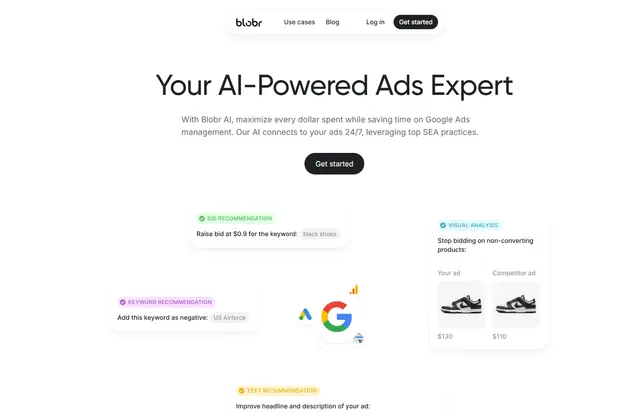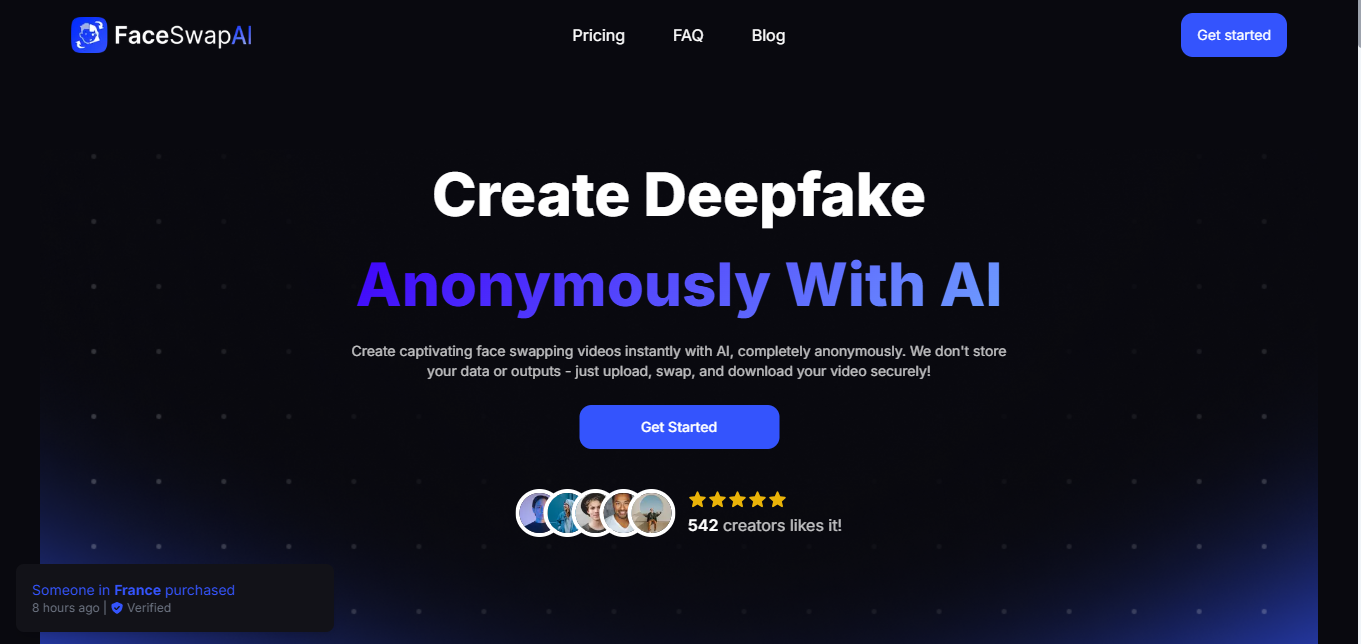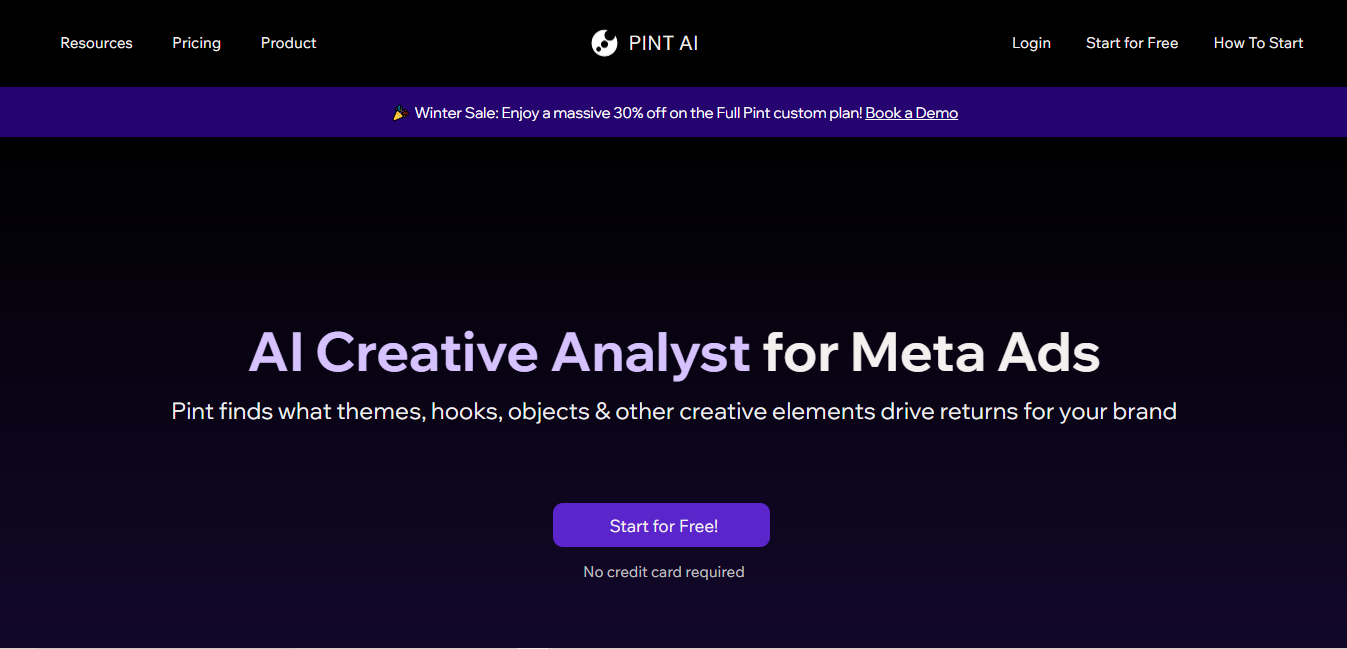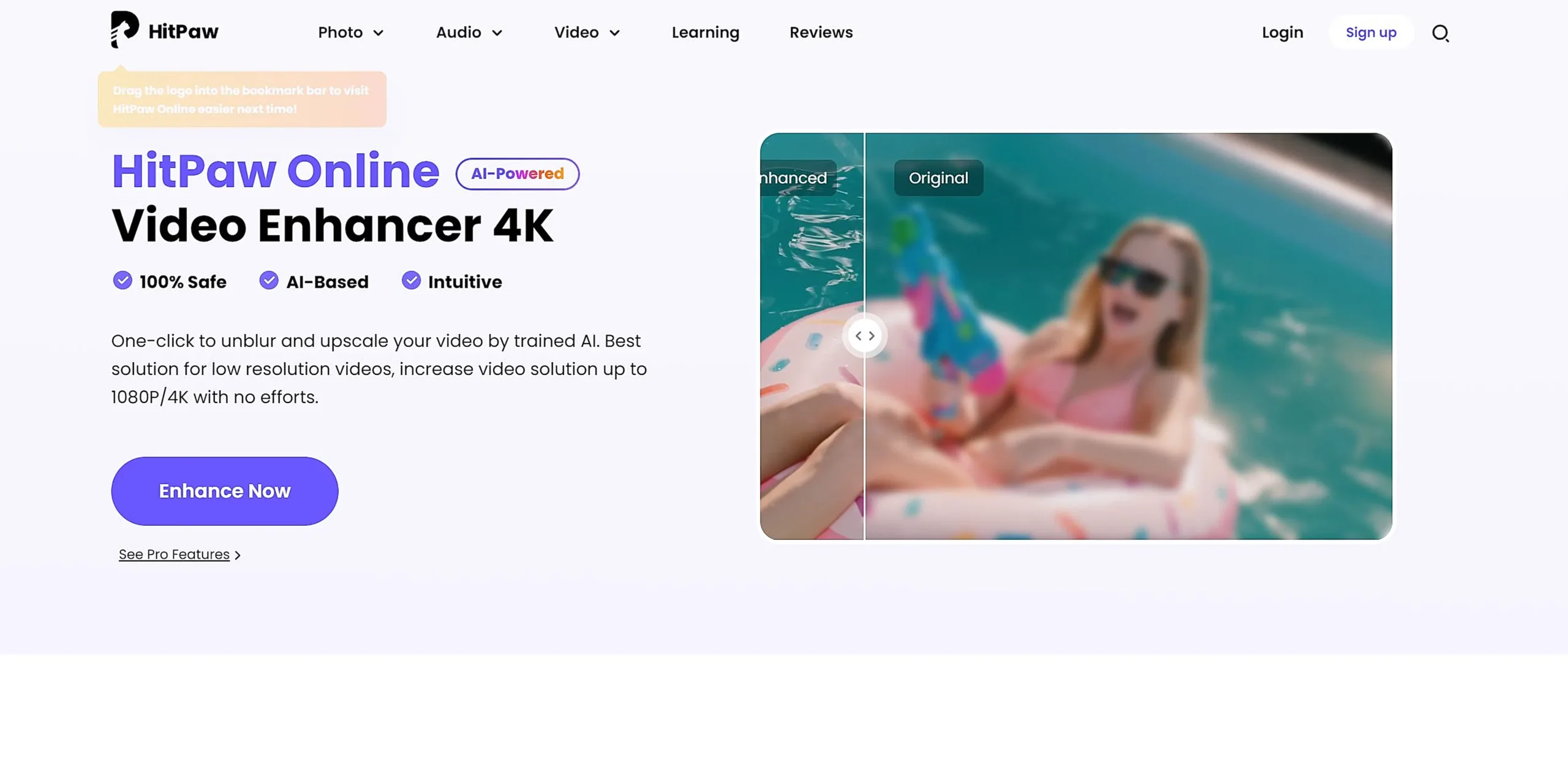
HitPaw
What is HitPaw?
HitPaw is an AI-powered multimedia editing platform that transforms photos, videos, and audio files. This online tool combines advanced AI technology with user-friendly features for content creation, translation, and quality improvement.
Top Features:
- AI Video Translation: converts videos into 95 languages while maintaining original voice characteristics.
- Background Removal: precisely removes and modifies image backgrounds with AI precision.
- Video Quality Improvement: upscales resolution and removes noise from low-quality footage.
Pros and Cons
Pros:
- User Interface: simple navigation system perfect for beginners and professionals alike.
- Processing Speed: quick turnaround time for most editing tasks and conversions.
- Output Quality: maintains high resolution and clarity in processed files.
Cons:
- Daily Limits: free version restricts the number of background removals to 99 per day.
- Refund Policy: some users report difficulties obtaining refunds for subscriptions.
- Internet Dependency: requires stable internet connection for all operations.
Use Cases:
- Content Creation: ideal for YouTubers needing to translate content for global audiences.
- Photo Editing: perfect for e-commerce businesses requiring professional product images.
- Video Enhancement: excellent for restoring and improving old or low-quality videos.
Who Can Use HitPaw?
- Content Creators: social media influencers and video producers seeking quality improvements.
- Business Owners: entrepreneurs wanting to expand their content to international markets.
- Educators: teachers creating multilingual learning materials for diverse student groups.
Pricing:
- Free Trial: limited features available with daily usage restrictions.
- Premium Plans: monthly, yearly, and lifetime subscriptions with full feature access.
Our Review Rating Score:
- Functionality and Features: 4.5/5
- User Experience (UX): 4.2/5
- Performance and Reliability: 4.0/5
- Scalability and Integration: 3.8/5
- Security and Privacy: 4.0/5
- Cost-Effectiveness: 3.9/5
- Customer Support: 4.1/5
- Innovation: 4.3/5
- Data Management: 3.7/5
- Customization: 3.8/5
- Overall Rating: 4.0/5
Final Verdict:
HitPaw stands out with its AI-powered editing capabilities and multilingual support. Despite some limitations, it delivers professional results for content creators and businesses looking to expand their global reach.
FAQs:
1) Is HitPaw safe to use?
Yes, HitPaw employs secure cloud processing and doesn't store your content permanently.
2) Can I use HitPaw offline?
No, HitPaw requires an internet connection as it's a web-based application.
3) How accurate is the video translation?
The AI translation maintains about 95% accuracy across most common languages.
4) What file formats does HitPaw support?
HitPaw supports most major video, image, and audio formats including MP4, JPG, PNG, and MP3.
5) Does HitPaw offer refunds?
Yes, they offer refunds within 30 days of purchase, though some users report processing delays.
Stay Ahead of the AI Curve
Join 76,000 subscribers mastering AI tools. Don’t miss out!
- Bookmark your favorite AI tools and keep track of top AI tools.
- Unblock premium AI tips and get AI Mastery's secrects for free.
- Receive a weekly AI newsletter with news, trending tools, and tutorials.