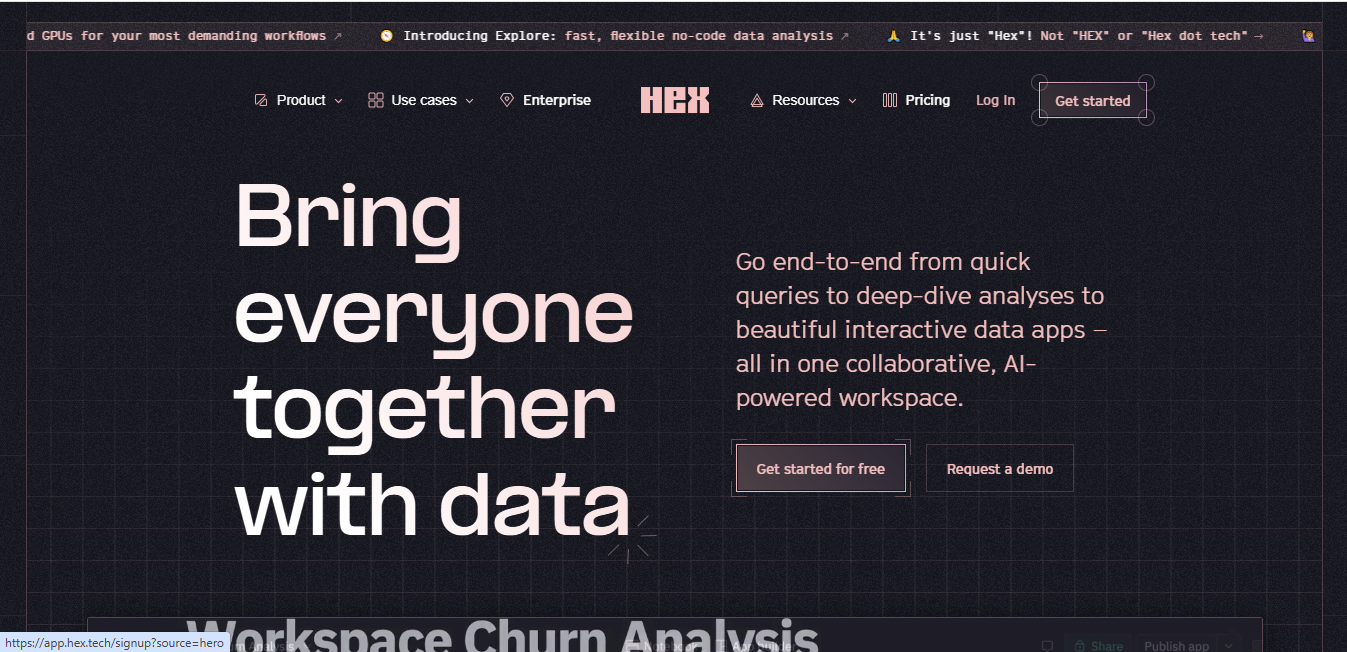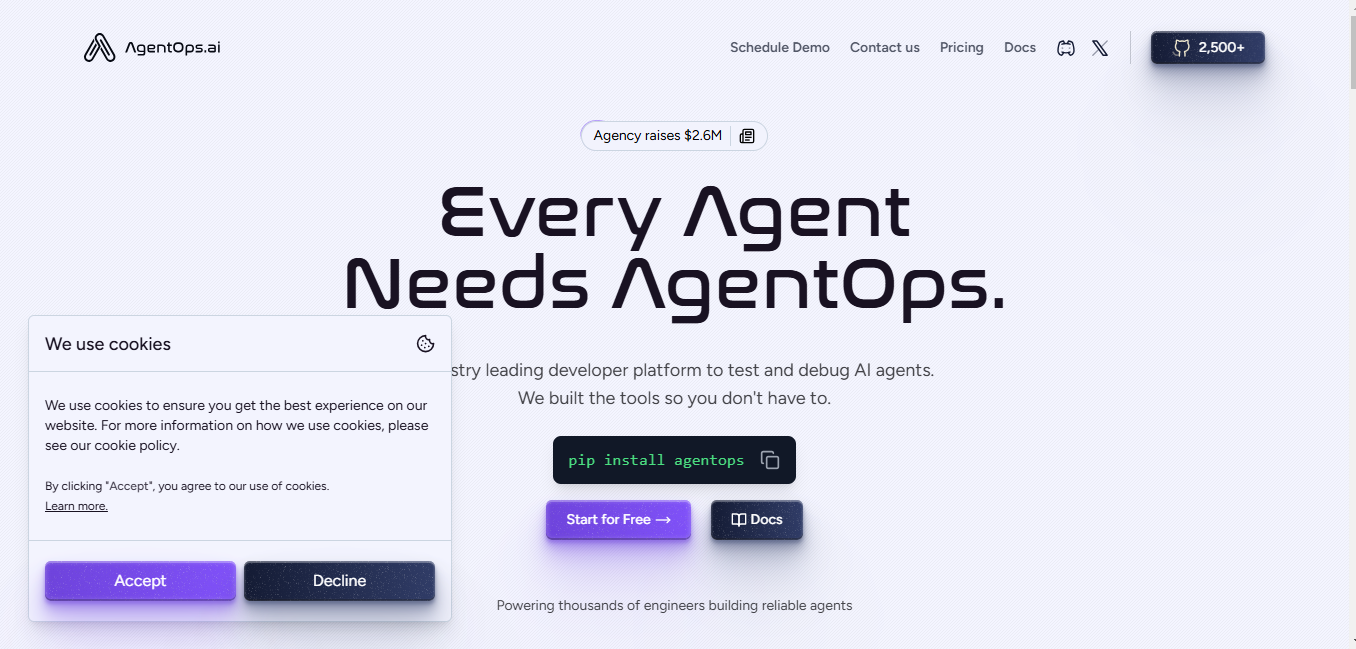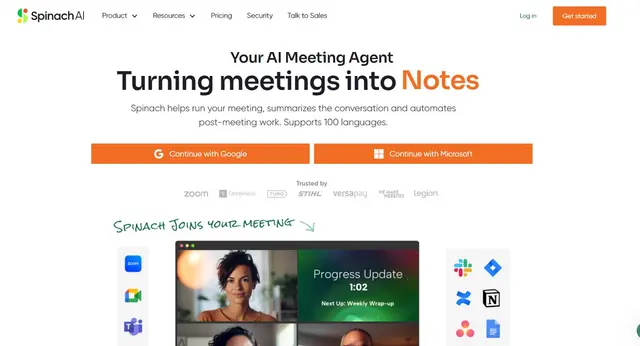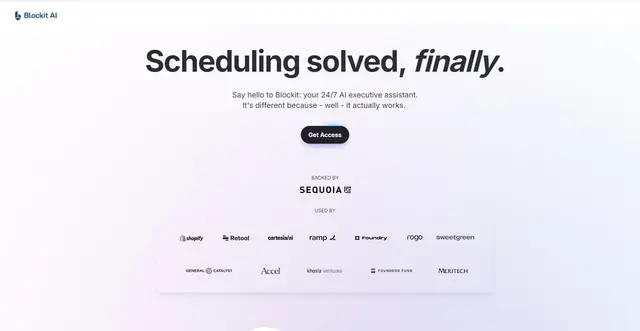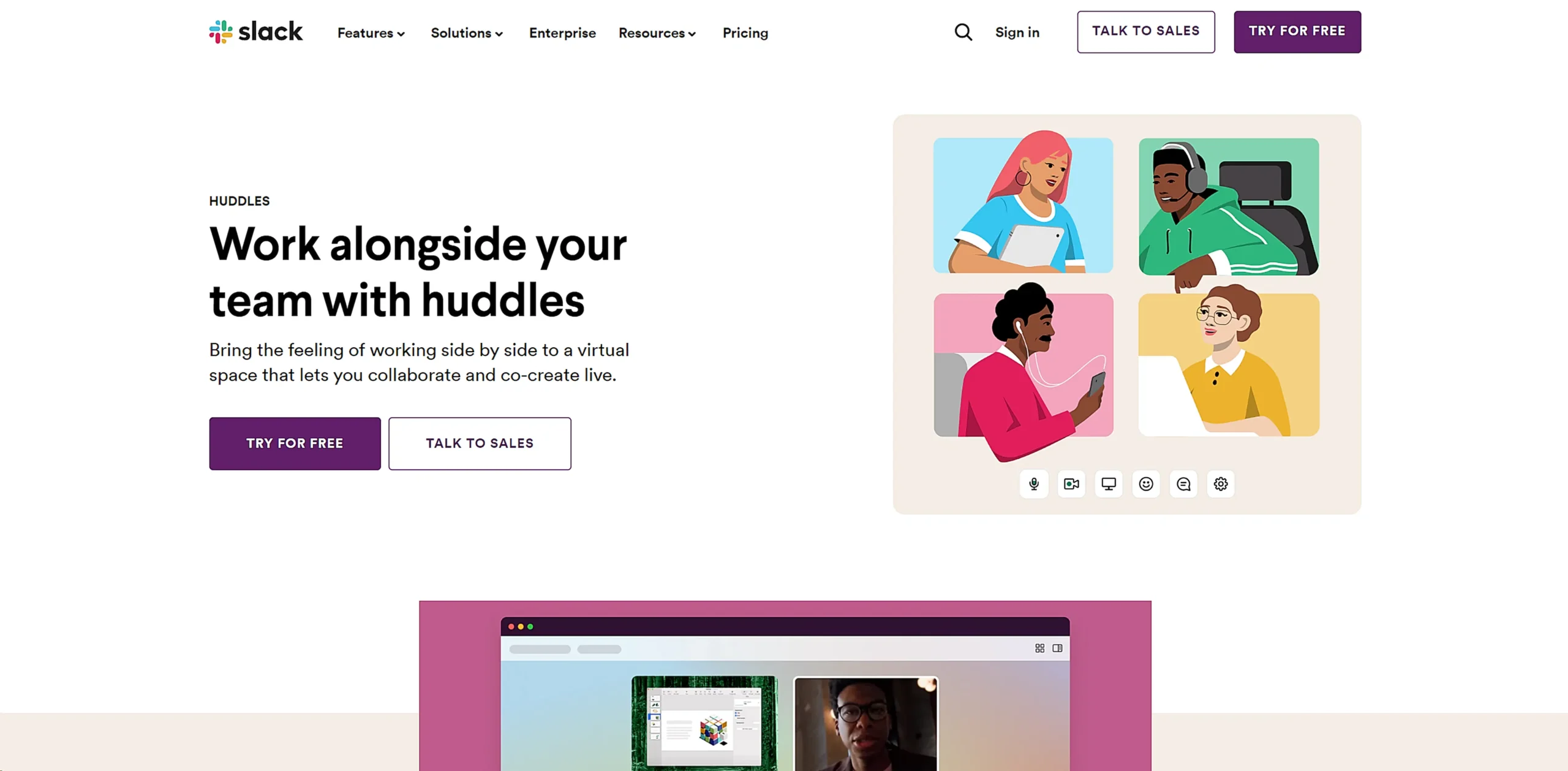
Huddles
What is Huddles?
Huddles is a built-in communication feature in Slack that enables quick audio and video meetings. It transforms how teams connect by allowing instant conversations, screen sharing, and collaborative sessions directly within Slack channels or direct messages.
Top Features:
- Audio-First Design: starts as audio-only calls with optional video for focused interactions.
- Screen Sharing: share your work in real-time for effective collaboration and feedback.
- Automatic Content Saving: all shared documents and messages are stored for future reference.
Pros and Cons
Pros:
- Quick Access: start conversations with one click directly in Slack channels.
- Cross-Platform: available on desktop, mobile, and iPad for flexible communication.
- Productivity Boost: 37% increase in team efficiency through integrated communication.
Cons:
- Participant Limits: free version restricts huddles to only two participants.
- Platform Dependency: requires all team members to use Slack actively.
- Connection Issues: quality depends heavily on internet stability and bandwidth.
Use Cases:
- Quick Team Check-ins: informal daily stand-ups and brief team updates.
- Collaborative Sessions: real-time document editing and brainstorming meetings.
- Problem Solving: instant troubleshooting and technical support discussions.
Who Can Use Huddles?
- Remote Teams: distributed teams needing quick virtual face-to-face interactions.
- Project Managers: professionals coordinating tasks and leading team discussions.
- Creative Teams: designers and developers requiring immediate feedback on work.
Pricing:
- Free Plan: two-person huddles with basic features.
- Paid Plans: up to 50 participants with full feature access.
Our Review Rating Score:
- Functionality and Features: 4.5/5
- User Experience (UX): 4.8/5
- Performance and Reliability: 4.3/5
- Scalability and Integration: 4.6/5
- Security and Privacy: 4.7/5
- Cost-Effectiveness: 4.2/5
- Customer Support: 4.4/5
- Innovation: 4.5/5
- Data Management: 4.4/5
- Customization: 4.3/5
- Overall Rating: 4.6/5
Final Verdict:
Huddles stands out as an essential tool for modern workplace communication. Its integration with Slack, combined with intuitive features and cross-platform availability, makes it invaluable for teams prioritizing quick, effective collaboration.
FAQs:
1) Can I record Huddles conversations?
Currently, Huddles doesn't support recording functionality. All shared content is saved, but conversations aren't recorded.
2) Does Huddles work on mobile devices?
Yes, Huddles works on both iOS and Android devices through the Slack mobile app.
3) Can external guests join Huddles?
External guests can join Huddles if they're invited to the Slack channel or direct message where the huddle is initiated.
4) What's the maximum duration for a Huddle?
There's no set time limit for Huddles, but they automatically end when all participants leave.
5) Can I schedule Huddles in advance?
Huddles are designed for spontaneous communication and don't include scheduling features. Use Slack's built-in meeting scheduler for planned meetings.
Stay Ahead of the AI Curve
Join 76,000 subscribers mastering AI tools. Don’t miss out!
- Bookmark your favorite AI tools and keep track of top AI tools.
- Unblock premium AI tips and get AI Mastery's secrects for free.
- Receive a weekly AI newsletter with news, trending tools, and tutorials.