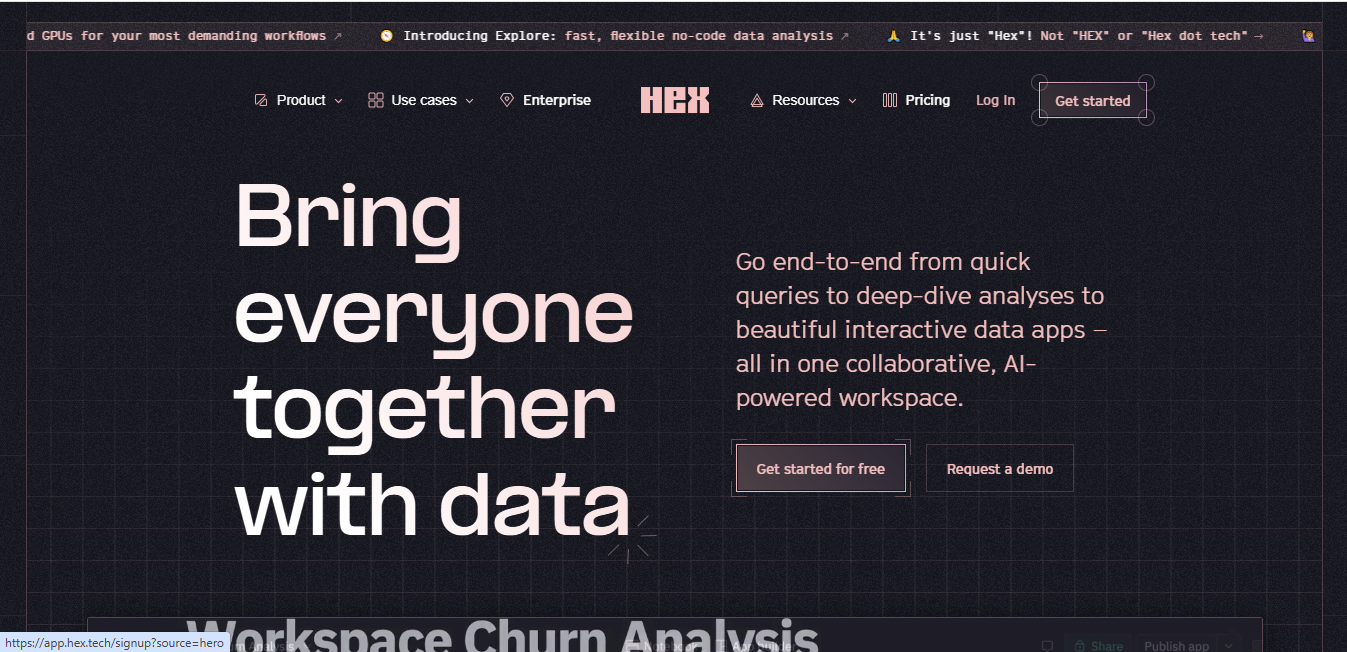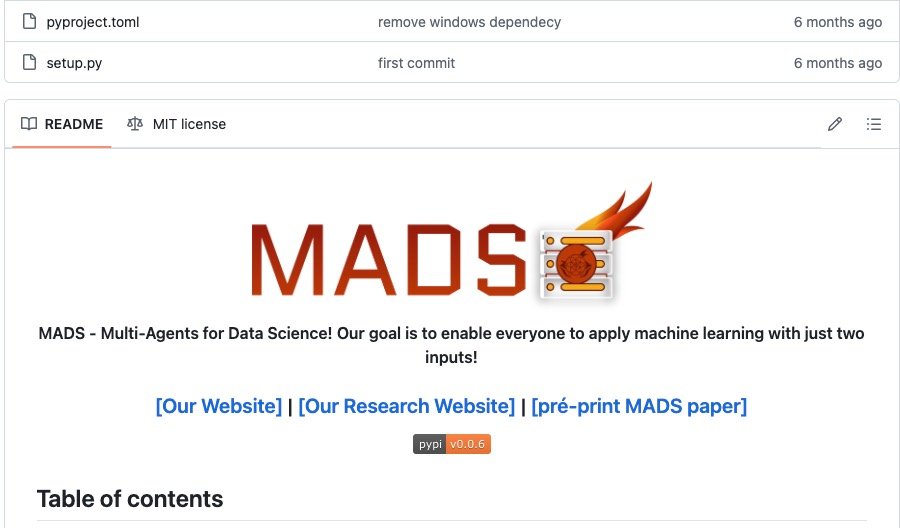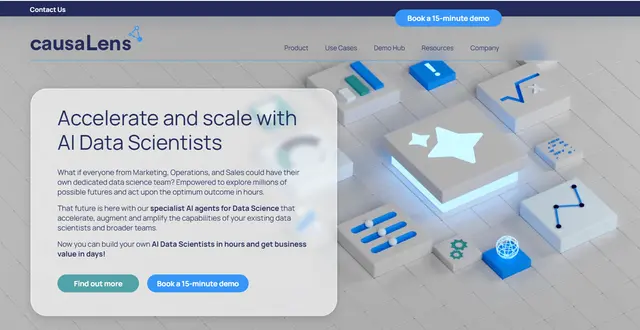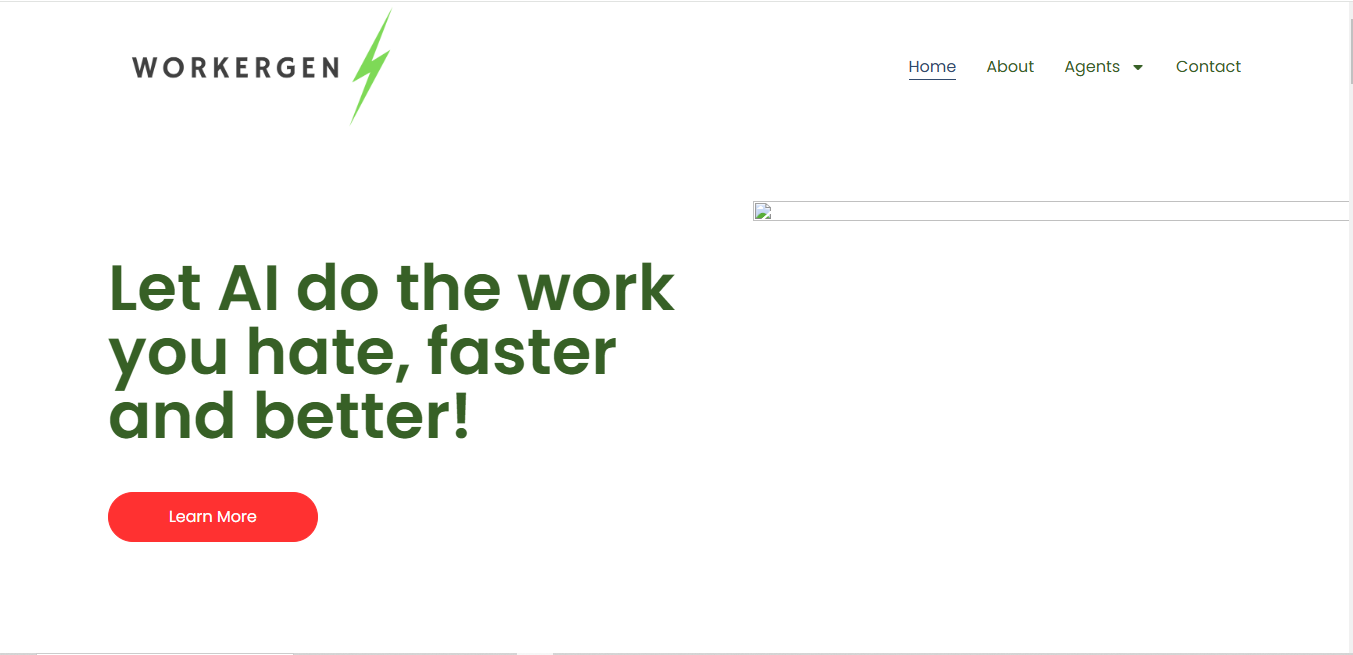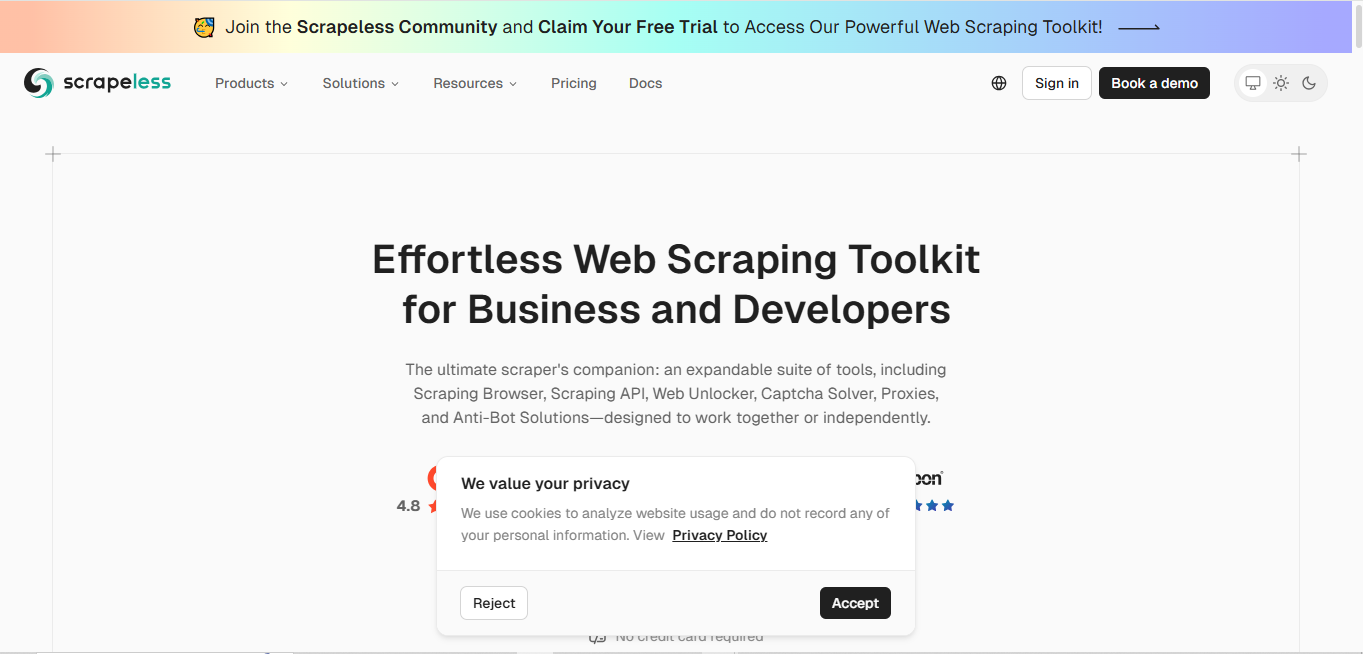IBM Watson Studio
What is IBM Watson Studio?
IBM Watson Studio is an AI development platform that combines traditional machine learning with generative AI capabilities. It helps data scientists, developers, and analysts create, deploy, and manage AI models across multiple cloud environments.
Top Features:
- Visual Data Science: prepare and analyze data through an intuitive graphical interface with SPSS Modeler.
- Multiple Framework Support: work with PyTorch, TensorFlow, and scikit-learn in languages like Python, R, and Scala.
- Automated Model Building: generate and rank model pipelines automatically with built-in optimization tools.
Pros and Cons
Pros:
- Collaboration: teams can work simultaneously on the same data and projects with real-time updates.
- Integration: connects smoothly with various data sources and supports multiple programming languages.
- Model Management: comprehensive tools for tracking, monitoring, and retraining models in production.
Cons:
- Learning Curve: beginners might find the platform complex and overwhelming at first.
- Resource Requirements: demands significant computational resources for optimal performance.
- Cost Structure: pricing can be expensive for small organizations or individual users.
Use Cases:
- Data Analysis: process and visualize large datasets for business intelligence and decision-making.
- Model Development: build and test AI models in a controlled environment before deployment.
- Production Deployment: deploy and monitor AI models across different cloud platforms efficiently.
Who Can Use IBM Watson Studio?
- Data Scientists: professionals who need advanced tools for model development and experimentation.
- Enterprise Teams: large organizations requiring collaborative AI development capabilities.
- ML Engineers: technical experts focused on deploying and maintaining AI models.
Pricing:
- Starting Price: $30 per month for basic features[3].
- Enterprise Plans: custom pricing based on specific requirements and scale.
Our Review Rating Score:
- Functionality and Features: 4.5/5
- User Experience (UX): 4.0/5
- Performance and Reliability: 4.5/5
- Scalability and Integration: 4.8/5
- Security and Privacy: 4.7/5
- Cost-Effectiveness: 3.8/5
- Customer Support: 4.2/5
- Innovation: 4.6/5
- Data Management: 4.4/5
- Customization: 4.3/5
- Overall Rating: 4.4/5
Final Verdict:
IBM Watson Studio stands out as a comprehensive AI development platform with powerful capabilities for enterprise-scale projects. Despite its steep learning curve, it delivers exceptional value through its extensive features and multi-cloud flexibility.
FAQs:
1) Can IBM Watson Studio handle big data processing?
Yes, it processes large datasets efficiently through distributed computing and specialized data handling tools.
2) Is programming knowledge required to use IBM Watson Studio?
While visual tools are available, programming knowledge in Python, R, or Scala maximizes platform benefits.
3) Does it support real-time model monitoring?
Yes, it includes tools for monitoring model performance, fairness, and drift in real-time.
4) Can I deploy models on different cloud platforms?
Yes, models can be deployed across various cloud environments through REST APIs.
5) What industries typically use IBM Watson Studio?
Healthcare, finance, retail, manufacturing, telecommunications, and technology sectors commonly use the platform.
Stay Ahead of the AI Curve
Join 76,000 subscribers mastering AI tools. Don’t miss out!
- Bookmark your favorite AI tools and keep track of top AI tools.
- Unblock premium AI tips and get AI Mastery's secrects for free.
- Receive a weekly AI newsletter with news, trending tools, and tutorials.