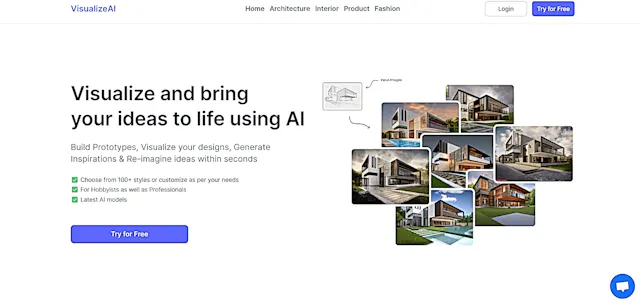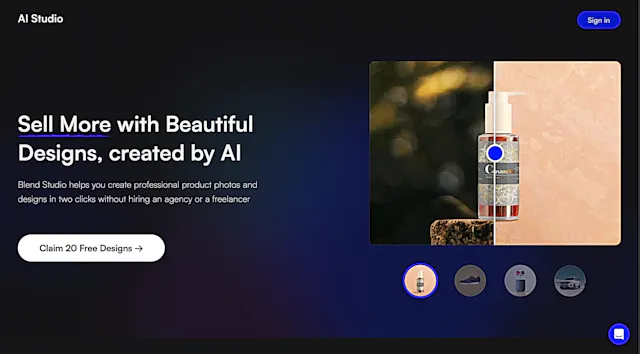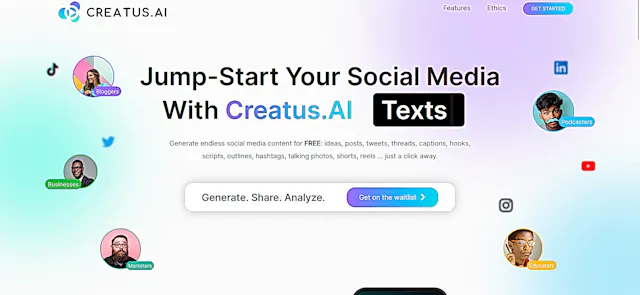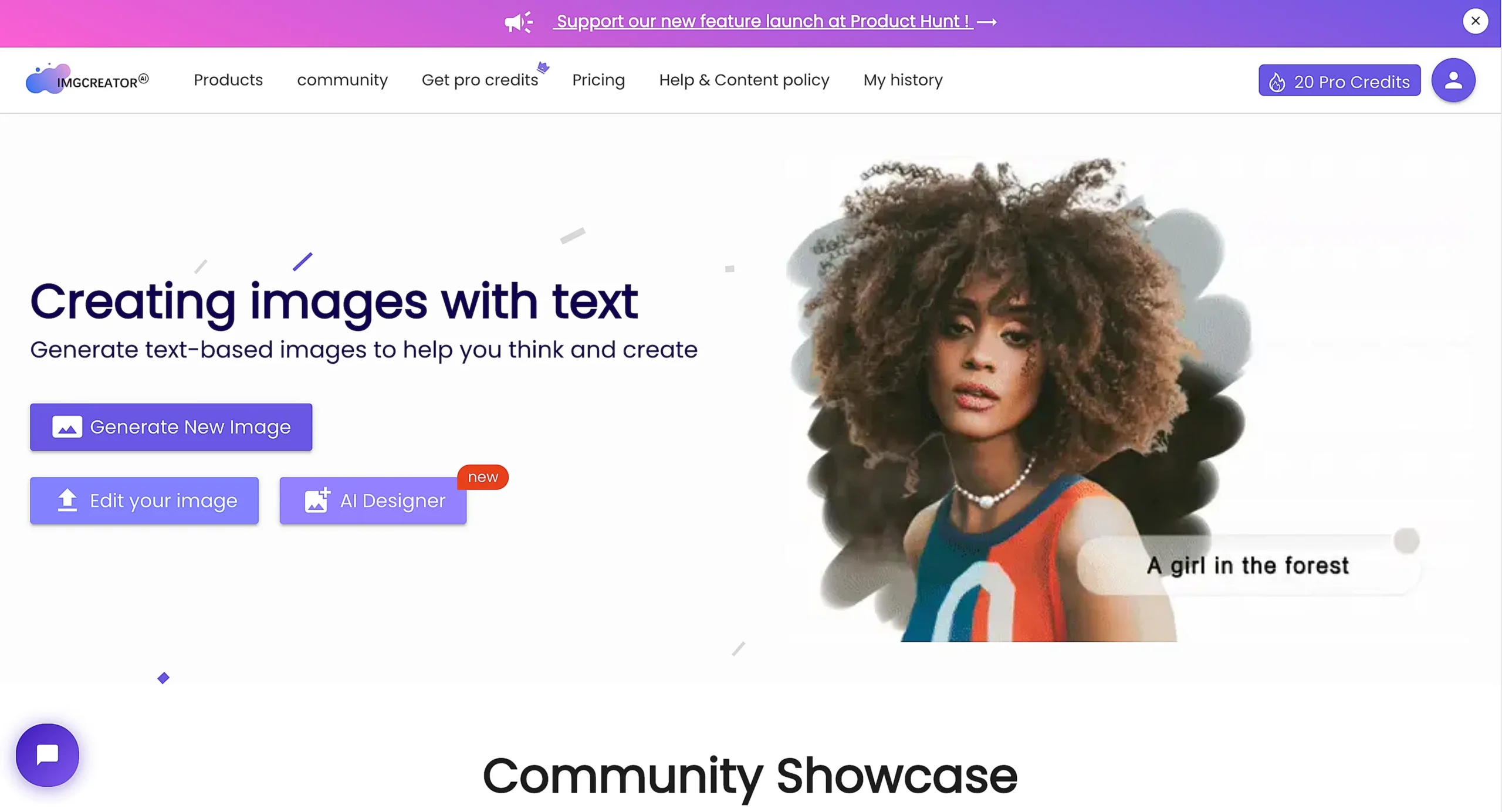
Imagen AI
What is Imagen AI?
imagen AI is an innovative photo editing tool designed to assist photographers by automating the editing process. It learns from your editing style and applies it to your images, significantly reducing the time spent on post-processing.
Top Features:
- Custom AI Profiles: Create personalized profiles based on your past edits.
- Fast Processing: Edits images at a remarkable speed of 0.33 seconds each.
- Color Correction: Automatically adjusts white balance and exposure for optimal results.
Pros and Cons
Pros:
- Time-Saving: Reduces editing time from hours to mere minutes.
- User-Friendly: Easy to set up and navigate, even for beginners.
- Cost-Effective: Affordable pricing compared to traditional editing services.
Cons:
- Lack of Local Adjustments: Cannot perform detailed edits like masking or healing.
- Learning Curve: Requires an initial setup time for the AI to learn your style.
- Not Always Perfect: Some images may still require manual adjustments.
Use Cases:
- Wedding Photography: Ideal for quickly editing large galleries after events.
- Portrait Sessions: Efficiently enhances individual photos with minimal effort.
- Commercial Work: Saves time in producing consistent images for marketing materials.
Who Can Use Imagen AI?
- Professional Photographers: Those looking to streamline their editing workflow.
- Aspiring Photographers: Beginners wanting to learn efficient editing techniques.
- Content Creators: Anyone needing quick and effective image processing.
Pricing:
- Free Trial: Get started with 1,500 free edits upon signing up.
- Pay-As-You-Go Plan: Costs $0.05 per image, with additional features available for a small fee.
Our Review Rating Score:
- Functionality and Features: 4/5
- User Experience (UX): 4/5
- Performance and Reliability: 4/5
- Scalability and Integration: 4/5
- Security and Privacy: 5/5
- Cost-Effectiveness and Pricing Structure: 5/5
- Customer Support and Community: 4/5
- Innovation and Future Proofing: 4/5
- Data Management and Portability: 4/5
- Customization and Flexibility: 4/5
- Overall Rating: 4.3/5
Final Verdict :
The Imagen AI tool is an effective solution for photographers seeking to save time on editing while maintaining control over their creative process. Its learning capability enhances efficiency, though some manual adjustments may still be necessary.
FAQs:
1) How does Imagen AI learn my editing style?
You upload a selection of your edited images, which the AI analyzes to create a custom profile that mimics your style.
2) Can I use Imagen AI for video editing?
No, Imagen AI is specifically designed for photo editing within Adobe Lightroom Classic.
3) Is there a limit on the number of images I can edit?
No, you can edit as many images as you want; however, costs will accumulate based on the number of edits performed.
4) What if I don’t like the edits made by Imagen AI?
You can make manual adjustments in Lightroom after the initial edits are completed to refine the results further.
5) Is there customer support available if I encounter issues?
Yes, Imagen AI provides customer support through various channels to assist users with any questions or problems they may face.
Stay Ahead of the AI Curve
Join 76,000 subscribers mastering AI tools. Don’t miss out!
- Bookmark your favorite AI tools and keep track of top AI tools.
- Unblock premium AI tips and get AI Mastery's secrects for free.
- Receive a weekly AI newsletter with news, trending tools, and tutorials.