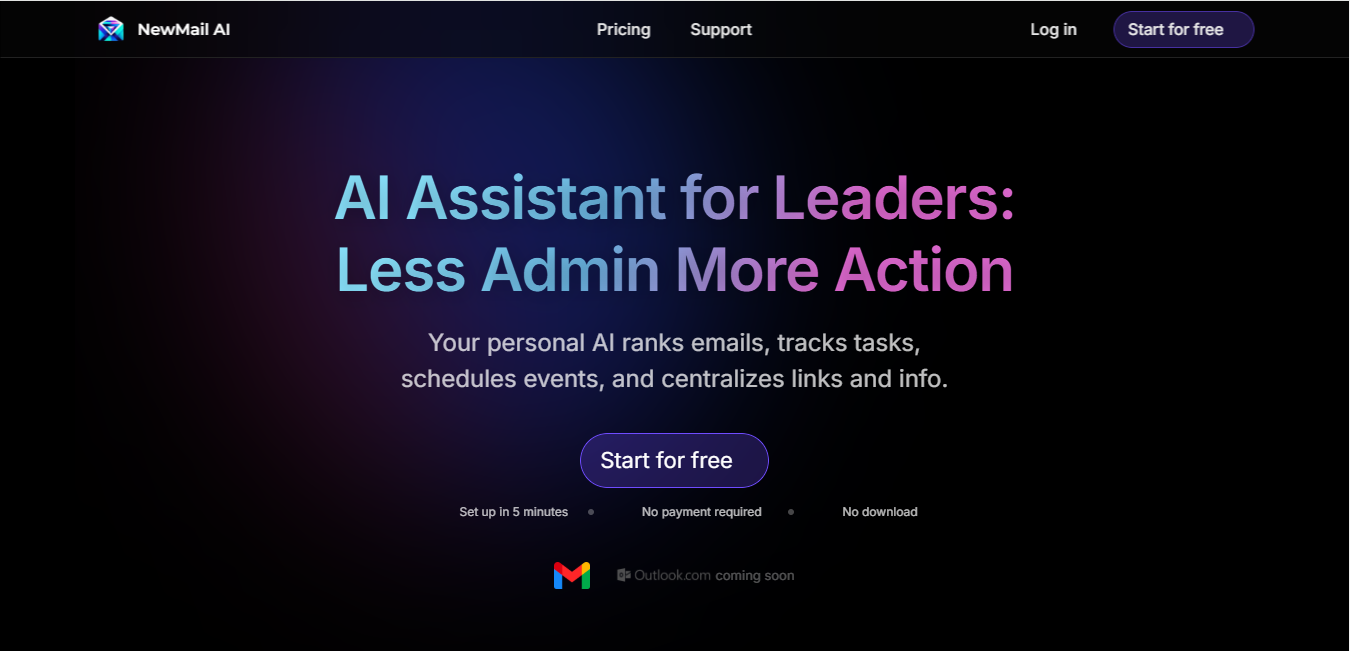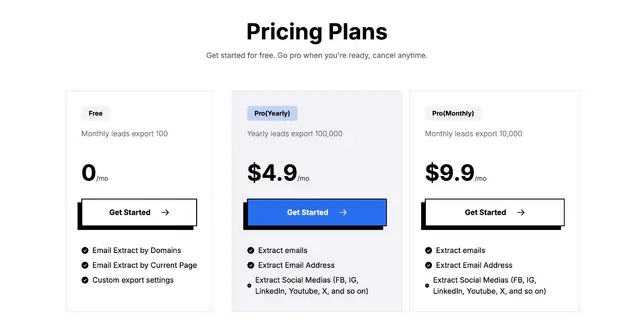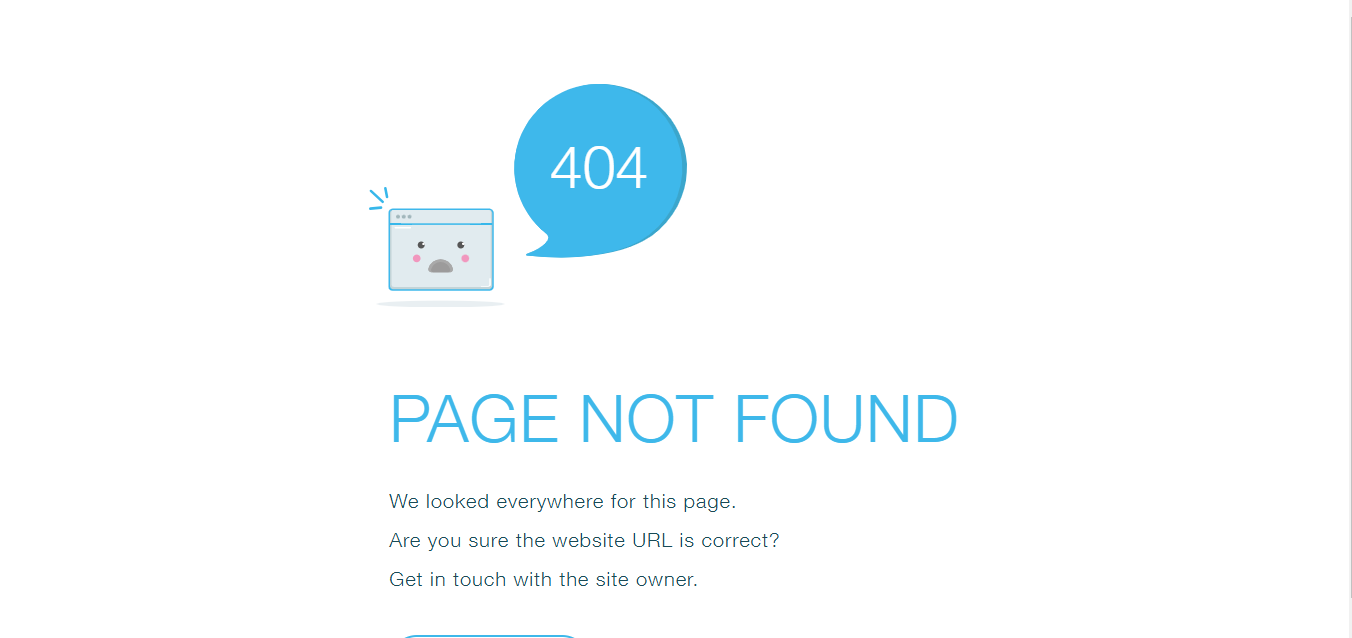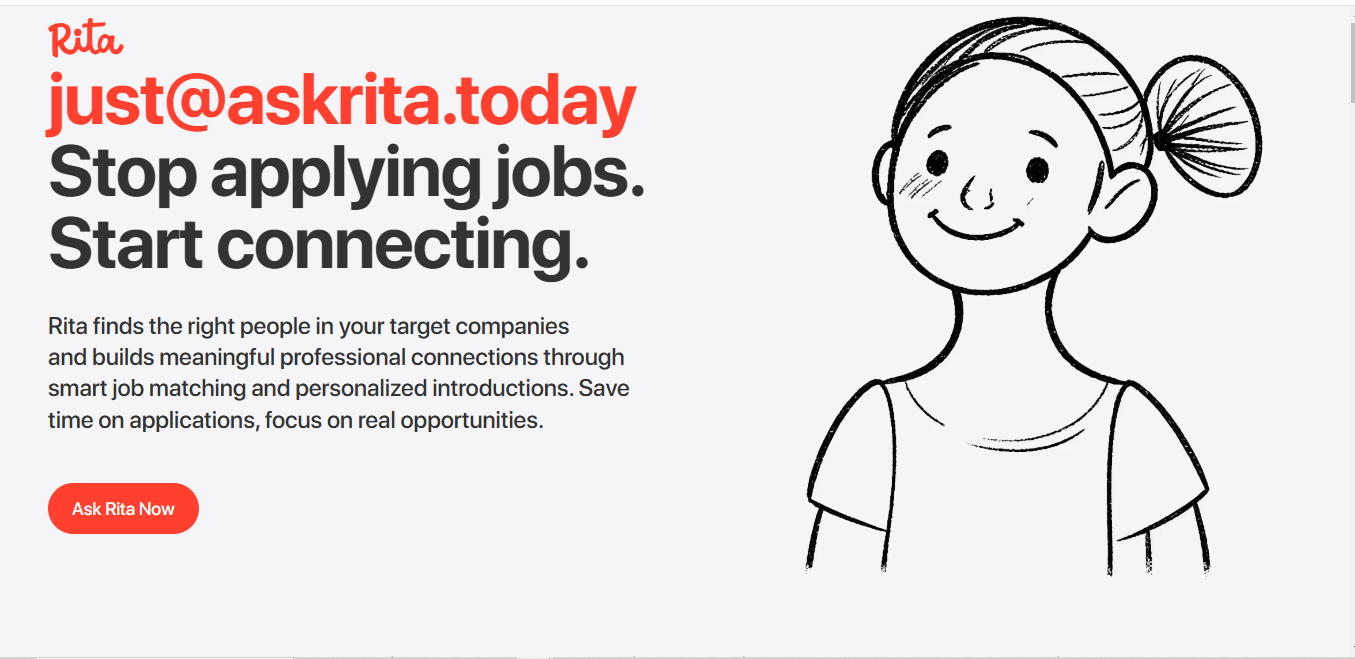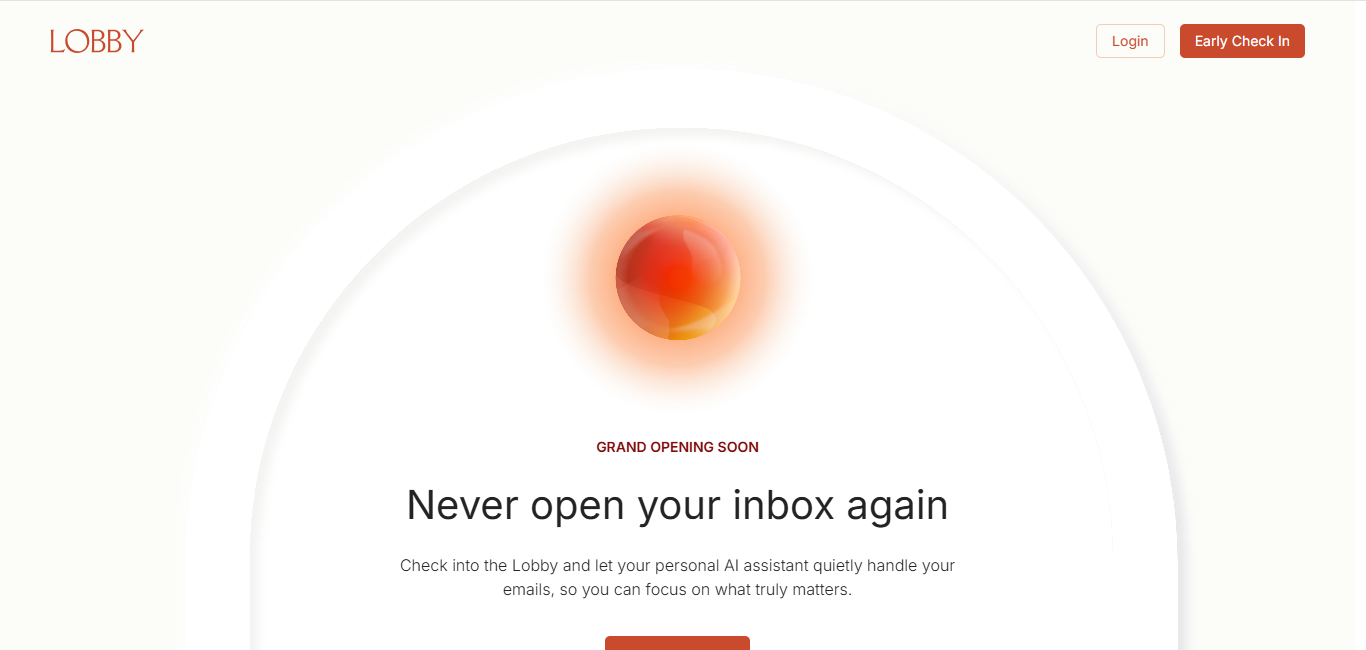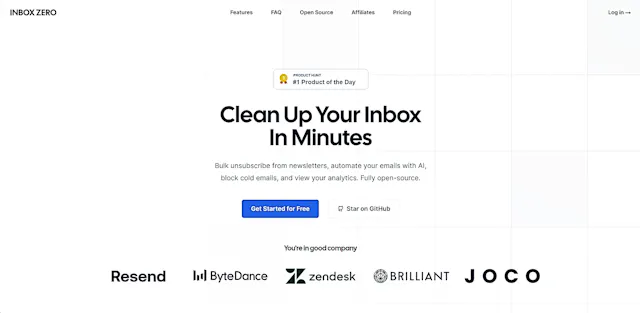
Inbox Zero
What is Inbox Zero?
Inbox Zero is an AI-powered email management tool designed to help users clean and automate their Gmail inboxes. It aims to boost productivity by reducing time spent on email management through features like bulk unsubscribing, cold email blocking, and AI-assisted email automation.
Top Features:
- AI Email Automation: uses artificial intelligence to handle repetitive email tasks and responses.
- Bulk Unsubscribe: allows users to unsubscribe from multiple newsletters with a single click.
- Cold Email Blocker: automatically archives or labels unsolicited emails to keep the inbox clean.
- Inbox Analytics: provides insights into email patterns and sender statistics for better management.
Pros and Cons
Pros:
- Time-saving: automates email tasks, freeing up time for more important work.
- Customizable: allows users to set personalized rules for email handling and organization.
- Privacy-focused: open-source code and self-hosting option for enhanced security.
Cons:
- Limited email provider support: currently only works with Gmail and Google Workspace accounts.
- Learning curve: may take time to set up and optimize for individual needs.
- Potential over-reliance: users might become too dependent on AI for email management.
Use Cases:
- Email overload management: ideal for professionals receiving hundreds of emails daily.
- Newsletter cleanup: perfect for those subscribed to numerous newsletters and wanting to declutter.
- Cold email filtering: useful for individuals frequently targeted by unsolicited sales emails.
Who Can Use Inbox Zero?
- Busy professionals: executives, managers, and entrepreneurs with high email volumes.
- Digital marketers: individuals managing multiple email campaigns and subscriptions.
- Freelancers: independent contractors juggling multiple clients and projects via email.
Pricing:
- Free Trial: available for users to test the features before committing.
- Pricing Plan: specific pricing details not provided on the website.
Our Review Rating Score:
- Functionality and Features: 4.5/5
- User Experience (UX): 4/5
- Performance and Reliability: 4/5
- Scalability and Integration: 3.5/5
- Security and Privacy: 4.5/5
- Cost-Effectiveness and Pricing Structure: 3.5/5
- Customer Support and Community: 4/5
- Innovation and Future Proofing: 4/5
- Data Management and Portability: 4/5
- Customization and Flexibility: 4/5
- Overall Rating: 4/5
Final Verdict:
Inbox Zero is a powerful tool for Gmail users struggling with email overload. Its AI-driven approach and focus on privacy make it stand out. While it has some limitations, it's a solid choice for those looking to reclaim time from their inboxes.
FAQs:
1) Is Inbox Zero safe to use with my Gmail account?
Yes, Inbox Zero is approved by Google and uses open-source code. You can review the code or even self-host for added security.
2) Can Inbox Zero work with email providers other than Gmail?
Currently, Inbox Zero only supports Gmail and Google Workspace accounts. Support for other providers may be added in the future.
3) How does the AI email automation feature work?
The AI can be instructed in plain English to reply, forward, or archive emails based on rules you set, similar to giving instructions to a human assistant.
4) Will Inbox Zero interfere with my current email client?
No, Inbox Zero is designed to work alongside your existing email client without interference.
5) What happens if I'm not satisfied with Inbox Zero?
Inbox Zero offers a 14-day refund policy if you feel the service hasn't provided value after upgrading.
Stay Ahead of the AI Curve
Join 76,000 subscribers mastering AI tools. Don’t miss out!
- Bookmark your favorite AI tools and keep track of top AI tools.
- Unblock premium AI tips and get AI Mastery's secrects for free.
- Receive a weekly AI newsletter with news, trending tools, and tutorials.