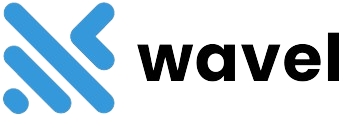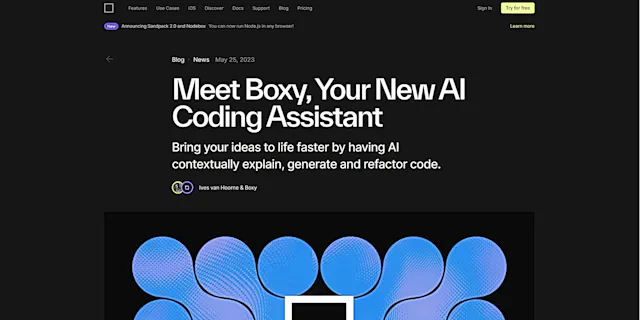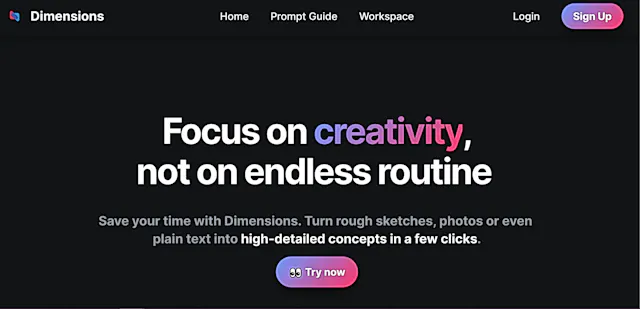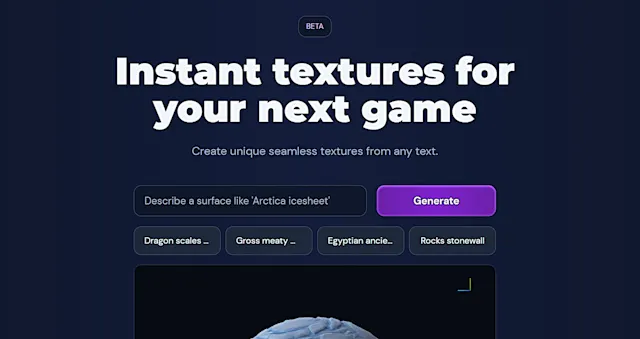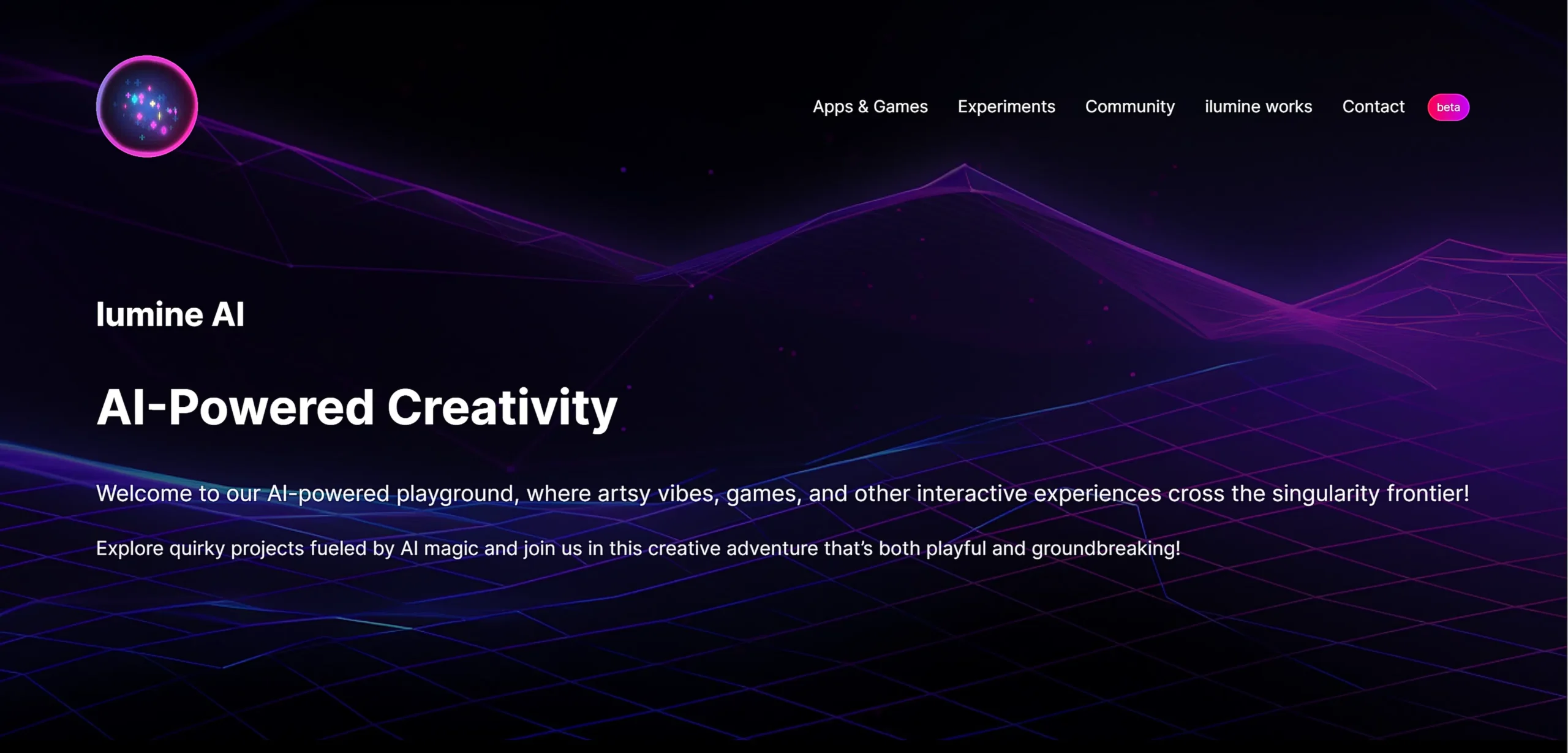
Insta 3D
What is Insta 3D?
Insta 3D is an innovative AI tool that transforms 2D images into immersive 3D worlds. This web-based platform requires no coding knowledge and processes conversions within seconds, making 3D creation accessible to everyone.
Top Features:
- Quick Conversion: transforms any 2D image into a 3D environment within seconds.
- Simple Navigation: uses arrow keys for intuitive movement through generated 3D worlds.
- Privacy-Focused: operates without collecting personal information or storing uploaded content.
Pros and Cons
Pros:
- User-Friendly: simple interface that requires no technical expertise to operate.
- Fast Processing: delivers quick results without lengthy waiting times.
- No Registration: allows immediate access without account creation or personal details.
Cons:
- Limited Features: basic functionality without advanced editing or customization options.
- Browser Dependent: performance may vary across different web browsers.
- Basic Controls: navigation options are restricted to simple directional movements.
Use Cases:
- Virtual Tours: creating walkable 3D environments from architectural photographs.
- Art Visualization: transforming artwork into interactive 3D experiences.
- Educational Content: developing immersive learning materials from 2D resources.
Who Can Use Insta 3D?
- Digital artists: creators looking to experiment with 3D visualization.
- Educators: teachers seeking to create engaging visual learning materials.
- Content creators: social media professionals wanting unique visual content.
Pricing:
- Free Access: currently available at no cost.
- Future Plans: pricing structure yet to be announced.
Our Review Rating Score:
- Functionality and Features: 3.5/5
- User Experience (UX): 4/5
- Performance and Reliability: 3.5/5
- Scalability and Integration: 3/5
- Security and Privacy: 4.5/5
- Cost-Effectiveness and Pricing Structure: 5/5
- Customer Support and Community: 3/5
- Innovation and Future Proofing: 4/5
- Data Management and Portability: 3.5/5
- Customization and Flexibility: 3/5
- Overall Rating: 3.7/5
Final Verdict:
Insta 3D stands out as a practical tool for quick 3D world creation. While its features are basic, the free access and user-friendly interface make it an excellent starting point for exploring 3D visualization.
FAQs:
1) Is Insta 3D compatible with all image formats?
The tool works with common image formats like JPG and PNG, but optimal results depend on image quality and composition.
2) Can I export the 3D worlds I create?
Currently, the 3D worlds can only be viewed within the platform's interface.
3) Does Insta 3D work on mobile devices?
The platform is primarily designed for desktop browsers, with limited mobile functionality.
4) What are the minimum system requirements?
A modern web browser and stable internet connection are sufficient for basic operation.
5) Can I modify the 3D environment after creation?
The current version doesn't support post-generation editing of the 3D environments.
Stay Ahead of the AI Curve
Join 76,000 subscribers mastering AI tools. Don’t miss out!
- Bookmark your favorite AI tools and keep track of top AI tools.
- Unblock premium AI tips and get AI Mastery's secrects for free.
- Receive a weekly AI newsletter with news, trending tools, and tutorials.