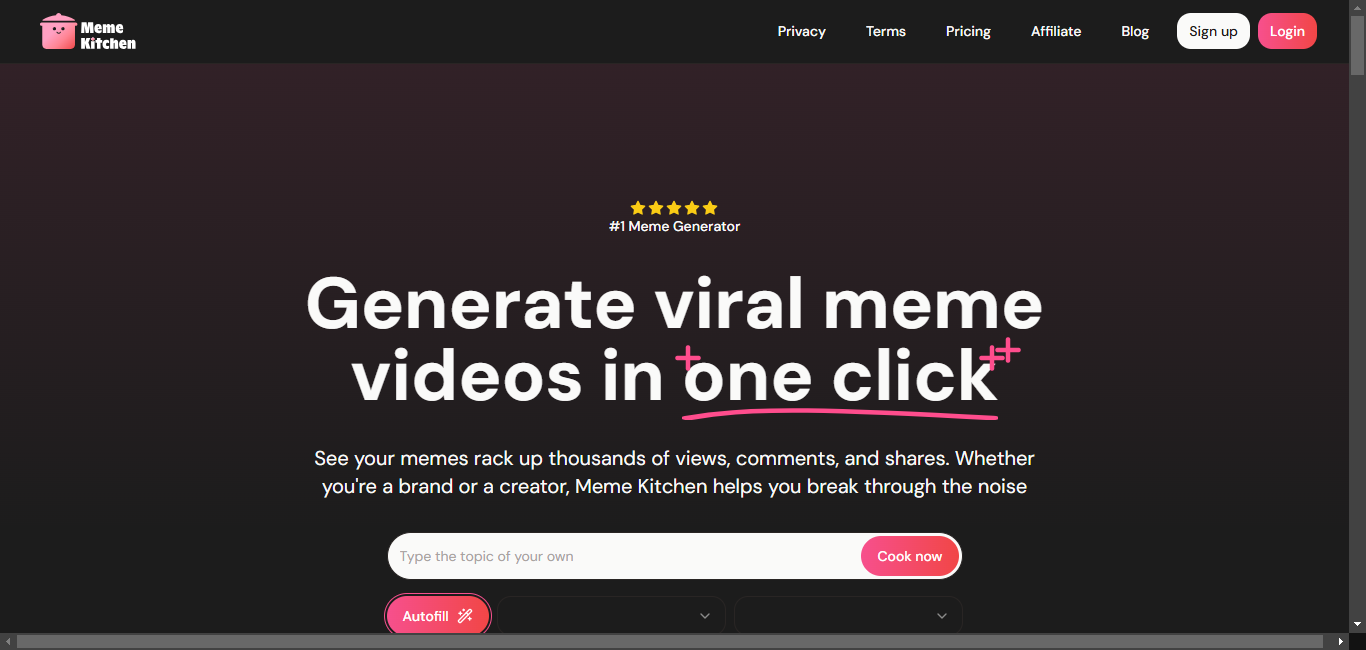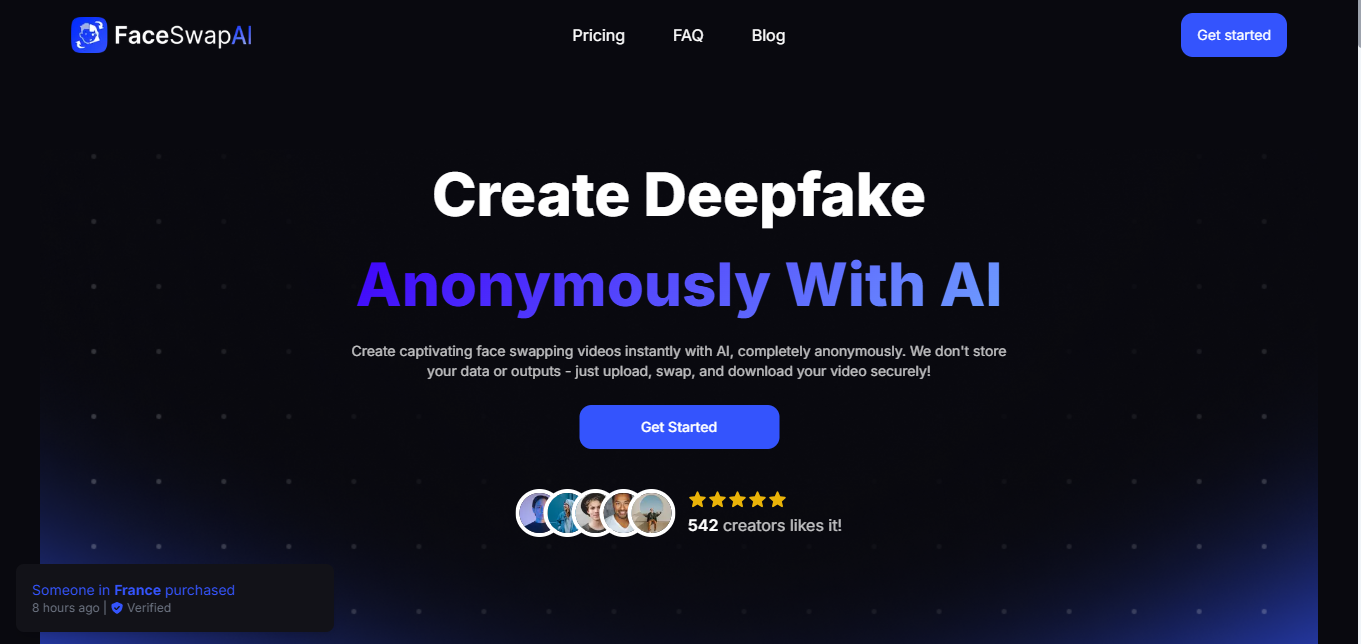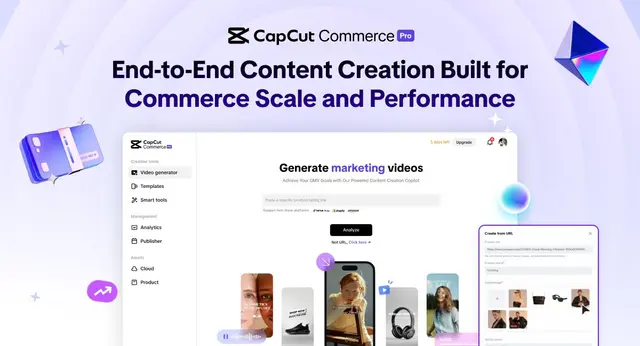- 🔥 Popular
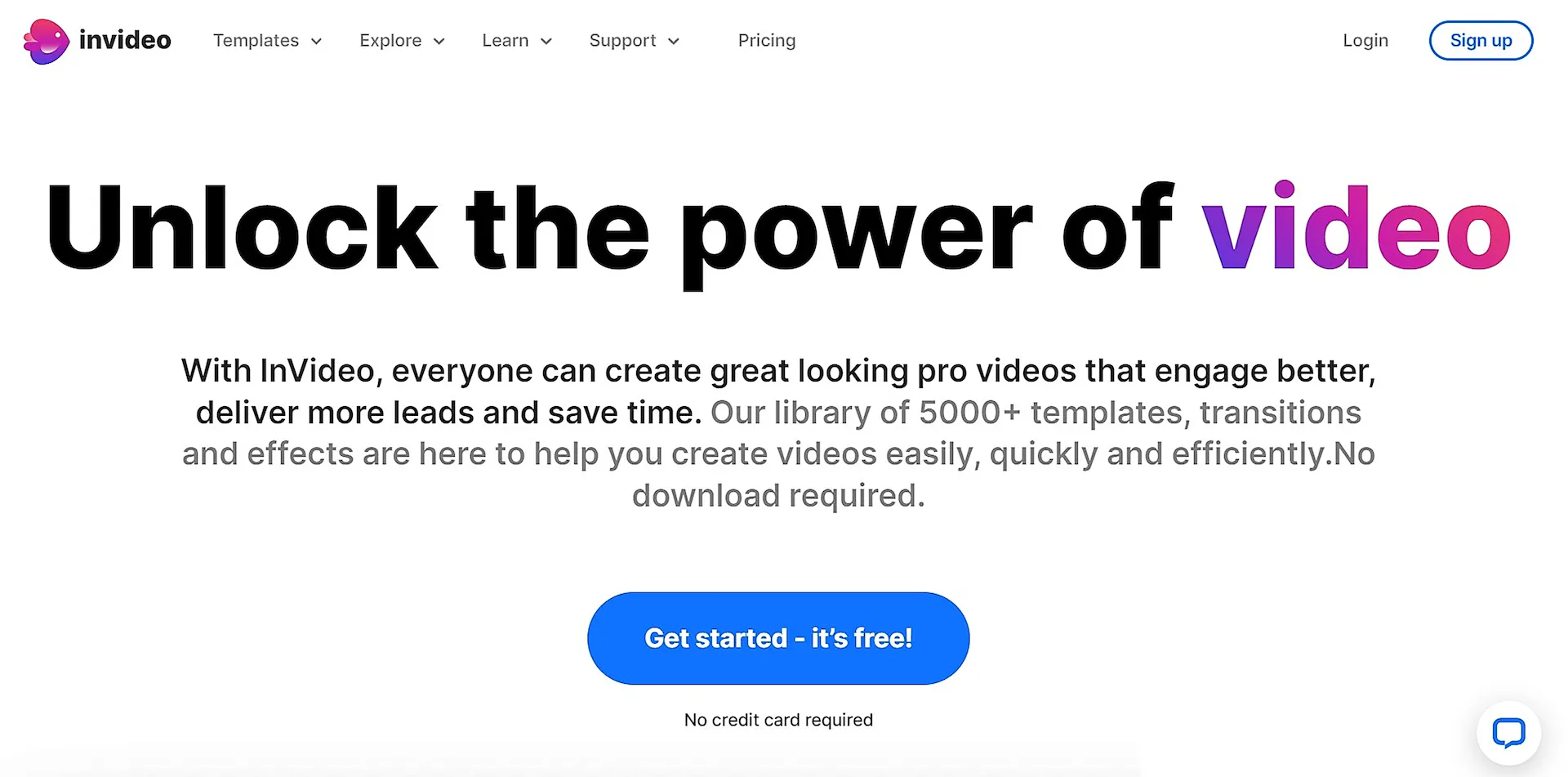
InVideo
What is InVideo?
InVideo is a cloud-based video creation platform that combines AI capabilities with traditional editing tools. The platform helps create professional videos through templates, stock media, and an intuitive interface, making video production accessible to both beginners and experienced creators.
Top Features:
- AI Video Generation: creates complete videos from text prompts with automated script and footage selection.
- Multi-layer Timeline: supports multiple video and audio tracks for complex editing projects.
- Template Library: includes over 6,000 customizable templates for various video styles and purposes.
Pros and Cons
Pros:
- User-Friendly Interface: intuitive drag-and-drop functionality makes video editing straightforward.
- Cloud Storage: built-in storage allows easy access to projects across devices.
- Real-time Collaboration: multiple team members can work on projects simultaneously.
Cons:
- Browser Limitations: performs optimally only in Chrome, with noticeable lag in other browsers.
- Upload Speed: media upload times can be lengthy, even with fast internet.
- Free Version Restrictions: cannot export videos in the free plan.
Use Cases:
- Social Media Marketing: quick creation of engaging content for various platforms.
- Training Videos: development of educational content with professional polish.
- Brand Presentations: creation of compelling promotional and pitch videos.
Who Can Use InVideo?
- Content Creators: YouTubers and social media influencers needing quick, professional content.
- Marketing Teams: professionals creating promotional videos and ad campaigns.
- Small Business Owners: entrepreneurs looking to create branded content efficiently.
Pricing:
- Free Plan: basic features with watermark, no export capability.
- Business Plan: $180/year with HD exports, stock media access, and 10GB storage.
Our Review Rating Score:
- Functionality and Features: 4.5/5
- User Experience (UX): 4/5
- Performance and Reliability: 3.5/5
- Scalability and Integration: 4/5
- Security and Privacy: 4/5
- Cost-Effectiveness: 3.5/5
- Customer Support: 4/5
- Innovation: 4.5/5
- Data Management: 4/5
- Customization: 4/5
- Overall Rating: 4/5
Final Verdict:
InVideo stands out with its AI capabilities and user-friendly interface, making professional video creation accessible. While browser limitations and upload speeds can be frustrating, its comprehensive features and template library make it a valuable tool for content creators.
FAQs:
1) Is InVideo suitable for beginners?
Yes, its drag-and-drop interface and template library make it ideal for beginners, requiring no prior video editing experience.
2) Can I use InVideo offline?
No, InVideo is entirely cloud-based and requires an internet connection to function.
3) What video formats does InVideo support?
InVideo supports common formats including MP4, MOV, and AVI, with exports available in HD quality.
4) Are InVideo templates free to use?
Yes, all templates are included in both free and paid plans, though exports require a paid subscription.
5) How does InVideo compare to professional editing software?
While it may not match advanced features of professional software, it excels in quick, template-based video creation with AI assistance.
Stay Ahead of the AI Curve
Join 76,000 subscribers mastering AI tools. Don’t miss out!
- Bookmark your favorite AI tools and keep track of top AI tools.
- Unblock premium AI tips and get AI Mastery's secrects for free.
- Receive a weekly AI newsletter with news, trending tools, and tutorials.