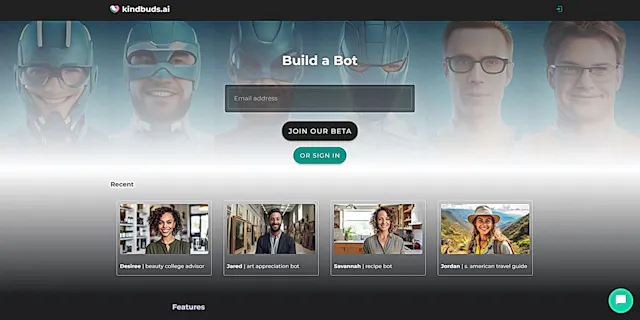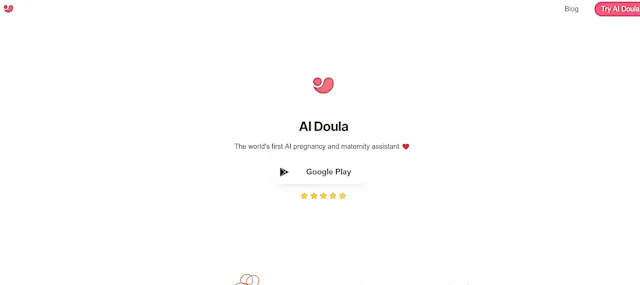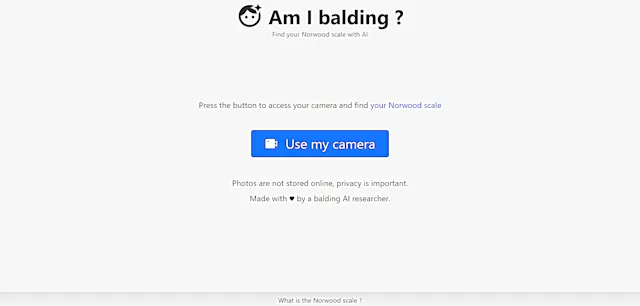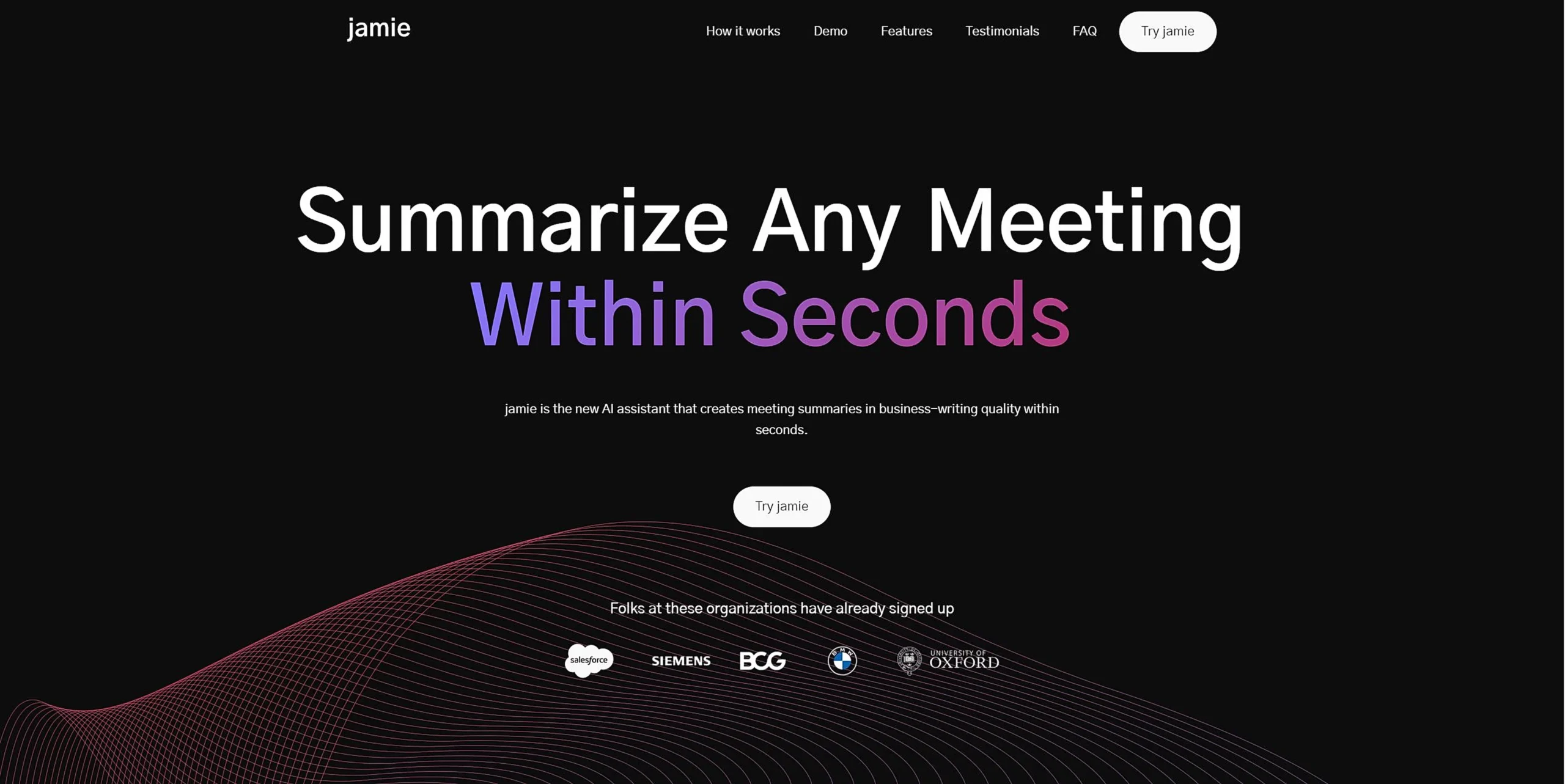
Jamie
What is Jamie?
Jamie is an AI-powered note-taking assistant that transforms meeting experiences. It generates high-quality summaries, action items, and transcripts without joining calls as a bot. Jamie works with various meeting platforms and even offline conversations.
Top Features:
- Accurate transcription: jamie captures meeting content across 15+ languages with high precision.
- AI-generated summaries: it provides concise overviews of key discussion points and decisions.
- Action item extraction: jamie automatically identifies and lists tasks from meetings.
- Semantic search: users can easily find specific information from past meetings.
Pros and Cons
Pros:
- No bot required: jamie works without joining calls, maintaining meeting privacy.
- Multi-platform compatibility: it integrates with various meeting tools and works offline.
- GDPR compliance: jamie prioritizes data privacy and security measures.
Cons:
- No video recording: jamie focuses on audio transcription, lacking video capture.
- Limited mobile support: currently, there's no dedicated mobile app available.
- Learning curve: users may need time to fully utilize all features.
Use Cases:
- Team meetings: jamie captures discussions, decisions, and action items for easy follow-up.
- Client calls: it provides accurate records of client interactions and commitments.
- Brainstorming sessions: jamie helps preserve creative ideas and insights for future reference.
Who Can Use Jamie?
- Business professionals: managers, executives, and team leaders benefit from comprehensive meeting notes.
- Remote teams: distributed workers can stay aligned with accurate meeting summaries.
- Individuals with disabilities: jamie assists those who struggle with traditional note-taking.
Pricing:
- Free Trial: jamie offers a free version with limited features to test the service.
- Pricing Plan: paid plans are available for unlimited transcription and advanced features.
Our Review Rating Score:
- Functionality and Features: 4.5/5
- User Experience (UX): 4/5
- Performance and Reliability: 4.5/5
- Scalability and Integration: 4/5
- Security and Privacy: 4.5/5
- Cost-Effectiveness and Pricing Structure: 4/5
- Customer Support and Community: 3.5/5
- Innovation and Future Proofing: 4/5
- Data Management and Portability: 4/5
- Customization and Flexibility: 3.5/5
- Overall Rating: 4.1/5
Final Verdict:
Jamie stands out as a reliable AI note-taker, excelling in accuracy and privacy. Its bot-free approach and multi-language support make it valuable for diverse teams. While lacking video recording, jamie's strengths in transcription and summary generation make it a solid choice for meeting productivity.
FAQs:
1) How accurate is Jamie's transcription?
Jamie boasts high transcription accuracy across 15+ languages, capturing nuances and speaker identification effectively.
2) Can Jamie be used for in-person meetings?
Yes, Jamie works for both online and offline meetings, making it versatile for various settings.
3) Is Jamie compliant with data protection regulations?
Jamie is GDPR-compliant and prioritizes data privacy, with features like on-device audio recording.
4) How does Jamie handle action items from meetings?
Jamie automatically extracts and lists action items from meeting discussions for easy follow-up.
5) Can I search through past meeting notes with Jamie?
Yes, Jamie offers semantic search capabilities, allowing users to find specific information from previous meetings quickly.
Stay Ahead of the AI Curve
Join 76,000 subscribers mastering AI tools. Don’t miss out!
- Bookmark your favorite AI tools and keep track of top AI tools.
- Unblock premium AI tips and get AI Mastery's secrects for free.
- Receive a weekly AI newsletter with news, trending tools, and tutorials.