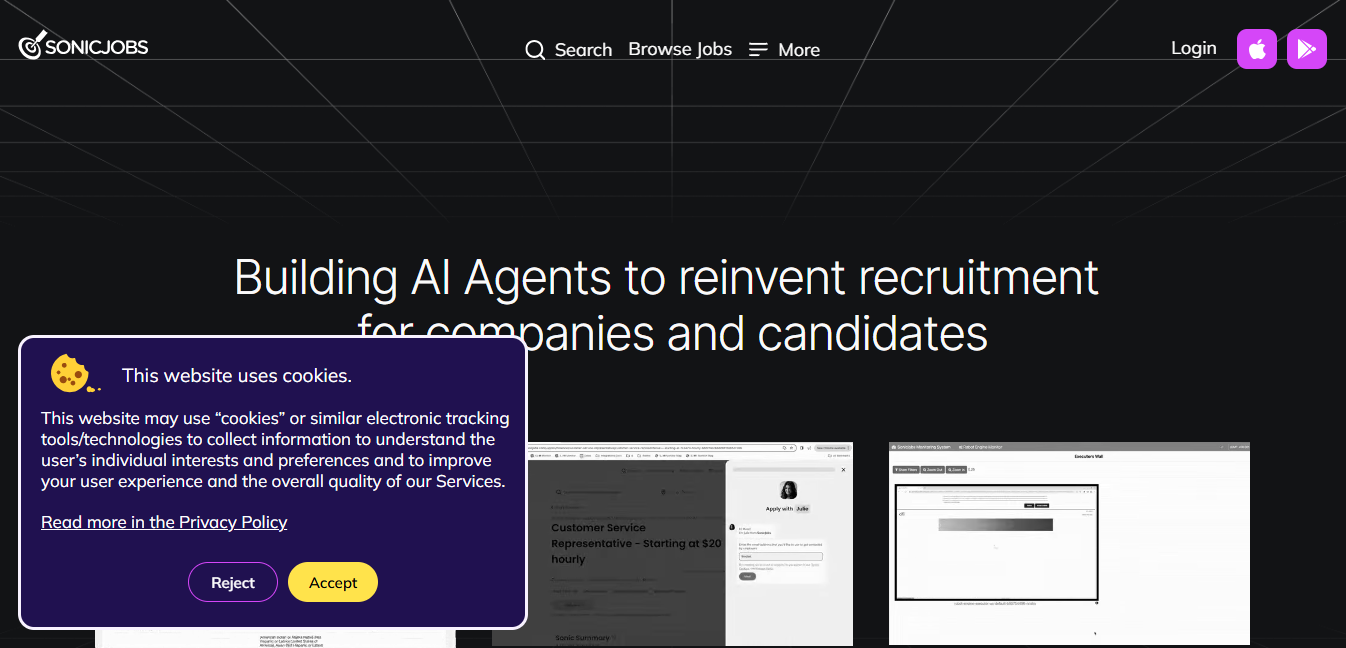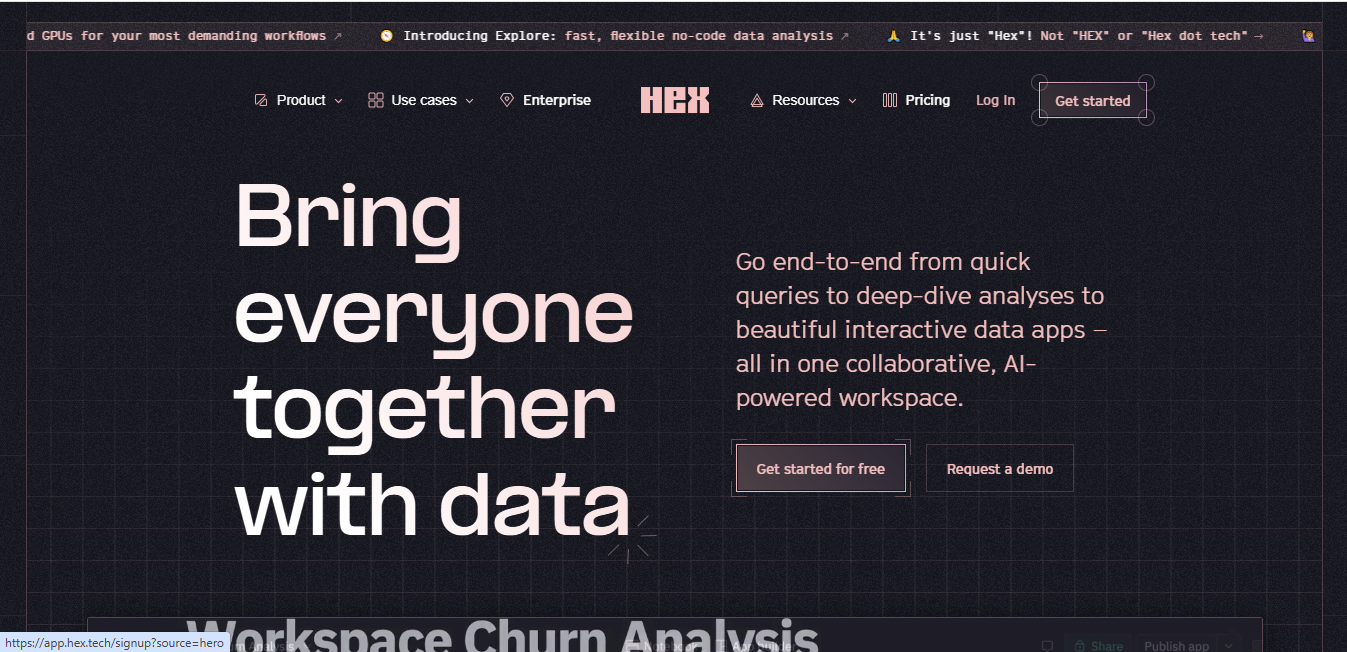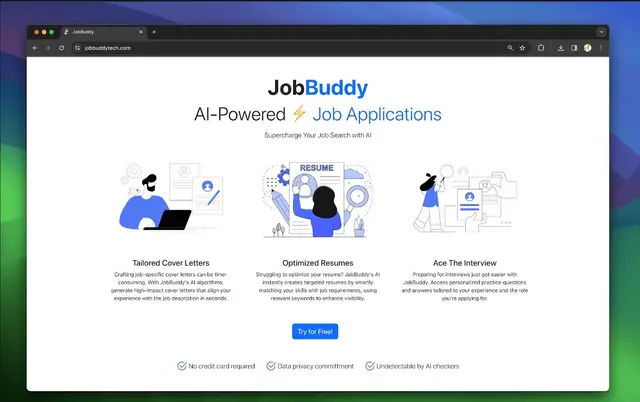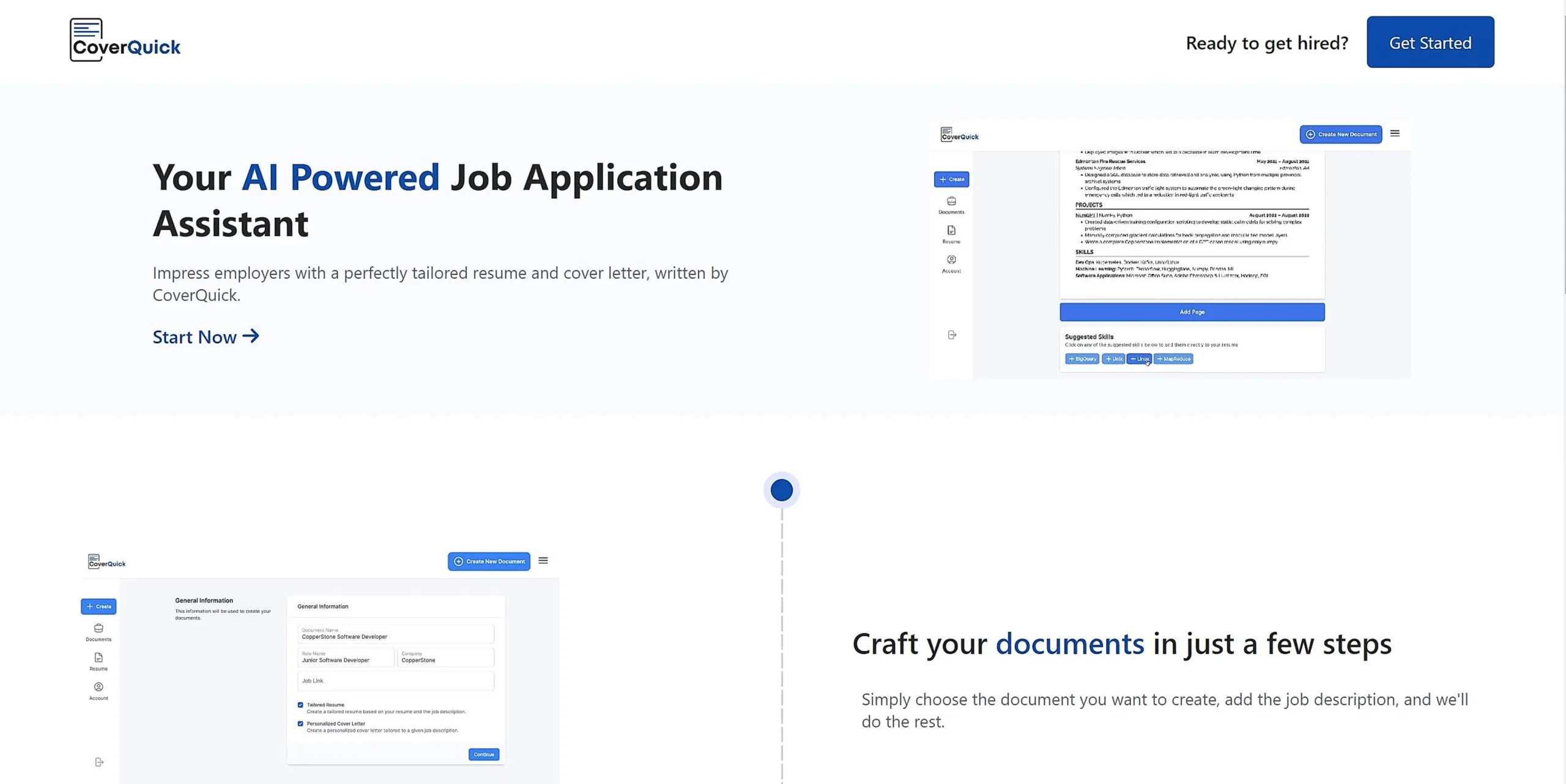
Jobscan
What is Jobscan?
Jobscan is an AI-powered tool that helps job seekers optimize their resumes and boost their chances of landing interviews. It analyzes resumes against job descriptions, providing tailored suggestions to improve match rates with Applicant Tracking Systems (ATS).
Top Features:
- Resume Optimization: compares your resume to job descriptions and suggests improvements.
- ATS Compatibility Check: ensures your resume is readable by applicant tracking systems.
- LinkedIn Profile Optimization: helps improve your LinkedIn profile visibility to recruiters.
Pros and Cons
Pros:
- Tailored Suggestions: provides personalized tips to improve your resume for specific jobs.
- ATS Insights: helps you understand how applicant tracking systems work.
- Job Tracker: allows you to organize your job applications in one place.
Cons:
- Limited Free Version: only allows five scans per month on the free plan.
- Potential Keyword Stuffing: may lead to overoptimization if not used carefully.
- Learning Curve: some users might find the interface initially confusing.
Use Cases:
- Job Application Preparation: tailoring resumes and cover letters to specific job openings.
- Career Transition: optimizing resumes for new industries or roles.
- LinkedIn Profile Enhancement: improving online presence for better visibility to recruiters.
Who Can Use Jobscan?
- Job Seekers: individuals looking to improve their chances of landing interviews.
- Career Changers: professionals transitioning to new industries or roles.
- Recent Graduates: new entrants to the job market seeking to stand out.
Pricing:
- Free Trial: limited features with five scans per month.
- Pricing Plan: $49.95/month or $89.95/quarter for full access to all features.
Our Review Rating Score:
- Functionality and Features: 4.5/5
- User Experience (UX): 4/5
- Performance and Reliability: 4.5/5
- Scalability and Integration: 4/5
- Security and Privacy: 4/5
- Cost-Effectiveness and Pricing Structure: 3.5/5
- Customer Support and Community: 4/5
- Innovation and Future Proofing: 4/5
- Data Management and Portability: 4/5
- Customization and Flexibility: 4/5
- Overall Rating: 4.2/5
Final Verdict:
Jobscan is a valuable tool for job seekers aiming to optimize their resumes and LinkedIn profiles. While it excels in ATS optimization, users should be mindful of potential overoptimization. Its comprehensive features make it a solid choice for serious job hunters.
FAQs:
1) How accurate is Jobscan's ATS simulation?
Jobscan's ATS simulation is generally accurate, but it's important to remember that different companies use various ATS systems. It provides a good baseline for optimization.
2) Can Jobscan guarantee I'll get an interview?
While Jobscan can significantly improve your chances, it can't guarantee interviews. Many factors influence hiring decisions beyond resume optimization.
3) Is Jobscan worth the cost?
For active job seekers applying to multiple positions, Jobscan's paid version can be worth the investment. However, casual users might find the free version sufficient.
4) How often should I use Jobscan?
It's recommended to use Jobscan for each job application to tailor your resume specifically to that position's requirements.
5) Can Jobscan help with career changes?
Yes, Jobscan can be particularly helpful for career changers by identifying transferable skills and suggesting relevant keywords for new industries.
Stay Ahead of the AI Curve
Join 76,000 subscribers mastering AI tools. Don’t miss out!
- Bookmark your favorite AI tools and keep track of top AI tools.
- Unblock premium AI tips and get AI Mastery's secrects for free.
- Receive a weekly AI newsletter with news, trending tools, and tutorials.