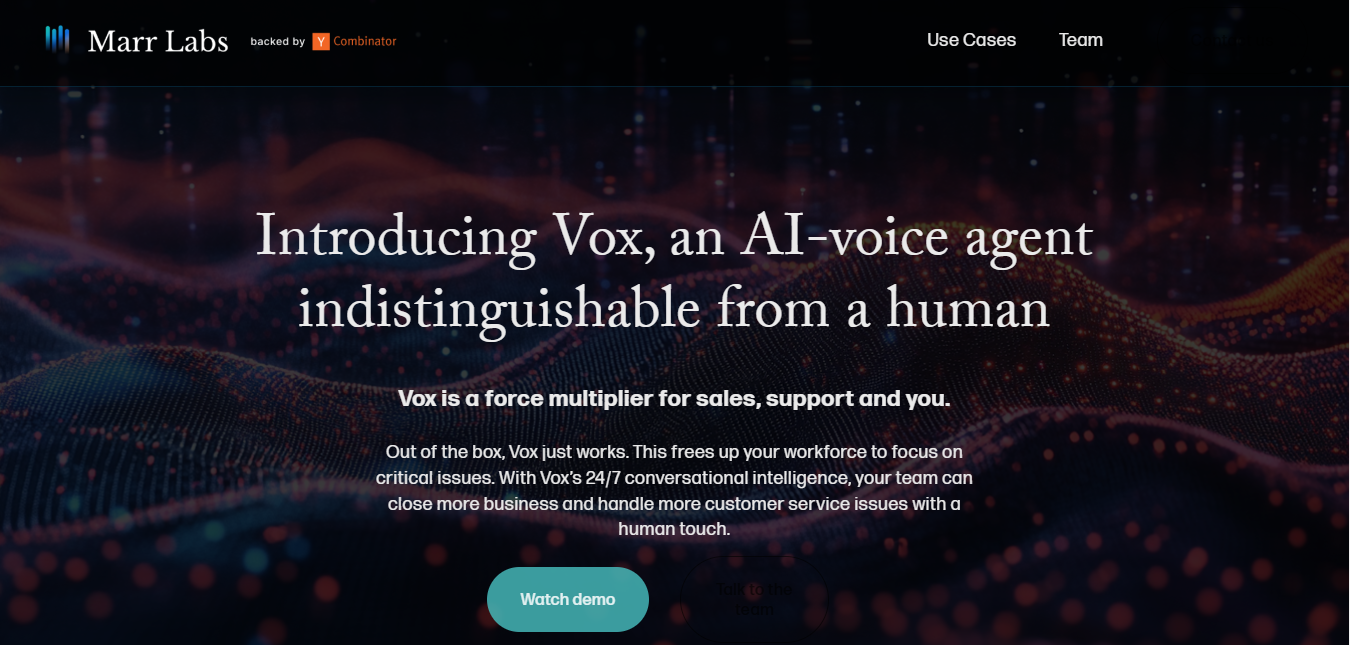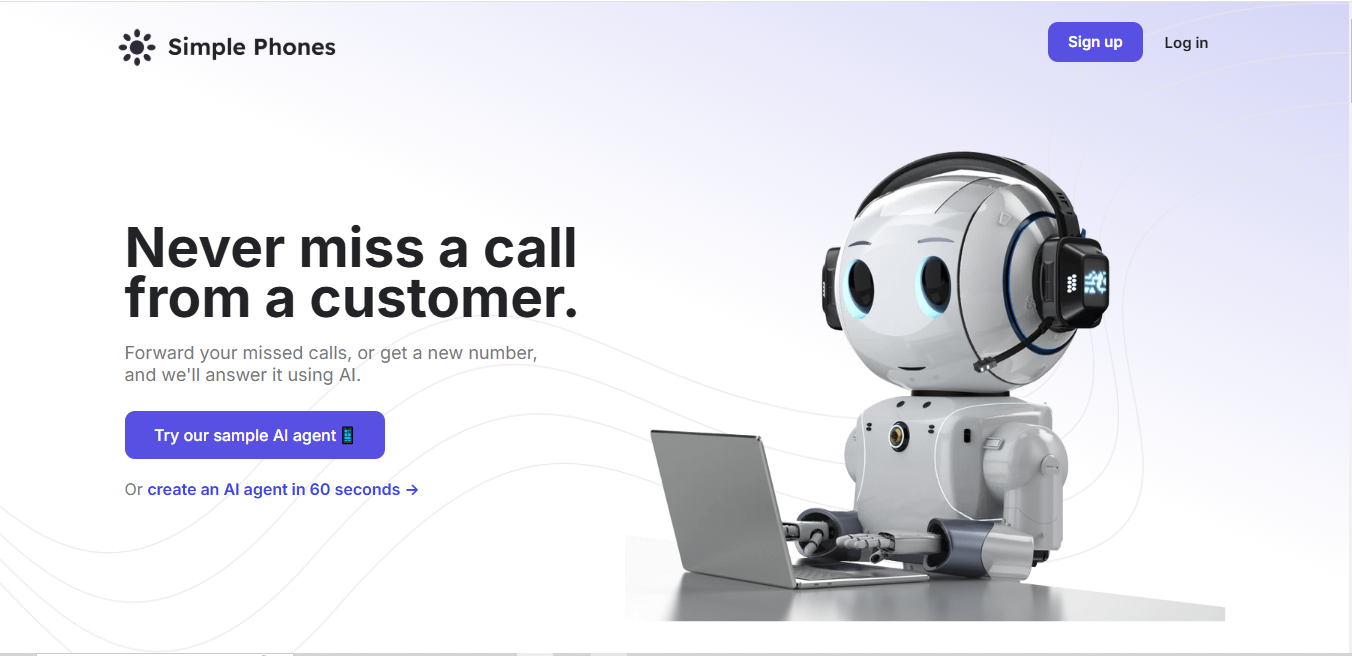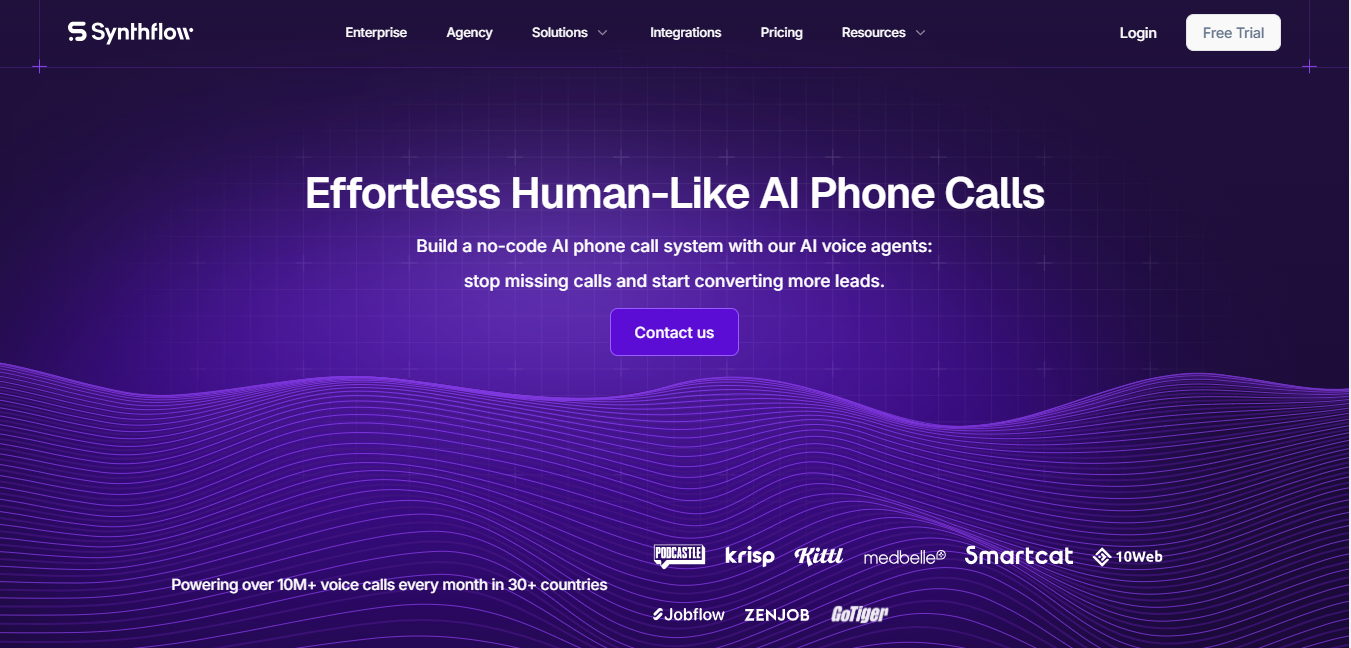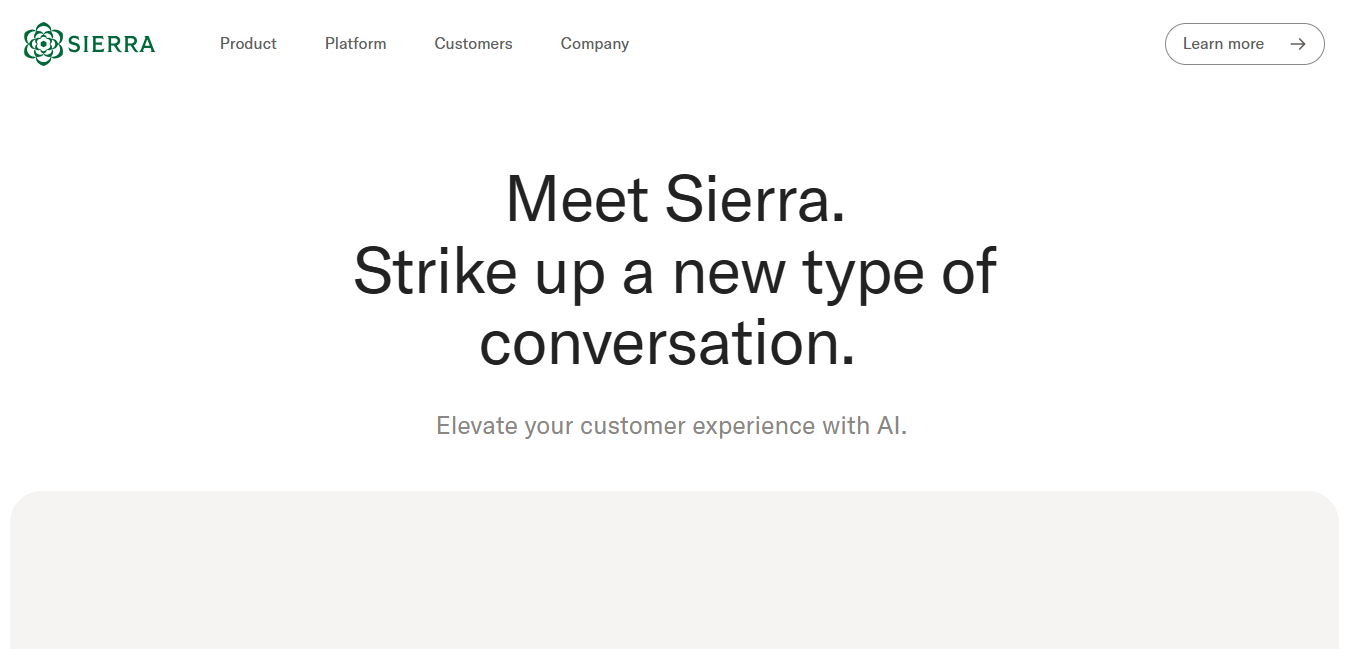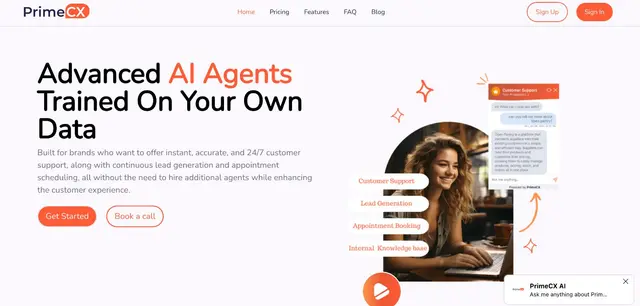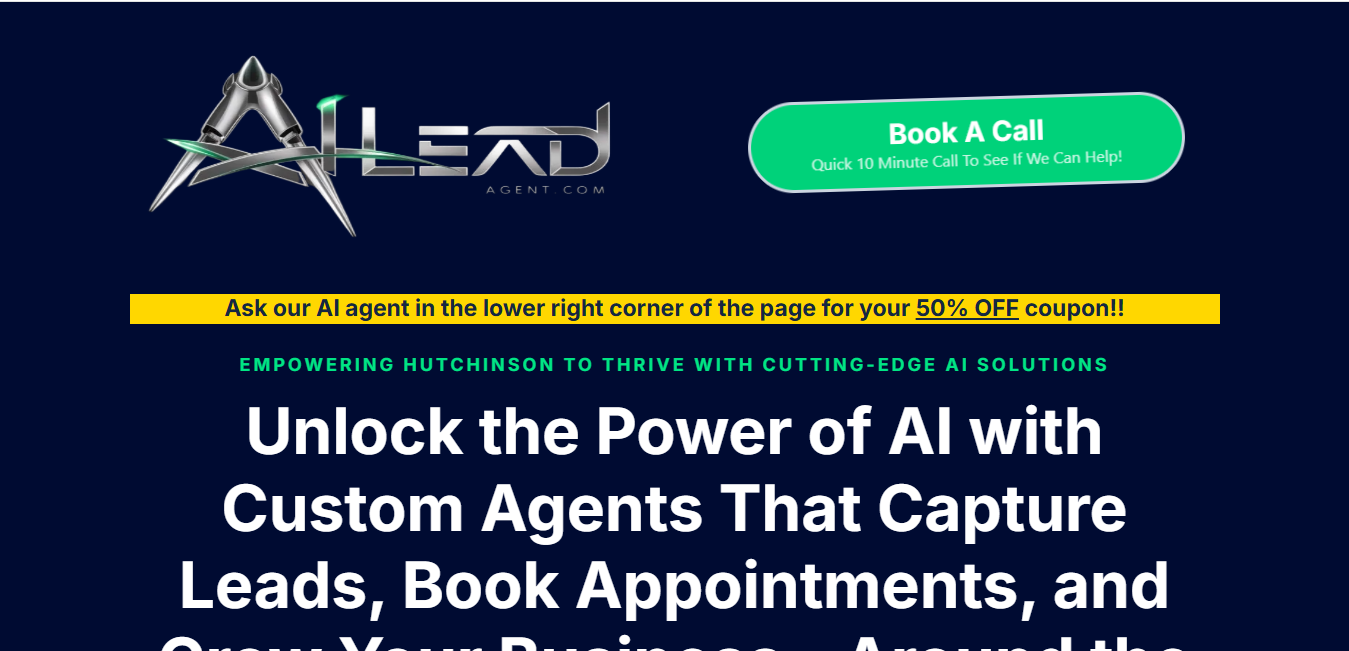Kaizan
What is Kaizan?
Kaizan is an AI-powered platform designed for client service teams to analyze communication data, track client health, and identify growth opportunities. The platform processes client interactions through advanced language models to extract valuable insights and automate routine tasks.
Top Features:
- Sentiment Analysis: analyzes client feedback and engagement to determine positive or negative sentiment patterns.
- Task Automation: automatically extracts key tasks and actions from client communications and meetings.
- Revenue Expansion: identifies cross-sell and up-sell opportunities based on client interactions.
Pros and Cons
Pros:
- Integration: works smoothly with Gmail, Outlook, Slack, Zoom, and Salesforce platforms.
- Real-time Monitoring: tracks client health and satisfaction metrics continuously.
- Automated Summaries: creates detailed summaries of all client conversations and interactions.
Cons:
- Limited History: being founded in 2020, the platform lacks extensive market presence.
- System Compatibility: may not work well with older client management systems.
- Privacy Concerns: some clients might hesitate sharing data with AI systems.
Use Cases:
- Client Risk Management: identifying at-risk clients through communication pattern analysis.
- Relationship Building: tracking engagement levels across different stakeholders.
- Performance Tracking: measuring client satisfaction and team effectiveness over time.
Who Can Use Kaizan?
- Client Service Teams: professionals managing multiple client relationships and communications.
- Account Managers: teams focused on maintaining and growing client accounts.
- Business Leaders: executives seeking data-driven insights into client relationships.
Pricing:
- Custom Plans: tailored pricing based on team size and feature requirements.
- Enterprise Options: specialized plans for larger organizations with advanced needs.
Our Review Rating Score:
- Functionality and Features: 4.5/5
- User Experience (UX): 4/5
- Performance and Reliability: 4/5
- Scalability and Integration: 4.5/5
- Security and Privacy: 4.5/5
- Cost-Effectiveness: 3.5/5
- Customer Support: 4/5
- Innovation: 4.5/5
- Data Management: 4/5
- Customization: 4/5
- Overall Rating: 4.2/5
Final Verdict:
Kaizan stands out as a powerful AI tool for client service teams, combining advanced analytics with practical automation. Despite its youth in the market, it delivers significant value through intelligent client relationship management and data-driven insights.
FAQs:
1) How does Kaizan protect client data?
Kaizan maintains SOC 2 Type II certification and complies with GDPR standards. Client data is isolated and never used for training AI models.
2) Can Kaizan integrate with existing CRM systems?
Yes, Kaizan integrates with major platforms like Salesforce, Gmail, and Outlook through secure API connections.
3) What size business is Kaizan best suited for?
Kaizan works well for medium to large businesses with dedicated client service teams managing multiple relationships.
4) How long does it take to implement Kaizan?
Implementation typically takes 1-2 weeks, including system integration and team training.
5) Does Kaizan require technical expertise to use?
No, Kaizan is designed with an intuitive interface that requires minimal technical knowledge.
Stay Ahead of the AI Curve
Join 76,000 subscribers mastering AI tools. Don’t miss out!
- Bookmark your favorite AI tools and keep track of top AI tools.
- Unblock premium AI tips and get AI Mastery's secrects for free.
- Receive a weekly AI newsletter with news, trending tools, and tutorials.