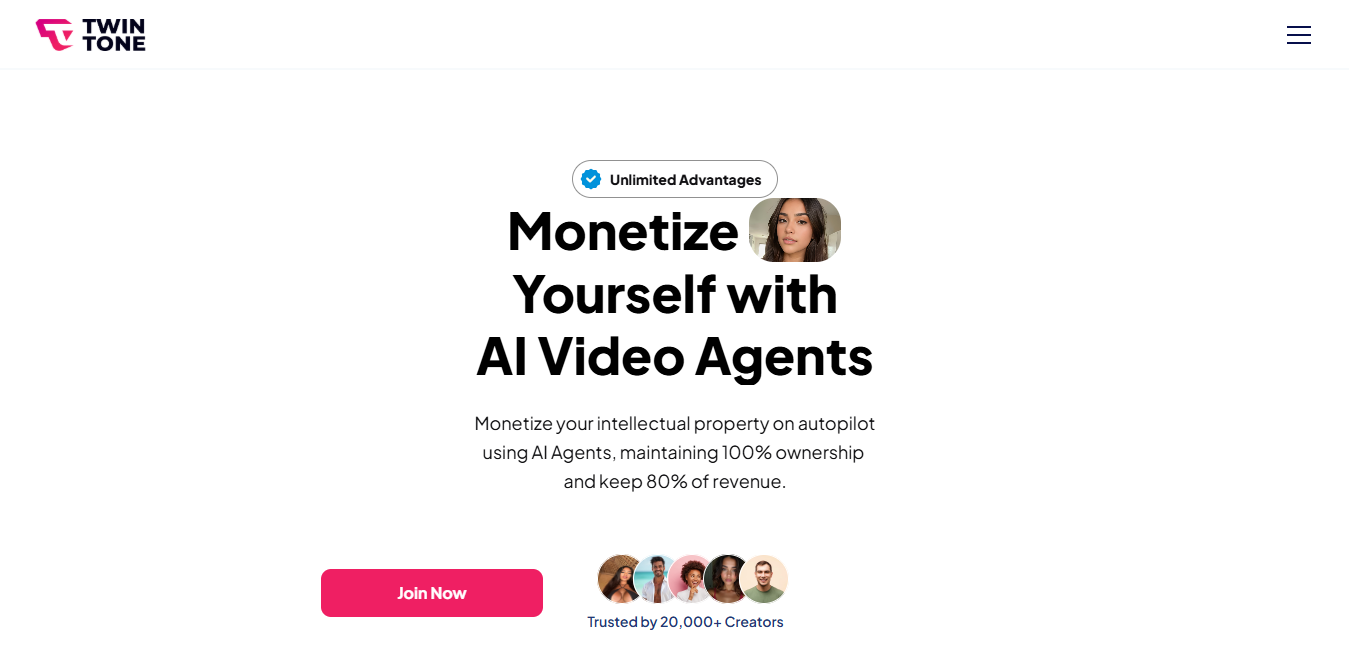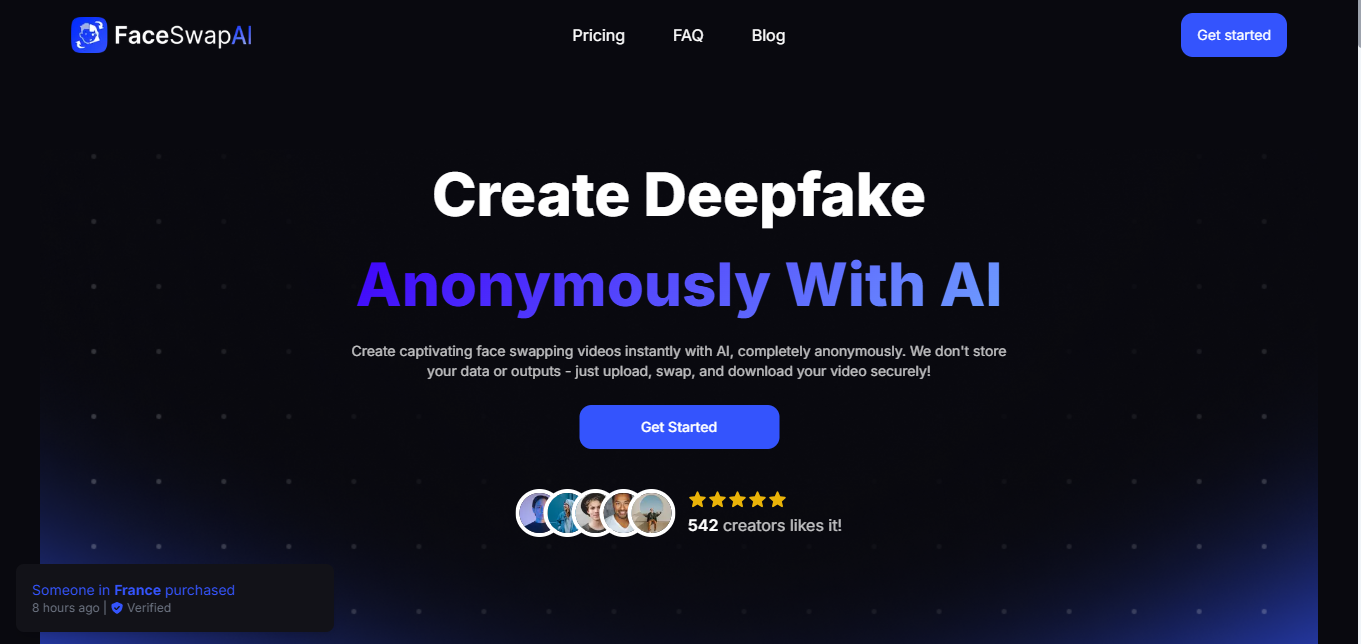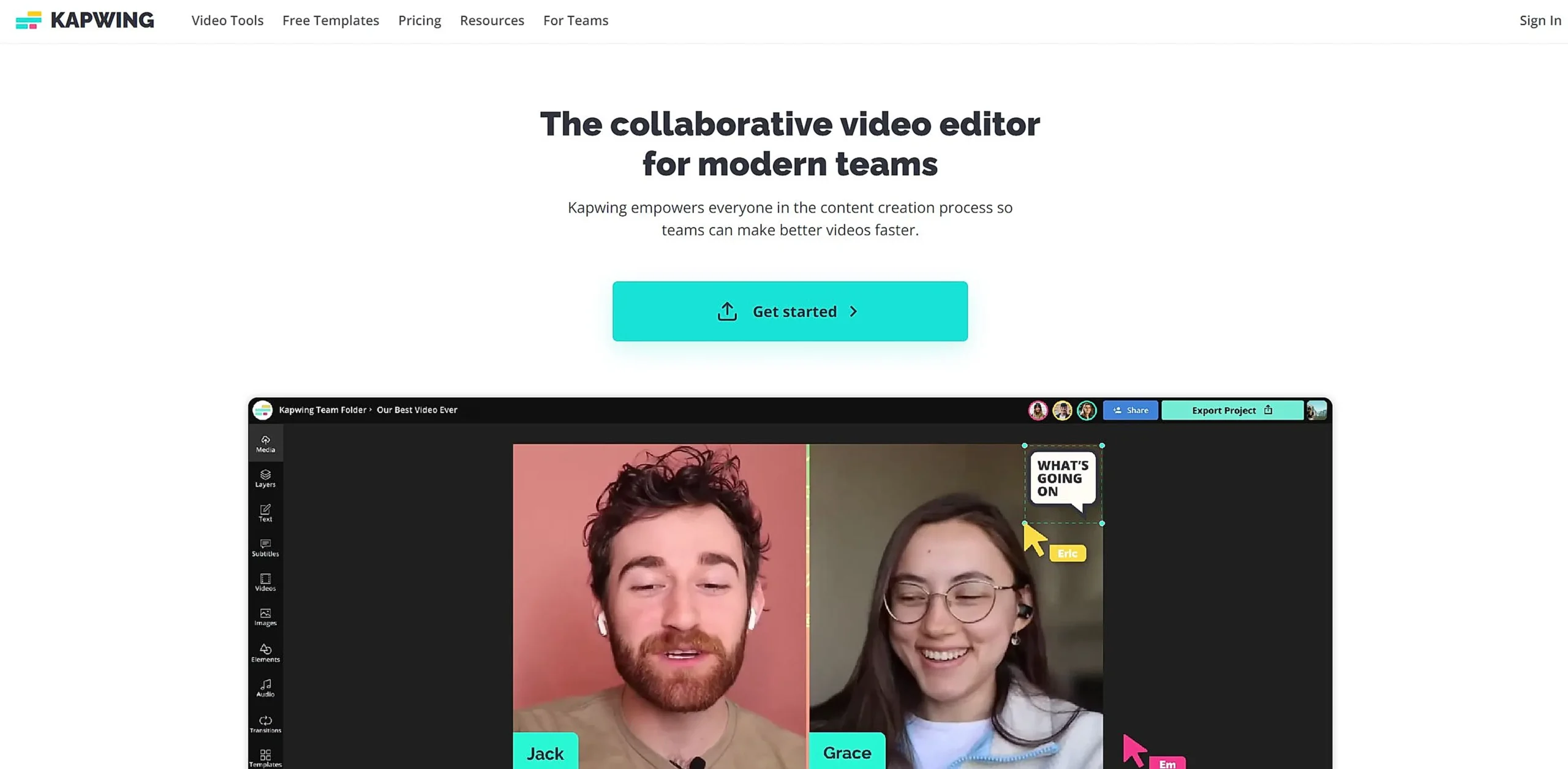
Kapwing AI
What is Kapwing AI?
Kapwing AI is a browser-based video editing platform that combines artificial intelligence with creative tools. This modern platform helps content creators automate tedious tasks, generate subtitles, remove backgrounds, and create professional videos without complex software installations.
Top Features:
- AI Video Editor: transforms text into engaging videos with automatic scene detection and smart editing.
- Smart Cut: automatically detects and removes silence from videos to improve content flow.
- Magic Subtitles: generates accurate captions in 30+ languages with AI-powered transcription.
Pros and Cons
Pros:
- Accessibility: works directly in browser with no downloads required for instant editing.
- Team Collaboration: multiple users can work on projects simultaneously in real-time.
- AI Integration: automates time-consuming tasks like captioning and background removal.
Cons:
- Performance Limitations: may experience lag when handling large video files or complex projects.
- Creative Control: AI automation sometimes restricts fine-tuned manual editing capabilities.
- Mobile Access: limited functionality on mobile devices compared to desktop version.
Use Cases:
- Social Media: create platform-specific content with automatic resizing and optimization tools.
- Educational Content: develop engaging tutorials and lectures with AI-powered features.
- Marketing Materials: produce promotional videos quickly using templates and AI assistance.
Who Can Use Kapwing AI?
- Content Creators: social media managers and YouTubers needing quick, professional edits.
- Educators: teachers and instructors creating digital learning materials.
- Marketing Teams: professionals requiring collaborative video editing capabilities.
Pricing:
- Free Plan: basic features with 720p export quality and watermark.
- Pro Plan: $16/month with 4K exports and 300 minutes monthly AI captioning.
- Business Plan: $50/month including advanced team features and priority support.
Our Review Rating Score:
- Functionality and Features: 4.5/5
- User Experience (UX): 4.3/5
- Performance and Reliability: 4.0/5
- Scalability and Integration: 4.2/5
- Security and Privacy: 4.4/5
- Cost-Effectiveness: 4.1/5
- Customer Support: 4.0/5
- Innovation: 4.5/5
- Data Management: 4.2/5
- Customization: 4.0/5
- Overall Rating: 4.2/5
Final Verdict:
Kapwing AI stands out with its intelligent automation and collaborative features. While it may not replace professional editing suites, it's an excellent choice for teams and creators who need quick, high-quality video content.
FAQs:
1) Is Kapwing AI suitable for beginners?
Yes, its intuitive interface and AI assistance make it perfect for beginners, requiring minimal video editing experience.
2) Can I use Kapwing AI offline?
No, Kapwing AI requires an internet connection as it's a cloud-based platform.
3) What's the maximum video length supported?
Free users can upload videos up to 30 minutes, while Pro users can work with videos up to 120 minutes.
4) Does Kapwing AI support team collaboration?
Yes, multiple team members can edit projects simultaneously with real-time updates.
5) Are the AI-generated subtitles accurate?
The accuracy rate is approximately 95%, with options to manually edit any errors.
Stay Ahead of the AI Curve
Join 76,000 subscribers mastering AI tools. Don’t miss out!
- Bookmark your favorite AI tools and keep track of top AI tools.
- Unblock premium AI tips and get AI Mastery's secrects for free.
- Receive a weekly AI newsletter with news, trending tools, and tutorials.