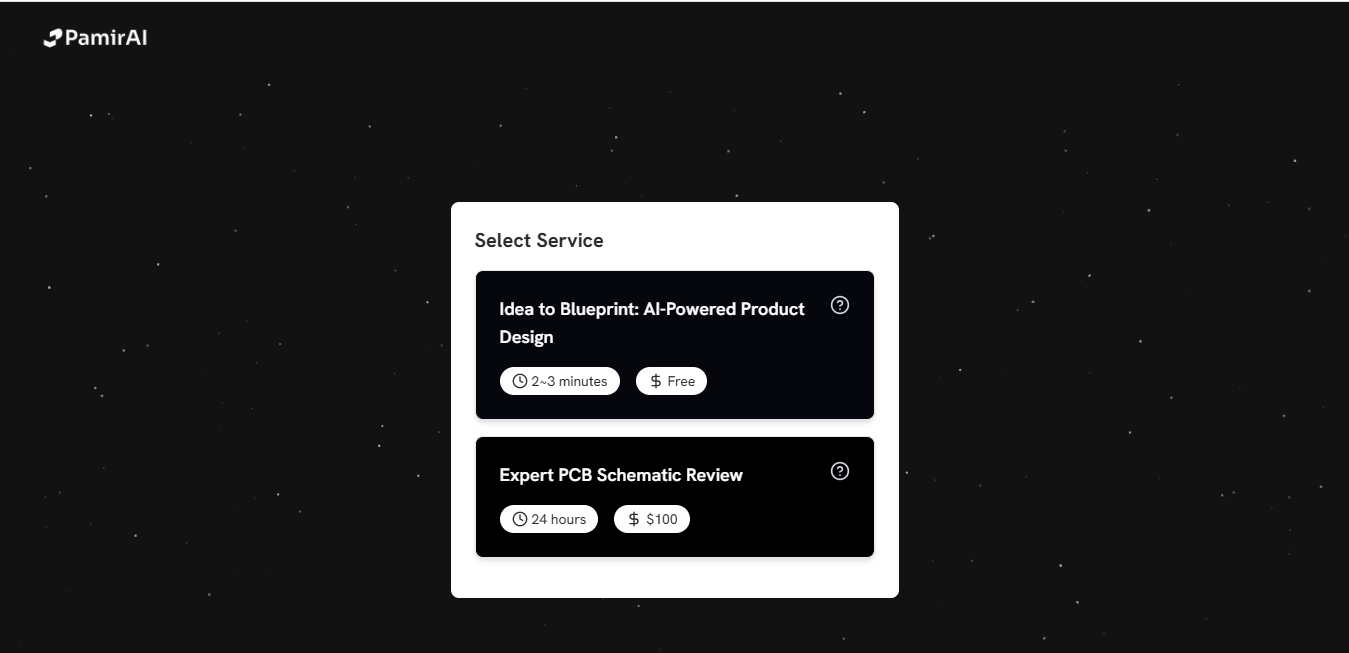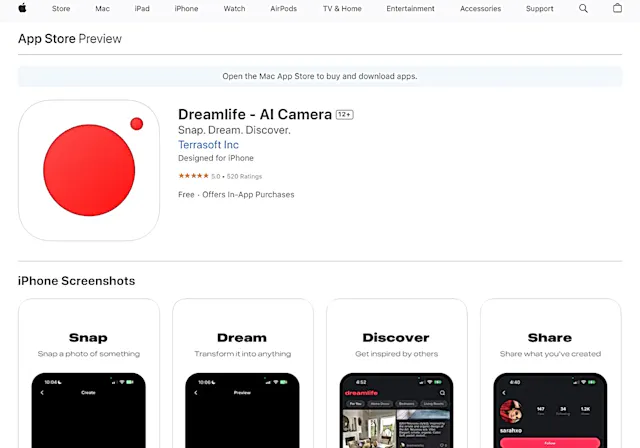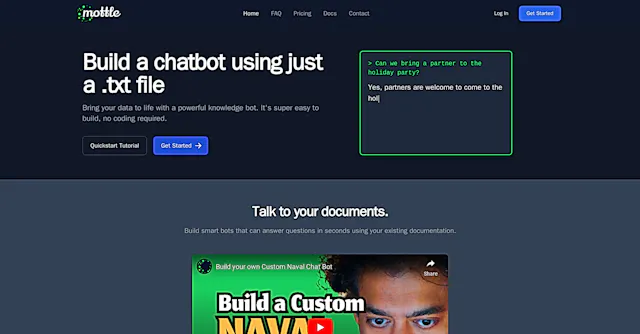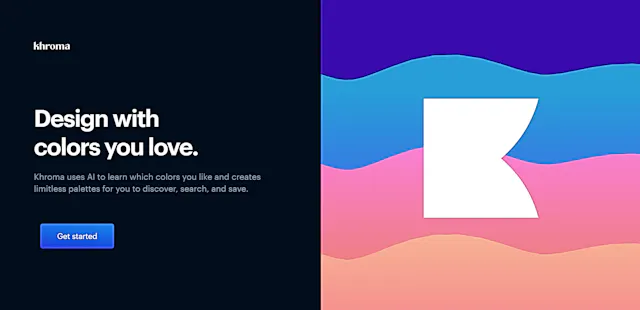
Khroma
What is Khroma?
Khroma is an AI-powered color tool that helps designers and creatives discover, search, and save personalized color combinations. It uses machine learning to understand your color preferences and generate unique palettes tailored to your taste.
Top Features:
- Personalized color algorithm: learns your preferences to create custom color palettes.
- Infinite palette generation: provides endless color combinations for inspiration.
- Advanced search functionality: allows filtering by hue, tint, value, and more.
Pros and Cons
Pros:
- Intuitive interface: easy-to-use platform for both beginners and experienced designers.
- Time-saving: quickly generates color schemes that match your preferences.
- Accessibility ratings: includes WCAG ratings for color combinations.
Cons:
- Overwhelming options: the infinite combinations may lead to decision fatigue.
- Limited manual control: less flexibility for fine-tuning AI-generated color schemes.
- Browser limitations: works best on Chrome and Safari.
Use Cases:
- Web design: create visually appealing color schemes for websites and apps.
- Branding: develop consistent color palettes for brand identity projects.
- Digital art: find inspiration for digital illustrations and paintings.
Who Can Use Khroma?
- Graphic designers: professionals looking for quick color inspiration for various projects.
- Web developers: coders seeking harmonious color combinations for user interfaces.
- Artists: creators exploring new color palettes for their artwork.
Pricing:
- Free: Khroma is currently available for free use.
- No paid plans: all features are accessible without any cost.
Our Review Rating Score:
- Functionality and Features: 4/5
- User Experience (UX): 4.5/5
- Performance and Reliability: 4/5
- Scalability and Integration: 3.5/5
- Security and Privacy: 4/5
- Cost-Effectiveness and Pricing Structure: 5/5
- Customer Support and Community: 3.5/5
- Innovation and Future Proofing: 4.5/5
- Data Management and Portability: 4/5
- Customization and Flexibility: 3.5/5
- Overall Rating: 4.1/5
Final Verdict:
Khroma is a valuable tool for designers seeking quick, personalized color inspiration. Its AI-driven approach and user-friendly interface make it stand out. While it has some limitations, its free availability and innovative features make it worth trying for color-related projects.
FAQs:
1) How does Khroma work?
Khroma uses machine learning to understand your color preferences based on your initial selections. It then generates personalized color combinations tailored to your taste.
2) Is Khroma free to use?
Yes, Khroma is currently free to use with all features accessible at no cost.
3) Can I save my favorite color combinations in Khroma?
Yes, Khroma allows you to save your favorite color combinations for future reference, including hex codes and RGB values.
4) Does Khroma work on all browsers?
Khroma works best on Chrome and Safari browsers. It may have limited functionality on other browsers.
5) Can Khroma generate accessible color combinations?
Yes, Khroma provides WCAG accessibility ratings for color combinations to ensure your designs are accessible to all users.
Stay Ahead of the AI Curve
Join 76,000 subscribers mastering AI tools. Don’t miss out!
- Bookmark your favorite AI tools and keep track of top AI tools.
- Unblock premium AI tips and get AI Mastery's secrects for free.
- Receive a weekly AI newsletter with news, trending tools, and tutorials.