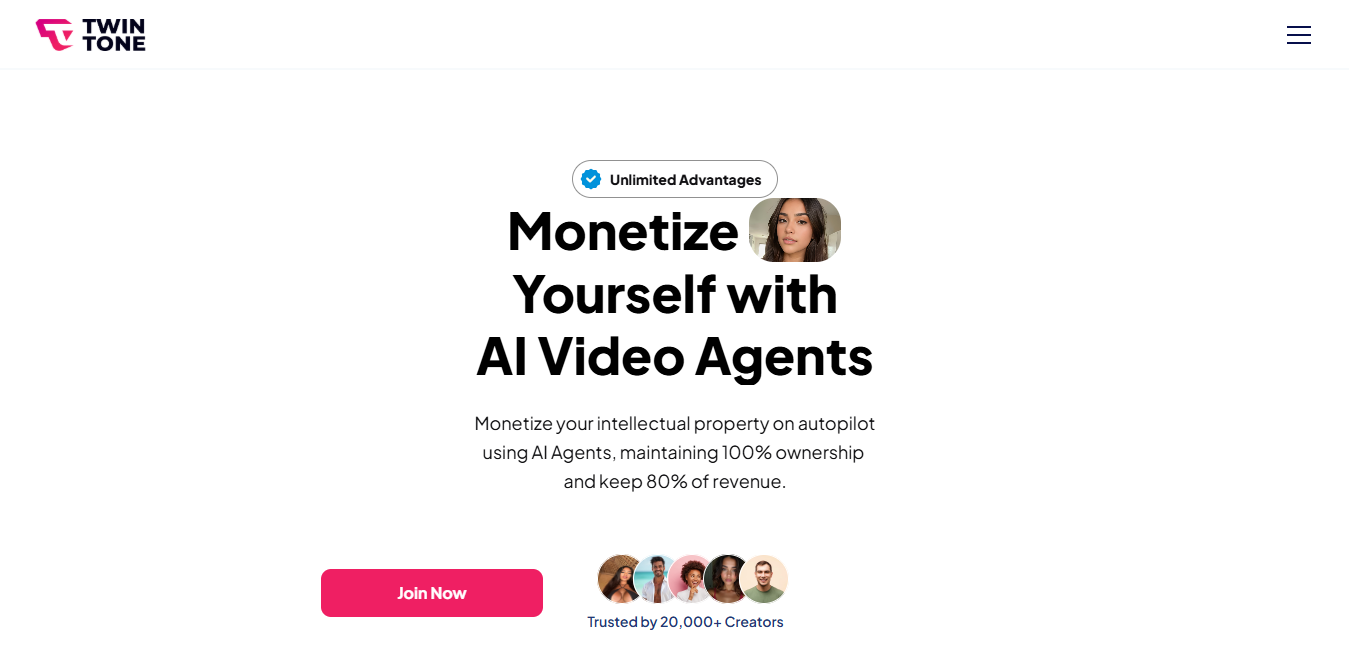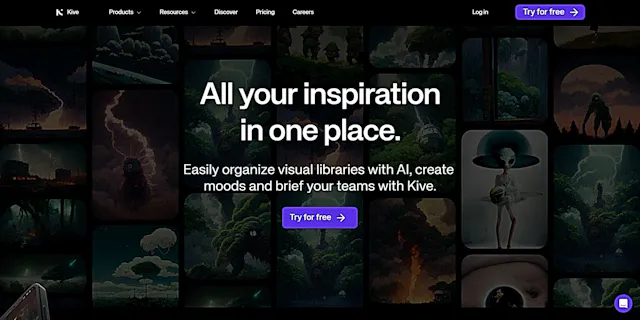
Kive.ai
What is Kive.ai?
Kive.ai is an AI-powered creative collaboration platform that helps manage inspiration, build archives, and plan creative projects. It uses artificial intelligence to organize and categorize visual content, enabling fast and accurate searches beyond file names.
Top Features:
- AI-powered organization: automatically categorizes and tags visual content for easy retrieval.
- Collaborative workspaces: allows teams to share and provide feedback on creative assets.
- AI Canvas: enables real-time collaboration for AI-generated image creation.
Pros and Cons
Pros:
- Efficient asset management: streamlines the process of organizing and finding visual content.
- AI-assisted creativity: helps in concept development and mood board creation.
- Cross-device accessibility: allows users to access their content from any device.
Cons:
- Learning curve: may require time to fully understand and utilize all features.
- Pricing structure: higher-tier plans might be costly for smaller teams or individuals.
- Dependence on AI: some users may prefer manual organization methods.
Use Cases:
- Creative agencies: managing and sharing visual assets across multiple projects and clients.
- Marketing teams: collaborating on brand assets and campaign materials.
- Freelance designers: organizing personal portfolios and client work efficiently.
Who Can Use Kive.ai?
- Graphic designers: professionals looking to streamline their workflow and asset management.
- Creative directors: leaders seeking to improve team collaboration and project oversight.
- Content creators: individuals needing an organized system for visual inspiration and assets.
Pricing:
- Free Plan: includes 300 AI-tagged items and 5 boards for basic use.
- Pro Plan: $12/month (billed yearly) with 10,000 AI-tagged items and unlimited boards.
- Business Plan: $20/month (billed yearly) with additional features and support.
Our Review Rating Score:
- Functionality and Features: 4.5/5
- User Experience (UX): 4/5
- Performance and Reliability: 4/5
- Scalability and Integration: 3.5/5
- Security and Privacy: 4/5
- Cost-Effectiveness and Pricing Structure: 3.5/5
- Customer Support and Community: 4/5
- Innovation and Future Proofing: 4.5/5
- Data Management and Portability: 4/5
- Customization and Flexibility: 3.5/5
- Overall Rating: 4/5
Final Verdict:
Kive.ai stands out as a powerful tool for creative professionals, combining AI-driven organization with collaborative features. While it may have a learning curve, its potential to streamline workflows and spark creativity makes it a valuable asset for many users.
FAQs:
1) How does Kive.ai differ from traditional asset management tools?
Kive.ai uses AI to automatically categorize and tag visual content, making searches more efficient and accurate compared to manual systems.
2) Can Kive.ai integrate with other design software?
While Kive.ai primarily functions as a standalone platform, it can complement existing design workflows. Check their website for the latest integration options.
3) Is Kive.ai suitable for individual freelancers?
Yes, Kive.ai offers plans suitable for individual users, including a free tier with basic features for those just starting out.
4) How secure is the data stored on Kive.ai?
Kive.ai prioritizes data security, but for specific measures and compliance information, it's best to consult their privacy policy and terms of service.
5) Can Kive.ai handle video content?
Yes, the Business Plan includes video support, allowing users to manage and collaborate on video content alongside other visual assets.
Stay Ahead of the AI Curve
Join 76,000 subscribers mastering AI tools. Don’t miss out!
- Bookmark your favorite AI tools and keep track of top AI tools.
- Unblock premium AI tips and get AI Mastery's secrects for free.
- Receive a weekly AI newsletter with news, trending tools, and tutorials.