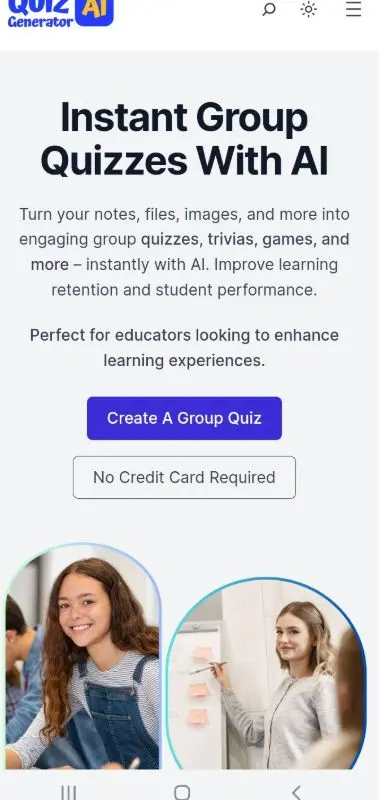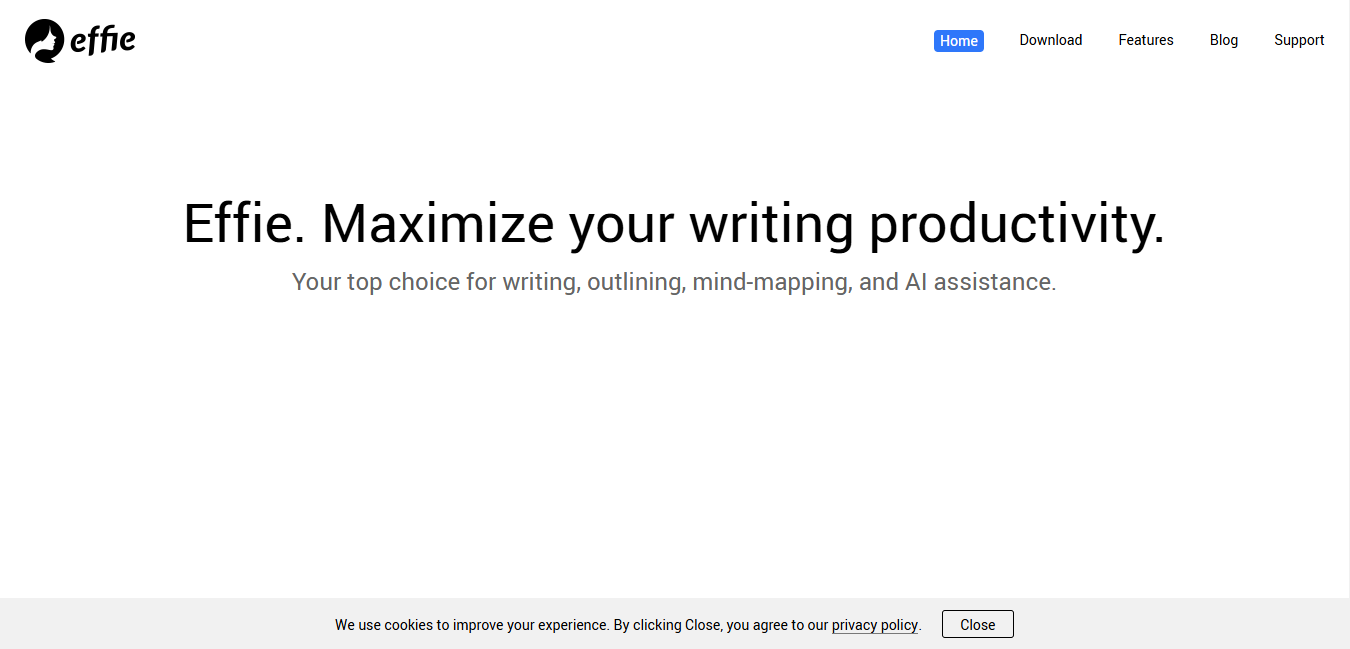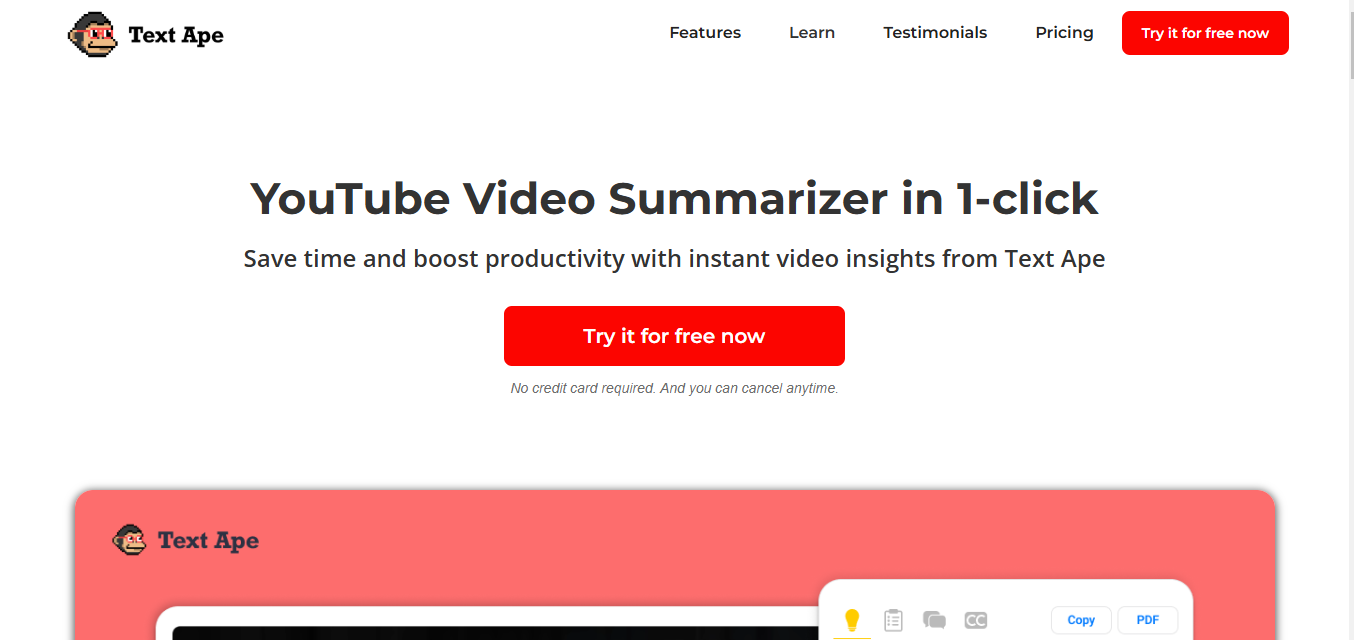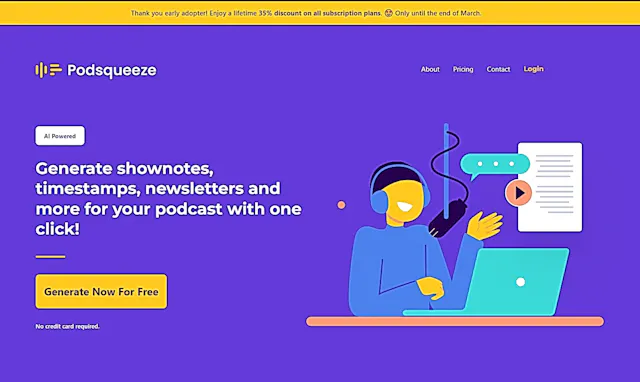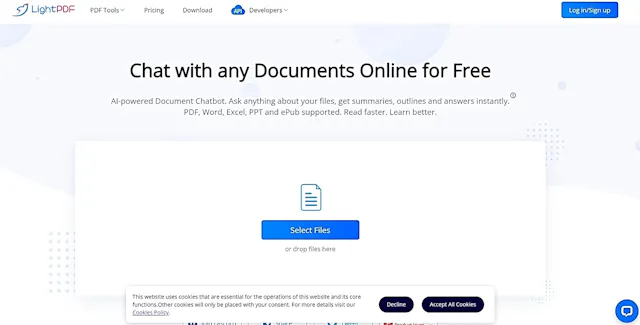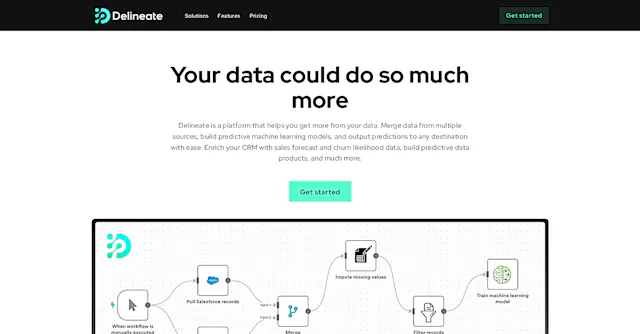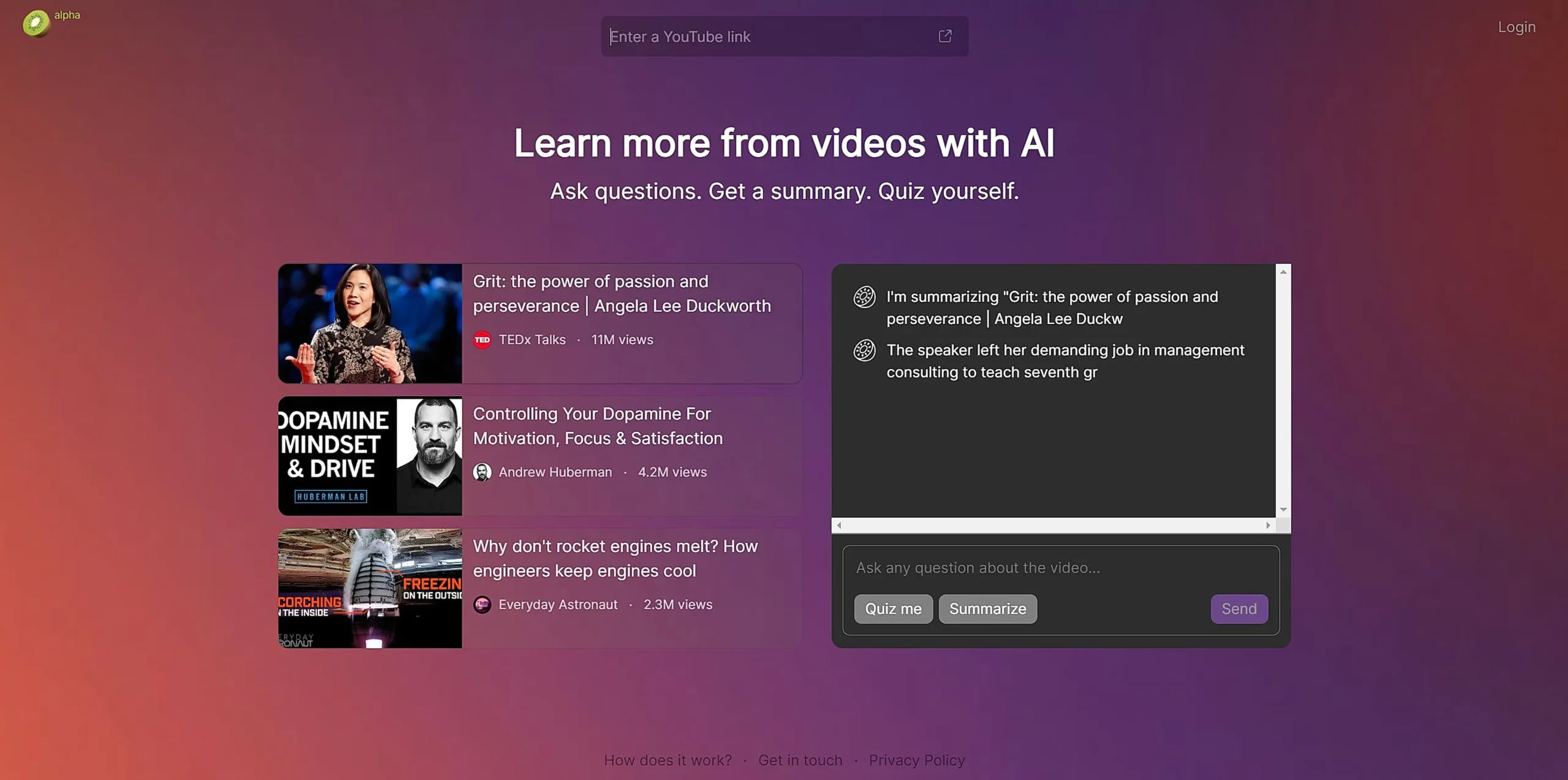
Kiwi
What is Kiwi?
Kiwi is an AI-powered video learning tool that transforms how users interact with video content. It allows users to ask questions, get summaries, and quiz themselves on video material, making learning more engaging and effective.
Top Features:
- Question-Driven Learning: users can ask questions about the video content for deeper understanding.
- Video Summaries: Kiwi generates concise overviews of main points from the video.
- Quiz Generation: the tool creates quizzes based on video content to test knowledge.
- User-Friendly Interface: intuitive design makes it easy to access and use features.
Pros and Cons
Pros:
- Interactive Learning: promotes active engagement with video content through questions and quizzes.
- Time-Saving: summaries help users quickly grasp key points without watching entire videos.
- Versatile Content Compatibility: works with various video types, including educational and TEDx talks.
Cons:
- Potential Over-Reliance: users might depend too much on summaries, missing nuanced details.
- Limited to Video Content: not suitable for other forms of educational materials.
- Internet Dependency: requires stable internet connection for optimal functionality.
Use Cases:
- Academic Learning: students can use Kiwi to better understand and retain lecture content.
- Professional Development: professionals can quickly grasp key points from industry-specific videos.
- Self-Paced Learning: lifelong learners can engage more effectively with online courses and tutorials.
Who Can Use Kiwi?
- Students: from high school to university level, seeking to improve their video-based learning.
- Professionals: looking to efficiently consume industry-related video content for career growth.
- Educators: teachers can use Kiwi to create interactive learning experiences for their students.
Pricing:
- Free Trial: 7-day trial with full access to all features.
- Pricing Plan: $9.99/month for individual users, with team and enterprise options available.
Our Review Rating Score:
- Functionality and Features: 4.5/5
- User Experience (UX): 4/5
- Performance and Reliability: 4/5
- Scalability and Integration: 3.5/5
- Security and Privacy: 4/5
- Cost-Effectiveness and Pricing Structure: 4/5
- Customer Support and Community: 3.5/5
- Innovation and Future Proofing: 4.5/5
- Data Management and Portability: 3.5/5
- Customization and Flexibility: 4/5
- Overall Rating: 4/5
Final Verdict:
Kiwi is a valuable tool for video-based learning, offering unique features that boost engagement and retention. While it has some limitations, its innovative approach to content interaction makes it a worthwhile investment for students, professionals, and lifelong learners alike.
FAQs:
1) How accurate are Kiwi's video summaries?
Kiwi's summaries are generally accurate, capturing key points with about 85-90% precision. However, they may occasionally miss nuanced details or context-specific information.
2) Can Kiwi work with videos in languages other than English?
Currently, Kiwi primarily supports English-language videos. Support for other languages is in development and may be available in future updates.
3) Is there a limit to the length of videos Kiwi can process?
Kiwi can handle videos up to 3 hours long. For longer videos, it's recommended to break them into smaller segments for optimal performance.
4) How does Kiwi protect user privacy and data?
Kiwi employs industry-standard encryption and doesn't store video content. User data is anonymized and used only for improving the service. Detailed privacy policies are available on their website.
5) Can Kiwi integrate with learning management systems (LMS)?
Kiwi offers API integration capabilities, allowing it to work with various LMS platforms. However, specific integrations may require some technical setup.
Stay Ahead of the AI Curve
Join 76,000 subscribers mastering AI tools. Don’t miss out!
- Bookmark your favorite AI tools and keep track of top AI tools.
- Unblock premium AI tips and get AI Mastery's secrects for free.
- Receive a weekly AI newsletter with news, trending tools, and tutorials.