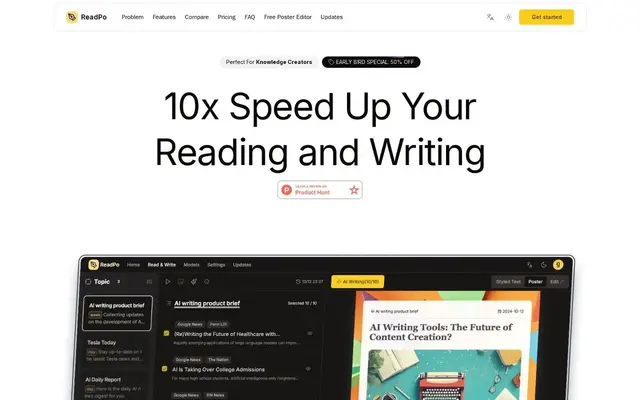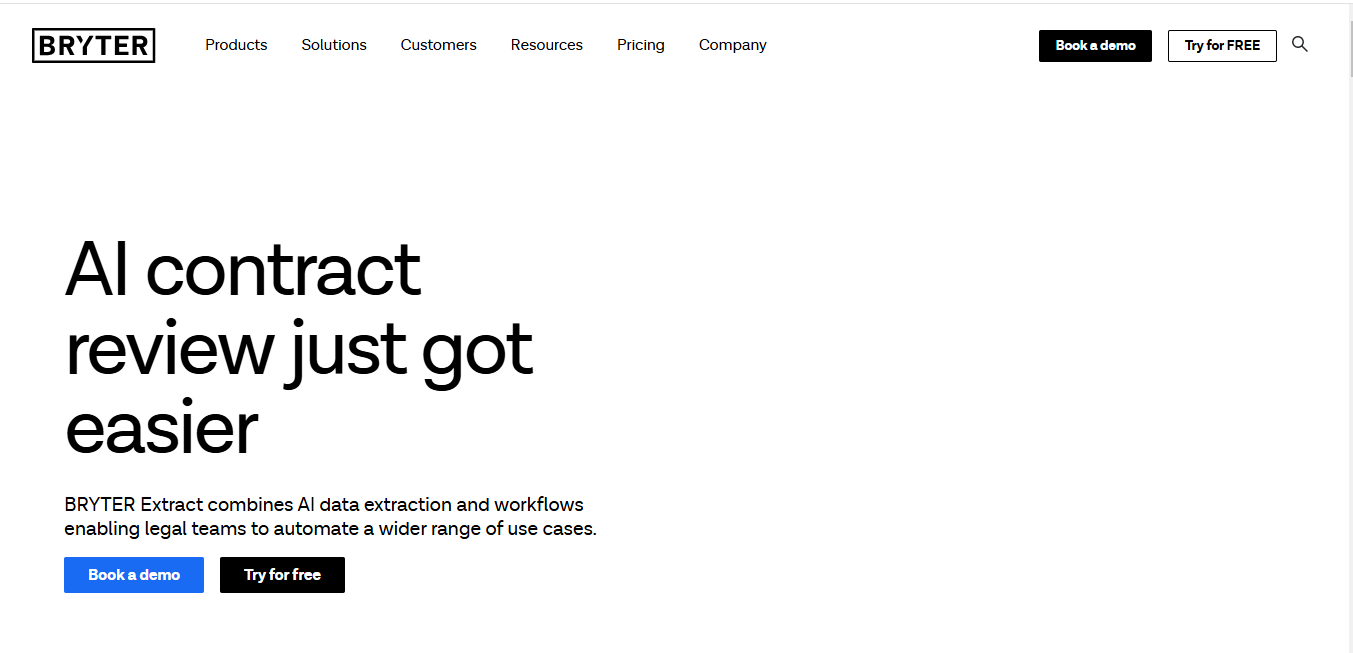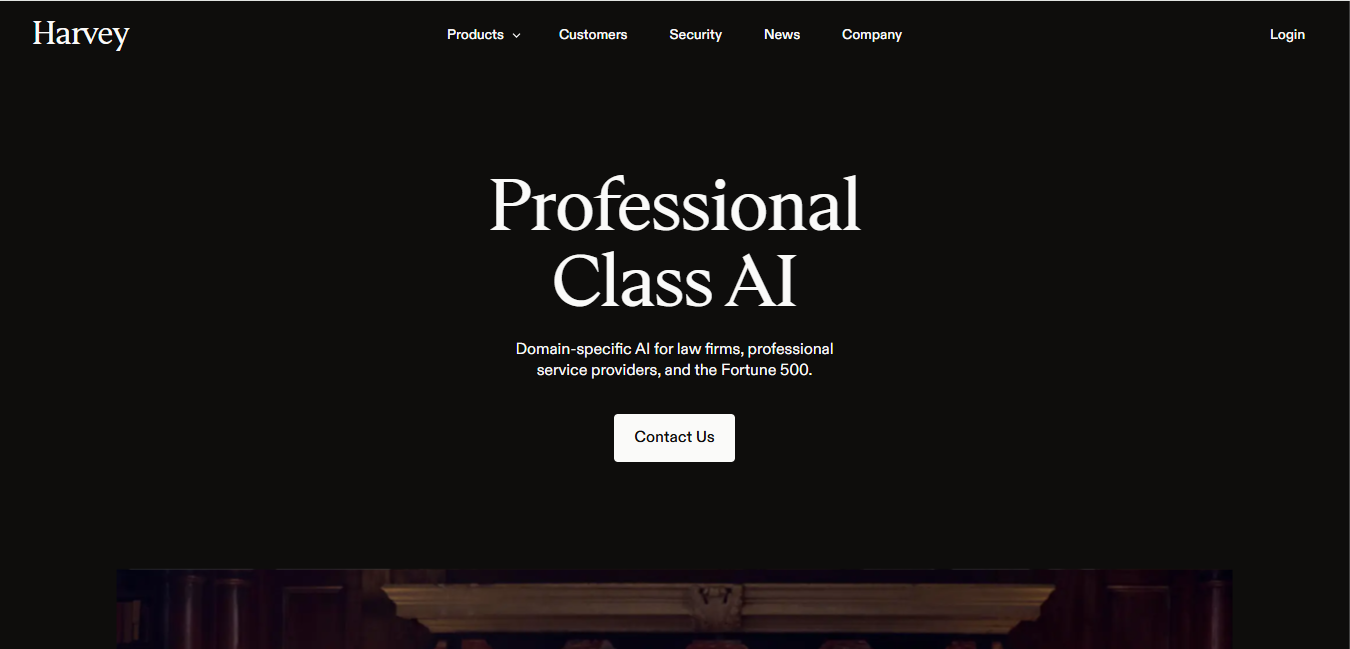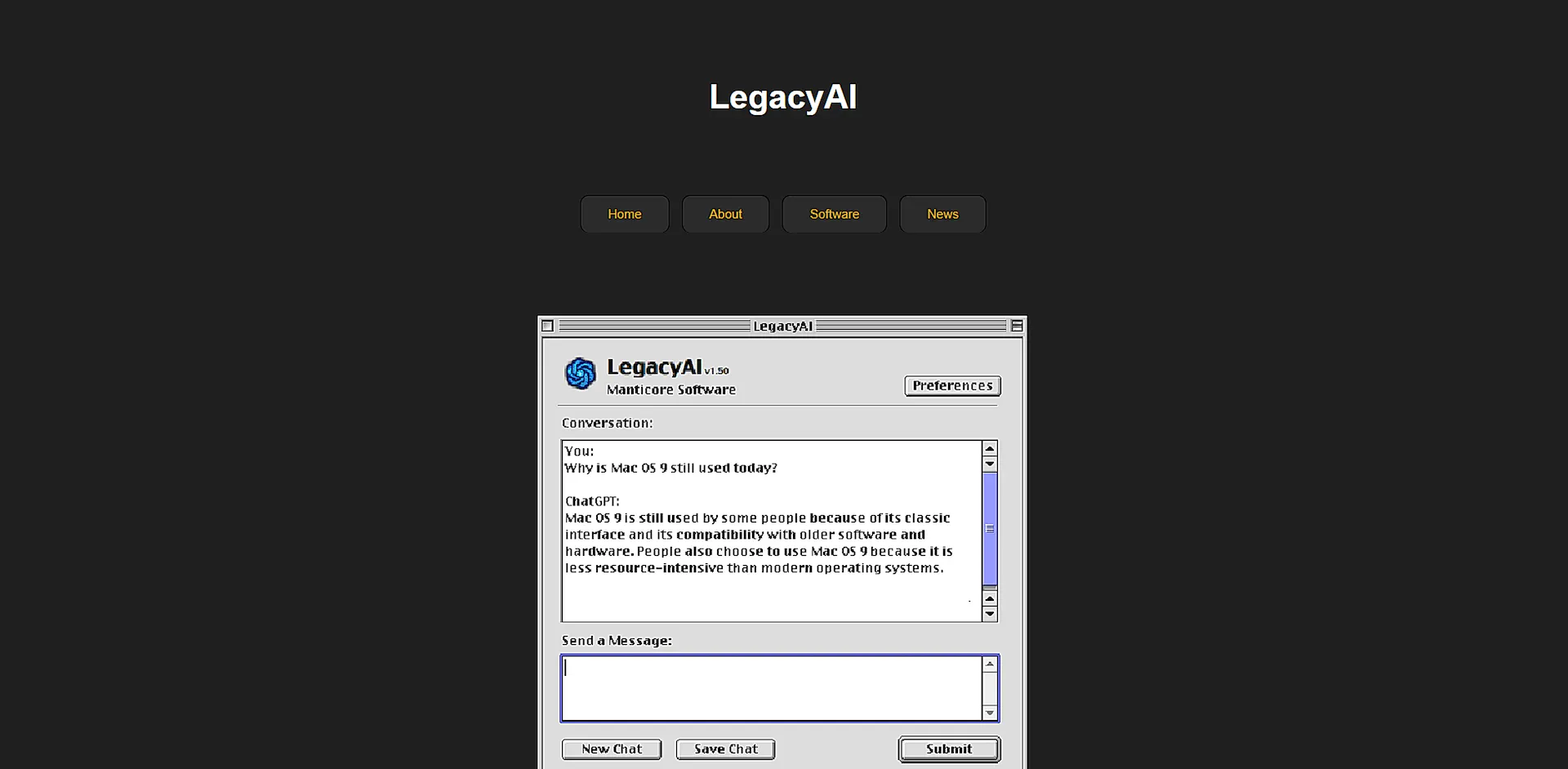
Legacy AI
What is Legacy AI?
Legacy AI is a ChatGPT client designed for older Mac OS systems, allowing users to interact with OpenAI's ChatGPT directly from their desktop. This tool bridges the gap between vintage Apple computers and modern AI technology, supporting Mac OS versions from System 7 to 10.11 (El Capitan).
Top Features:
- Wide Compatibility: works across 15 different Mac systems, from System 7 to 10.11 (El Capitan).
- Conversation Management: save and load conversations for future reference.
- Customizable AI Models: change AI models to adapt to specific needs.
- DALL-E Integration: generate images using DALL-E technology.
- Proxy Server Support: configure a proxy server for a tailored experience.
Pros and Cons
Pros:
- Vintage Mac Support: brings AI capabilities to older Macintosh computers.
- Free to Use: accessible without upfront costs, relying on donations for API access.
- Customization Options: allows users to tailor their AI interaction experience.
Cons:
- Security Concerns: lacks HTTPS support, making transmissions potentially insecure.
- Limited Resources: requires at least 2MB RAM and 654KB disk space.
- Donation Dependency: API access relies on user donations for sustainability.
Use Cases:
- Vintage Computing: enthusiasts can experience modern AI on classic Mac systems.
- Educational Purposes: demonstrates the evolution of technology in computer science classes.
- Legacy System Utility: extends the usefulness of older Mac computers.
Who Can Use Legacy AI?
- Vintage Mac Owners: individuals with Mac OS 7 to 10.11 systems seeking AI integration.
- Technology Historians: researchers studying the intersection of old and new tech.
- Educational Institutions: schools teaching about technological advancements and compatibility.
Pricing:
- Free Version: available at no cost, with API access dependent on donations.
- Additional Features: license purchase required for extra features and AI models.
Our Review Rating Score:
- Functionality and Features: 4/5
- User Experience (UX): 3.5/5
- Performance and Reliability: 3.5/5
- Scalability and Integration: 3/5
- Security and Privacy: 2/5
- Cost-Effectiveness and Pricing Structure: 4.5/5
- Customer Support and Community: 3/5
- Innovation and Future Proofing: 4/5
- Data Management and Portability: 3/5
- Customization and Flexibility: 4/5
- Overall Rating: 3.5/5
Final Verdict:
Legacy AI is a unique tool that brings modern AI capabilities to vintage Mac systems. While it excels in compatibility and innovation, security concerns and resource limitations are notable drawbacks. It's a valuable asset for vintage computing enthusiasts and educational purposes.
FAQs:
1) Is Legacy AI safe to use on older Mac systems?
While Legacy AI is designed for older Macs, it lacks HTTPS support, making transmissions potentially insecure. Users should avoid sharing sensitive information.
2) Can I use my own OpenAI API key with Legacy AI?
Legacy AI relies on donations for API access. The option to use a personal API key is not explicitly mentioned in the available information.
3) How does Legacy AI compare to modern ChatGPT clients?
Legacy AI is specifically designed for older Mac systems, offering compatibility with vintage hardware. Modern clients may have more features but lack this backward compatibility.
4) Are there any alternatives to Legacy AI for older Macs?
Legacy AI is quite unique in its offering for older Macs. Alternatives might include web-based AI chat services, but they may not be compatible with very old browsers.
5) How often is Legacy AI updated?
Information about update frequency is not provided. Given the nature of the software and its target systems, updates may be less frequent than modern applications.
Stay Ahead of the AI Curve
Join 76,000 subscribers mastering AI tools. Don’t miss out!
- Bookmark your favorite AI tools and keep track of top AI tools.
- Unblock premium AI tips and get AI Mastery's secrects for free.
- Receive a weekly AI newsletter with news, trending tools, and tutorials.