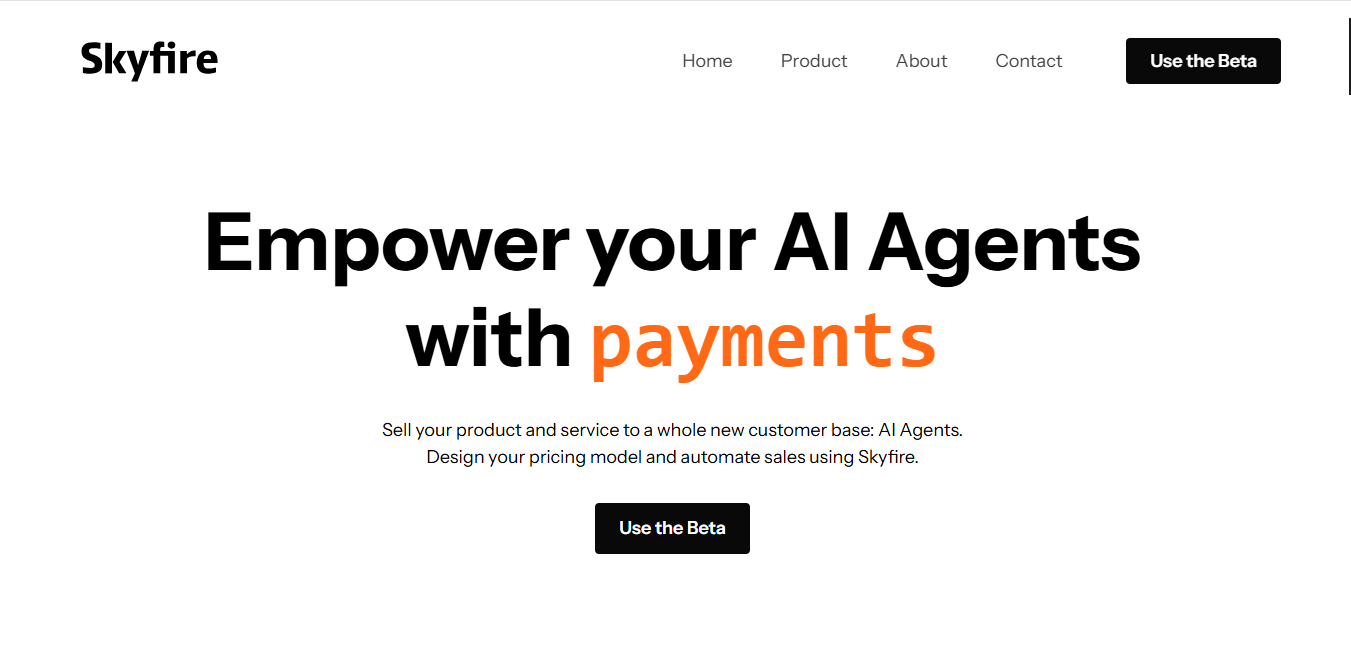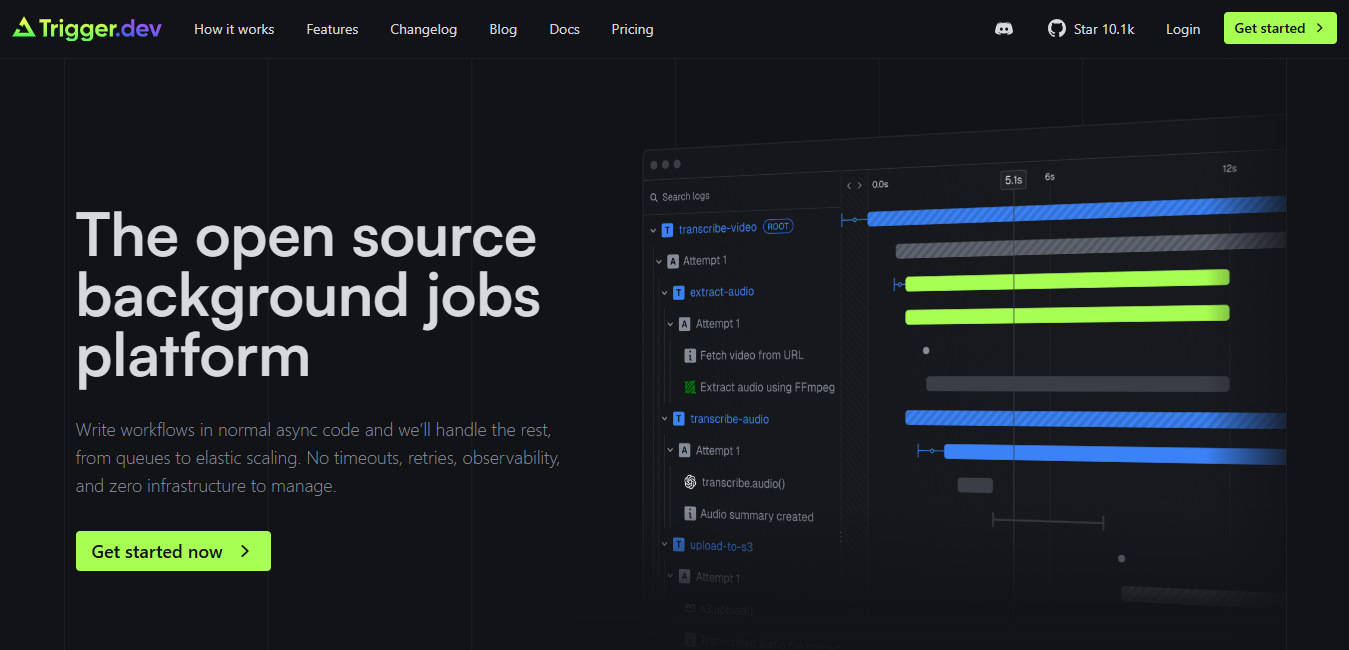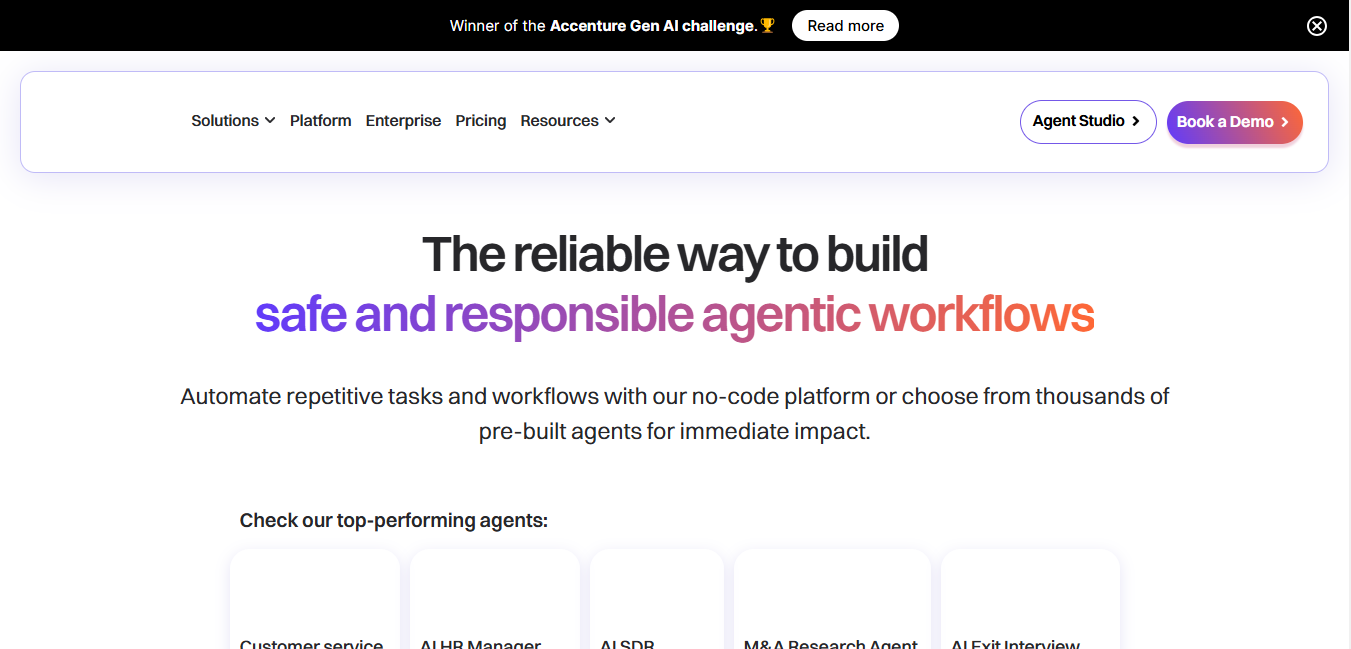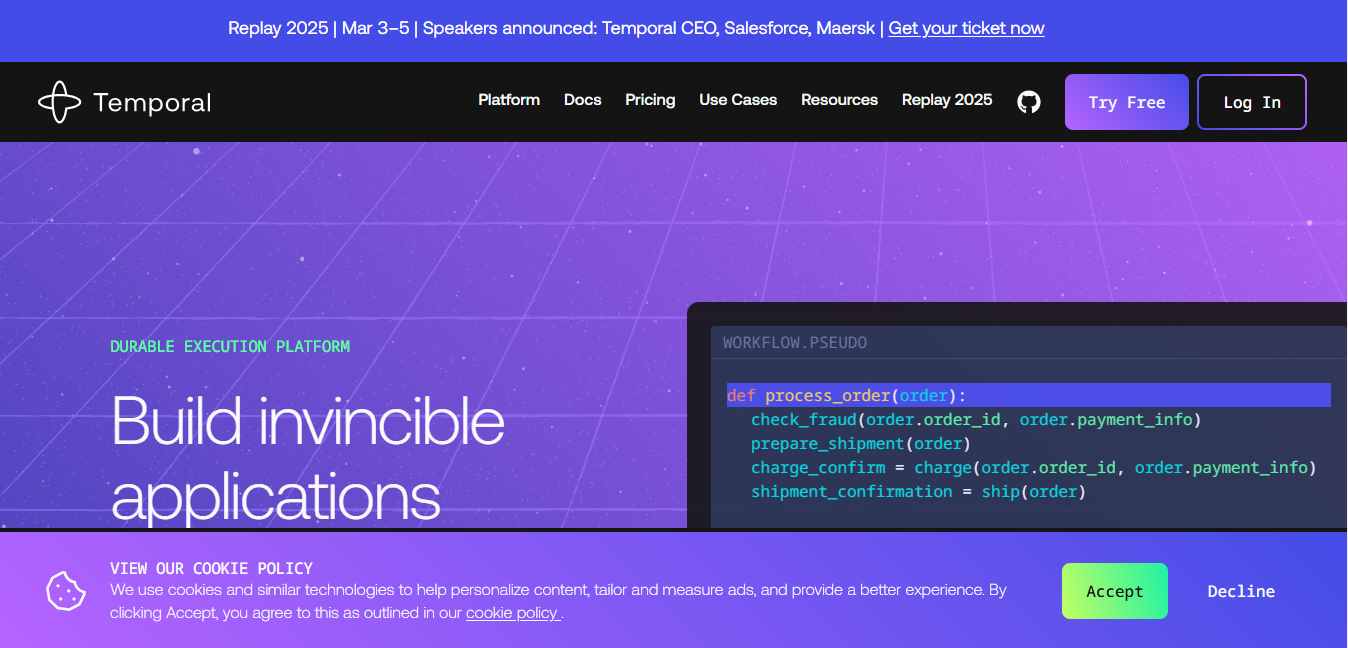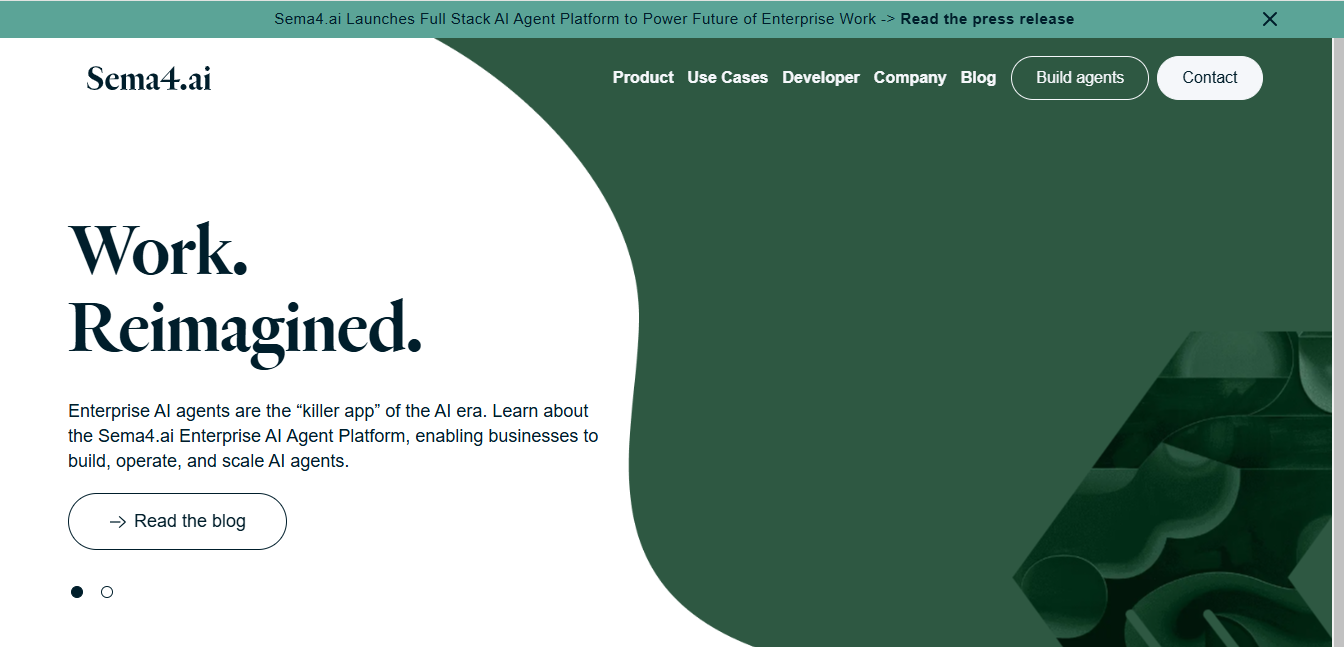Leo
What is Leo?
Leo is an innovative AI tool designed to revolutionize engineering design by leveraging generative AI to convert concepts into 3D CAD models swiftly and efficiently. It empowers engineers by transforming text, sketches, and specifications into DFMA-optimized, 3D mechanical models, adhering to industry standards.
Top Features:
- Generative AI: Converts concepts into detailed 3D CAD models.
- DFMA Optimization: Ensures designs are optimized for manufacturing and assembly.
- Real-time Collaboration: Multiple users can work on the same file simultaneously.
- 3D Printing: Provides precise control over mesh design for 3D printing.
- 3D Rendering: Produces hyper-realistic scenes using advanced lighting algorithms.
Pros and Cons
Pros:
- Enhanced Productivity: Automates repetitive tasks, allowing engineers to focus on innovation.
- Cost Reduction: Reduces costs by adhering to design guidelines and minimizing errors.
- User-Friendly: Simplifies the design process, making it accessible to both experienced engineers and newcomers.
Cons:
- Learning Curve: Some users may require time to adapt to the new tool.
- Limited API Support: Does not provide API integration.
- Pricing: Premium plans can be expensive for small businesses.
Use Cases:
- Product Design: Ideal for creating detailed 3D models of new products.
- Manufacturing: Optimizes designs for manufacturing processes, reducing production time and costs.
- Prototyping: Quickly generates prototypes for testing and validation.
Who Can Use Leo?
- Engineers: Both experienced and novice engineers can benefit from its user-friendly interface.
- Product Designers: Ideal for professionals involved in product development and design.
- Manufacturers: Helps streamline the manufacturing process with optimized designs.
Pricing:
- Free Trial: Not available.
- Premium Plans: Custom pricing based on specific needs and requirements.
Our Review Rating Score:
- Functionality and Features: 4.5/5
- User Experience (UX): 4/5
- Performance and Reliability: 4.5/5
- Scalability and Integration: 3.5/5
- Security and Privacy: 4/5
- Cost-Effectiveness and Pricing Structure: 3.5/5
- Customer Support and Community: 4/5
- Innovation and Future Proofing: 4.5/5
- Data Management and Portability: 4/5
- Customization and Flexibility: 4/5
- Overall Rating: 4/5
Final Verdict:
Leo is a powerful generative AI tool that significantly enhances productivity and reduces costs in engineering design. While it has a learning curve and limited API support, its advanced features and user-friendly interface make it a valuable asset for engineers and designers.
FAQs:
1) What is Leo used for?
Leo is used for converting engineering concepts into 3D CAD models, optimizing designs for manufacturing, and enhancing productivity.
2) Does Leo offer a free trial?
No, Leo does not offer a free trial. It provides custom pricing plans based on specific needs.
3) Can multiple users collaborate on Leo?
Yes, Leo supports real-time collaboration, allowing multiple users to work on the same file simultaneously.
4) Is Leo suitable for beginners?
Yes, Leo's user-friendly interface makes it accessible to both experienced engineers and newcomers.
5) What are the main benefits of using Leo?
Leo enhances productivity, reduces costs, and simplifies the design process by automating repetitive tasks and optimizing designs for manufacturing.
Stay Ahead of the AI Curve
Join 76,000 subscribers mastering AI tools. Don’t miss out!
- Bookmark your favorite AI tools and keep track of top AI tools.
- Unblock premium AI tips and get AI Mastery's secrects for free.
- Receive a weekly AI newsletter with news, trending tools, and tutorials.