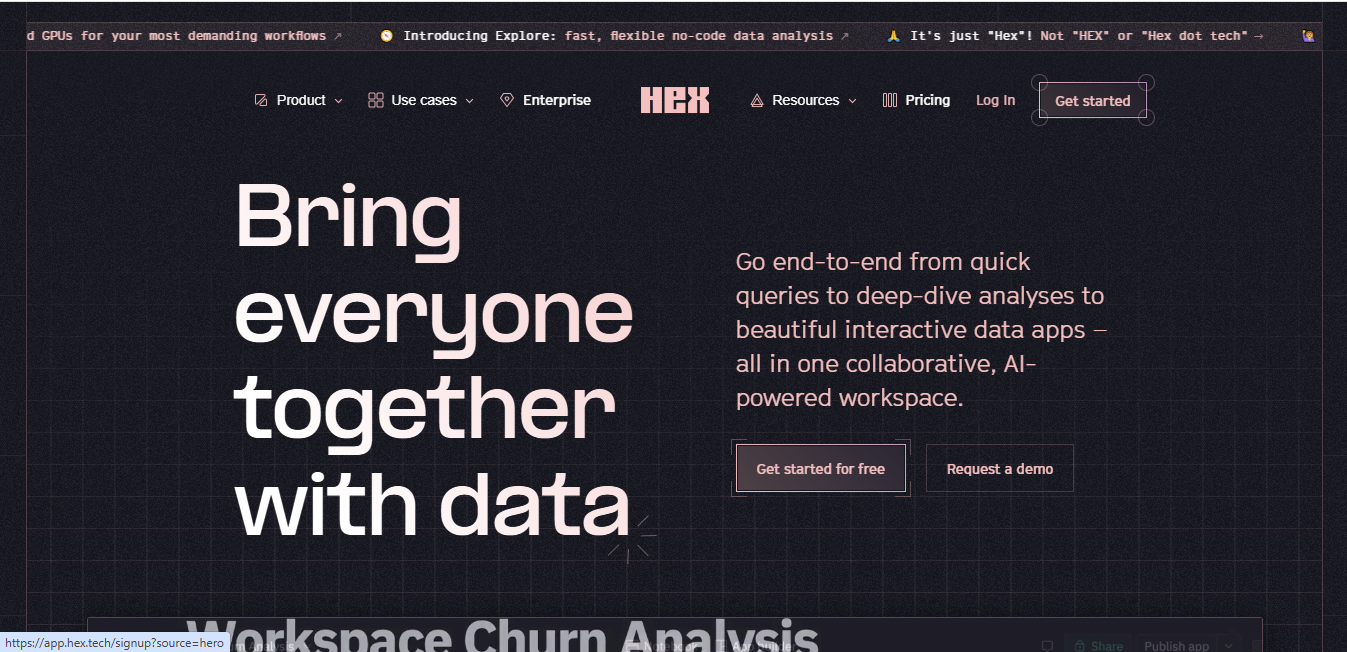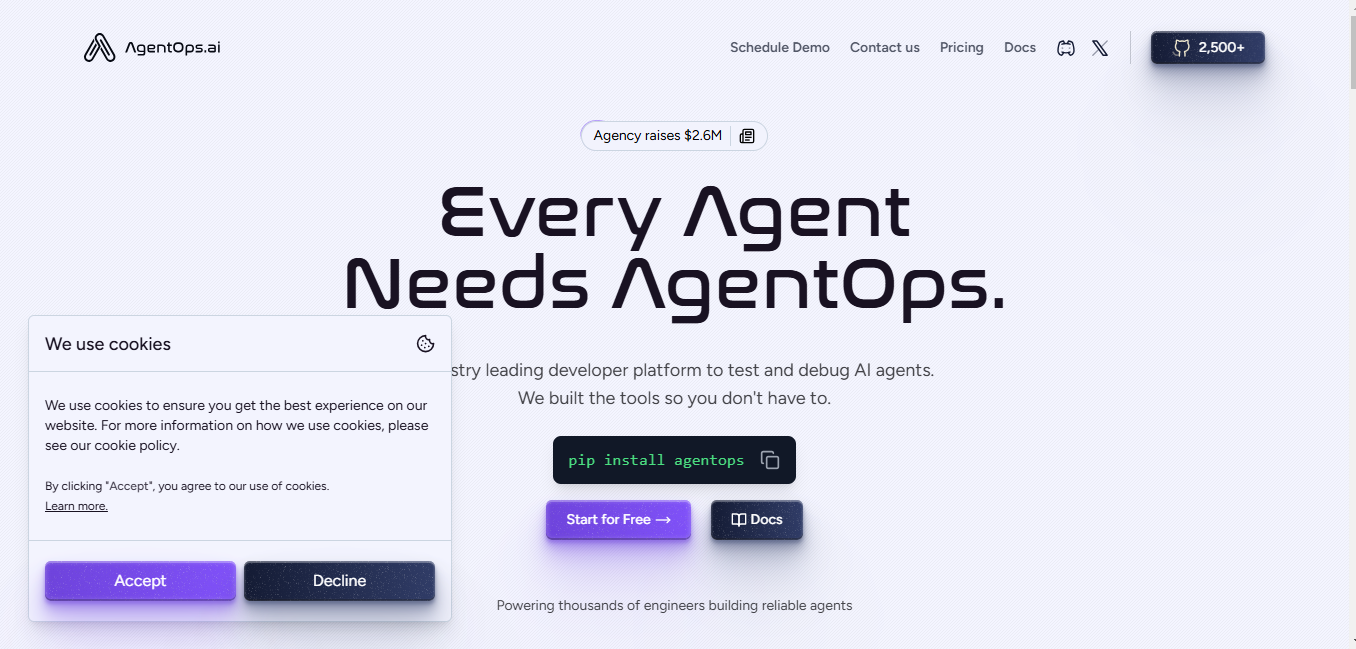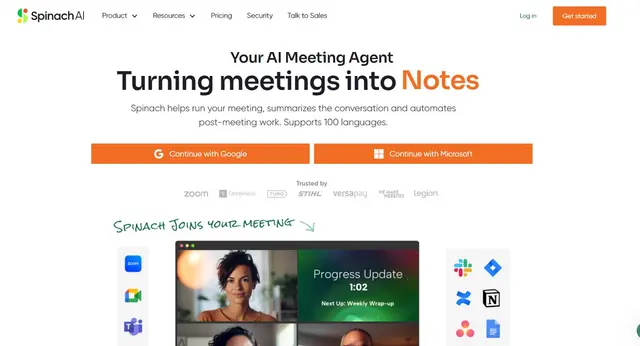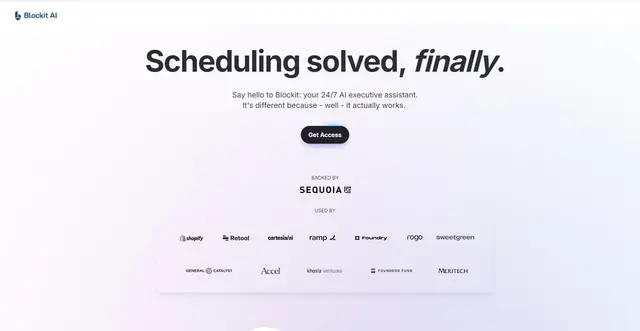Lighthouse
What is Lighthouse?
Lighthouse is a comprehensive workforce and well-being management platform that combines task tracking, mental health support, and productivity optimization. This mobile-first solution helps teams stay connected while promoting personal growth and workplace efficiency.
Top Features:
- Life Balance Assessment: personalized evaluation system that identifies areas needing improvement.
- Task Management: intuitive interface for tracking assignments and team activities in real-time.
- Progress Analytics: detailed insights and heat maps to measure productivity and engagement.
Pros and Cons
Pros:
- User Interface: clean, modern design that makes navigation simple and intuitive.
- Customization: flexible form creation and reporting options for different business needs.
- Mobile Optimization: excellent performance across all mobile devices with minimal battery impact.
Cons:
- Storage Space: requires significant device storage at 428.9 MB for full installation.
- Platform Limitation: currently only available for iOS devices running version 12.4 or later.
- Subscription Cost: premium features locked behind various subscription tiers.
Use Cases:
- Facility Management: tracking security personnel and maintenance staff across large properties.
- Personal Development: monitoring daily habits and mental well-being progress.
- Team Coordination: managing workflows and communication in distributed workforces.
Who Can Use Lighthouse?
- Facility Managers: professionals managing shopping malls, hospitals, and corporate campuses.
- Individual Users: people focused on personal growth and mental wellness.
- Team Leaders: supervisors coordinating remote or on-site workforce activities.
Pricing:
- Free Version: basic features with limited functionality.
- Premium Plans: range from $4.99 to $69.99 with varying subscription durations.
Our Review Rating Score:
- Functionality and Features: 4.5/5
- User Experience (UX): 4.8/5
- Performance and Reliability: 4.3/5
- Scalability and Integration: 4.2/5
- Security and Privacy: 4.6/5
- Cost-Effectiveness: 4.0/5
- Customer Support: 4.4/5
- Innovation: 4.7/5
- Data Management: 4.5/5
- Customization: 4.6/5
- Overall Rating: 4.5/5
Final Verdict:
Lighthouse stands out as a powerful tool for both workforce management and personal development. Its blend of practical features and wellness support makes it valuable for organizations and individuals, despite its storage requirements and platform limitations.
FAQs:
1) Does Lighthouse work offline?
Yes, basic features work offline with data syncing when connection resumes.
2) Can I export my data from Lighthouse?
Yes, data can be exported in various formats for reporting and analysis.
3) Is Lighthouse available for Android?
Currently, Lighthouse is only available for iOS devices.
4) How secure is my data in Lighthouse?
Lighthouse uses industry-standard encryption and complies with privacy regulations.
5) What's the difference between free and premium versions?
Premium versions include advanced analytics, unlimited tracking, and customizable reporting features.
Stay Ahead of the AI Curve
Join 76,000 subscribers mastering AI tools. Don’t miss out!
- Bookmark your favorite AI tools and keep track of top AI tools.
- Unblock premium AI tips and get AI Mastery's secrects for free.
- Receive a weekly AI newsletter with news, trending tools, and tutorials.