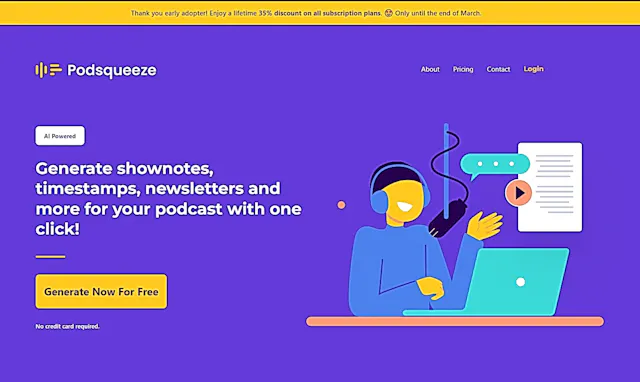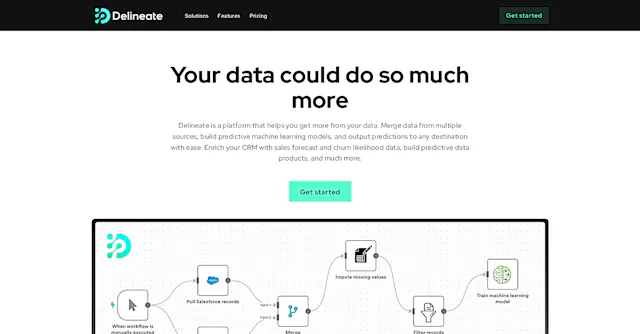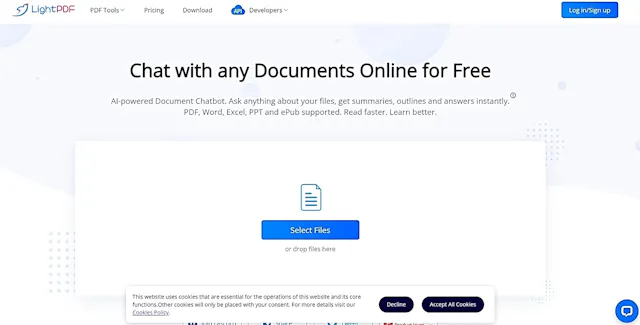
LightPDF AI
What is LightPDF AI?
LightPDF AI is a cutting-edge PDF assistant that leverages GPT technology to transform how users interact with PDF documents. This tool allows you to upload PDFs and engage in a conversation-like interaction, asking questions and receiving instant, relevant answers based on the document's content.
Top Features:
- AI-powered chat: engage in natural language conversations about your PDF documents.
- Quick document analysis: the AI swiftly processes and understands uploaded PDFs.
- Multi-language support: communicate with the AI in various languages for global accessibility.
Pros and Cons
Pros:
- User-friendly interface: intuitive design makes it easy for anyone to use.
- Time-saving: quickly extract information without manually scanning through documents.
- Versatile application: suitable for various industries and document types.
Cons:
- Limited to text-based PDFs: may struggle with heavily image-based documents.
- Potential for misinterpretation: AI responses might not always be 100% accurate.
- Internet dependency: requires a stable connection for optimal performance.
Use Cases:
- Research and academia: quickly analyze and extract information from scholarly articles.
- Legal document review: efficiently process and understand complex legal texts.
- Business intelligence: extract key insights from reports and market analyses.
Who Can Use LightPDF AI?
- Students and researchers: individuals looking to streamline their literature review process.
- Legal professionals: lawyers and paralegals needing to quickly parse legal documents.
- Business analysts: professionals seeking to extract valuable data from PDF reports.
Pricing:
- Free Trial: available for users to test the tool's capabilities.
- Pricing Plan: subscription-based model with different tiers for various usage levels.
Our Review Rating Score:
- Functionality and Features: 4.5/5
- User Experience (UX): 4.5/5
- Performance and Reliability: 4/5
- Scalability and Integration: 3.5/5
- Security and Privacy: 4/5
- Cost-Effectiveness and Pricing Structure: 4/5
- Customer Support and Community: 3.5/5
- Innovation and Future Proofing: 4.5/5
- Data Management and Portability: 4/5
- Customization and Flexibility: 3.5/5
- Overall Rating: 4/5
Final Verdict:
LightPDF AI is a powerful tool for anyone working with PDF documents. Its AI-driven approach simplifies information extraction and analysis, making it a valuable asset across various fields. While it has some limitations, its benefits far outweigh its drawbacks.
FAQs:
1) How accurate is LightPDF AI in answering questions?
LightPDF AI is generally accurate, but its responses depend on the quality and clarity of the uploaded PDF. It's always recommended to verify critical information.
2) Can LightPDF AI handle multiple languages?
Yes, LightPDF AI supports multiple languages, allowing users to interact with documents in their preferred language.
3) Is my data secure when using LightPDF AI?
LightPDF AI prioritizes data security. However, it's advisable to review their privacy policy and avoid uploading sensitive documents.
4) How does LightPDF AI compare to manual PDF reading?
LightPDF AI significantly speeds up the process of extracting information from PDFs, saving time compared to manual reading, especially for large documents.
5) Can LightPDF AI replace human analysis of documents?
While LightPDF AI is a powerful tool, it's designed to assist rather than replace human analysis. It's best used in conjunction with human expertise.
Stay Ahead of the AI Curve
Join 76,000 subscribers mastering AI tools. Don’t miss out!
- Bookmark your favorite AI tools and keep track of top AI tools.
- Unblock premium AI tips and get AI Mastery's secrects for free.
- Receive a weekly AI newsletter with news, trending tools, and tutorials.