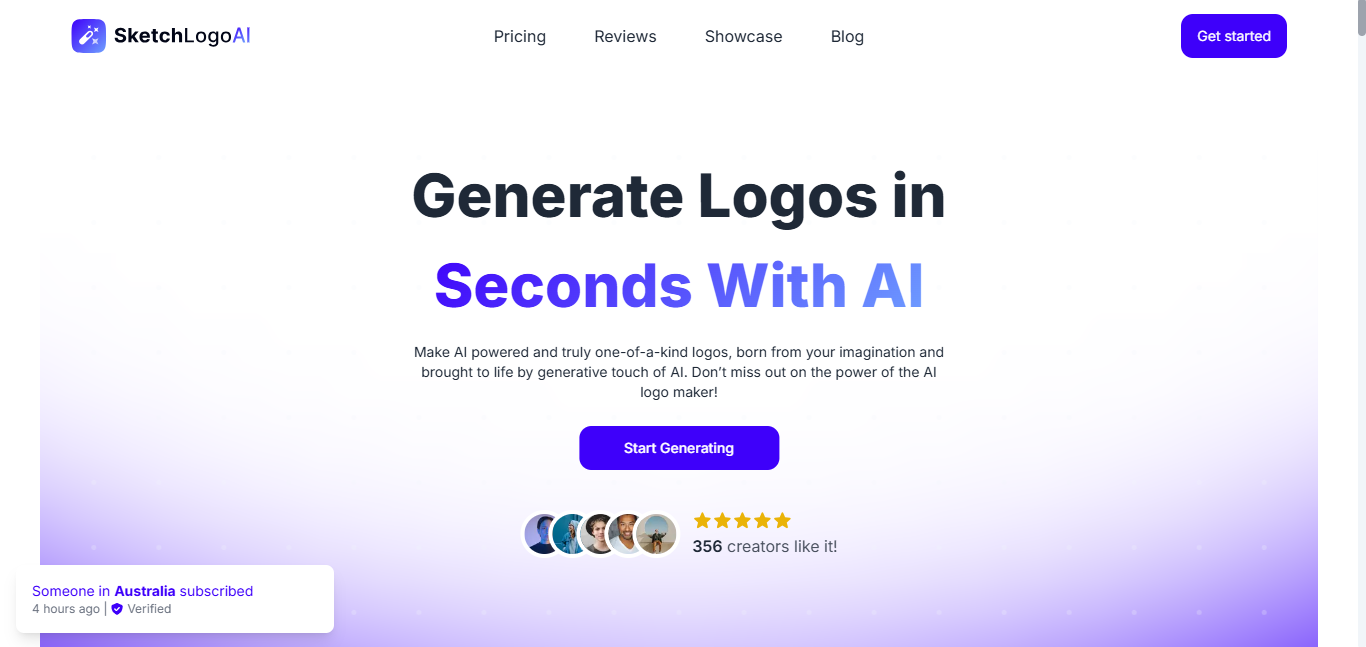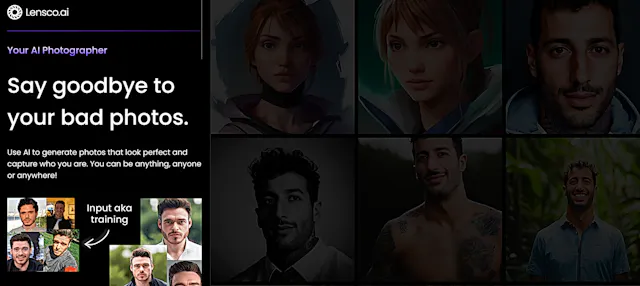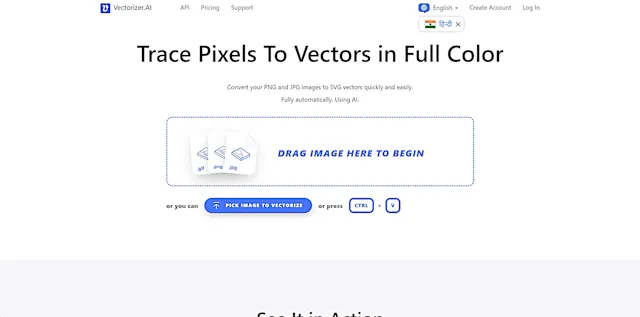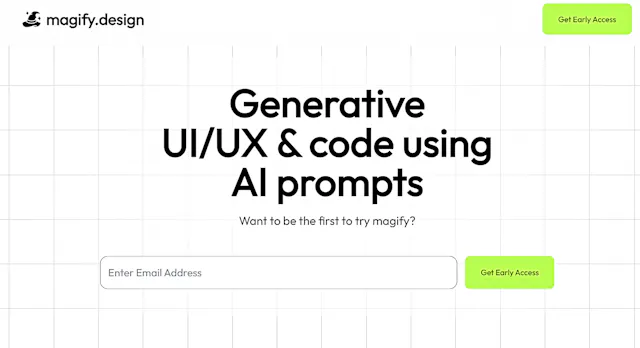Logoscapes
What is Logoscapes?
Logoscapes is an AI-powered tool that transforms logos into stunning wallpapers. It uses advanced AI techniques, including ControlNet, to generate high-quality 4K resolution images for various purposes such as social media posts, desktop backgrounds, and cover photos.
Top Features:
- AI-powered logo transformation: quickly turns logos into eye-catching wallpapers using advanced AI techniques.
- High-quality output: generates five impressive 4K resolution wallpapers for each uploaded logo.
- Versatile applications: creates images suitable for social media, desktop backgrounds, and cover photos.
Pros and Cons
Pros:
- Time-saving: quickly generates multiple wallpaper options from a single logo upload.
- Professional results: produces high-quality images that make a lasting impression.
- User-friendly: simple interface allows for easy logo uploading and wallpaper generation.
Cons:
- Limited customization: may not provide extensive options for fine-tuning generated wallpapers.
- Potential inconsistency: AI-generated results might vary in quality or style.
- Dependency on input quality: final output heavily relies on the quality of the uploaded logo.
Use Cases:
- Brand promotion: create visually appealing social media posts to boost brand visibility.
- Corporate presentations: generate professional backgrounds for slides and digital materials.
- Personal branding: design unique wallpapers for personal websites and online profiles.
Who Can Use Logoscapes?
- Small business owners: individuals looking to improve their brand's visual presence online.
- Graphic designers: professionals seeking quick inspiration or starting points for client projects.
- Marketing teams: groups needing to create consistent brand imagery across various platforms.
Pricing:
- Free Trial: information not available
- Pricing Plan: details not provided on the website
Our Review Rating Score:
- Functionality and Features: 4/5
- User Experience (UX): 4/5
- Performance and Reliability: 3.5/5
- Scalability and Integration: 3/5
- Security and Privacy: 3.5/5
- Cost-Effectiveness and Pricing Structure: N/A
- Customer Support and Community: 3/5
- Innovation and Future Proofing: 4/5
- Data Management and Portability: 3/5
- Customization and Flexibility: 3/5
- Overall Rating: 3.5/5
Final Verdict:
Logoscapes is a handy tool for quickly creating professional-looking wallpapers from logos. While it excels in simplicity and speed, it may lack advanced customization options. It's particularly useful for small businesses and individuals seeking to boost their visual branding without extensive design skills.
FAQs:
1) How does Logoscapes work?
Logoscapes uses AI techniques, including ControlNet, to transform uploaded logos into five high-quality 4K wallpapers. Users simply upload their logo, and the AI generates various stylized versions suitable for different purposes.
2) Can I edit the wallpapers generated by Logoscapes?
The ability to edit generated wallpapers within Logoscapes is not specified. However, users can likely download the images and edit them using external graphic design software if needed.
3) Is Logoscapes suitable for professional graphic designers?
While professional designers may find Logoscapes useful for quick inspiration or starting points, it's primarily designed for users who need quick, high-quality wallpapers without extensive design skills.
4) How many wallpapers does Logoscapes generate per logo?
Logoscapes generates five different wallpapers for each logo uploaded to the platform. This provides users with a variety of options to choose from.
5) Can Logoscapes be integrated with other design tools?
Information about integrations with other design tools is not provided. Users may need to manually transfer generated wallpapers to other platforms or software for further use or editing.
Stay Ahead of the AI Curve
Join 76,000 subscribers mastering AI tools. Don’t miss out!
- Bookmark your favorite AI tools and keep track of top AI tools.
- Unblock premium AI tips and get AI Mastery's secrects for free.
- Receive a weekly AI newsletter with news, trending tools, and tutorials.