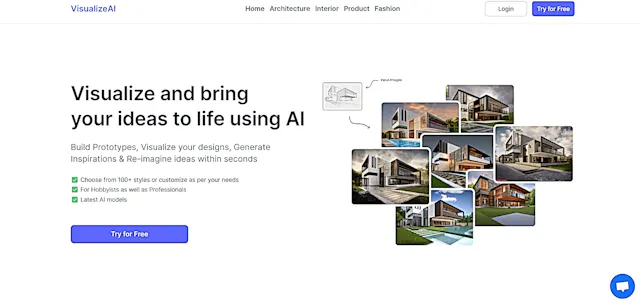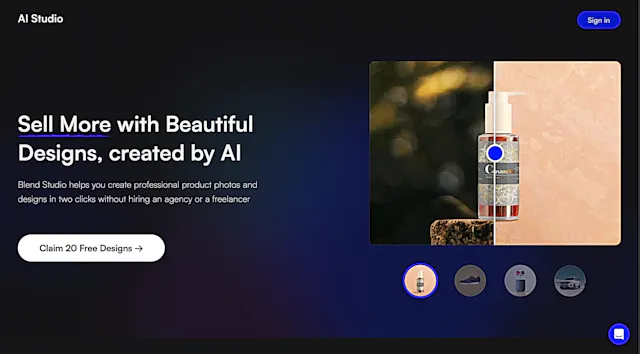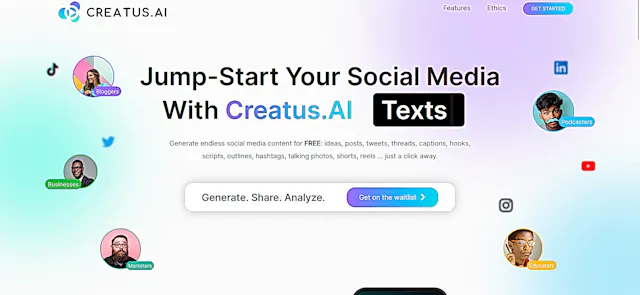- 🔥 Popular
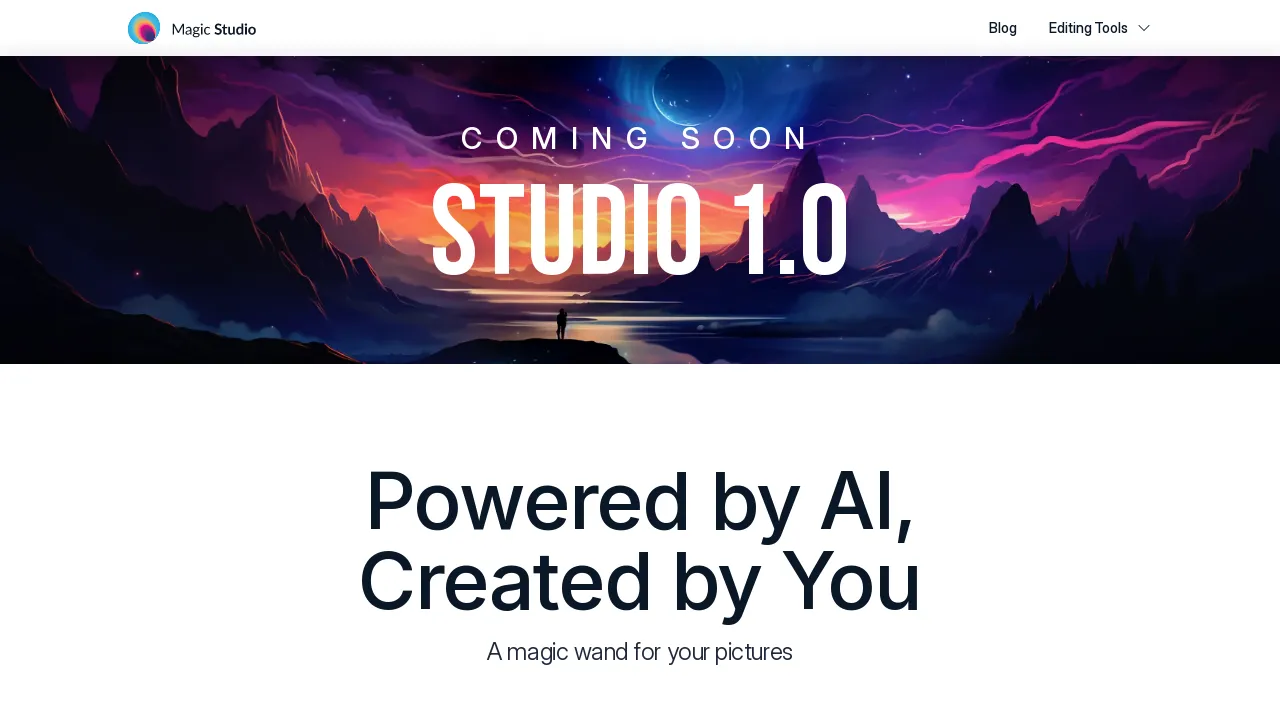
Magic studio
What is Magic Studio?
Magic Studio is an AI-powered image editing platform that transforms the way users create and modify visual content. This tool combines advanced AI technology with user-friendly features to help anyone produce professional-quality images without design expertise.
Top Features:
- Magic Eraser: removes unwanted objects, people, and text with a simple brush stroke.
- Background Remover: automatically strips backgrounds and allows addition of new colored backgrounds.
- AI Image Generator: creates custom images from text descriptions with impressive accuracy.
Pros and Cons
Pros:
- Intuitive Interface: simple design makes professional editing accessible to beginners.
- Fast Processing: generates and edits images within minutes, saving valuable time.
- Multiple Tools: comprehensive suite of editing features in one platform.
Cons:
- Performance Issues: may experience lag when editing multiple images simultaneously.
- Limited Resolution: free version restricts download quality and includes watermarks.
- Desktop Dependency: advanced editing features work better on desktop than mobile.
Use Cases:
- Social Media: create engaging posts and profile pictures with professional quality.
- E-commerce: develop stunning product photos for online stores and marketplaces.
- Marketing: design promotional materials and advertisements quickly and efficiently.
Who Can Use Magic Studio?
- Content Creators: bloggers and social media managers needing quick visual content.
- Small Business Owners: entrepreneurs wanting professional imagery without hiring designers.
- Marketing Teams: professionals requiring rapid image creation and editing capabilities.
Pricing:
- Free Plan: basic access with 40 AI generations and watermarked downloads[2].
- Pro Plan: $4.99/month (billed annually) with unlimited generations and high-resolution downloads[2].
Our Review Rating Score:
- Functionality and Features: 4.7/5
- User Experience (UX): 4.8/5
- Performance and Reliability: 4.6/5
- Scalability and Integration: 4.3/5
- Security and Privacy: 4.5/5
- Cost-Effectiveness: 4.6/5
- Customer Support: 4.4/5
- Innovation: 4.7/5
- Data Management: 4.5/5
- Customization: 4.4/5
- Overall Rating: 4.6/5
Final Verdict:
Magic Studio stands out as a powerful AI image editing tool that makes professional-grade editing accessible to everyone. Despite minor performance limitations, its combination of features and affordability makes it an excellent choice for visual content creation.
FAQs:
1) Is Magic Studio suitable for professional photographers?
Yes, while primarily designed for quick edits, its advanced features and high-resolution output make it valuable for professional work.
2) Can I use Magic Studio's images commercially?
Yes, Pro plan subscribers can use generated images for commercial purposes without attribution.
3) Does Magic Studio work offline?
No, Magic Studio requires an internet connection as it uses cloud-based AI processing.
4) How does Magic Studio compare to Photoshop?
Magic Studio is simpler and faster for basic edits, while Photoshop provides more detailed control for complex editing.
5) Are my uploaded images secure?
Yes, Magic Studio uses encrypted storage and processing, though it's recommended to review their privacy policy.
Stay Ahead of the AI Curve
Join 76,000 subscribers mastering AI tools. Don’t miss out!
- Bookmark your favorite AI tools and keep track of top AI tools.
- Unblock premium AI tips and get AI Mastery's secrects for free.
- Receive a weekly AI newsletter with news, trending tools, and tutorials.