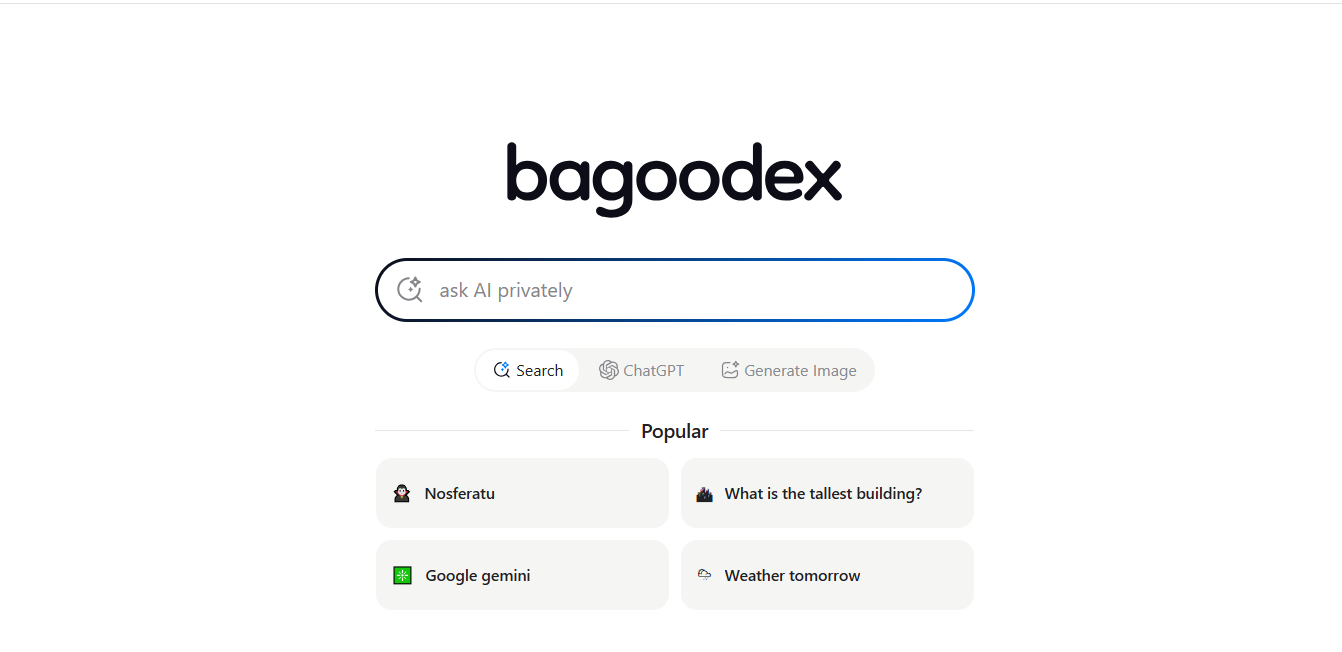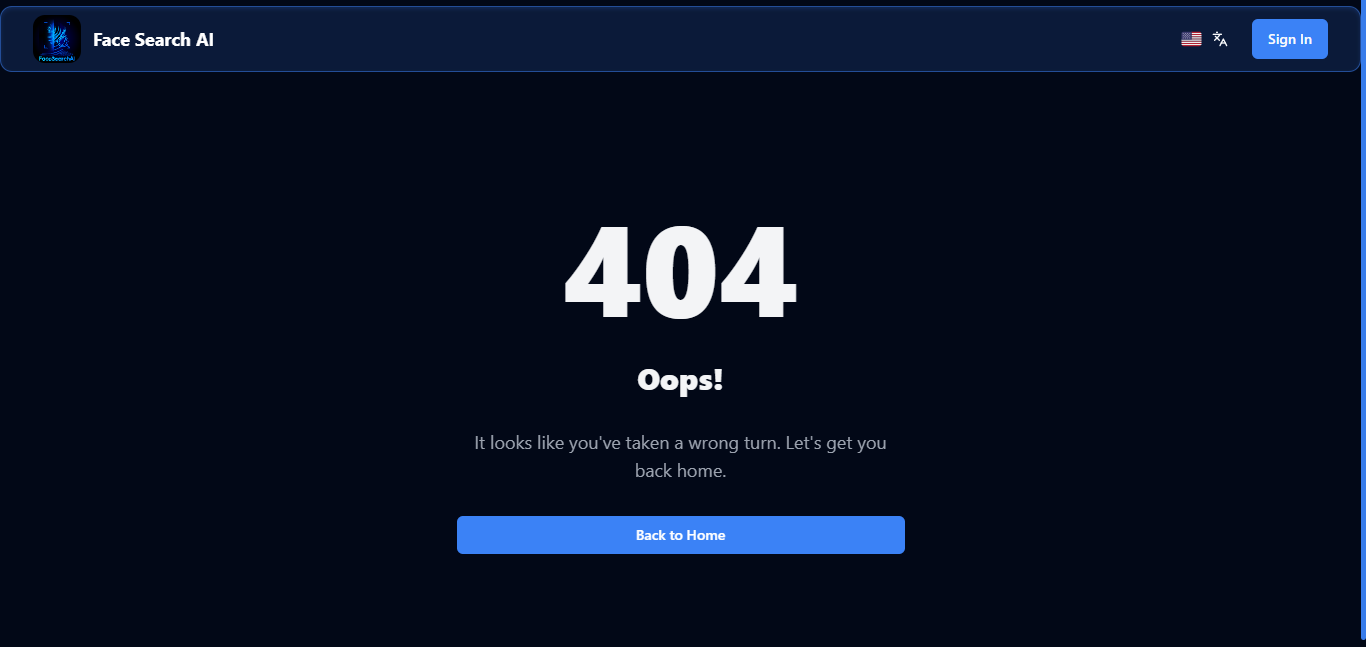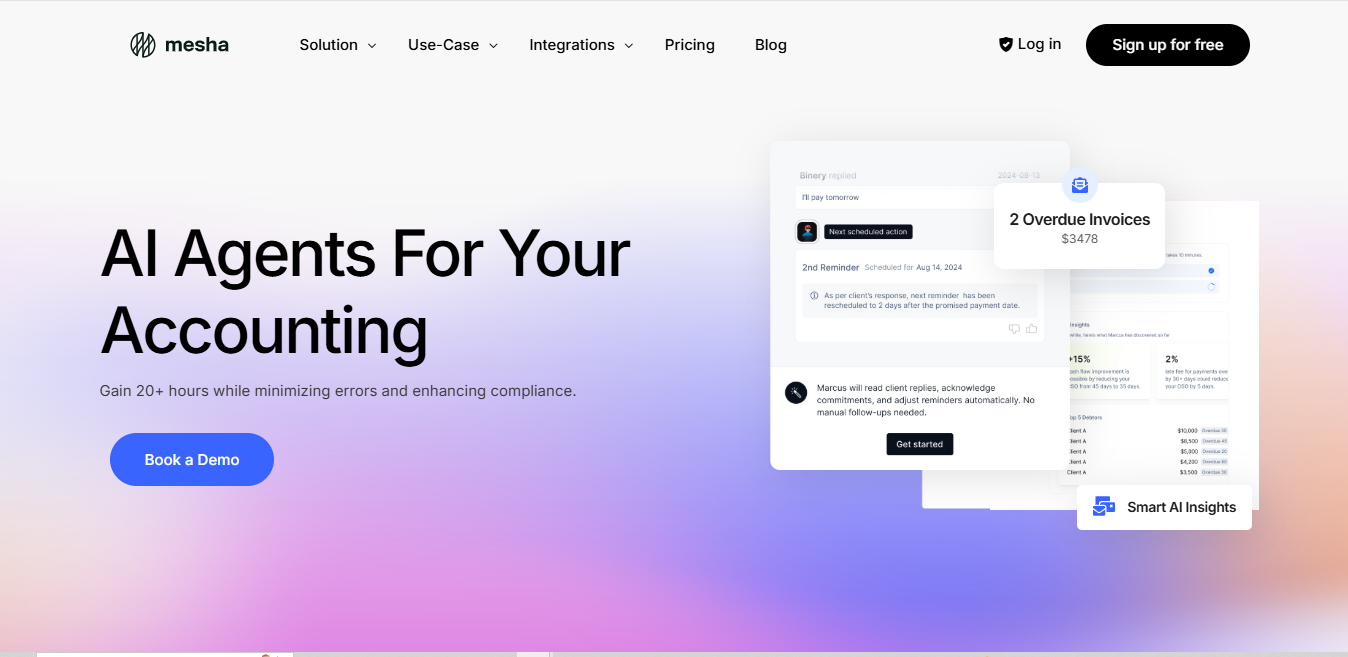
FreeVD
What is FreeVD?
FreeVD is a Windows 10 virtual desktop management tool that streamlines workspace organization through customizable hotkeys and a system tray icon. This open-source application helps users navigate between virtual desktops and manage window arrangements efficiently.
Top Features:
- Desktop Navigation: quick movement between virtual desktops using WIN + CTRL + Numpad combinations.
- Window Management: move windows across desktops with WIN + ALT + directional shortcuts.
- Smart Pinning System: pin specific windows or entire applications across all virtual desktops.
Pros and Cons
Pros:
- Customization: fully adjustable hotkey combinations to match your workflow preferences.
- Installation Options: multiple installation methods including Chocolatey package manager support.
- Open Source: transparent development and community-driven improvements.
Cons:
- Platform Limitation: exclusively available for Windows 10 operating system.
- Learning Curve: initial time investment needed to master hotkey combinations.
- Interface: minimal visual interface might challenge non-technical users.
Use Cases:
- Multi-Project Management: developers working on multiple codebases simultaneously.
- Content Creation: digital artists managing different creative workspaces.
- Office Productivity: professionals organizing tasks across separate virtual environments.
Who Can Use FreeVD?
- Software Developers: programmers needing organized development environments.
- Power Users: tech-savvy individuals seeking advanced desktop management.
- Multitaskers: professionals handling multiple applications and workspaces.
Pricing:
- Free: completely free and open-source software.
- No Premium Tiers: all features available without any payment requirements.
Our Review Rating Score:
- Functionality and Features: 4.5/5
- User Experience (UX): 4/5
- Performance and Reliability: 4.5/5
- Scalability and Integration: 3.5/5
- Security and Privacy: 4/5
- Cost-Effectiveness and Pricing Structure: 5/5
- Customer Support and Community: 3.5/5
- Innovation and Future Proofing: 4/5
- Data Management and Portability: 3.5/5
- Customization and Flexibility: 4.5/5
- Overall Rating: 4.1/5
Final Verdict:
FreeVD stands out as a practical virtual desktop manager for Windows 10 users. Its straightforward approach, combined with powerful customization options, makes it an excellent choice for productivity-focused professionals.
FAQs:
1) Does FreeVD work on Windows 11?
While designed for Windows 10, FreeVD may work on Windows 11, but full compatibility isn't guaranteed.
2) Can I customize all keyboard shortcuts?
Yes, all default hotkeys in FreeVD can be fully customized to match your preferences.
3) Will FreeVD slow down my computer?
No, FreeVD is lightweight and has minimal impact on system resources.
4) How many virtual desktops can I create?
The number of virtual desktops is limited by Windows system capabilities, not by FreeVD.
5) Is FreeVD regularly updated?
As an open-source project, FreeVD receives updates through community contributions and maintainer support.
Stay Ahead of the AI Curve
Join 76,000 subscribers mastering AI tools. Don’t miss out!
- Bookmark your favorite AI tools and keep track of top AI tools.
- Unblock premium AI tips and get AI Mastery's secrects for free.
- Receive a weekly AI newsletter with news, trending tools, and tutorials.