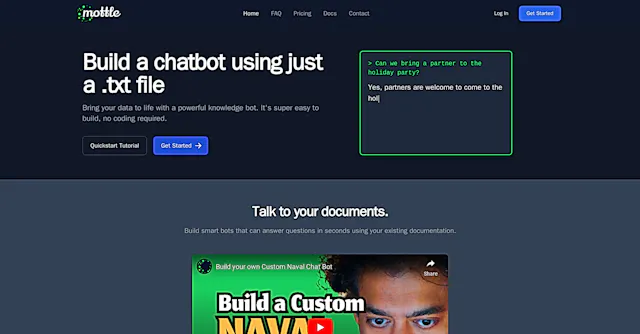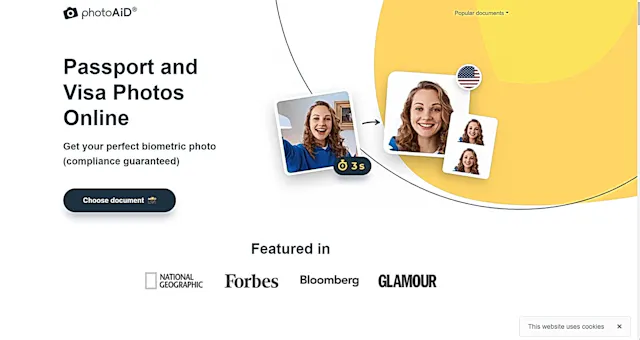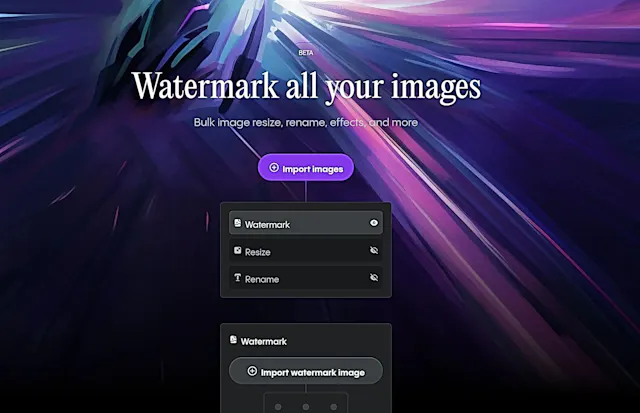
MarkMyIMages
What is MarkMyImages?
MarkMyImages is a desktop application designed for efficient image processing. It allows users to watermark, resize, rename, and apply effects to images in bulk. This tool prioritizes speed and privacy by processing images on-device, making it ideal for photographers, designers, and content creators who need to manage large image collections.
Top Features:
- Bulk Watermarking: apply custom watermarks to multiple images simultaneously.
- Image Resizing: adjust dimensions of numerous images in one go.
- GPU Rendering: utilize graphics processing unit for faster image processing.
- On-Device Processing: ensure privacy and speed by keeping images local.
Pros and Cons
Pros:
- Efficiency: process multiple images at once, saving time and effort.
- Privacy: images remain on your device, reducing security concerns.
- Versatility: combine watermarking, resizing, and renaming in one tool.
Cons:
- Desktop-Only: lacks a web-based version for on-the-go use.
- Learning Curve: may require time to master all features.
- Limited Free Version: full functionality requires a paid license.
Use Cases:
- Protecting Intellectual Property: add watermarks to prevent unauthorized use of images.
- Preparing Images for Web: resize and optimize images for online platforms.
- Organizing Photo Collections: rename and categorize large sets of images efficiently.
Who Can Use MarkMyImages?
- Photographers: protect and prepare images for clients or online portfolios.
- Graphic Designers: manage and modify image assets for various projects.
- E-commerce Owners: prepare product images for online stores quickly.
Pricing:
- One-Time Purchase: $6 for a lifetime license with all features.
- Free Version: limited functionality available at no cost.
Our Review Rating Score:
- Functionality and Features: 4.5/5
- User Experience (UX): 4/5
- Performance and Reliability: 4.5/5
- Scalability and Integration: 3.5/5
- Security and Privacy: 5/5
- Cost-Effectiveness and Pricing Structure: 4.5/5
- Customer Support and Community: 3.5/5
- Innovation and Future Proofing: 4/5
- Data Management and Portability: 4/5
- Customization and Flexibility: 4/5
- Overall Rating: 4.2/5
Final Verdict:
MarkMyImages stands out as a powerful, privacy-focused image processing tool. Its combination of bulk editing, GPU acceleration, and affordable pricing makes it a valuable asset for anyone working with large image collections. Despite some limitations, it's a solid choice for efficient image management.
FAQs:
1) Is MarkMyImages compatible with both Mac and Windows?
Yes, MarkMyImages is compatible with Mac, Windows, and Linux operating systems, providing versatility for users across different platforms.
2) Can I use MarkMyImages offline?
Absolutely. MarkMyImages is designed to work offline, allowing you to process your images without an internet connection for added convenience and privacy.
3) Does MarkMyImages support batch processing?
Yes, MarkMyImages excels in batch processing, allowing you to watermark, resize, and rename multiple images simultaneously, saving significant time and effort.
4) How customizable are the watermarks in MarkMyImages?
MarkMyImages offers highly customizable watermark options, including adjustable position, opacity, and the ability to use text or image-based watermarks to suit your needs.
5) Is there a trial version available for MarkMyImages?
While there's no specific trial version mentioned, MarkMyImages offers a free version with limited functionality, allowing users to test the software before purchasing the full version.
Stay Ahead of the AI Curve
Join 76,000 subscribers mastering AI tools. Don’t miss out!
- Bookmark your favorite AI tools and keep track of top AI tools.
- Unblock premium AI tips and get AI Mastery's secrects for free.
- Receive a weekly AI newsletter with news, trending tools, and tutorials.