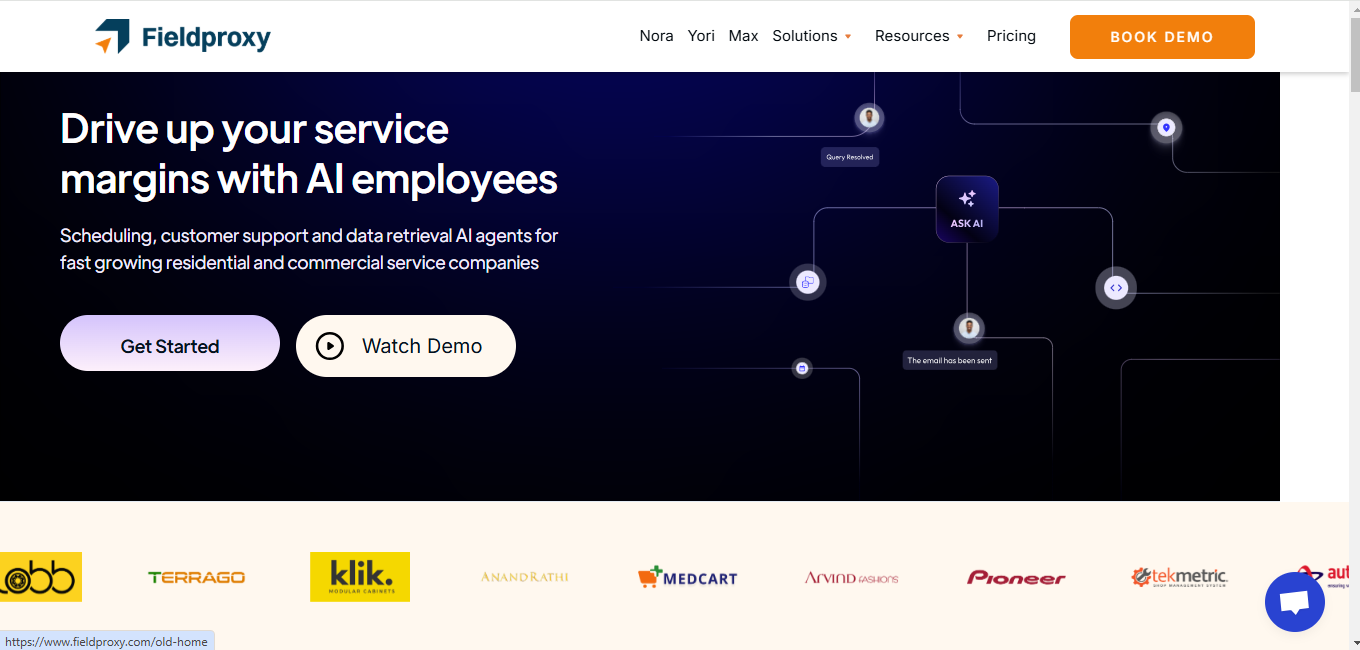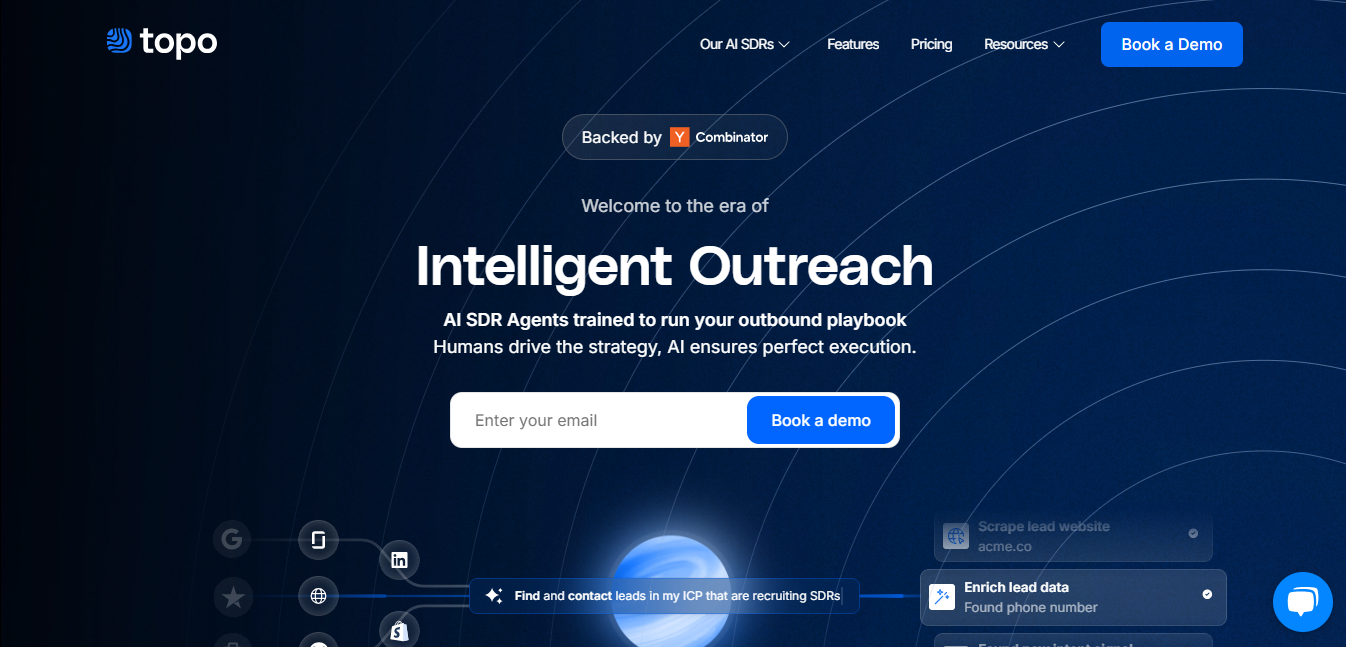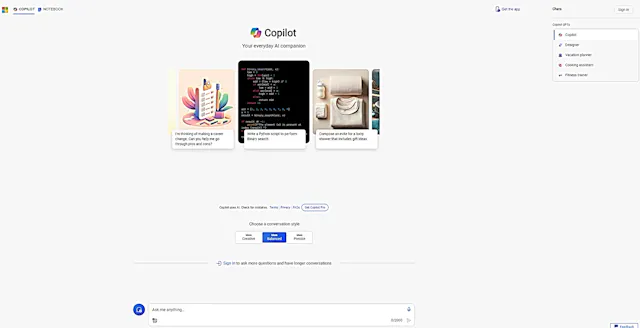
Microsoft Copilot
What is Microsoft Copilot?
Microsoft Copilot is an AI-powered assistant that integrates across various Microsoft 365 applications. It leverages advanced language models to help users with tasks like writing, data analysis, and presentation creation. Copilot aims to boost productivity by automating routine tasks and providing creative suggestions.
Top Features:
- Natural language processing: understands and responds to user queries in conversational language.
- Cross-application integration: works seamlessly across Word, Excel, PowerPoint, and Outlook.
- Content generation: creates drafts, summaries, and visualizations based on user prompts.
Pros and Cons
Pros:
- Time-saving: automates repetitive tasks, allowing users to focus on high-value work.
- Improved productivity: generates content quickly, speeding up document and presentation creation.
- Contextual assistance: provides relevant suggestions based on the user's current task.
Cons:
- Learning curve: may require time for users to fully utilize its capabilities.
- Accuracy concerns: generated content may sometimes need human verification and editing.
- Subscription cost: premium features are only available with a paid Copilot Pro plan.
Use Cases:
- Document drafting: quickly create outlines and first drafts in Word.
- Data analysis: generate insights and visualizations from Excel spreadsheets.
- Presentation creation: design PowerPoint slides with AI-generated content and layouts.
Who Can Use Microsoft Copilot?
- Business professionals: individuals looking to streamline their daily office tasks.
- Content creators: writers and marketers needing assistance with ideation and drafting.
- Data analysts: professionals working with large datasets and complex information.
Pricing:
- Free version: basic features available with Microsoft 365 subscription.
- Copilot Pro: $20 per month for advanced features and priority access.
Our Review Rating Score:
- Functionality and Features: 4.5/5
- User Experience (UX): 4/5
- Performance and Reliability: 4/5
- Scalability and Integration: 4.5/5
- Security and Privacy: 4/5
- Cost-Effectiveness and Pricing Structure: 3.5/5
- Customer Support and Community: 4/5
- Innovation and Future Proofing: 4.5/5
- Data Management and Portability: 4/5
- Customization and Flexibility: 4/5
- Overall Rating: 4.1/5
Final Verdict:
Microsoft Copilot is a powerful AI assistant that significantly improves productivity across Microsoft 365 apps. While it has a learning curve and occasional accuracy issues, its ability to streamline tasks and generate content makes it a valuable tool for many professionals.
FAQs:
1) Is Microsoft Copilot available for all Microsoft 365 users?
Basic Copilot features are available to Microsoft 365 subscribers, but advanced capabilities require a Copilot Pro subscription.
2) How does Microsoft Copilot differ from ChatGPT?
While both use similar AI technology, Copilot is specifically designed to integrate with Microsoft 365 apps and has access to your personal work content.
3) Can Microsoft Copilot replace human workers?
Copilot is designed to assist and augment human work, not replace it. It still requires human oversight and decision-making.
4) Is my data safe when using Microsoft Copilot?
Microsoft implements strong security measures, but users should always be cautious about sharing sensitive information with any AI tool.
5) How often is Microsoft Copilot updated?
Microsoft regularly updates Copilot with new features and improvements, typically rolling out changes gradually to users.
Stay Ahead of the AI Curve
Join 76,000 subscribers mastering AI tools. Don’t miss out!
- Bookmark your favorite AI tools and keep track of top AI tools.
- Unblock premium AI tips and get AI Mastery's secrects for free.
- Receive a weekly AI newsletter with news, trending tools, and tutorials.