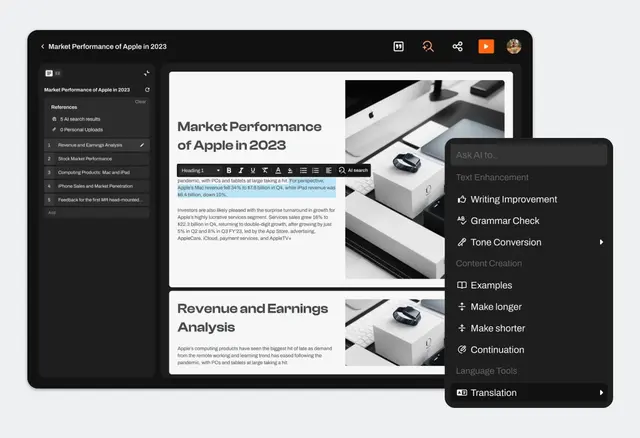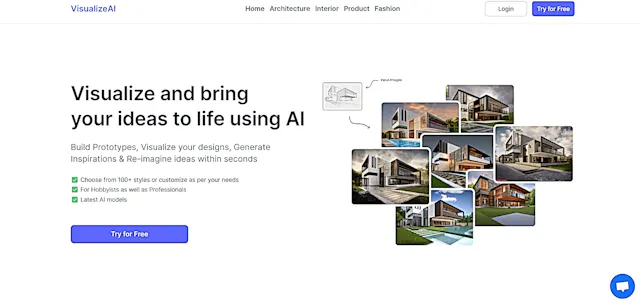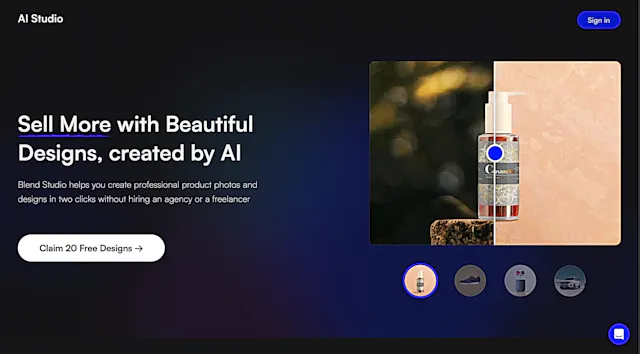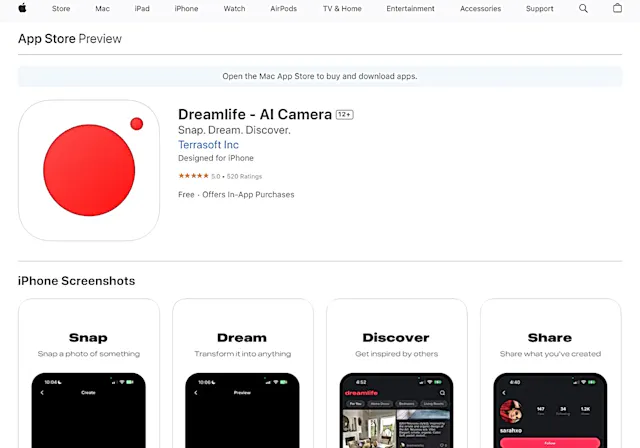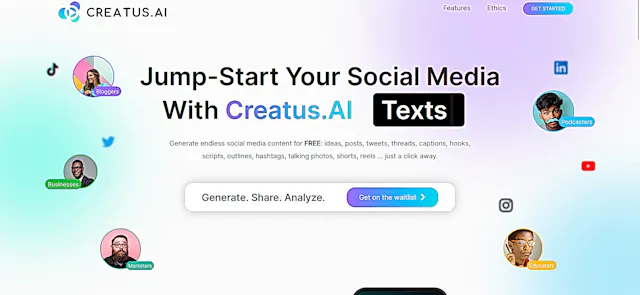Microsoft Designer
What is Microsoft Designer?
Microsoft Designer is an AI-powered design tool that helps create professional graphics, social media content, and marketing materials. This innovative platform combines artificial intelligence with design capabilities to generate high-quality visuals quickly and efficiently.
Top Features:
- AI-Powered Design: creates multiple design variations based on simple text prompts or uploaded images.
- Template Library: includes extensive pre-made templates for various design needs and purposes.
- Advanced Editing Tools: provides professional editing capabilities with background removal and filters.
Pros and Cons
Pros:
- User Interface: intuitive design interface makes creation simple for users of all skill levels.
- Speed: generates multiple design alternatives within seconds of providing input.
- Integration: works smoothly with other Microsoft 365 applications for better workflow.
Cons:
- Internet Dependency: requires constant internet connection to function properly.
- Language Support: currently only available in English.
- Learning Curve: new users might need time to master all available features.
Use Cases:
- Social Media: creation of engaging posts and stories for various platforms.
- Marketing: development of professional marketing materials and presentations.
- Personal Projects: design of invitations, cards, and personal graphics.
Who Can Use Microsoft Designer?
- Content Creators: social media managers and digital content producers.
- Business Owners: entrepreneurs and small business operators needing marketing materials.
- Design Beginners: individuals with no prior design experience seeking professional results.
Pricing:
- Free Access: currently available at no cost.
- Premium Features: potential paid features may be introduced in future updates.
Our Review Rating Score:
- Functionality and Features: 4.5/5
- User Experience (UX): 4.5/5
- Performance and Reliability: 4/5
- Scalability and Integration: 4/5
- Security and Privacy: 4.5/5
- Cost-Effectiveness: 5/5
- Customer Support: 3.5/5
- Innovation: 4.5/5
- Data Management: 4/5
- Customization: 4/5
- Overall Rating: 4.3/5
Final Verdict:
Microsoft Designer stands out as a powerful AI design tool that combines accessibility with professional-grade results. Despite some limitations, its free availability and intuitive interface make it an excellent choice for anyone needing quick, professional designs.
FAQs:
1) Is Microsoft Designer completely free?
Yes, Microsoft Designer is currently free to use, though premium features may be introduced later.
2) Do I need design experience to use Microsoft Designer?
No, the AI-powered interface makes it accessible for users of all skill levels.
3) Can I use Microsoft Designer offline?
No, an internet connection is required to use Microsoft Designer.
4) What file formats does Microsoft Designer support?
It supports common formats including PNG, JPG, PDF, and SVG for exports.
5) Can I collaborate with others on Microsoft Designer?
Yes, you can invite team members to collaborate on projects in real-time.
Stay Ahead of the AI Curve
Join 76,000 subscribers mastering AI tools. Don’t miss out!
- Bookmark your favorite AI tools and keep track of top AI tools.
- Unblock premium AI tips and get AI Mastery's secrects for free.
- Receive a weekly AI newsletter with news, trending tools, and tutorials.