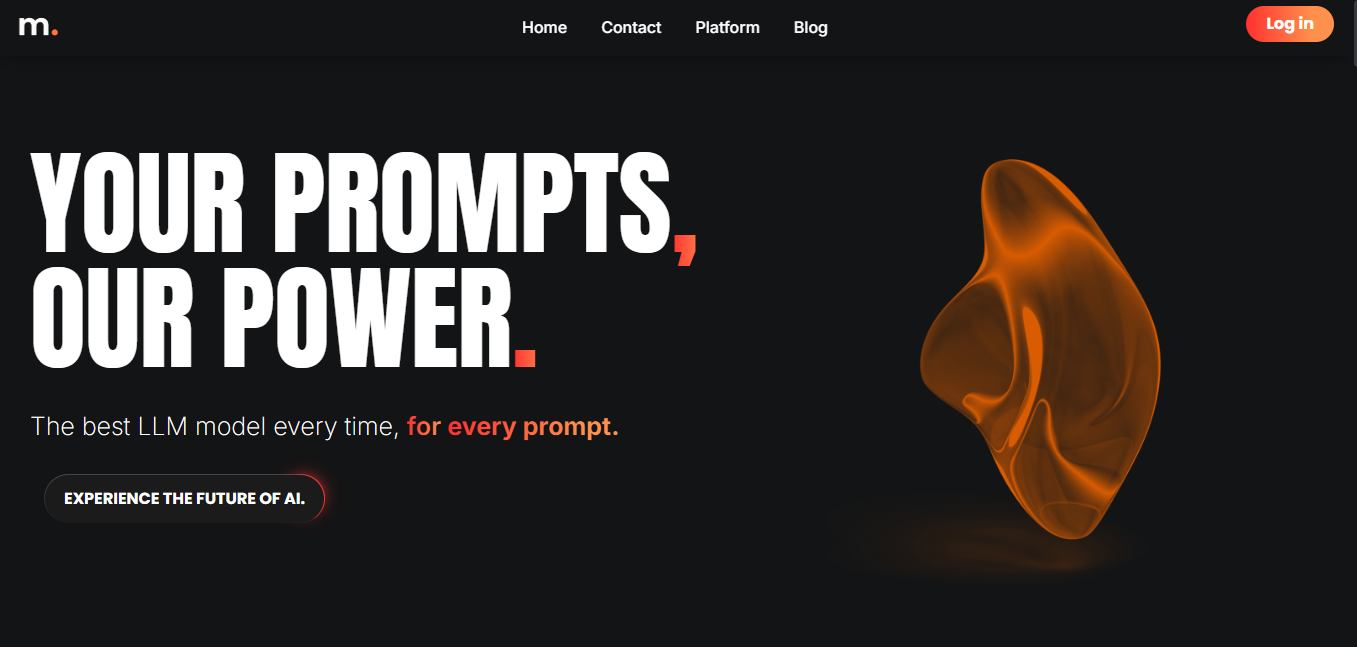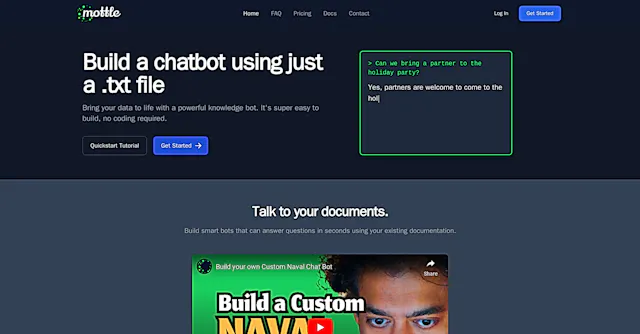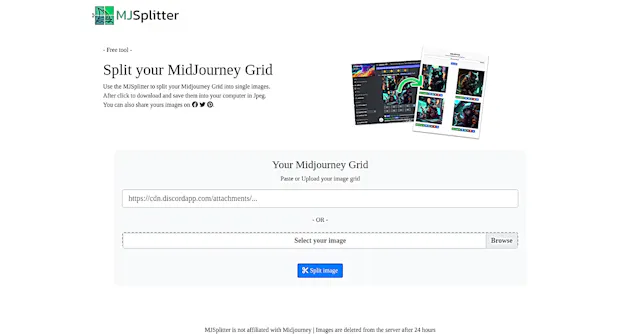
Midjourney Splitter
What is Midjourney Splitter?
Midjourney Splitter is a free online tool designed to split Midjourney image grids into individual images. It simplifies the process of separating AI-generated image compositions, making it easier for users to access and utilize single images from their Midjourney creations.
Top Features:
- Grid splitting: effortlessly divides Midjourney image grids into separate, high-quality images.
- Easy upload: allows users to upload or paste their Midjourney grid directly onto the platform.
- JPEG download: enables downloading of split images in JPEG format for convenient use.
Pros and Cons
Pros:
- User-friendly interface: simple and intuitive design makes it accessible for users of all skill levels.
- Free to use: no cost associated with using the tool, making it budget-friendly for all users.
- Quick processing: splits image grids rapidly, saving time for users working with multiple images.
Cons:
- Limited functionality: focuses solely on splitting Midjourney grids without additional image editing features.
- Dependency on Midjourney: utility is restricted to users who specifically work with Midjourney-generated image grids.
- Potential quality loss: splitting process may slightly reduce image quality compared to the original grid.
Use Cases:
- AI art curation: artists can easily separate and organize their Midjourney-generated artwork for portfolios or galleries.
- Social media content: content creators can split grids to obtain individual images for posting on various platforms.
- Design asset management: designers can extract single images from grids for use in various projects.
Who Can Use Midjourney Splitter?
- Digital artists: individuals creating AI-generated art with Midjourney who need to separate their compositions.
- Graphic designers: professionals working with AI-generated images for various design projects and client work.
- Social media managers: those who utilize AI-generated imagery for content creation and marketing purposes.
Pricing:
- Free tool: Midjourney Splitter is completely free to use, with no hidden costs or premium tiers.
Our Review Rating Score:
- Functionality and Features: 3.5/5
- User Experience (UX): 4/5
- Performance and Reliability: 4/5
- Scalability and Integration: 2.5/5
- Security and Privacy: 3.5/5
- Cost-Effectiveness and Pricing Structure: 5/5
- Customer Support and Community: 2.5/5
- Innovation and Future Proofing: 3/5
- Data Management and Portability: 3/5
- Customization and Flexibility: 2.5/5
- Overall Rating: 3.5/5
Final Verdict:
Midjourney Splitter is a handy, free tool for those working with AI-generated image grids. While it excels in its specific function, it may be too niche for some users. Its simplicity and effectiveness make it valuable for Midjourney enthusiasts.
FAQs:
1) Is Midjourney Splitter compatible with other AI image generators?
Midjourney Splitter is specifically designed for Midjourney image grids. It may not work optimally with grids from other AI image generators.
2) Can I use Midjourney Splitter on mobile devices?
Yes, Midjourney Splitter is a web-based tool accessible on mobile devices with an internet connection and a web browser.
3) Does Midjourney Splitter store my uploaded images?
Midjourney Splitter processes images in real-time and doesn't store uploaded content on its servers, ensuring user privacy.
4) What image formats does Midjourney Splitter support?
Midjourney Splitter primarily works with JPEG format for both input and output images.
5) How many images can I split at once using Midjourney Splitter?
Midjourney Splitter typically handles one grid at a time, splitting it into its component images. The number of resulting images depends on the original grid layout.
Stay Ahead of the AI Curve
Join 76,000 subscribers mastering AI tools. Don’t miss out!
- Bookmark your favorite AI tools and keep track of top AI tools.
- Unblock premium AI tips and get AI Mastery's secrects for free.
- Receive a weekly AI newsletter with news, trending tools, and tutorials.