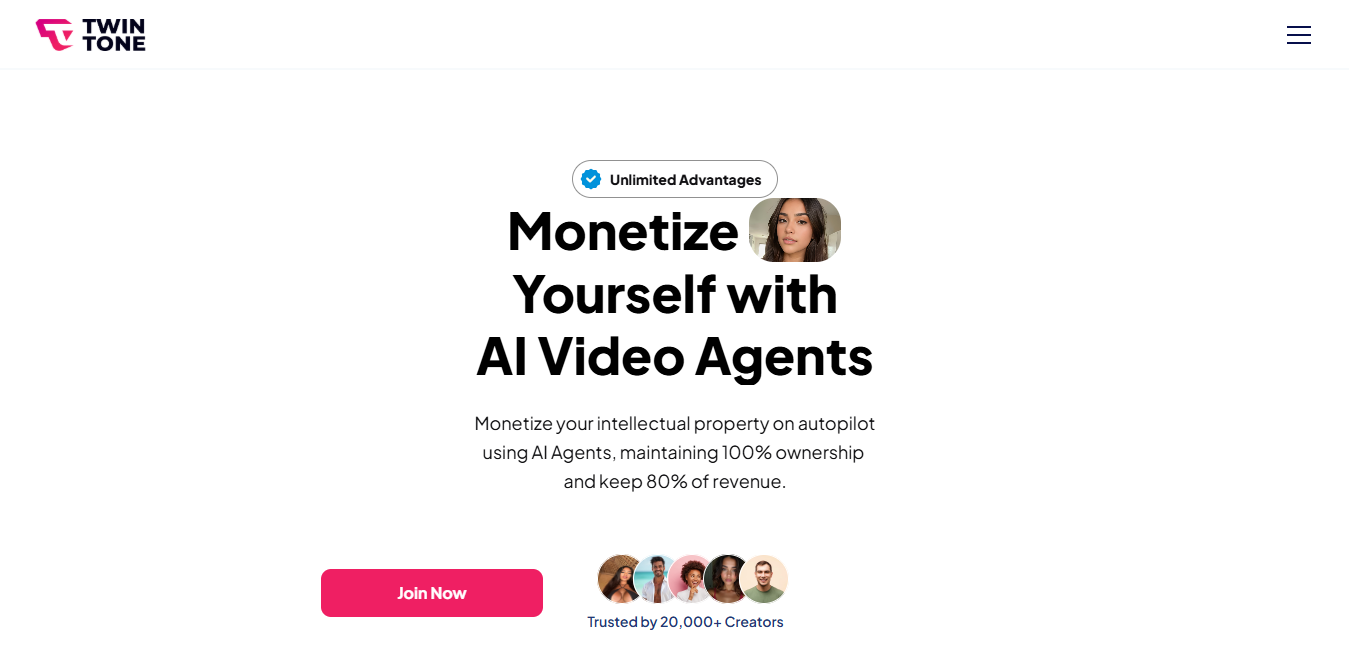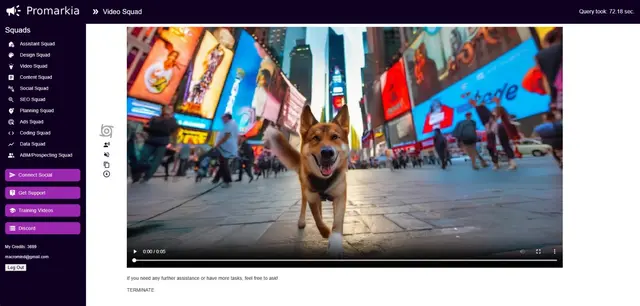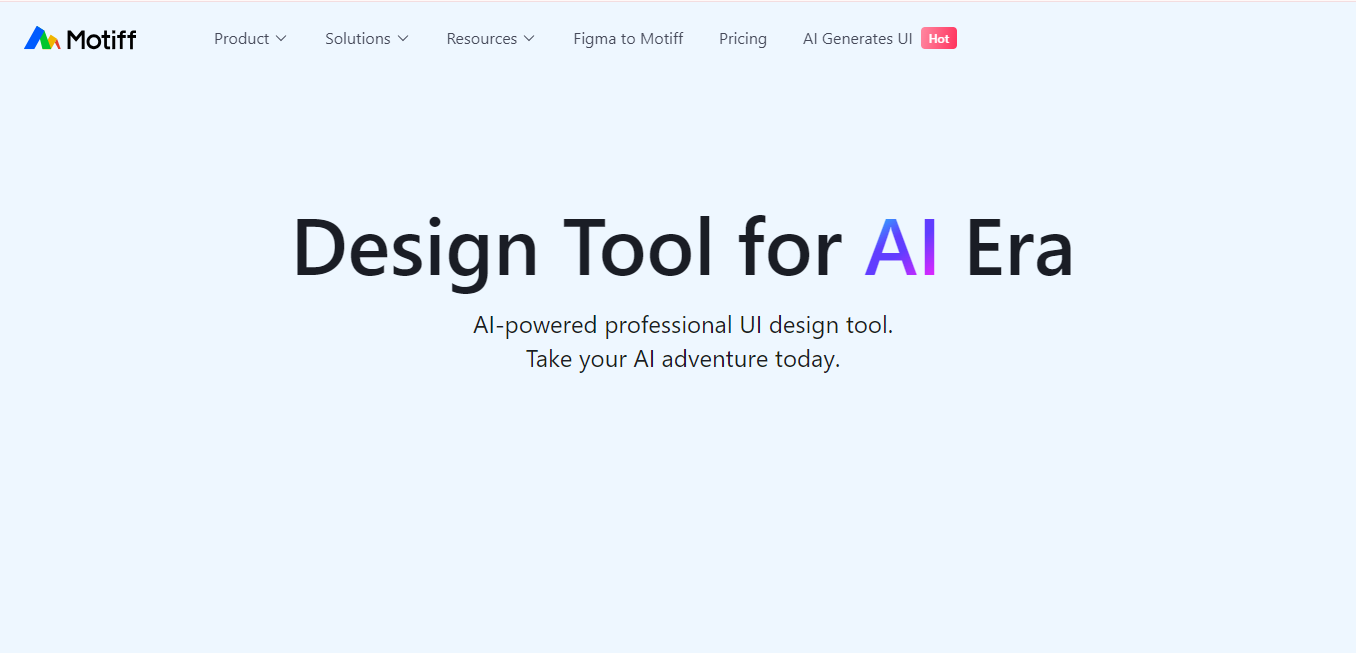
Motiff
What is Motiff?
Motiff is an AI-powered professional interface design tool that combines design, collaboration, and development features. It aims to streamline the design process and boost efficiency for teams and individual designers.
Top Features:
- AI-powered design tools: automate repetitive tasks and suggest design elements to speed up workflow.
- Cloud collaboration: enables real-time teamwork and seamless sharing of design assets and projects.
- Dev Mode: facilitates the transition from design to code, bridging the gap between designers and developers.
Pros and Cons
Pros:
- Intuitive interface: user-friendly design makes it accessible for designers of all skill levels.
- Cost-effective: competitive pricing tiers make it an affordable option for various team sizes.
- High-performance: self-developed rendering engine ensures smooth operation even with complex designs.
Cons:
- Limited integrations: fewer options for connecting with other tools in your design ecosystem.
- Learning curve: new users may need time to fully utilize all AI functionalities.
- Resource-intensive: advanced features may require significant system resources, potentially limiting use on older hardware.
Use Cases:
- UI/UX design: create and iterate on user interface designs for web and mobile applications.
- Design system management: develop and maintain consistent design systems across projects and teams.
- Rapid prototyping: quickly create interactive prototypes for user testing and stakeholder presentations.
Who Can Use Motiff?
- UI/UX designers: professionals looking to streamline their design process and collaborate effectively.
- Design teams: groups seeking a unified platform for design, collaboration, and handoff to development.
- Freelancers: independent designers wanting a comprehensive tool without breaking the bank.
Pricing:
- Free Trial: Starter plan available at no cost for basic features and individual use.
- Pricing Plan: Professional plan at $4/month, Organization plan at $15/month with additional features.
Our Review Rating Score:
- Functionality and Features: 4/5
- User Experience (UX): 4/5
- Performance and Reliability: 4/5
- Scalability and Integration: 3/5
- Security and Privacy: 4/5
- Cost-Effectiveness and Pricing Structure: 5/5
- Customer Support and Community: 3/5
- Innovation and Future Proofing: 4/5
- Data Management and Portability: 3/5
- Customization and Flexibility: 4/5
- Overall Rating: 3.8/5
Final Verdict:
Motiff is a solid choice for designers seeking an AI-powered tool with collaborative features. While it excels in performance and affordability, it may fall short in integrations and advanced customization. It's particularly suitable for small to medium-sized teams and freelancers.
FAQs:
1) How does Motiff compare to Figma?
Motiff offers similar design capabilities to Figma but with added AI features and a more affordable pricing structure. However, Figma may have a larger ecosystem and more extensive collaboration tools.
2) Can I import my existing design files into Motiff?
Yes, Motiff supports importing Figma files, but exporting back to Figma format is not currently supported. This may limit workflow integration with teams using other tools.
3) What kind of AI features does Motiff offer?
Motiff includes AI-powered features like auto-layout, design system creation, and component suggestions. These aim to speed up the design process and improve consistency.
4) Is Motiff suitable for large enterprise teams?
While Motiff can accommodate larger teams, its current feature set and integration capabilities may be more suited to small to medium-sized teams or individual designers.
5) How does Motiff's Dev Mode work?
Dev Mode in Motiff allows designers to generate code snippets from their designs, facilitating easier handoff to developers. It supports various programming languages and frameworks.
Stay Ahead of the AI Curve
Join 76,000 subscribers mastering AI tools. Don’t miss out!
- Bookmark your favorite AI tools and keep track of top AI tools.
- Unblock premium AI tips and get AI Mastery's secrects for free.
- Receive a weekly AI newsletter with news, trending tools, and tutorials.