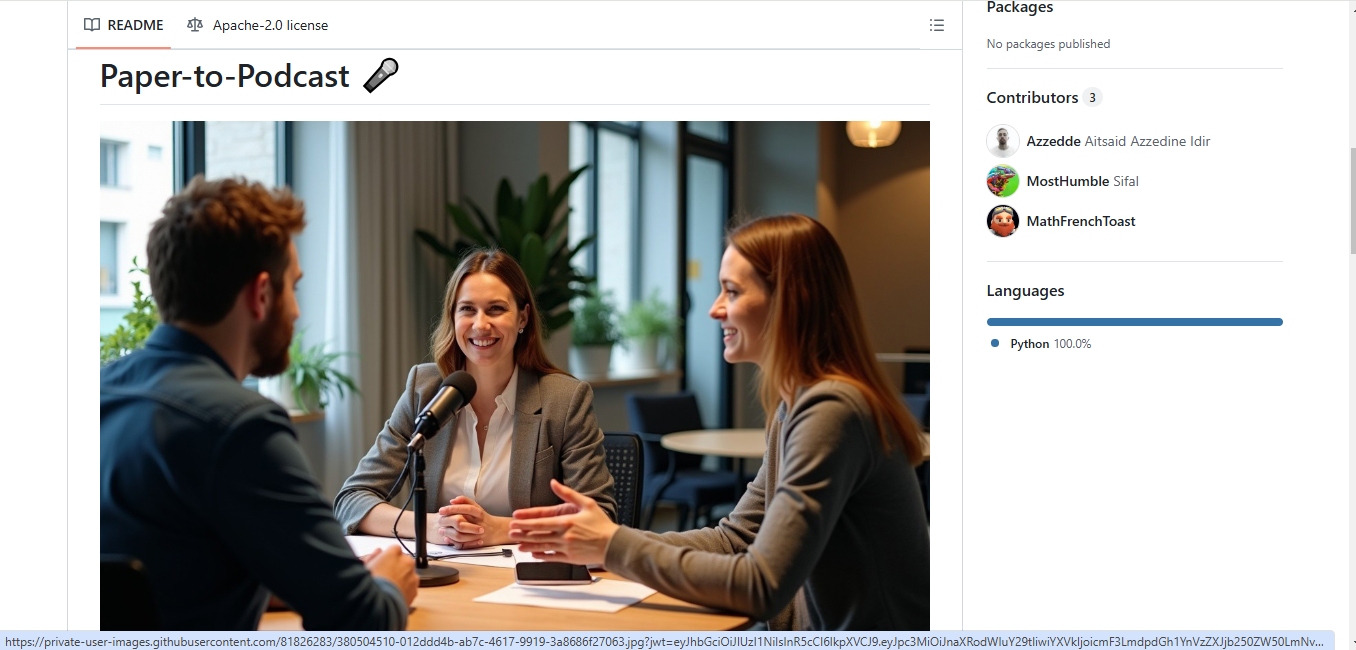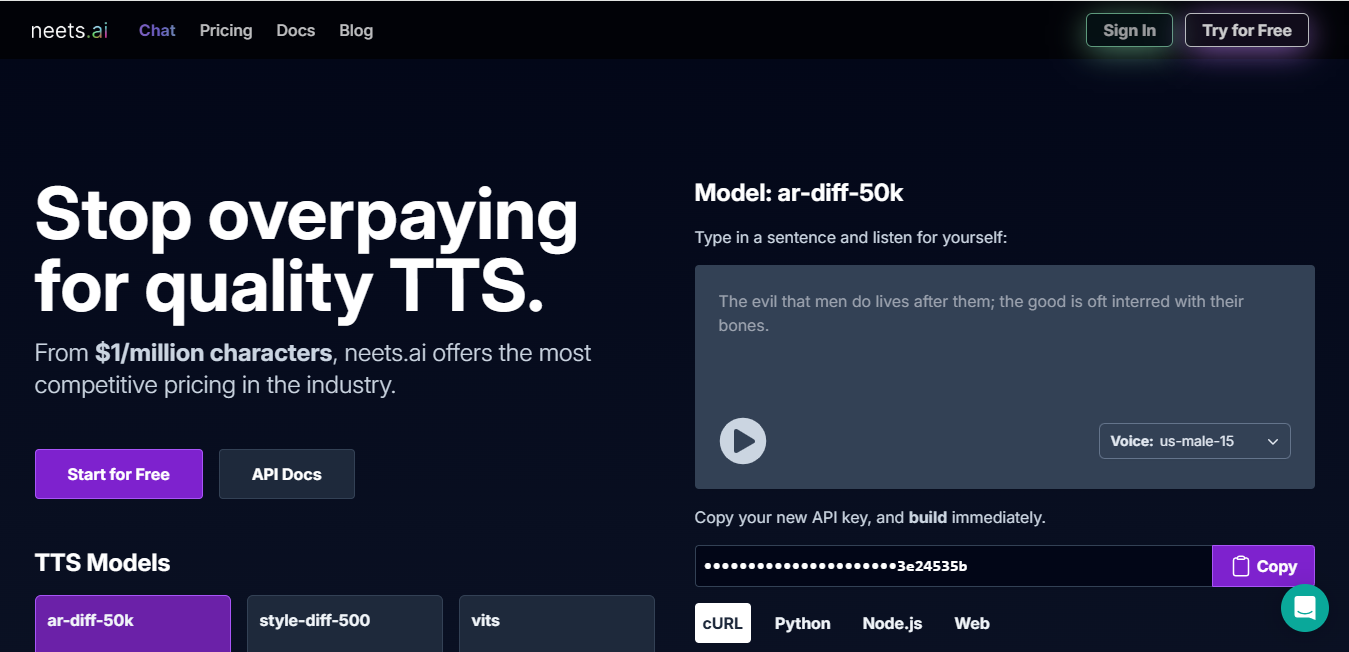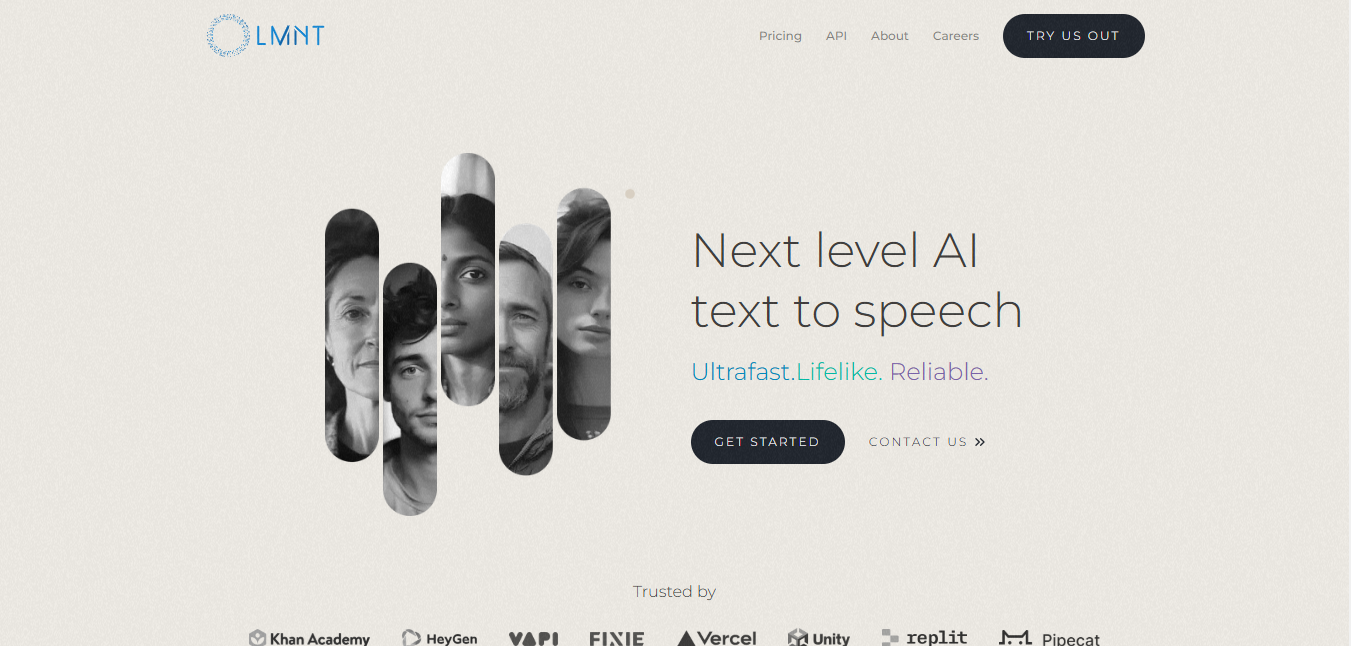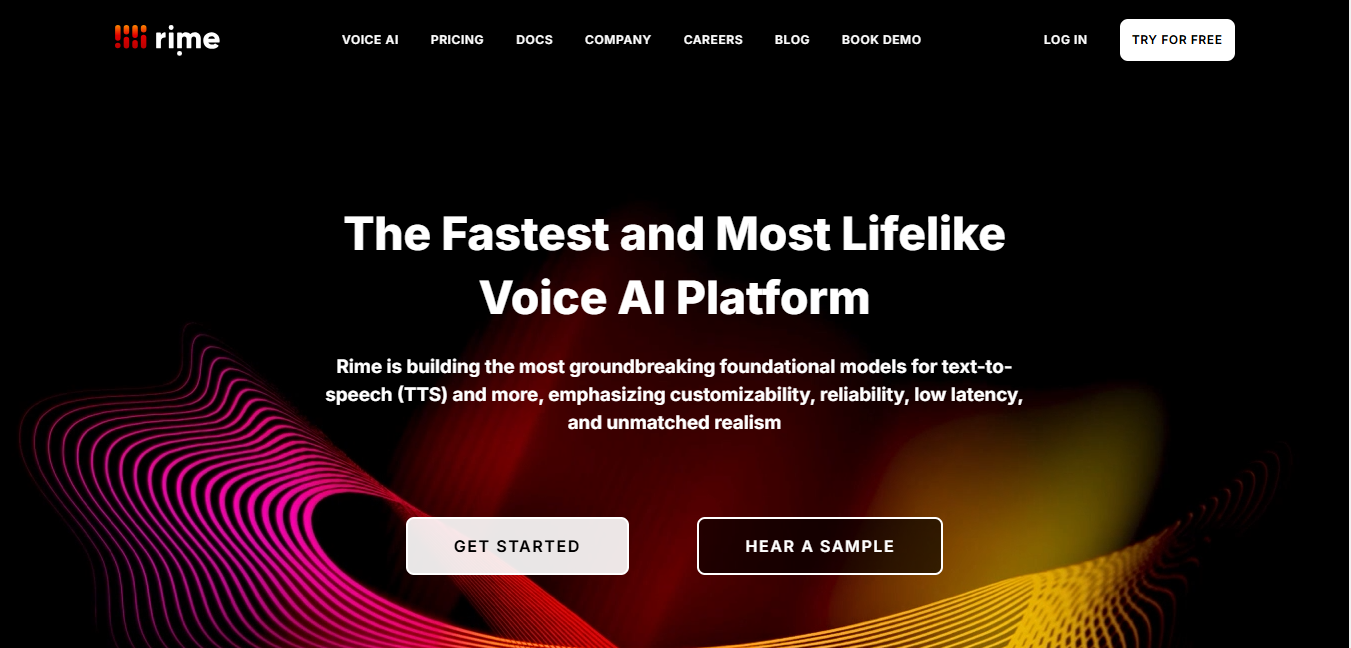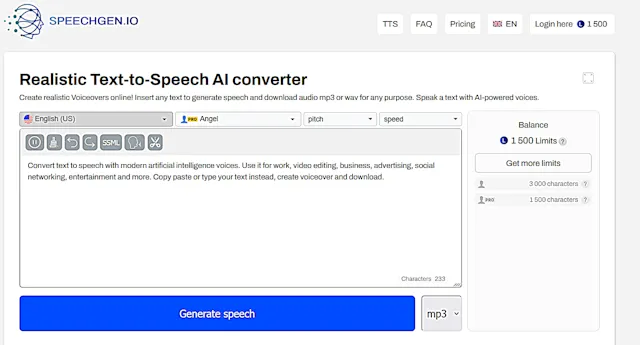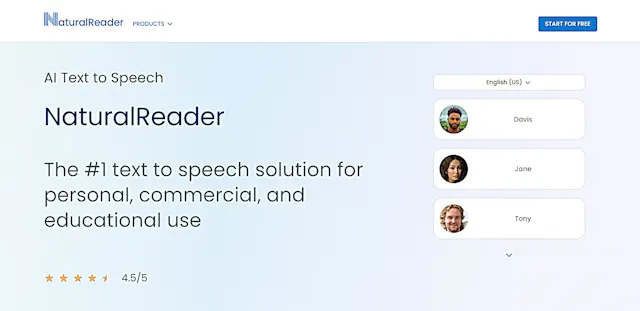
NaturalReader
What is NaturalReader?
NaturalReader is an AI-powered text-to-speech tool that converts written content into natural-sounding audio. It supports multiple languages and file formats, making it a versatile solution for various users.
Top Features:
- AI Text-to-Speech: converts text to lifelike speech using advanced AI technology.
- Multiple Language Support: offers over 50 languages and 200+ AI voices for diverse needs.
- Format Compatibility: supports PDF and 20+ other file formats for easy conversion.
Pros and Cons
Pros:
- Natural-sounding voices: delivers high-quality, lifelike audio output for an immersive experience.
- User-friendly interface: provides an intuitive platform suitable for users of all skill levels.
- Versatility: accommodates various file formats and languages, increasing its utility.
Cons:
- Limited free version: restricts usage to 20 minutes per day, which may not suffice for some users.
- Potential for overuse: its popularity on platforms like YouTube may lead to content saturation.
- Occasional stilted speech: some users report instances of unnatural-sounding output in certain contexts.
Use Cases:
- Educational support: assists students in comprehending textbooks and study materials through audio conversion.
- Accessibility aid: helps visually impaired individuals access written content more easily.
- Content creation: enables the production of voiceovers for videos, podcasts, and other media.
Who Can Use NaturalReader?
- Students and educators: benefit from audio learning materials and improved comprehension.
- Individuals with visual impairments: gain better access to written content through audio conversion.
- Content creators: utilize the tool for generating voiceovers and audio content.
Pricing:
- Free Trial: offers 20 minutes of daily usage at no cost.
- Pricing Plan: includes various options for personal and commercial use, with specific details on the website.
Our Review Rating Score:
- Functionality and Features: 4.5/5
- User Experience (UX): 4/5
- Performance and Reliability: 4/5
- Scalability and Integration: 3.5/5
- Security and Privacy: 4/5
- Cost-Effectiveness and Pricing Structure: 3.5/5
- Customer Support and Community: 3.5/5
- Innovation and Future Proofing: 4/5
- Data Management and Portability: 4/5
- Customization and Flexibility: 4/5
- Overall Rating: 4/5
Final Verdict:
NaturalReader stands out as a reliable text-to-speech solution, balancing quality and versatility. While it excels in producing natural-sounding audio across multiple languages, some limitations in the free version may require users to consider paid options for extensive use.
FAQs:
1) How accurate is NaturalReader's text-to-speech conversion?
NaturalReader's AI-powered conversion is highly accurate, producing natural-sounding speech in multiple languages. However, occasional pronunciation issues may occur with complex words or specific contexts.
2) Can NaturalReader be used for commercial purposes?
Yes, NaturalReader offers commercial licenses for business use, including options for creating voiceovers for videos, ads, and other commercial content.
3) Does NaturalReader work offline?
NaturalReader primarily functions online, but it does offer the option to export audio files for offline use in formats like MP3 or WAV.
4) How does NaturalReader compare to other text-to-speech tools?
NaturalReader distinguishes itself with its natural-sounding voices, user-friendly interface, and support for multiple languages and file formats. However, individual needs may vary, so it's worth comparing features and pricing with other options.
5) Is NaturalReader suitable for users with dyslexia?
Yes, NaturalReader includes features specifically designed to assist users with dyslexia, such as text highlighting and dyslexia-friendly fonts, making it a valuable tool for improving reading comprehension.
Stay Ahead of the AI Curve
Join 76,000 subscribers mastering AI tools. Don’t miss out!
- Bookmark your favorite AI tools and keep track of top AI tools.
- Unblock premium AI tips and get AI Mastery's secrects for free.
- Receive a weekly AI newsletter with news, trending tools, and tutorials.