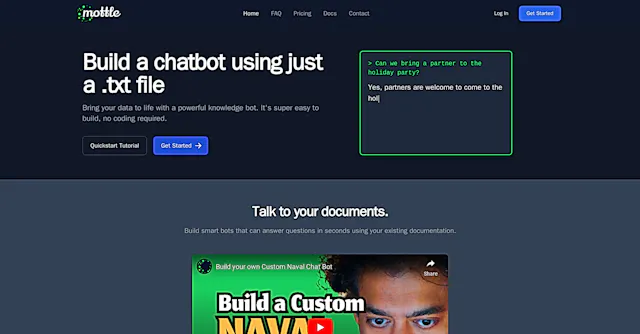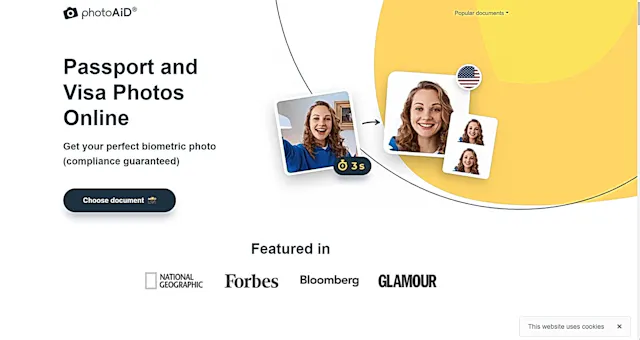Nero AI Image Upscaler
What is Nero AI Image Upscaler?
Nero AI Image Upscaler is an advanced tool that uses artificial intelligence to improve the resolution and quality of digital images. It can upscale photos up to 16x their original size without significant loss in quality, making it valuable for photographers, designers, and digital artists.
Top Features:
- High-resolution enhancement: increases image resolution while maintaining quality, ideal for enlarging photos.
- AI-powered technology: utilizes advanced algorithms to intelligently upscale images and improve details.
- Batch processing: allows multiple images to be upscaled simultaneously, saving time for bulk enhancements.
Pros and Cons
Pros:
- User-friendly interface: designed for ease of use, enabling both beginners and professionals to improve images.
- Fast processing: upscales images quickly, saving time compared to traditional methods.
- Supports various formats: compatible with a wide range of image formats for versatile usage.
Cons:
- Internet dependency: requires a stable internet connection to access and use the tool.
- Inconsistent results: some images may not be improved as effectively as others.
- Limited file formats: supports only a few image formats, restricting users with diverse file types.
Use Cases:
- Enlarging old photos: breathe new life into family heirlooms by increasing their size and clarity.
- Improving digital artwork: upscale digital creations for higher resolution prints or displays.
- Enhancing marketing materials: upgrade low-resolution images for use in professional marketing collateral.
Who Can Use Nero AI Image Upscaler?
- Photographers: professionals looking to increase the size and quality of their digital photographs.
- Graphic designers: creatives needing to upscale images for various design projects and applications.
- Social media managers: individuals wanting to improve image quality for online content and posts.
Pricing:
- Free Trial: available for testing the tool's capabilities before committing to a purchase.
- Pricing Plan: specific pricing information not provided on the website, contact for details.
Our Review Rating Score:
- Functionality and Features: 4/5
- User Experience (UX): 4.5/5
- Performance and Reliability: 4/5
- Scalability and Integration: 3.5/5
- Security and Privacy: 3.5/5
- Cost-Effectiveness and Pricing Structure: 3.5/5
- Customer Support and Community: 3.5/5
- Innovation and Future Proofing: 4/5
- Data Management and Portability: 3.5/5
- Customization and Flexibility: 3.5/5
- Overall Rating: 4/5
Final Verdict:
Nero AI Image Upscaler is a solid choice for those needing to improve image quality and size. Its user-friendly interface and fast processing make it accessible to various users. However, the tool's reliance on internet connectivity and occasional inconsistency in results are points to consider.
FAQs:
1) How does Nero AI Image Upscaler work?
Nero AI Image Upscaler uses advanced AI algorithms to analyze and intelligently add pixels to images, increasing their resolution while maintaining quality.
2) Can Nero AI Image Upscaler fix blurry images?
While it can improve image clarity to some extent, it's primarily designed for upscaling rather than fixing severely blurred images.
3) Is Nero AI Image Upscaler safe to use with sensitive images?
The tool processes images online, so consider potential privacy risks when uploading sensitive content. Always review the privacy policy.
4) What's the maximum resolution Nero AI Image Upscaler can achieve?
Nero AI Image Upscaler can upscale images up to 16 times their original size, though results may vary depending on the initial image quality.
5) Does Nero AI Image Upscaler offer batch processing?
Yes, Nero AI Image Upscaler supports batch processing, allowing users to upscale multiple images simultaneously, saving time and effort.
Stay Ahead of the AI Curve
Join 76,000 subscribers mastering AI tools. Don’t miss out!
- Bookmark your favorite AI tools and keep track of top AI tools.
- Unblock premium AI tips and get AI Mastery's secrects for free.
- Receive a weekly AI newsletter with news, trending tools, and tutorials.