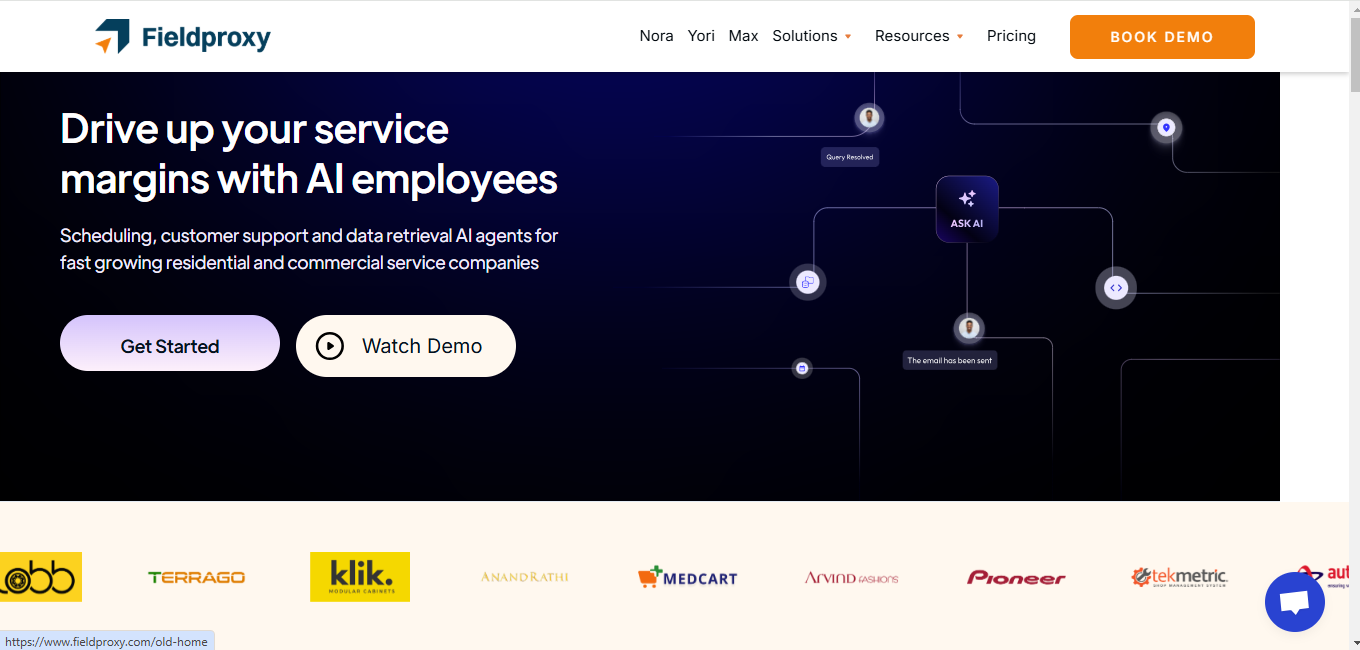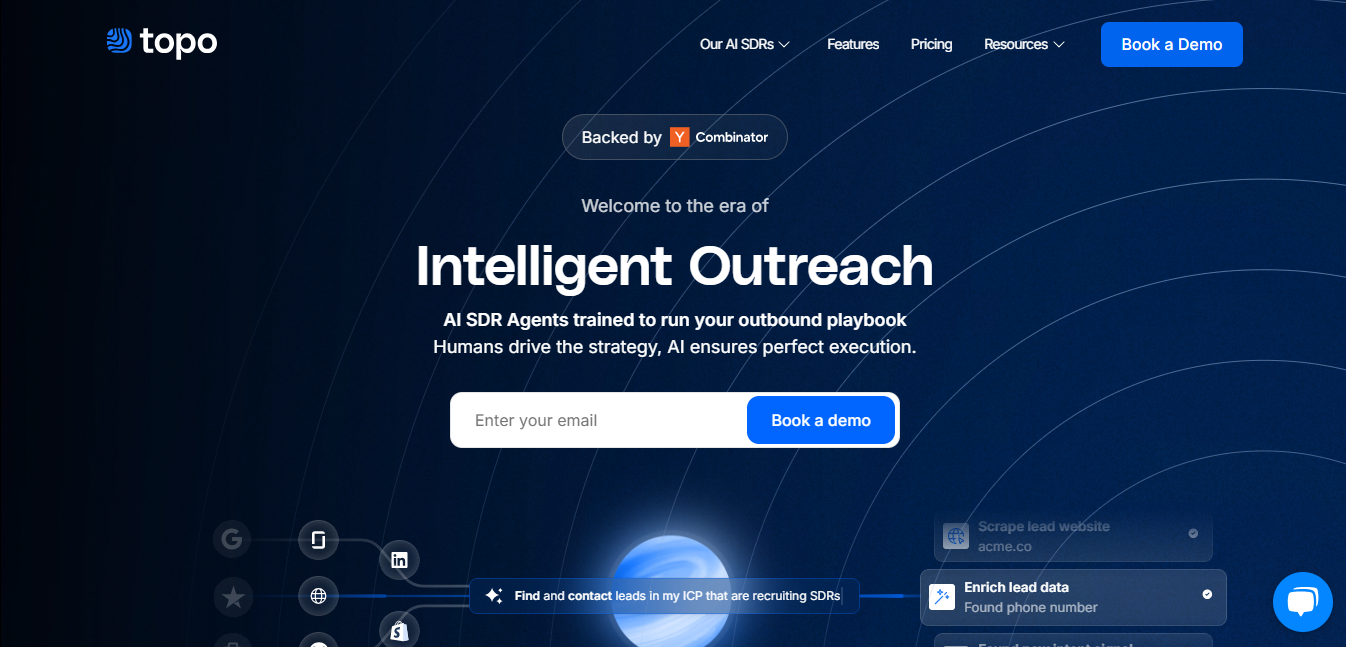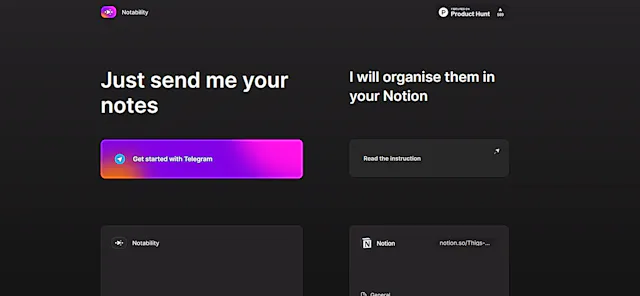
Notability.ai
What is Notability.ai?
Notability.ai is an AI-powered tool that organizes your notes in Notion. It aims to simplify note management by automatically categorizing and filing your notes, saving you time and effort in manual organization.
Top Features:
- AI-powered organization: automatically categorizes and files notes in Notion based on content.
- Telegram integration: allows users to send notes directly through Telegram for processing.
- Notion compatibility: seamlessly integrates with Notion for efficient note management and retrieval.
Pros and Cons
Pros:
- Time-saving: automates the process of organizing notes, reducing manual effort.
- Easy to use: simple interface and Telegram integration make it accessible for users.
- Notion integration: works well with a popular note-taking and productivity platform.
Cons:
- Limited platform support: currently only works with Notion, limiting its versatility.
- Potential privacy concerns: handling of user data and notes may raise security questions.
- Accuracy dependence: effectiveness relies on the AI's ability to correctly categorize notes.
Use Cases:
- Students: organizing lecture notes and study materials for easy retrieval and review.
- Professionals: managing work-related notes, meeting minutes, and project ideas efficiently.
- Researchers: categorizing and storing research notes and findings in a structured manner.
Who Can Use Notability.ai?
- Notion users: individuals already using Notion for note-taking and organization.
- Busy professionals: those looking to streamline their note management process.
- Digital organizers: people who prefer keeping their digital notes well-structured and easily accessible.
Pricing:
- Free Trial: not explicitly mentioned on the website.
- Pricing Plan: no clear pricing information available on the landing page.
Our Review Rating Score:
- Functionality and Features: 3.5/5
- User Experience (UX): 4/5
- Performance and Reliability: 3.5/5
- Scalability and Integration: 3/5
- Security and Privacy: 3/5
- Cost-Effectiveness and Pricing Structure: N/A
- Customer Support and Community: 3/5
- Innovation and Future Proofing: 4/5
- Data Management and Portability: 3.5/5
- Customization and Flexibility: 3/5
- Overall Rating: 3.5/5
Final Verdict:
Notability.ai shows promise in simplifying note organization for Notion users. While it excels in ease of use and time-saving potential, its limited platform support and potential privacy concerns may give some users pause. It's a tool worth considering for those heavily invested in the Notion ecosystem.
FAQs:
1) How does Notability.ai work with Notion?
Notability.ai uses AI to analyze your notes and automatically categorize them within your Notion workspace, helping you maintain an organized structure without manual effort.
2) Is Notability.ai secure to use?
While Notability.ai likely implements security measures, users should be aware that sending notes through a third-party service always carries some level of risk. It's advisable to review their privacy policy.
3) Can I use Notability.ai with other note-taking apps?
Currently, Notability.ai appears to be designed specifically for use with Notion. There's no indication of support for other note-taking platforms at this time.
4) How accurate is Notability.ai in categorizing notes?
The accuracy of Notability.ai's categorization depends on the AI's capabilities. While it's likely to improve over time, users should expect occasional miscategorizations and be prepared to make manual adjustments if needed.
5) Is there a mobile app for Notability.ai?
Based on the available information, Notability.ai doesn't have a dedicated mobile app. However, its integration with Telegram suggests that it can be used on mobile devices through the Telegram app.
Stay Ahead of the AI Curve
Join 76,000 subscribers mastering AI tools. Don’t miss out!
- Bookmark your favorite AI tools and keep track of top AI tools.
- Unblock premium AI tips and get AI Mastery's secrects for free.
- Receive a weekly AI newsletter with news, trending tools, and tutorials.