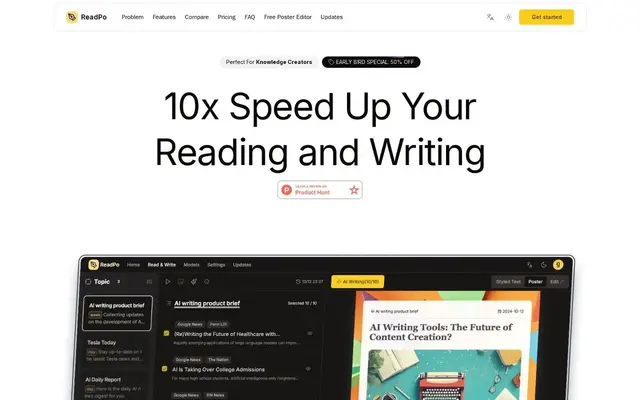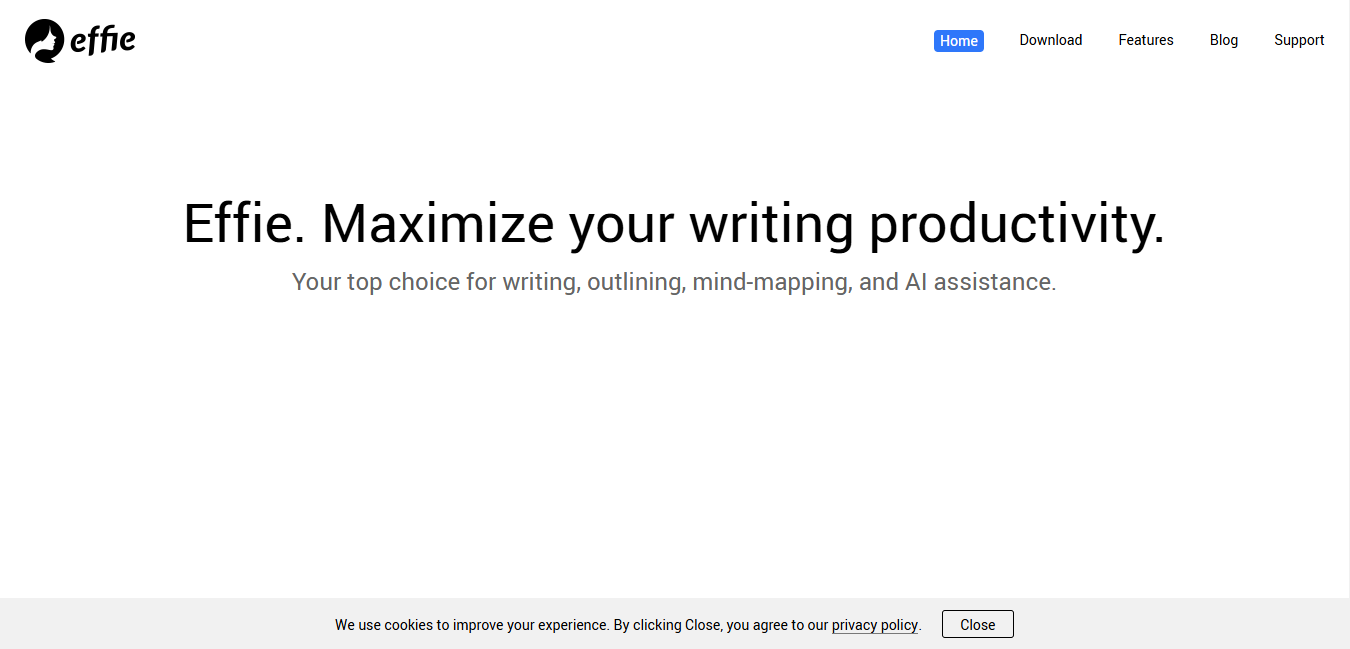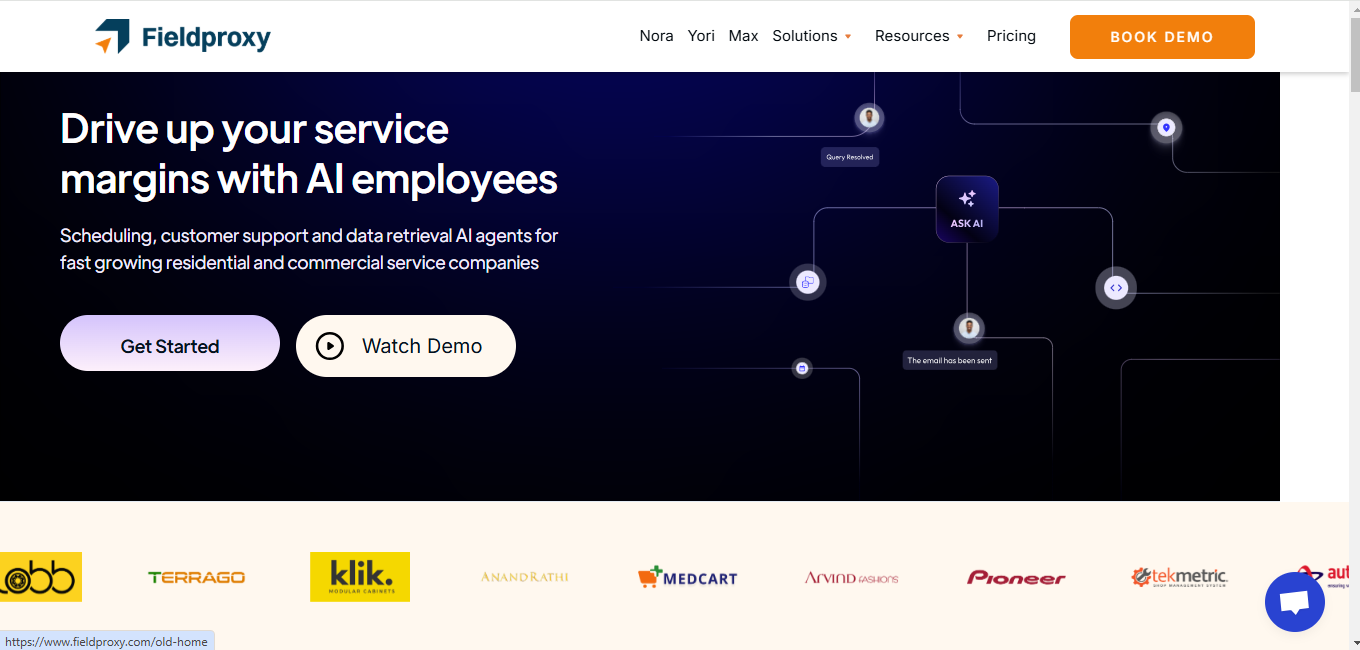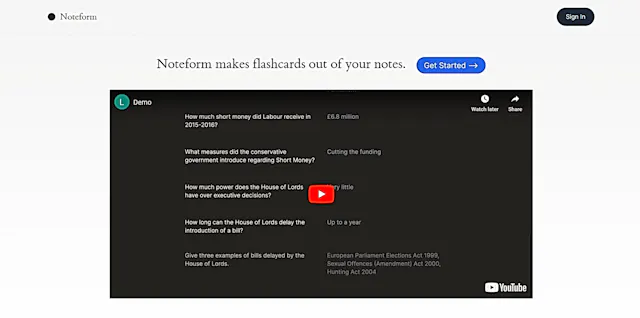
Noteform
What is Noteform?
Noteform is a user-friendly form builder designed to integrate seamlessly with Notion. It allows users to create customized forms, collect data efficiently, and automatically organize responses within their Notion workspace.
Top Features:
- Intuitive form creation: build forms quickly with a drag-and-drop interface and various question types.
- Notion integration: responses are automatically stored and organized in your Notion database.
- Customizable design: personalize forms with your branding and color schemes for a professional look.
Pros and Cons
Pros:
- Easy to use: simple interface makes form creation accessible to users of all skill levels.
- Direct Notion integration: eliminates the need for manual data entry or third-party connections.
- Flexible form options: supports various question types and conditional logic for complex forms.
Cons:
- Limited to Notion users: may not be suitable for those who don't use Notion as their primary workspace.
- Potential learning curve: new users might need time to fully utilize all features effectively.
- Dependency on Notion: any Notion outages or changes could affect Noteform's functionality.
Use Cases:
- Customer feedback collection: gather and analyze customer opinions directly within Notion databases.
- Employee surveys: conduct internal assessments and store results in organized Notion pages.
- Event registration: manage event sign-ups and attendee information in a structured Notion format.
Who Can Use Noteform?
- Small business owners: collect customer data and feedback to improve products and services.
- Project managers: gather team input and track project progress using customized forms.
- Educators: create quizzes, surveys, and assignment submission forms for students.
Pricing:
- Free Trial: available for users to test features before committing to a paid plan.
- Pricing Plan: tiered pricing based on form submissions and advanced features.
Our Review Rating Score:
- Functionality and Features: 4/5
- User Experience (UX): 4.5/5
- Performance and Reliability: 4/5
- Scalability and Integration: 3.5/5
- Security and Privacy: 4/5
- Cost-Effectiveness and Pricing Structure: 4/5
- Customer Support and Community: 3.5/5
- Innovation and Future Proofing: 3.5/5
- Data Management and Portability: 4/5
- Customization and Flexibility: 4/5
- Overall Rating: 4/5
Final Verdict:
Noteform is a valuable tool for Notion users seeking to streamline form creation and data collection. While it may have limitations for non-Notion users, its intuitive interface and direct integration make it a solid choice for those invested in the Notion ecosystem.
FAQs:
1) Is Noteform compatible with other platforms besides Notion?
Noteform is specifically designed for Notion integration and does not currently support other platforms.
2) Can I customize the appearance of my Noteform forms?
Yes, Noteform allows you to customize colors, fonts, and add your logo to match your branding.
3) How secure is the data collected through Noteform?
Noteform employs industry-standard security measures to protect your data, but it's advisable to review their privacy policy for specifics.
4) Does Noteform support file uploads in forms?
Yes, Noteform supports file uploads, allowing respondents to submit documents, images, or other files through your forms.
5) Can I export data collected through Noteform?
As Noteform integrates directly with Notion, you can export data using Notion's built-in export features.
Stay Ahead of the AI Curve
Join 76,000 subscribers mastering AI tools. Don’t miss out!
- Bookmark your favorite AI tools and keep track of top AI tools.
- Unblock premium AI tips and get AI Mastery's secrects for free.
- Receive a weekly AI newsletter with news, trending tools, and tutorials.