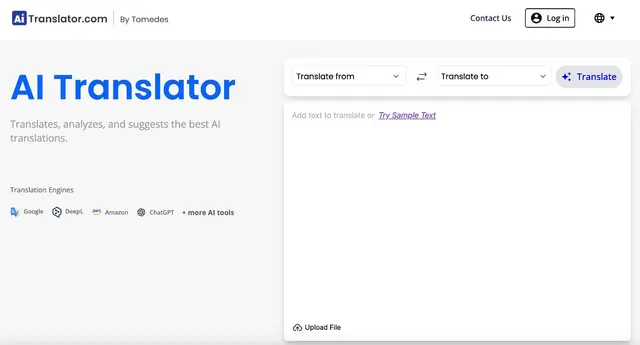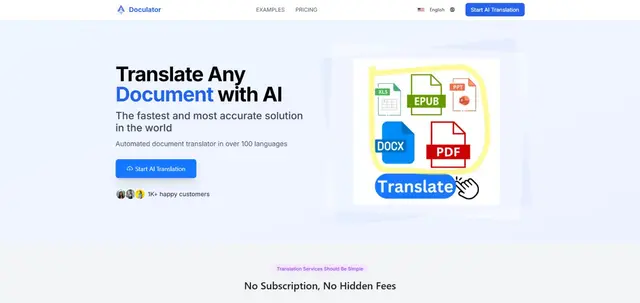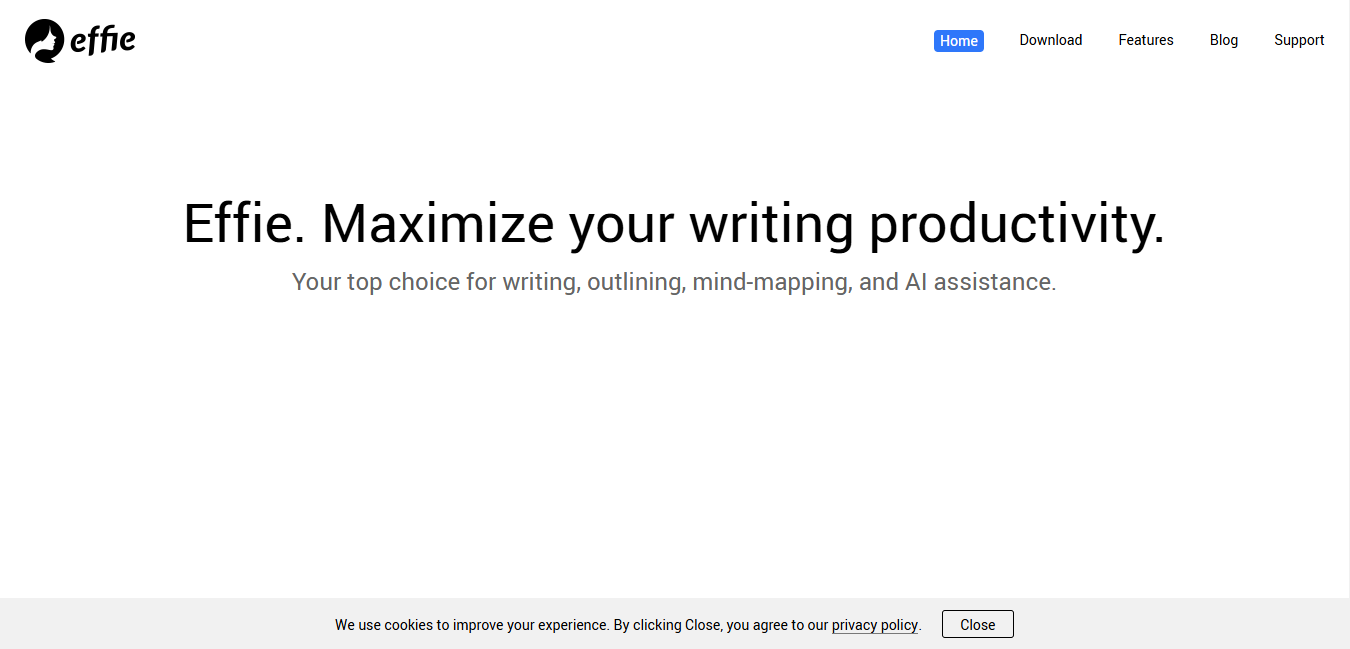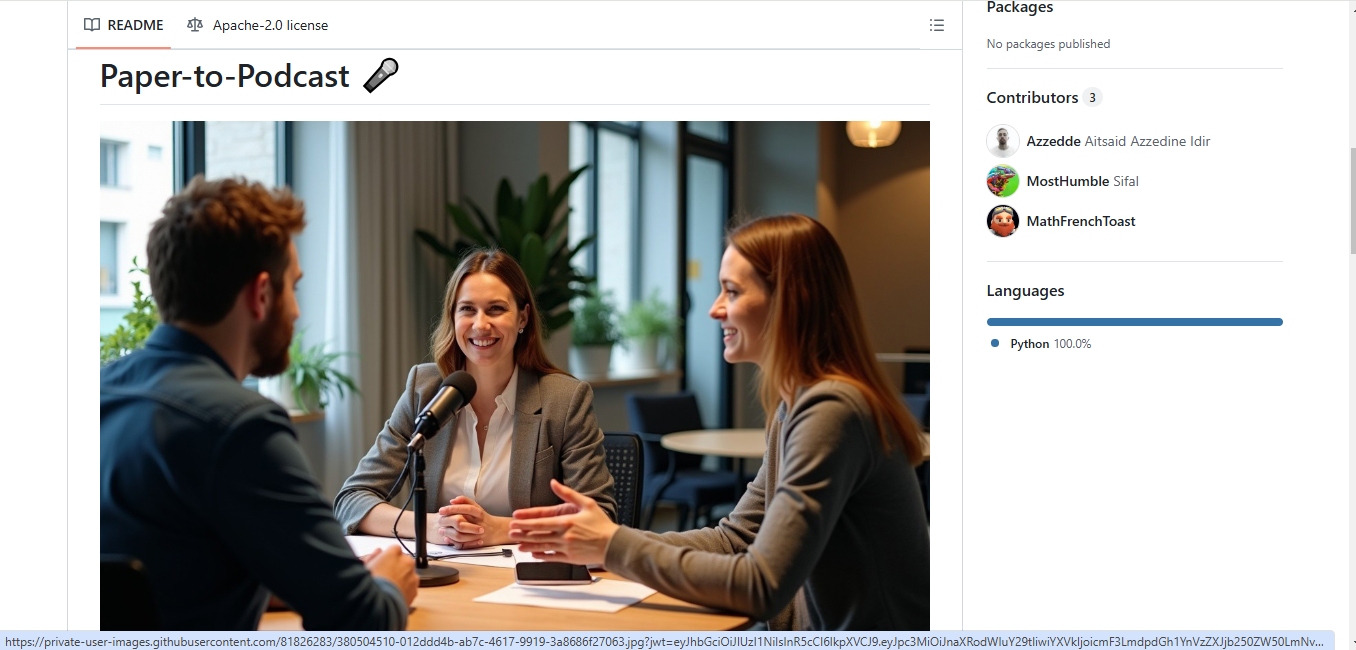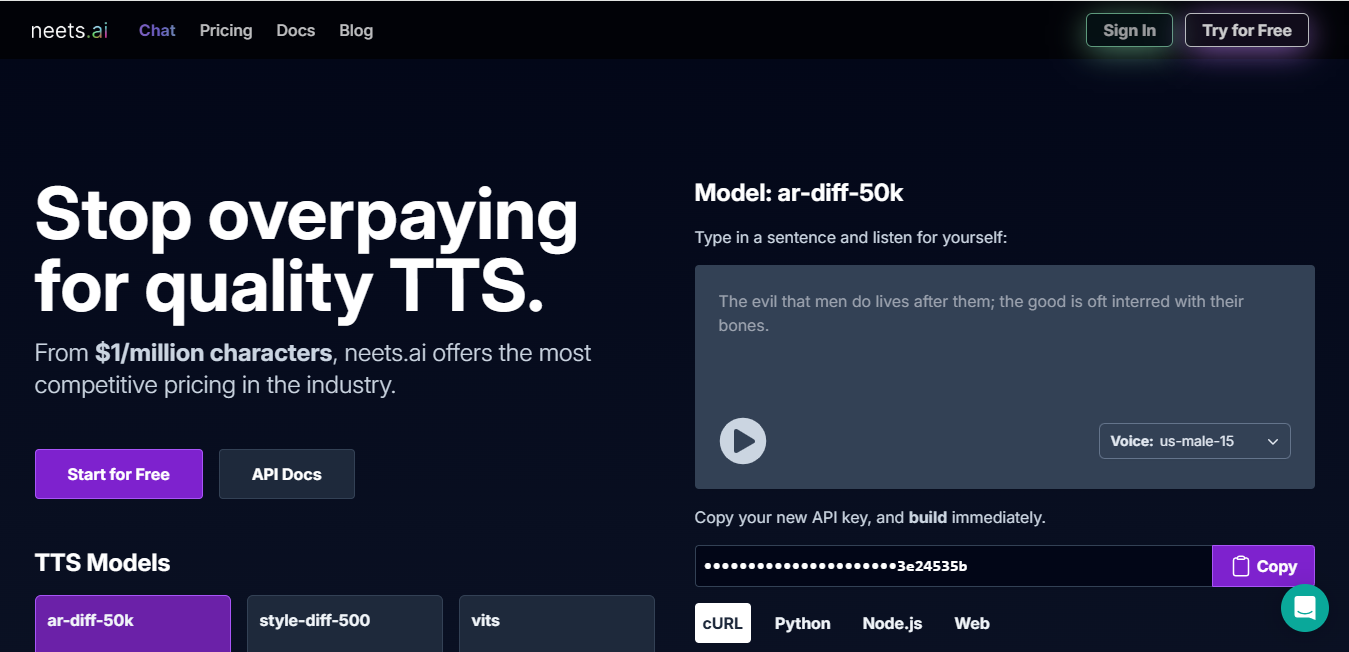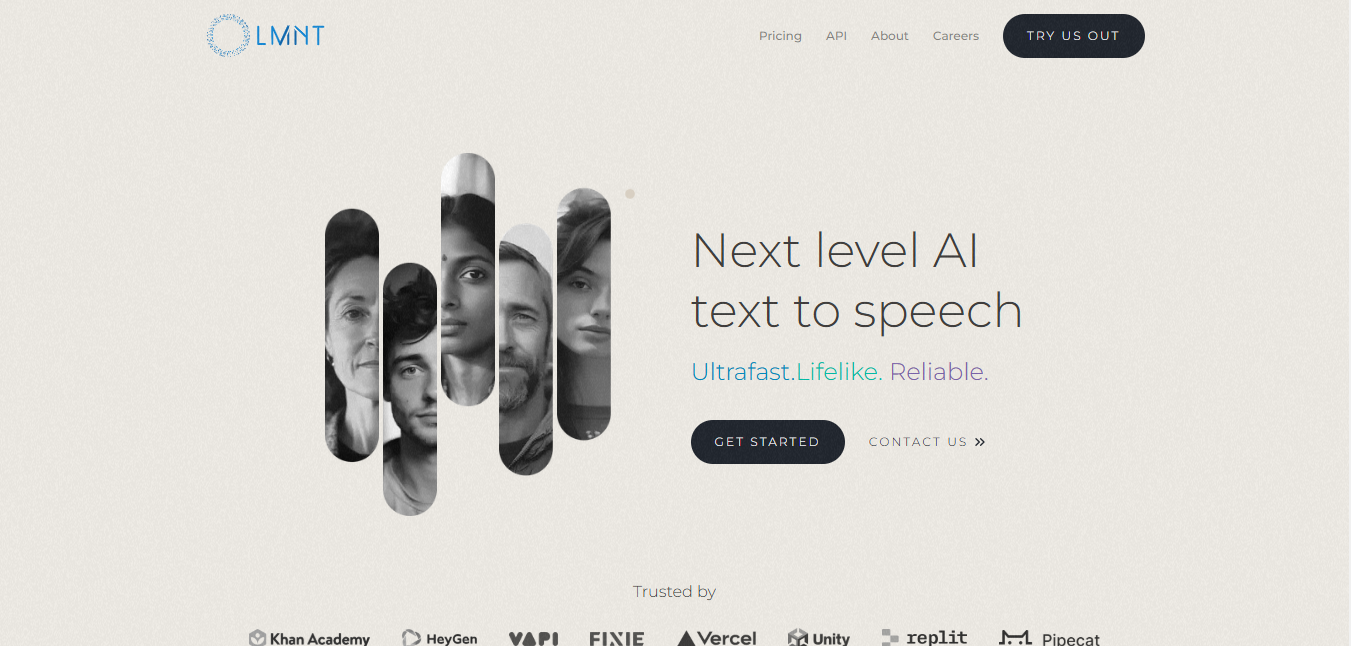Notevibes
What is Notevibes?
Notevibes is an AI-powered text-to-speech tool that transforms written content into natural-sounding audio. It provides a wide range of voices and languages, making it a practical alternative to hiring professional voice actors for various projects.
Top Features:
- Extensive voice selection: over 225 high-quality voices in 25 languages from top providers.
- Advanced customization: adjust pitch, speed, and emphasis for personalized audio output.
- Multiple file formats: download your generated audio as MP3 or WAV files.
Pros and Cons
Pros:
- High-quality voices: realistic and natural-sounding speech synthesis for professional results.
- User-friendly interface: simple and clean design for easy text-to-speech conversion.
- Commercial usage rights: full intellectual property rights for business applications.
Cons:
- Pricing structure: higher-tier plans may be expensive for small businesses or individuals.
- Learning curve: advanced features might require time to master fully.
- Limited free version: restricted character count and voice options in the free plan.
Use Cases:
- Marketing campaigns: create engaging voiceovers for promotional videos and advertisements.
- E-learning materials: convert written lessons into audio format for improved accessibility.
- Audiobook production: transform written books into listenable content efficiently.
Who Can Use Notevibes?
- Content creators: YouTubers, podcasters, and bloggers looking to add audio to their content.
- Business professionals: marketers, trainers, and presenters needing voiceovers for various projects.
- Educators: teachers and instructional designers creating accessible learning materials.
Pricing:
- Free Trial: limited features and character count to test the platform.
- Paid Plans: personal ($96/year), commercial ($288/year), and corporate ($588/year) options available.
Our Review Rating Score:
- Functionality and Features: 4.5/5
- User Experience (UX): 4/5
- Performance and Reliability: 4.5/5
- Scalability and Integration: 3.5/5
- Security and Privacy: 4/5
- Cost-Effectiveness and Pricing Structure: 3.5/5
- Customer Support and Community: 4/5
- Innovation and Future Proofing: 4/5
- Data Management and Portability: 4/5
- Customization and Flexibility: 4.5/5
- Overall Rating: 4.1/5
Final Verdict:
Notevibes is a powerful text-to-speech tool with high-quality voices and extensive customization options. While it may be pricey for some, its professional-grade output and user-friendly interface make it a solid choice for businesses and content creators needing top-notch voiceovers.
FAQs:
1) How does Notevibes compare to other text-to-speech tools?
Notevibes stands out with its wide range of high-quality voices and advanced customization options. However, pricing may be higher compared to some competitors.
2) Can I use Notevibes for commercial projects?
Yes, Notevibes offers commercial usage rights with their paid plans, allowing you to use the generated audio for business purposes.
3) Is there a character limit for Notevibes?
Yes, character limits vary based on the plan. The free version has a restricted limit, while paid plans offer higher character counts.
4) Does Notevibes support multiple languages?
Notevibes supports over 25 languages, including various English accents, Spanish, German, French, and many more.
5) Can I edit the generated audio files?
While Notevibes doesn't provide direct audio editing, you can customize voice parameters before generation and download files in MP3 or WAV formats for external editing.
Stay Ahead of the AI Curve
Join 76,000 subscribers mastering AI tools. Don’t miss out!
- Bookmark your favorite AI tools and keep track of top AI tools.
- Unblock premium AI tips and get AI Mastery's secrects for free.
- Receive a weekly AI newsletter with news, trending tools, and tutorials.