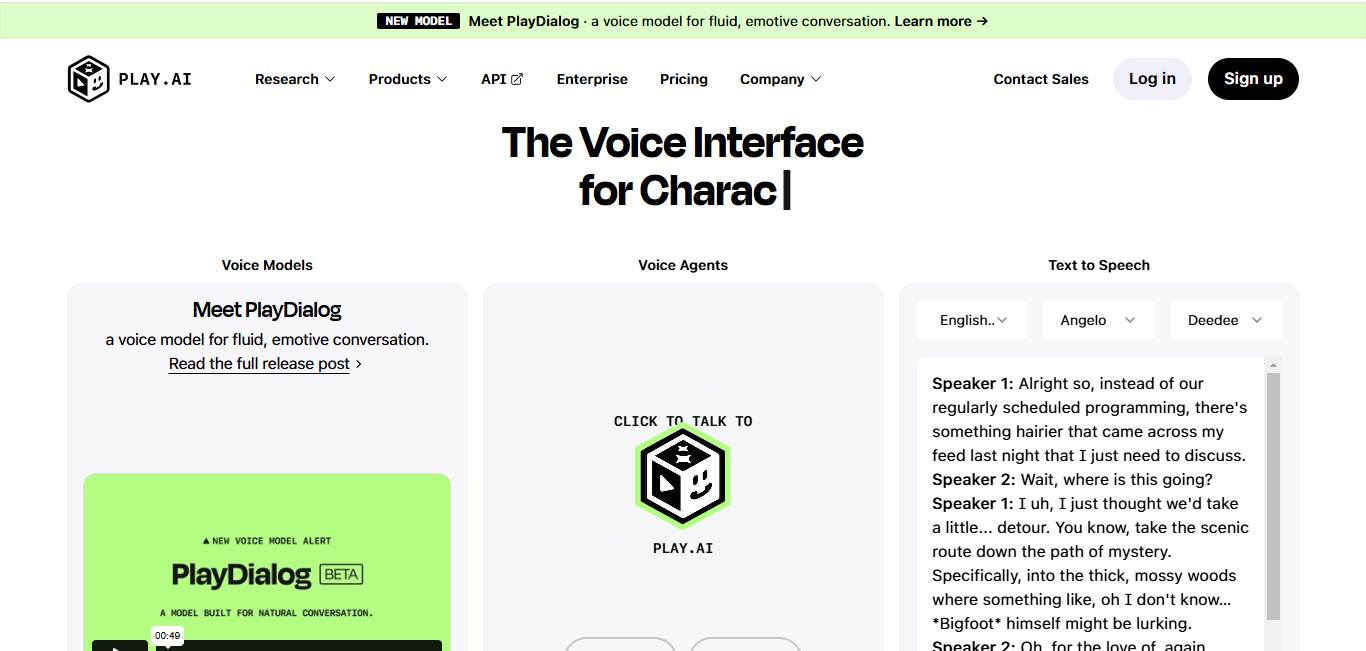Open Voice OS
What is Open Voice OS?
Open Voice OS is a community-driven, open-source voice AI platform that allows users to create custom voice-controlled interfaces across various devices. It focuses on privacy, security, and flexibility, providing an alternative to proprietary voice assistants.
Top Features:
- Multi-device compatibility: works with smart speakers, smartphones, laptops, and televisions.
- Customizable UI: allows developers to create unique interfaces matching specific brands or styles.
- Offline functionality: can run without relying on online services for increased privacy.
- Natural language processing: understands and responds to voice commands accurately.
Pros and Cons
Pros:
- Open-source: allows for community contributions and customization.
- Privacy-focused: gives users control over their data and voice commands.
- Flexible: adaptable to various devices and use cases.
Cons:
- Technical knowledge required: may be challenging for non-technical users to set up.
- Limited ecosystem: fewer integrations compared to proprietary voice assistants.
- Ongoing development: some features may be experimental or in progress.
Use Cases:
- Home automation: control smart home devices using voice commands.
- Custom voice applications: develop unique voice-controlled apps for specific needs.
- DIY smart speakers: create personalized voice assistants using single-board computers.
Who Can Use Open Voice OS?
- Developers: those interested in creating voice-controlled applications and interfaces.
- Privacy-conscious users: individuals seeking alternatives to mainstream voice assistants.
- DIY enthusiasts: people who enjoy building and customizing their own devices.
Pricing:
- Free: Open Voice OS is completely free to use and modify.
- Open-source: no paid plans or subscriptions required.
Our Review Rating Score:
- Functionality and Features: 4/5
- User Experience (UX): 3.5/5
- Performance and Reliability: 4/5
- Scalability and Integration: 3.5/5
- Security and Privacy: 4.5/5
- Cost-Effectiveness and Pricing Structure: 5/5
- Customer Support and Community: 4/5
- Innovation and Future Proofing: 4/5
- Data Management and Portability: 4/5
- Customization and Flexibility: 4.5/5
- Overall Rating: 4.1/5
Final Verdict:
Open Voice OS is a promising platform for those seeking a customizable, privacy-focused voice assistant. While it may require technical know-how, its open-source nature and community support make it an attractive option for developers and DIY enthusiasts.
FAQs:
1) Is Open Voice OS compatible with all devices?
Open Voice OS works with various devices, including smart speakers, smartphones, and single-board computers. However, compatibility may vary, and some devices may require additional setup.
2) How does Open Voice OS compare to Mycroft AI?
While both are open-source voice assistants, Open Voice OS is community-driven and focuses on flexibility and customization. It maintains compatibility with Mycroft-core while offering additional features and functionality.
3) Can Open Voice OS run completely offline?
Yes, Open Voice OS can run offline for many functions. However, some features, like the default speech-to-text engine, may require an internet connection. Offline alternatives are available for some components.
4) How can I contribute to Open Voice OS?
You can contribute by testing, reporting bugs, writing documentation, creating skills, or contributing code. The project welcomes contributions of all kinds, and detailed information is available in their documentation.
5) Is Open Voice OS suitable for beginners?
While Open Voice OS is powerful and flexible, it may be challenging for beginners without technical experience. However, the community provides support and documentation to help users get started.
Stay Ahead of the AI Curve
Join 76,000 subscribers mastering AI tools. Don’t miss out!
- Bookmark your favorite AI tools and keep track of top AI tools.
- Unblock premium AI tips and get AI Mastery's secrects for free.
- Receive a weekly AI newsletter with news, trending tools, and tutorials.