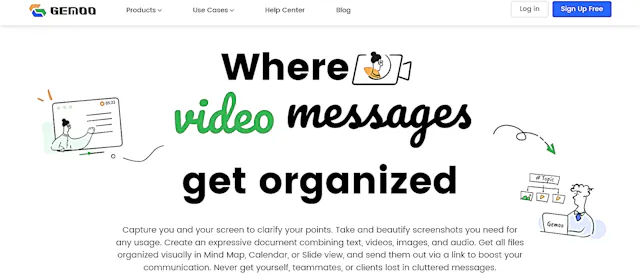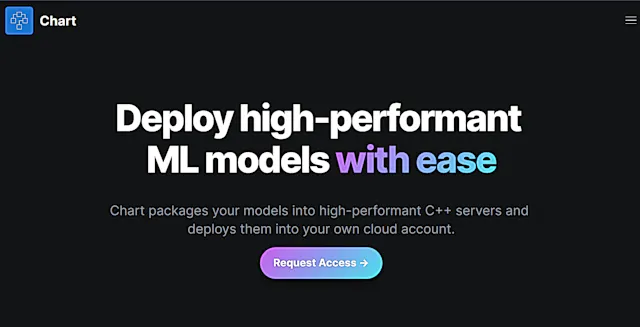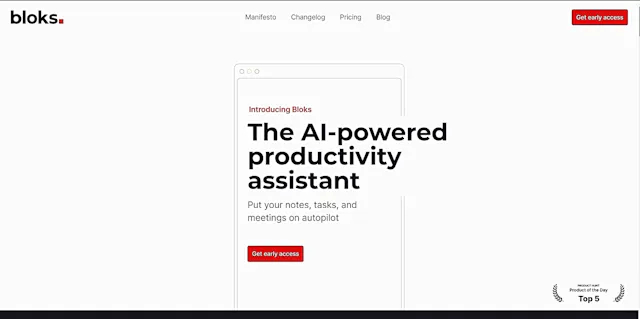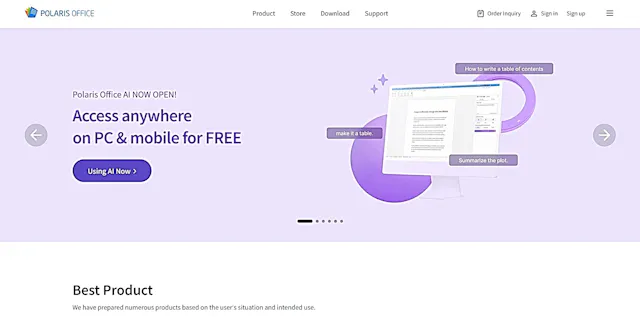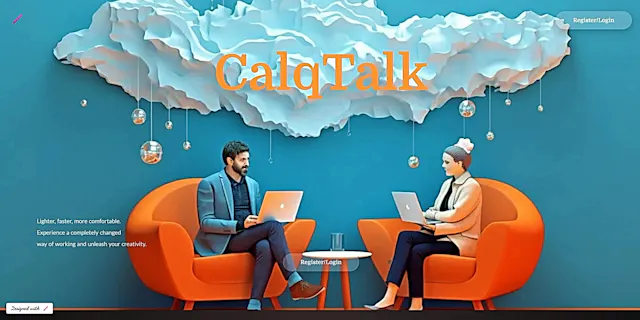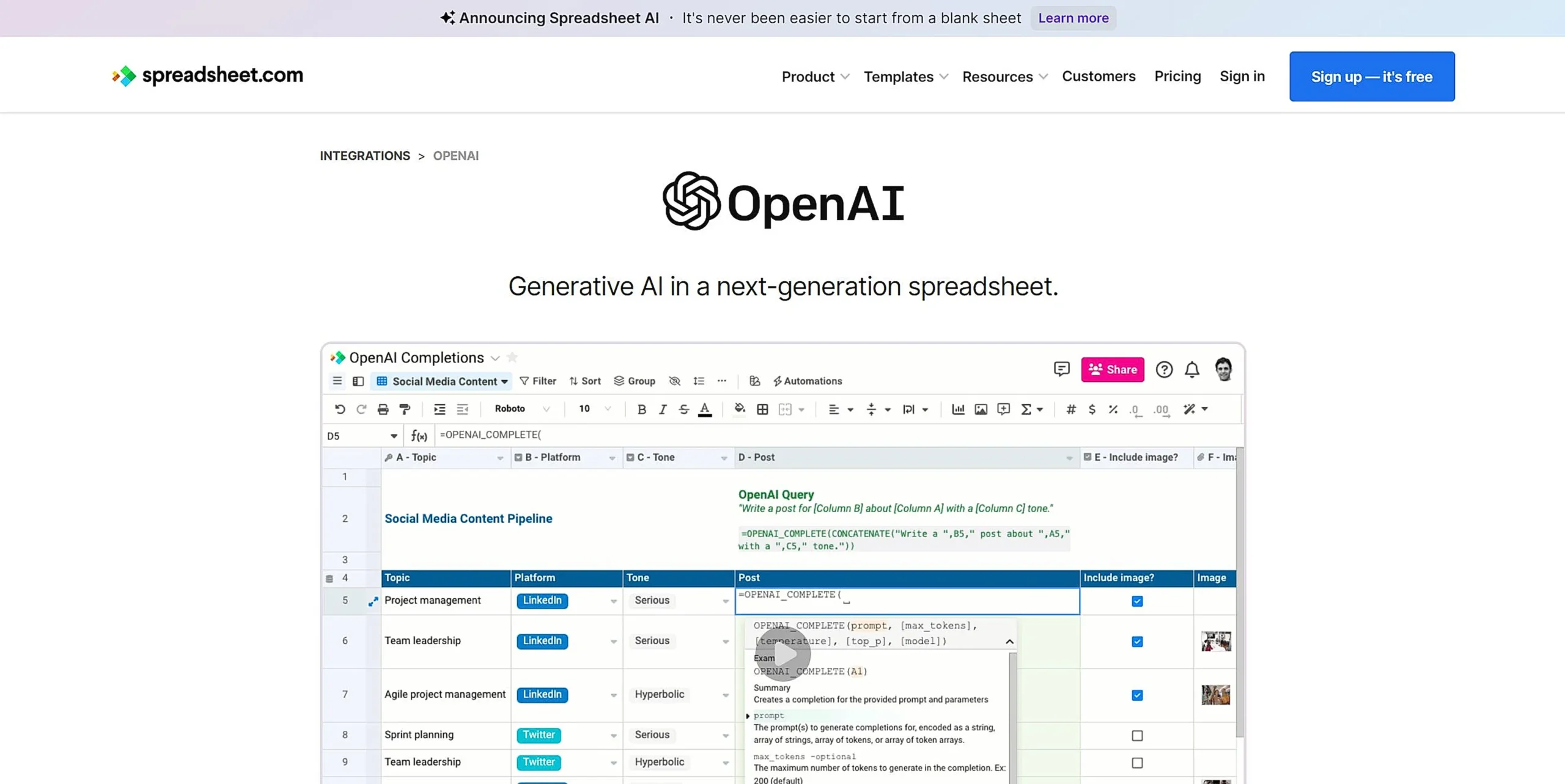
OpenAI in Spreadsheet
What is OpenAI in Spreadsheet?
OpenAI in Spreadsheet combines artificial intelligence with spreadsheet functionality through the OPENAI_COMPLETE function. This integration brings ChatGPT's capabilities directly into Spreadsheet.com, enabling users to analyze data and generate content within their familiar spreadsheet environment.
Top Features:
- AI-Powered Analysis: processes complex datasets and provides intelligent insights through natural language processing.
- Content Generation: creates various content types from social media posts to product descriptions.
- Custom No-Code Solutions: builds automated workflows without programming knowledge required.
Pros and Cons
Pros:
- Versatility: handles multiple content types and data analysis tasks efficiently.
- Integration: works naturally within the spreadsheet environment you already use.
- Accessibility: requires minimal technical knowledge to generate powerful results.
Cons:
- Cost Structure: advanced features require premium subscription tiers.
- Learning Curve: mastering all functions takes time despite the simple interface.
- API Dependency: requires stable internet connection for all AI operations.
Use Cases:
- Content Creation: generates marketing copy, product descriptions, and social media content.
- Data Analysis: interprets complex datasets and provides actionable insights.
- Task Automation: streamlines repetitive spreadsheet tasks with AI assistance.
Who Can Use OpenAI in Spreadsheet?
- Marketing Teams: professionals needing quick, quality content generation and data analysis.
- Data Analysts: specialists working with large datasets requiring intelligent interpretation.
- Business Owners: entrepreneurs managing various aspects of their operations efficiently.
Pricing:
- Free Trial: available with basic features and limited rows[1].
- Pricing Plan: starts at $7/month, with premium features at $18/month[1].
Our Review Rating Score:
- Functionality and Features: 4.5/5
- User Experience (UX): 4.2/5
- Performance and Reliability: 4.3/5
- Scalability and Integration: 4.0/5
- Security and Privacy: 4.4/5
- Cost-Effectiveness and Pricing Structure: 4.1/5
- Customer Support and Community: 3.9/5
- Innovation and Future Proofing: 4.6/5
- Data Management and Portability: 4.2/5
- Customization and Flexibility: 4.3/5
- Overall Rating: 4.3/5
Final Verdict:
OpenAI in Spreadsheet transforms everyday spreadsheet work with powerful AI capabilities. While premium features come at a cost, the tool's ability to simplify complex tasks and generate quality content makes it a valuable investment for businesses.
FAQs:
1) How does OpenAI in Spreadsheet handle data privacy?
The tool maintains enterprise-grade security protocols and doesn't store processed data permanently.
2) Can I use OpenAI in Spreadsheet offline?
No, an internet connection is required as it relies on cloud-based AI processing.
3) What's the maximum dataset size it can handle?
The limit depends on your subscription tier, with premium plans handling larger datasets.
4) Is coding knowledge required?
No, the tool is designed for non-technical users with an intuitive interface.
5) How often is the AI model updated?
The underlying AI models receive regular updates to improve performance and capabilities.
Stay Ahead of the AI Curve
Join 76,000 subscribers mastering AI tools. Don’t miss out!
- Bookmark your favorite AI tools and keep track of top AI tools.
- Unblock premium AI tips and get AI Mastery's secrects for free.
- Receive a weekly AI newsletter with news, trending tools, and tutorials.