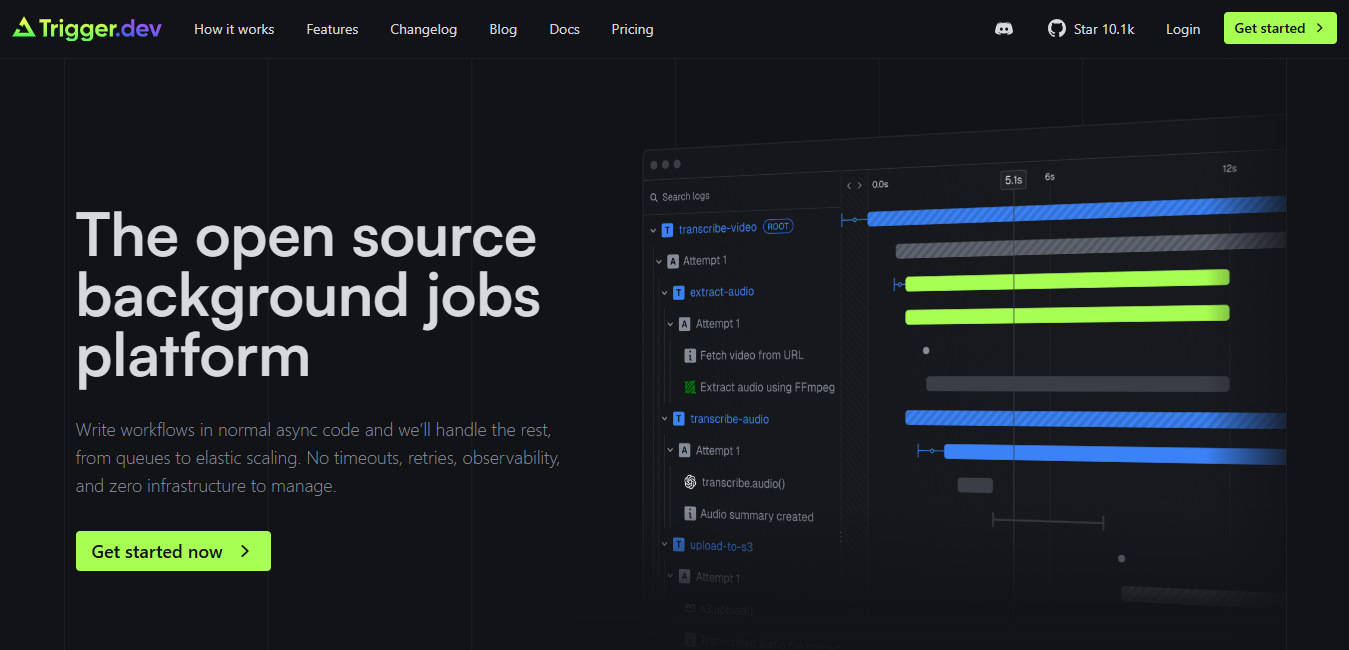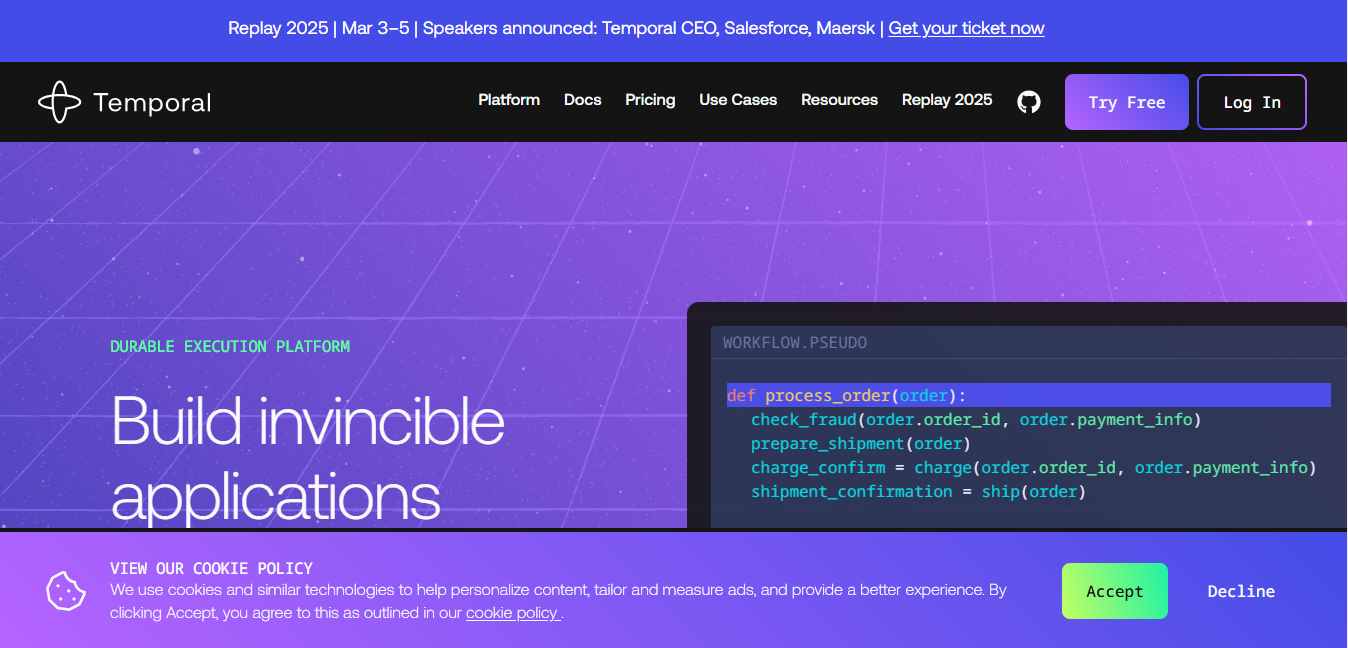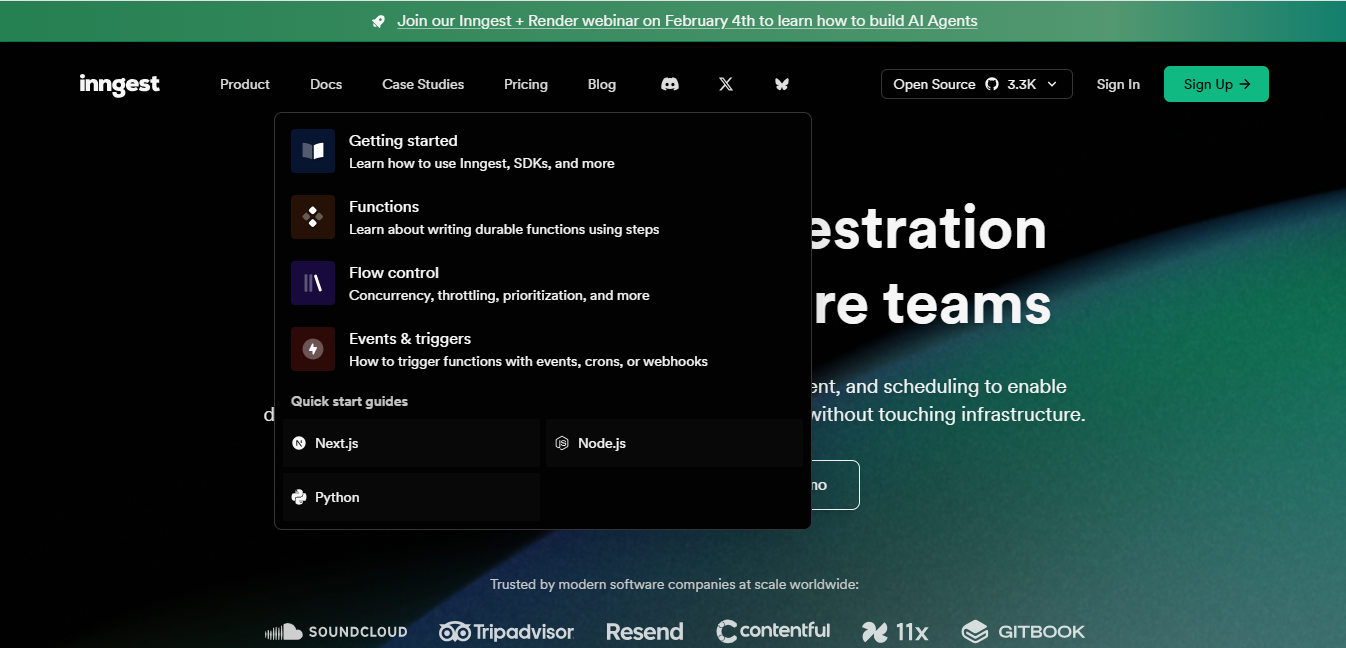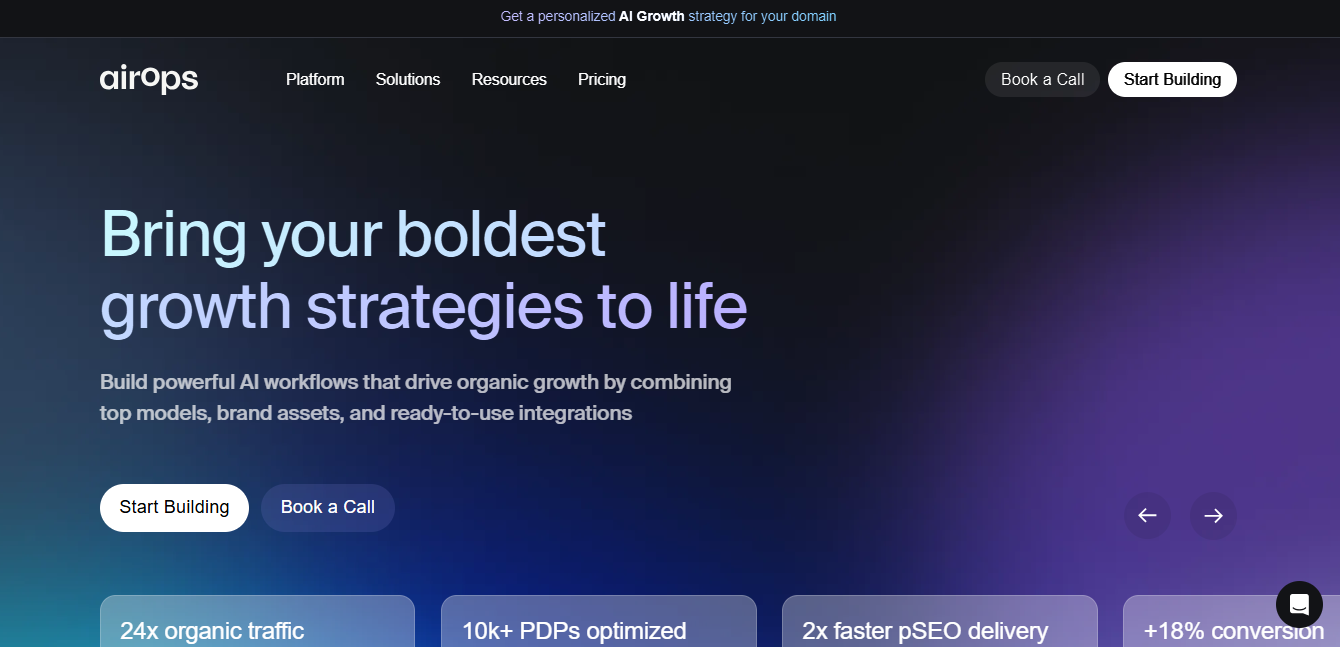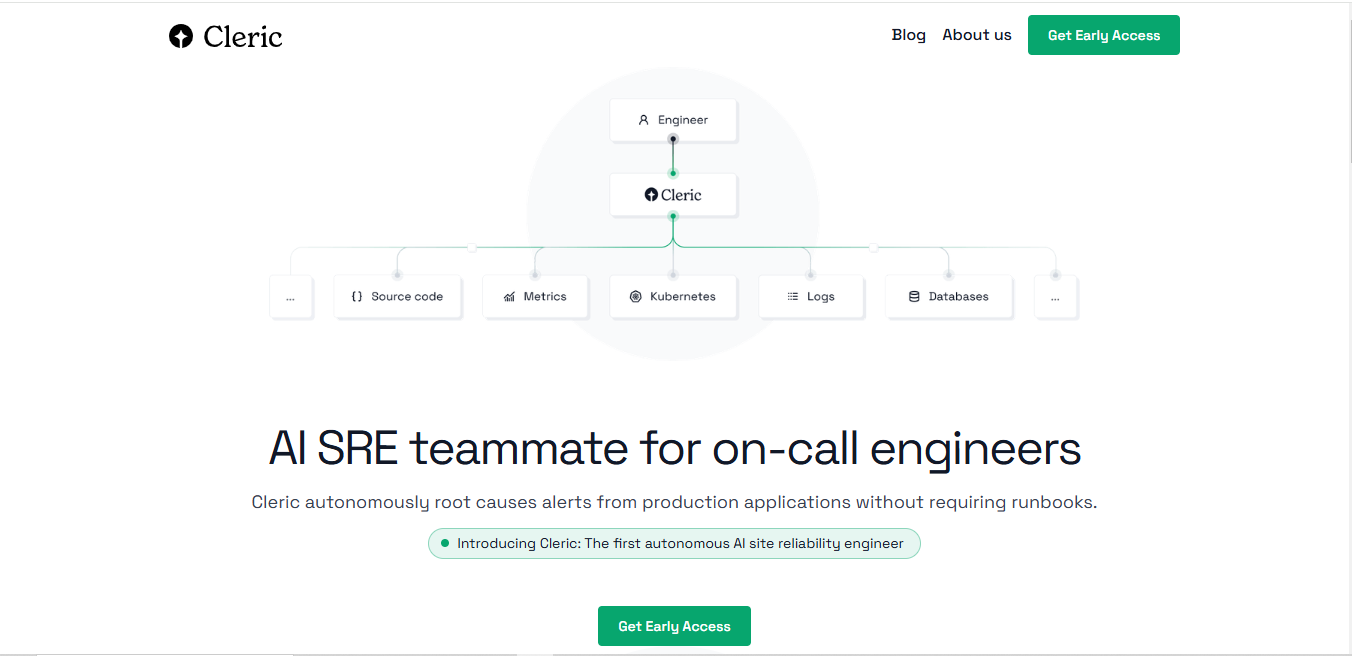OSS Chat
What is OSS Chat?
OSS Chat is an AI-powered chatbot that connects instant messaging applications with open-source community tools. Built on ChatGPT and vector databases, this platform helps developers access documentation, issues, blog posts, and community Q&A resources[1].
Top Features:
- Documentation Integration: comprehensive access to project documentation, issues, and community discussions.
- Multi-Channel Support: bridges communication between WeChat and Apache community tools.
- Vector Database Technology: uses Milvus to process and organize open-source project information efficiently.
Pros and Cons
Pros:
- Free Access: available at no cost for the entire open-source community.
- Multiple Project Support: handles queries for various projects like Kubernetes and Ray.
- Real-time Updates: synchronizes GitHub issues with WeChat groups automatically.
Cons:
- Limited Platform Integration: primarily focused on WeChat and specific community tools.
- Technical Setup: requires repository access privileges and configuration steps.
- Response Time: may take 5-10 minutes for changes to reflect after setup.
Use Cases:
- Open Source Development: managing project documentation and community interactions effectively.
- Knowledge Sharing: facilitating information exchange between developers and communities.
- Project Management: tracking issues and maintaining communication across platforms.
Who Can Use OSS Chat?
- Developers: individuals working on open-source projects seeking documentation and support.
- Community Managers: professionals coordinating open-source project communications.
- Project Contributors: team members needing access to project resources and discussions.
Pricing:
- Free Model: completely free for all users with no premium tiers[1].
- Enterprise Support: custom solutions available for specific project needs.
Our Review Rating Score:
- Functionality and Features: 4.5/5
- User Experience (UX): 4.2/5
- Performance and Reliability: 4.3/5
- Scalability and Integration: 4.0/5
- Security and Privacy: 4.4/5
- Cost-Effectiveness: 5.0/5
- Customer Support: 4.1/5
- Innovation: 4.3/5
- Data Management: 4.2/5
- Customization: 4.0/5
- Overall Rating: 4.3/5
Final Verdict:
OSS Chat stands out as a practical solution for open-source project management, combining AI capabilities with community tools. While technical setup might require patience, its free access and comprehensive features make it valuable for development teams.
FAQs:
1) How do I integrate OSS Chat with my GitHub repository?
Add OSS Chat to your repository by granting read access to metadata and issue management permissions, then connect it to your WeChat group[4].
2) Can OSS Chat handle multiple programming languages?
Yes, it supports various programming languages and frameworks, including Python, JavaScript, and others[1].
3) Is OSS Chat suitable for small development teams?
Yes, its free model and straightforward setup make it ideal for teams of any size[2].
4) How secure is the data handling in OSS Chat?
It implements standard security protocols and requires specific repository access privileges for data protection[4].
5) Can I customize the chatbot's responses?
The chatbot uses AI to generate responses based on your project's documentation and community content[3].
Stay Ahead of the AI Curve
Join 76,000 subscribers mastering AI tools. Don’t miss out!
- Bookmark your favorite AI tools and keep track of top AI tools.
- Unblock premium AI tips and get AI Mastery's secrects for free.
- Receive a weekly AI newsletter with news, trending tools, and tutorials.