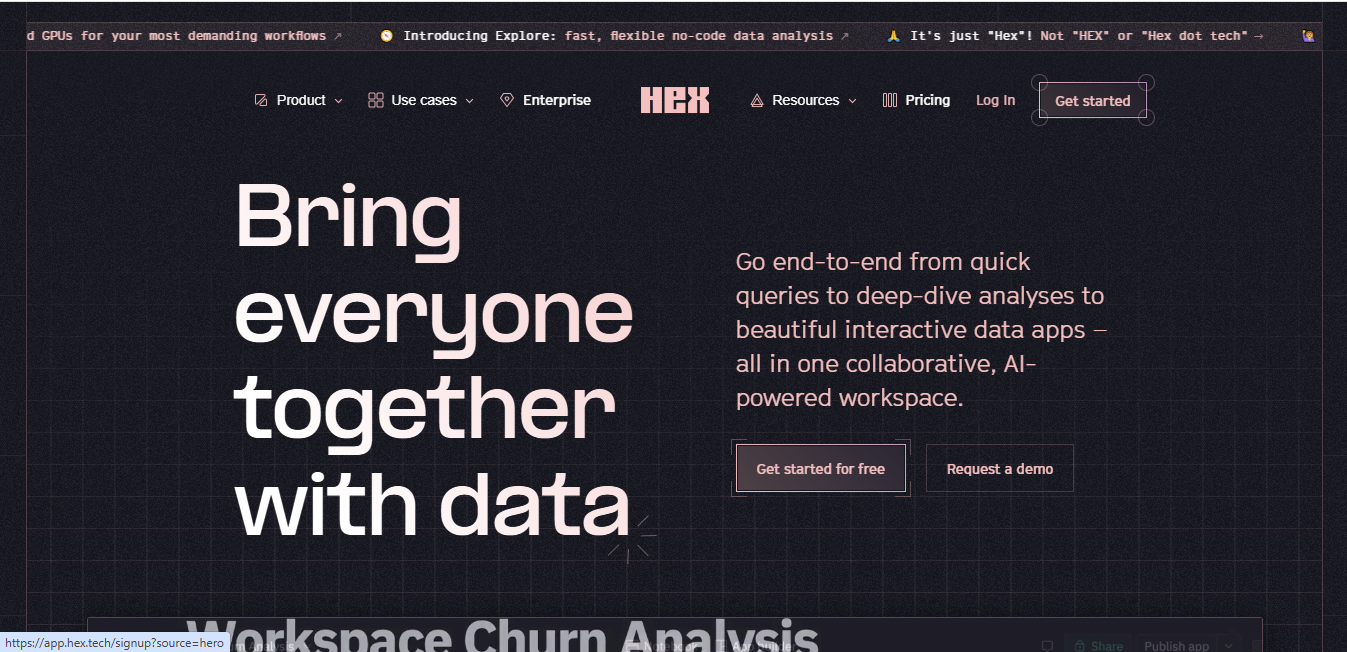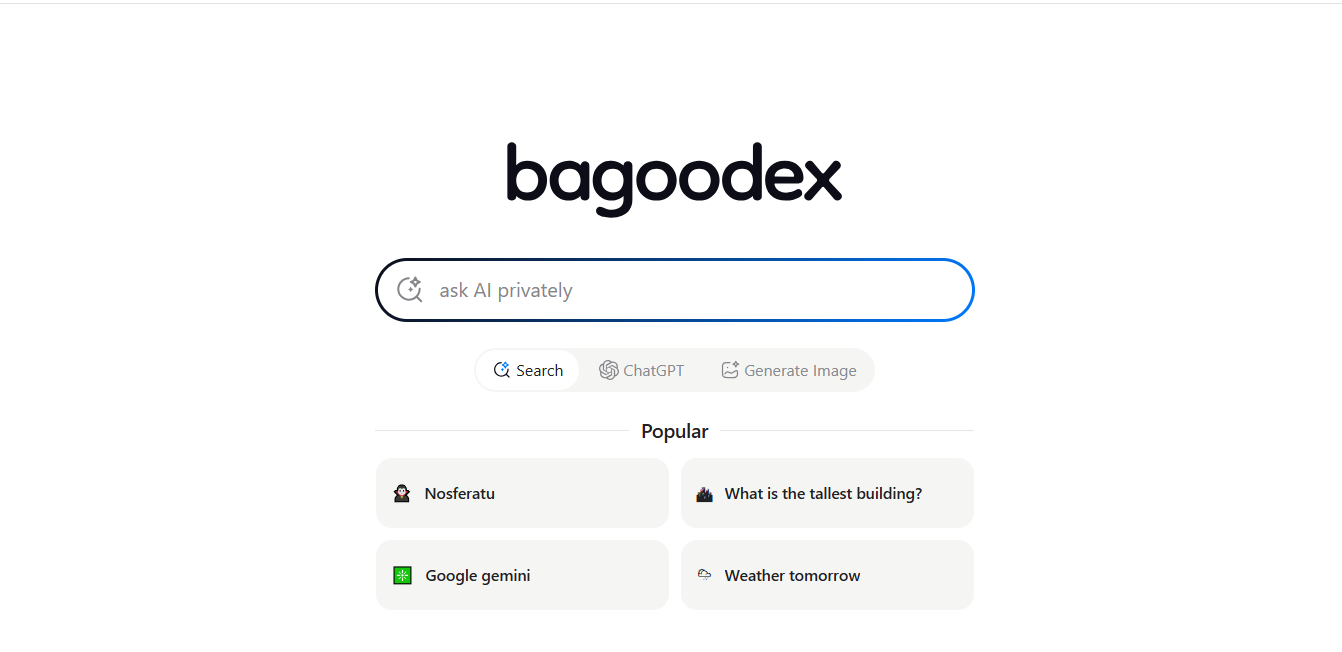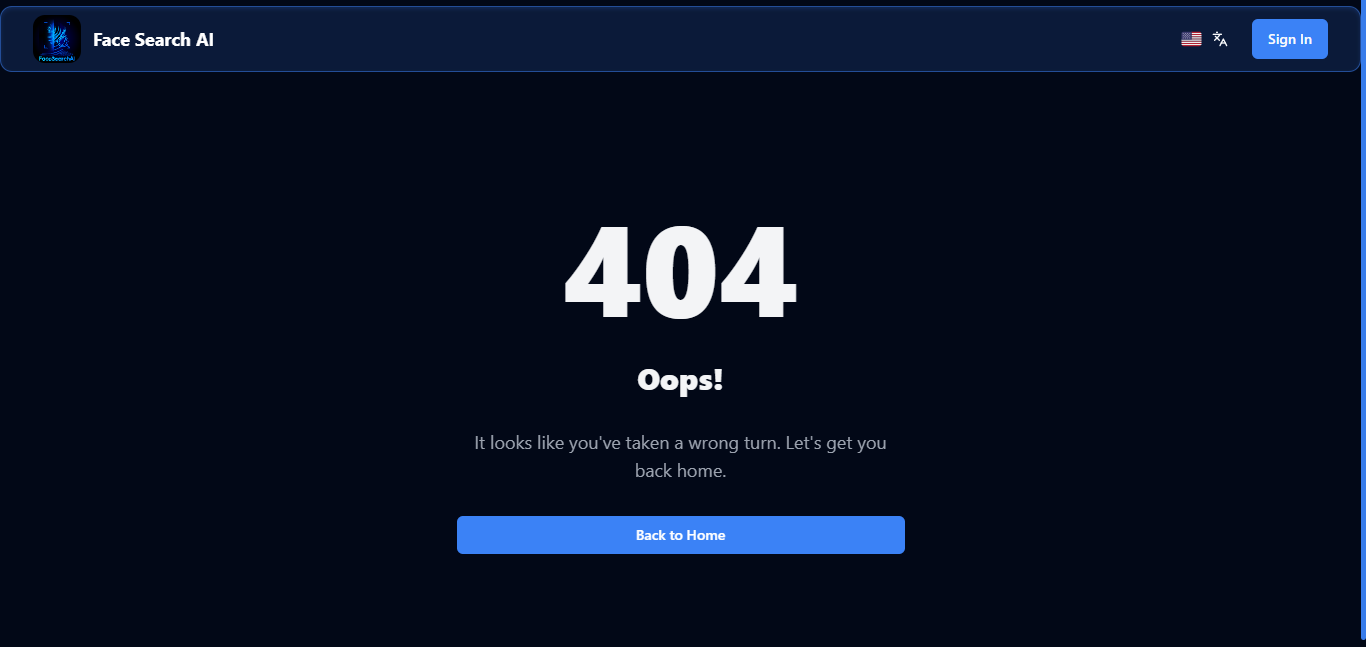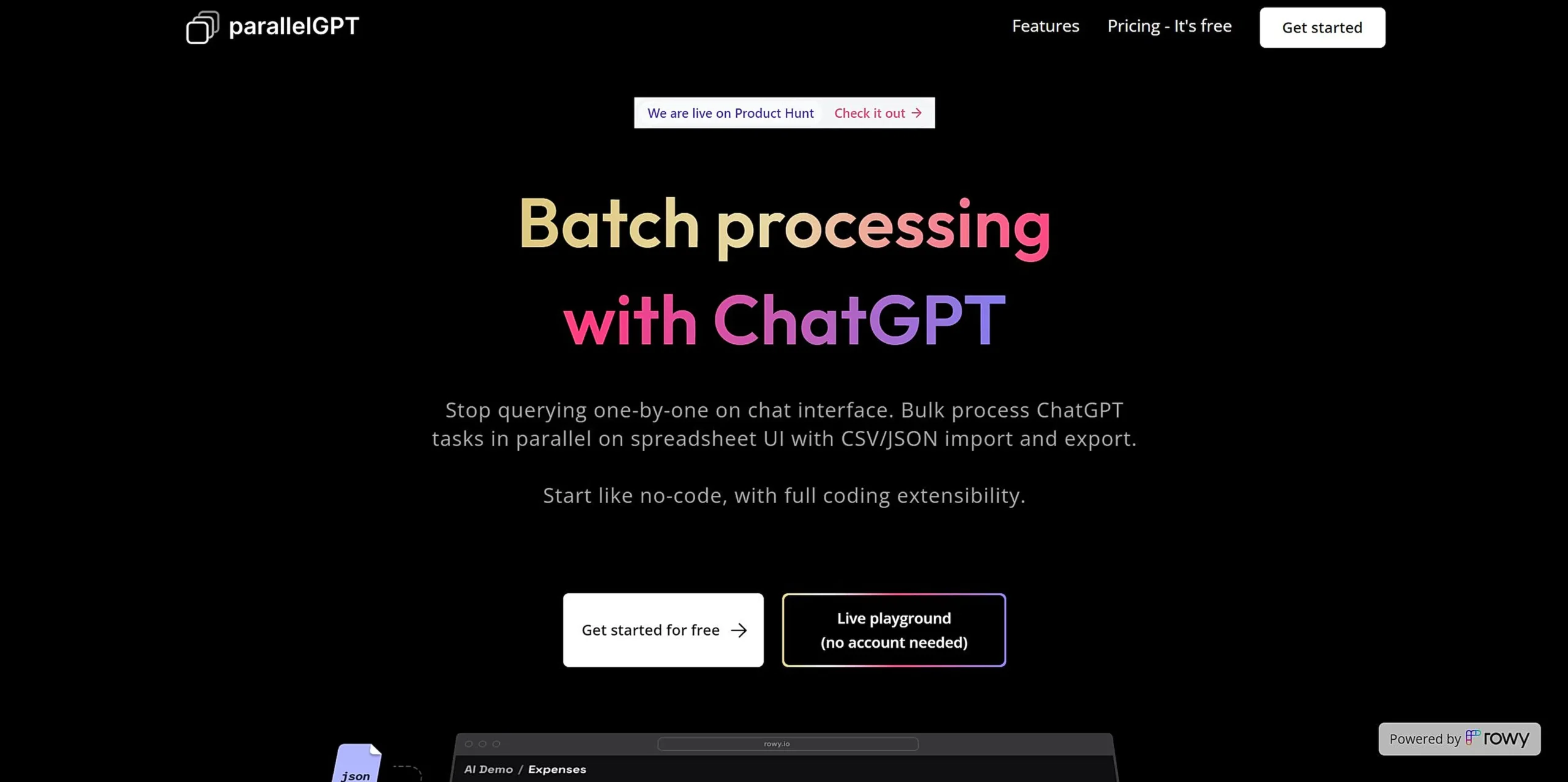
ParallelGPT
What is ParallelGPT?
ParallelGPT is a specialized tool that transforms how users interact with ChatGPT through batch processing capabilities. It introduces a spreadsheet-like interface where multiple ChatGPT queries can run simultaneously, making it ideal for handling large-scale AI tasks.
Top Features:
- Batch Processing: process multiple ChatGPT queries at once using a spreadsheet-style interface.
- Cloud Security: all data and API keys are stored within your personal Google Cloud project.
- Team Collaboration: granular access control allows team members to work together efficiently.
Pros and Cons
Pros:
- Efficiency: handles multiple ChatGPT tasks simultaneously, saving significant processing time.
- Data Control: maintains privacy by storing all information in your Google Cloud environment.
- Low-Code Interface: simple to use without extensive technical knowledge required.
Cons:
- Learning Curve: new users may need time to understand all features and capabilities.
- Limited Model Options: primarily focused on ChatGPT integration compared to other AI models.
- Documentation: could benefit from more detailed guides and tutorials for advanced features.
Use Cases:
- Content Generation: create multiple variations of marketing copy or social media posts.
- Data Analysis: process large datasets with AI-powered insights and transformations.
- Customer Support: generate responses for multiple customer queries simultaneously.
Who Can Use ParallelGPT?
- Marketing Teams: professionals who need to generate content at scale efficiently.
- Data Scientists: analysts working with large datasets requiring AI processing.
- Business Owners: entrepreneurs managing multiple AI-driven tasks across their operations.
Pricing:
- Free Version: available with basic features.
- Premium Plans: contact provider for custom pricing options.
Our Review Rating Score:
- Functionality and Features: 4.5/5
- User Experience (UX): 4.0/5
- Performance and Reliability: 4.5/5
- Scalability and Integration: 4.0/5
- Security and Privacy: 4.8/5
- Cost-Effectiveness: 4.0/5
- Customer Support: 3.5/5
- Innovation: 4.2/5
- Data Management: 4.5/5
- Customization: 4.0/5
- Overall Rating: 4.2/5
Final Verdict:
ParallelGPT stands out for its powerful batch processing capabilities and secure infrastructure. While it has a learning curve, its value for teams handling large-scale AI tasks is undeniable. The combination of efficiency and security makes it a solid choice for businesses scaling their AI operations.
FAQs:
1) How does ParallelGPT handle data security?
All data and API keys are stored in your personal Google Cloud project, ensuring complete control over your information[1].
2) Can I import existing data into ParallelGPT?
Yes, ParallelGPT supports CSV and JSON file imports for easy data migration[2].
3) What types of AI models does ParallelGPT support?
The platform primarily works with ChatGPT but also supports other models like Claude 3, Gemini, and Azure[1].
4) Is technical expertise required to use ParallelGPT?
The low-code interface makes it accessible for beginners, while offering advanced customization options for technical users[2].
5) How does team collaboration work in ParallelGPT?
Teams can collaborate with customizable access levels including viewer, editor, and content creator roles[1].
Stay Ahead of the AI Curve
Join 76,000 subscribers mastering AI tools. Don’t miss out!
- Bookmark your favorite AI tools and keep track of top AI tools.
- Unblock premium AI tips and get AI Mastery's secrects for free.
- Receive a weekly AI newsletter with news, trending tools, and tutorials.