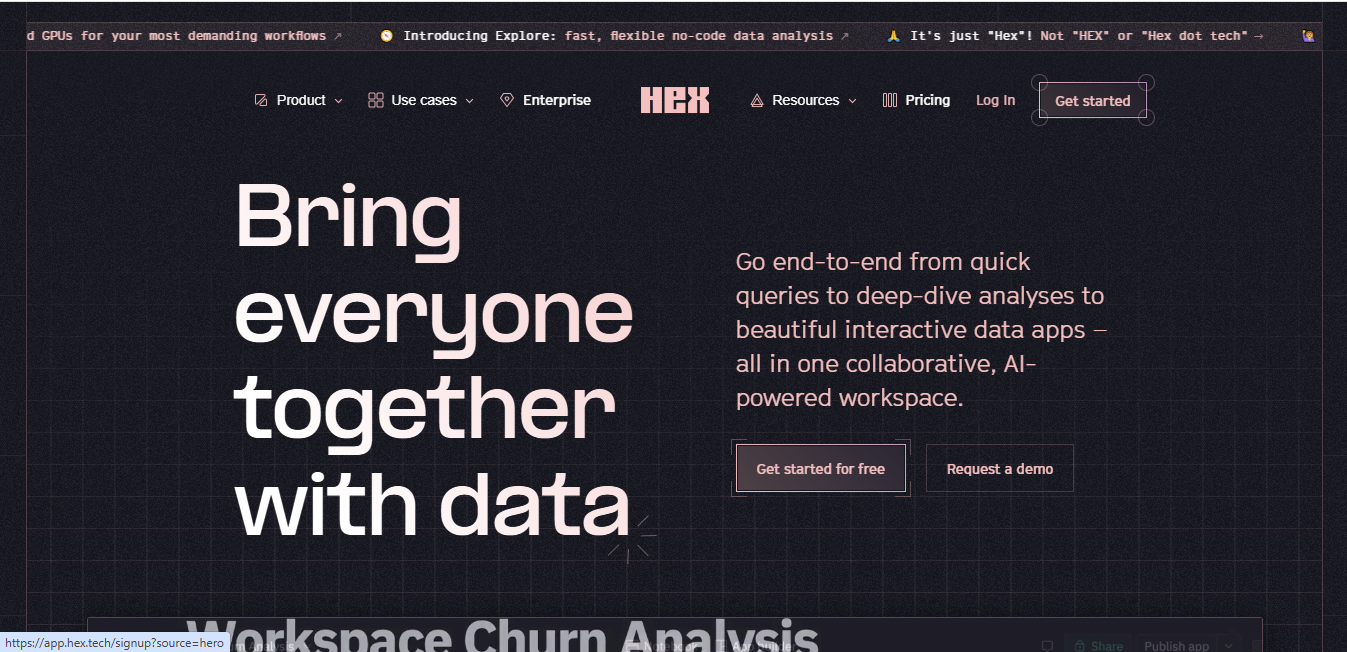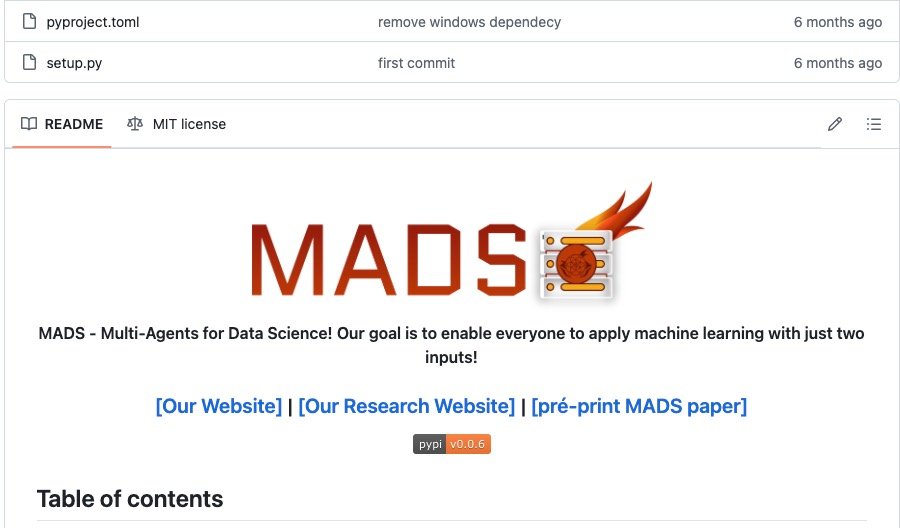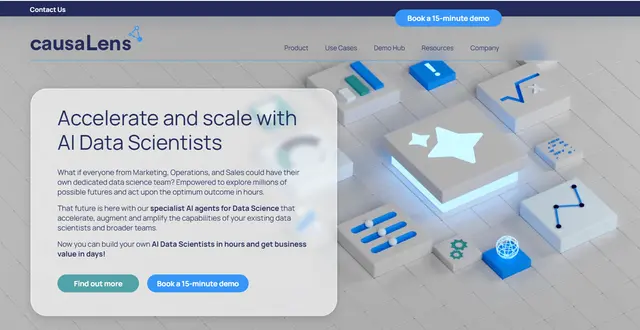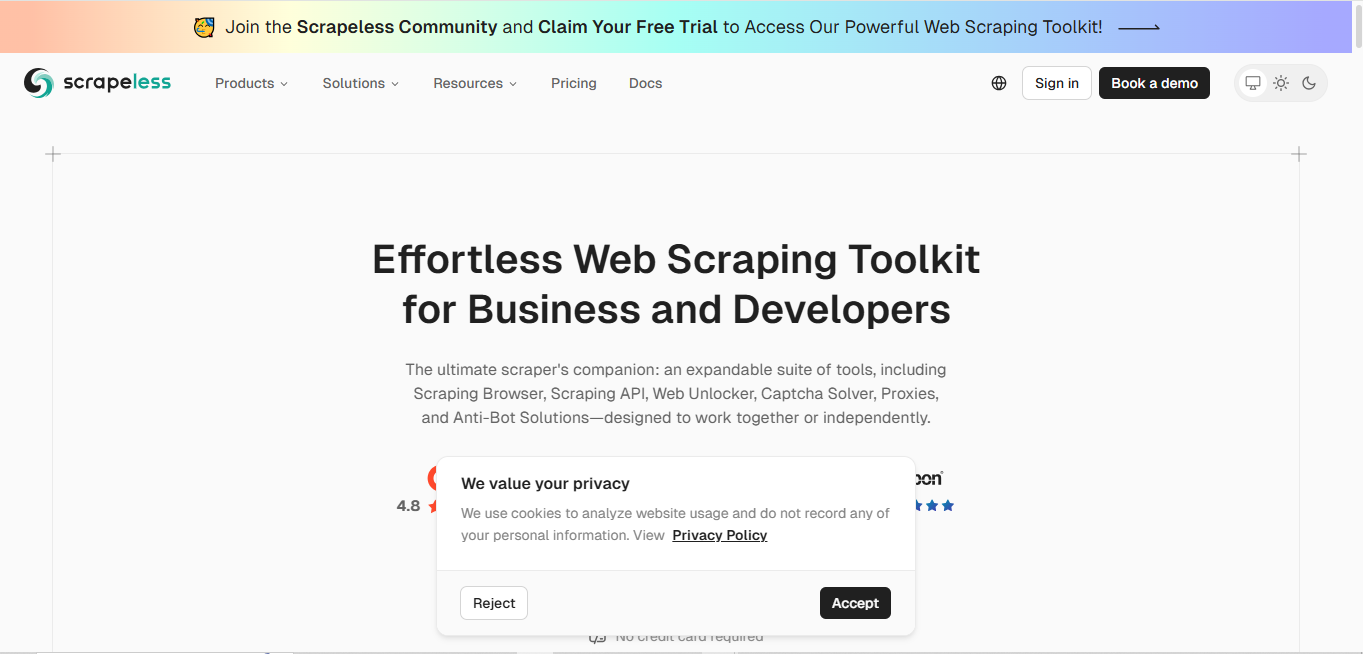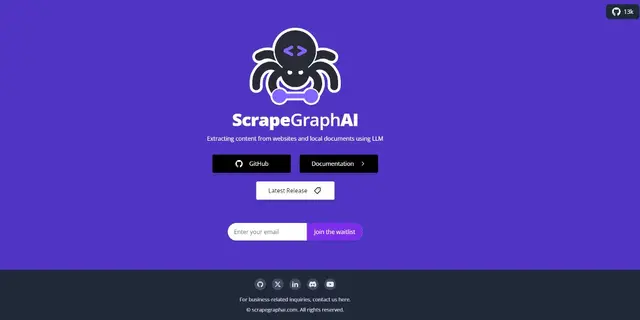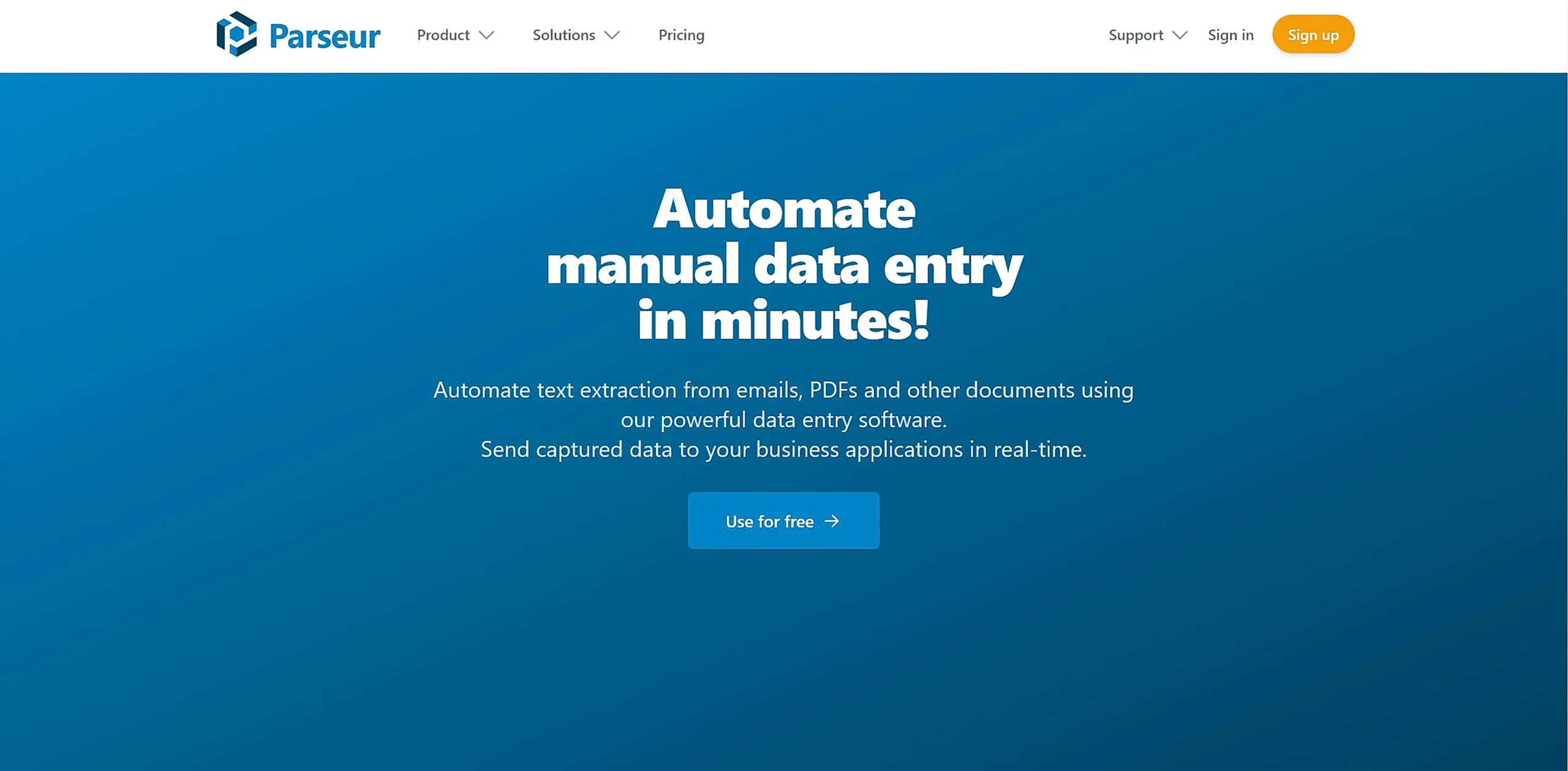
Parseur
What is Parseur?
Parseur is an AI-powered data extraction tool that transforms unstructured documents into organized data. It helps businesses automate data entry by pulling information from emails, PDFs, and various document types, making it simple to process and analyze data.
Top Features:
- AI Parsing Engine: automatically understands and extracts data from any document layout without complex setup.
- OCR Technology: reads and processes text from scanned documents and handwritten content effectively.
- Data Normalization: converts extracted information into consistent formats for seamless integration.
Pros and Cons
Pros:
- User-Friendly Interface: intuitive point-and-click interface requires no technical expertise to operate.
- Accurate Extraction: delivers 98% accuracy in data extraction across various document types.
- Integration Options: connects with popular platforms like Zapier, Make, and Power Automate.
Cons:
- Template Sensitivity: small changes in document formats may require template adjustments.
- Price Point: monthly costs might be high for small businesses with limited document processing.
- Learning Curve: mastering advanced features requires time and practice.
Use Cases:
- Invoice Processing: automatically extract and process invoice data for accounting systems.
- Lead Management: capture and organize lead information from various communication channels.
- Document Automation: streamline workflow by processing shipping documents and purchase orders.
Who Can Use Parseur?
- Finance Teams: professionals managing large volumes of invoices and financial documents.
- Real Estate Agencies: agents handling property listings and tenant applications.
- Logistics Companies: staff processing shipping documents and delivery notifications.
Pricing:
- Free Trial: 20 documents per month with basic features.
- Starter Plan: $99/month for 1,000 documents.
- Pro Plan: $299/month for 10,000 documents.
- Enterprise: custom pricing for higher volume needs.
Our Review Rating Score:
- Functionality and Features: 4.5/5
- User Experience (UX): 4.8/5
- Performance and Reliability: 4.7/5
- Scalability and Integration: 4.6/5
- Security and Privacy: 4.8/5
- Cost-Effectiveness: 4.3/5
- Customer Support: 4.9/5
- Innovation: 4.5/5
- Data Management: 4.7/5
- Customization: 4.4/5
- Overall Rating: 4.6/5
Final Verdict:
Parseur stands out with its powerful AI capabilities and user-friendly interface. While pricing may be a consideration, its ability to save significant time and reduce errors makes it a valuable investment for businesses dealing with document processing.
FAQs:
1) How accurate is Parseur's data extraction?
Parseur achieves up to 98% accuracy in data extraction, with AI technology that adapts to different document layouts and formats.
2) Can Parseur handle multiple languages?
Yes, Parseur supports multiple languages and can process documents in various alphabets, including handwritten text.
3) Is technical knowledge required to use Parseur?
No, Parseur's point-and-click interface is designed for users without technical expertise.
4) How does Parseur handle sensitive data?
Parseur is GDPR-compliant and uses advanced security measures to protect sensitive information, with data hosted in EU servers.
5) What types of documents can Parseur process?
Parseur can process emails, PDFs, scanned documents, spreadsheets, HTML files, and various text-based formats.
Stay Ahead of the AI Curve
Join 76,000 subscribers mastering AI tools. Don’t miss out!
- Bookmark your favorite AI tools and keep track of top AI tools.
- Unblock premium AI tips and get AI Mastery's secrects for free.
- Receive a weekly AI newsletter with news, trending tools, and tutorials.