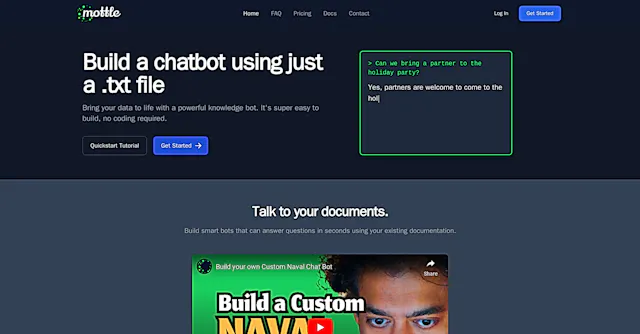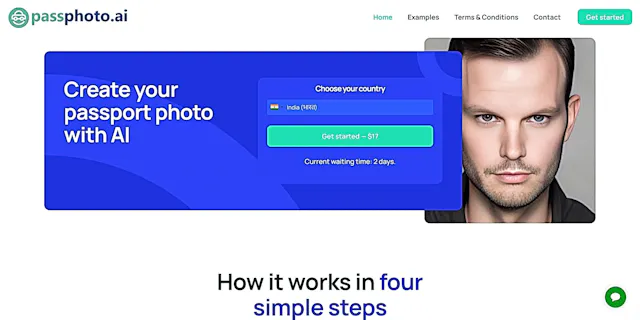
Passphoto
What is Passphoto?
Passphoto is an AI-powered tool that creates passport photos online. It uses advanced facial recognition technology to generate compliant passport photos from user-uploaded images. The service aims to simplify the process of obtaining passport photos by eliminating the need for studio visits.
Top Features:
- AI-powered photo generation: creates multiple passport photo options from uploaded images.
- Compliance check: ensures photos meet international standards for various countries.
- Automatic cropping and enhancement: adjusts photos to meet specific requirements.
Pros and Cons
Pros:
- Convenience: users can create passport photos from home using their smartphones.
- Time-saving: generates compliant photos in seconds, avoiding multiple retakes.
- Cost-effective: cheaper than traditional photo studios with similar quality results.
Cons:
- Limited physical copies: only provides digital photos, requiring separate printing.
- Dependency on user-uploaded image quality: results may vary based on input.
- Internet connection required: not suitable for areas with poor connectivity.
Use Cases:
- Last-minute passport renewals: quickly obtain compliant photos for urgent applications.
- Remote locations: access passport photo services without nearby studios.
- Multiple document applications: create various ID photos for different purposes efficiently.
Who Can Use Passphoto?
- Travelers: individuals needing passport or visa photos for international trips.
- Students: those requiring ID photos for academic applications or student visas.
- Job seekers: professionals needing compliant photos for work visas or permits.
Pricing:
- Free Trial: preview photos for free before purchase.
- Pricing Plan: $17 for two AI-generated passport photos, with volume discounts available.
Our Review Rating Score:
- Functionality and Features: 4.5/5
- User Experience (UX): 4/5
- Performance and Reliability: 4/5
- Scalability and Integration: 3.5/5
- Security and Privacy: 4/5
- Cost-Effectiveness and Pricing Structure: 4/5
- Customer Support and Community: 3.5/5
- Innovation and Future Proofing: 4/5
- Data Management and Portability: 3.5/5
- Customization and Flexibility: 3.5/5
- Overall Rating: 4/5
Final Verdict:
Passphoto is a reliable, user-friendly solution for creating passport photos. It shines in convenience and cost-effectiveness, making it a solid choice for most users. However, those needing physical copies or without reliable internet may find it less suitable.
FAQs:
1) How accurate is Passphoto's AI in generating compliant passport photos?
Passphoto's AI is highly accurate, using advanced facial recognition to ensure photos meet international standards. However, final acceptance always depends on the specific requirements of the issuing authority.
2) Can I use Passphoto for other types of ID photos besides passports?
Yes, Passphoto can be used for various ID photos, including visas, driver's licenses, and other official documents. Always check the specific requirements for your intended use.
3) What if I'm not satisfied with the passport photos generated by Passphoto?
Passphoto offers unlimited retakes if you're not satisfied with your photos. They also provide a full refund if the photos are not accepted by the relevant authorities.
4) How long does it take to receive the digital passport photos from Passphoto?
The AI generates photos within seconds of uploading your image. You can then download the digital files immediately or have them emailed to you.
5) Is my personal information safe when using Passphoto?
Passphoto prioritizes user privacy and data security. They use encryption and secure servers to protect your personal information and photos. However, always review their privacy policy for the most up-to-date information.
Stay Ahead of the AI Curve
Join 76,000 subscribers mastering AI tools. Don’t miss out!
- Bookmark your favorite AI tools and keep track of top AI tools.
- Unblock premium AI tips and get AI Mastery's secrects for free.
- Receive a weekly AI newsletter with news, trending tools, and tutorials.