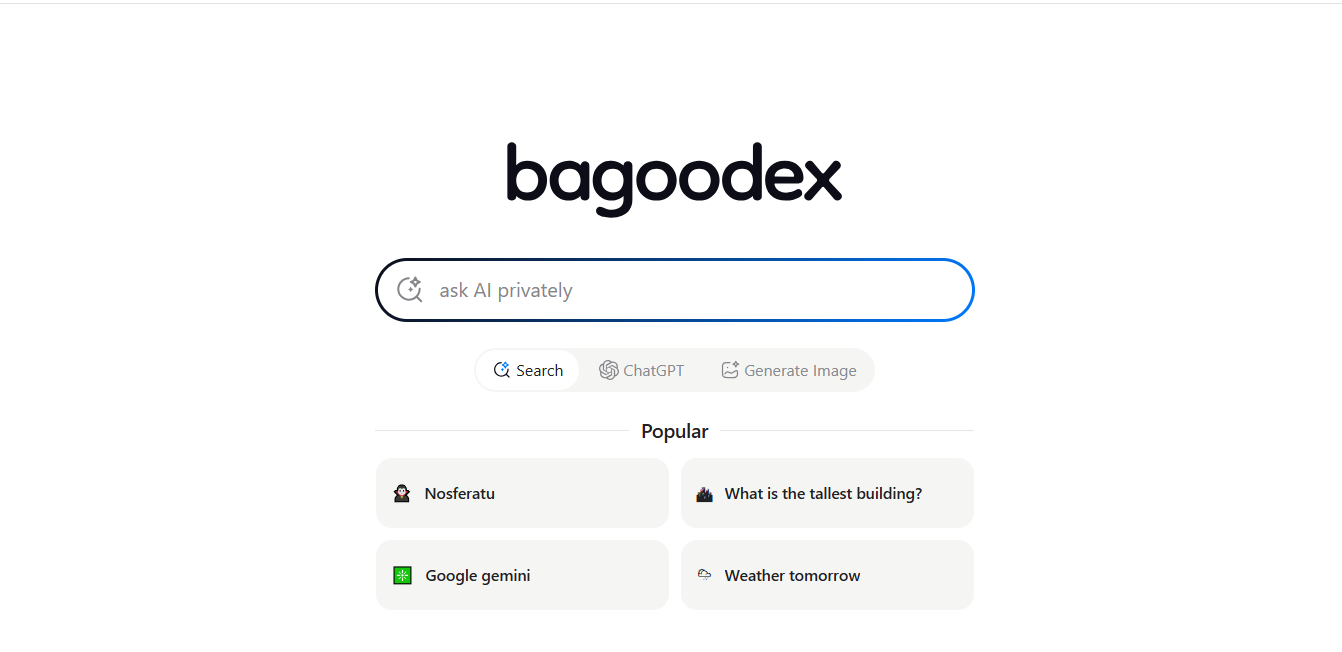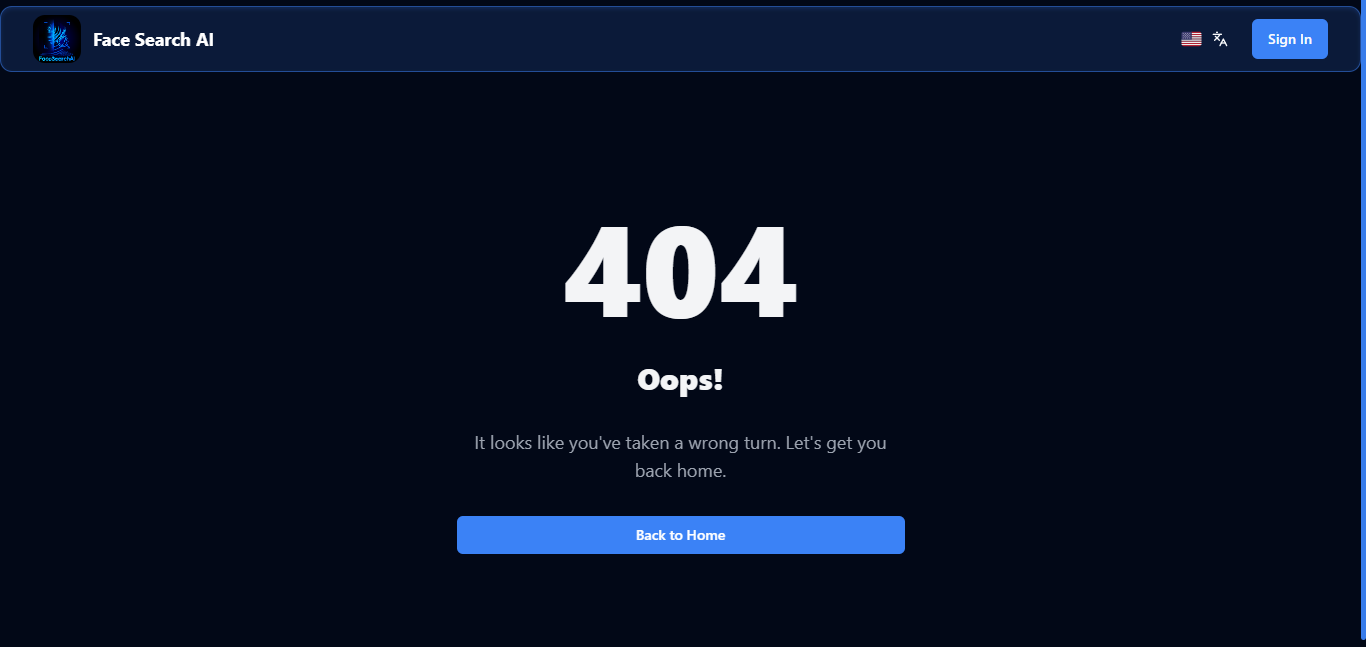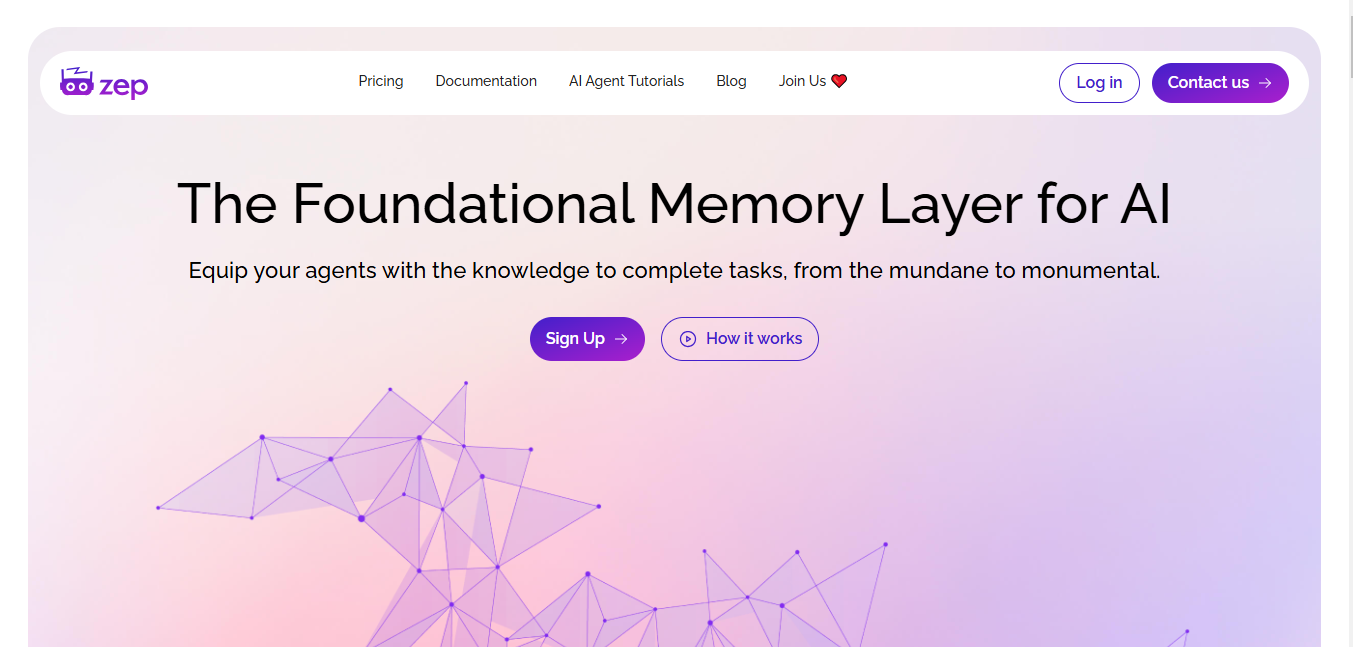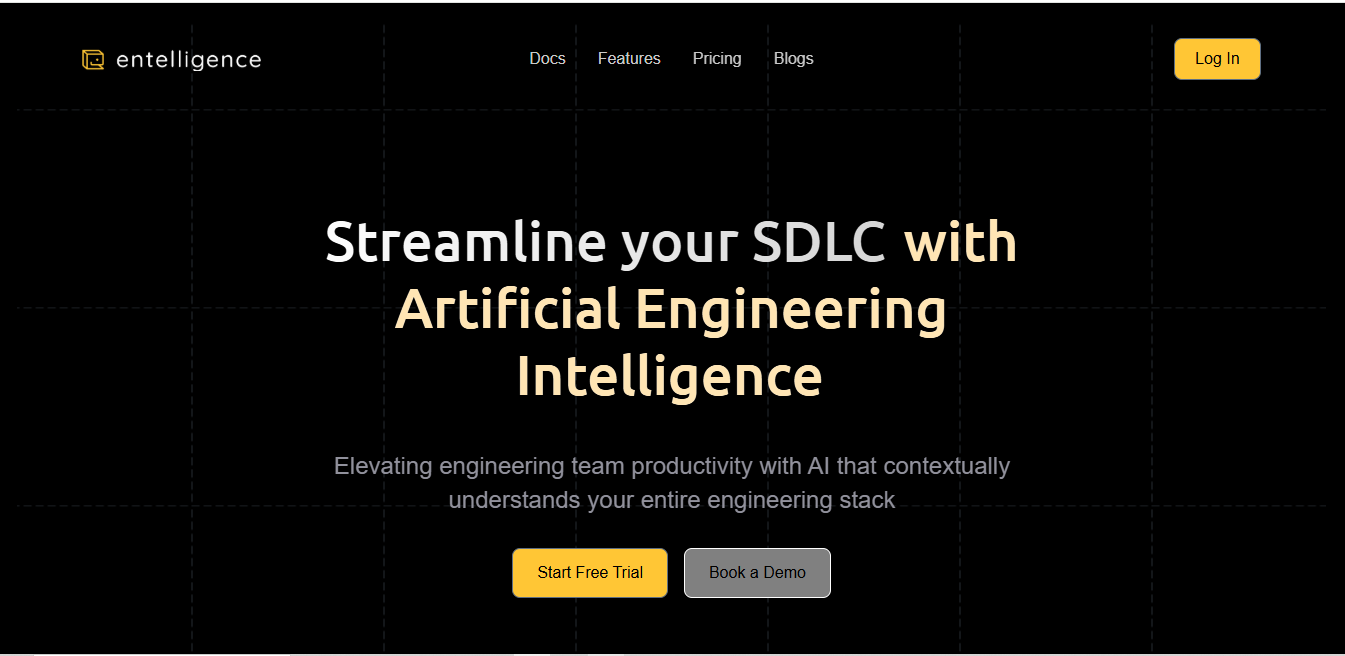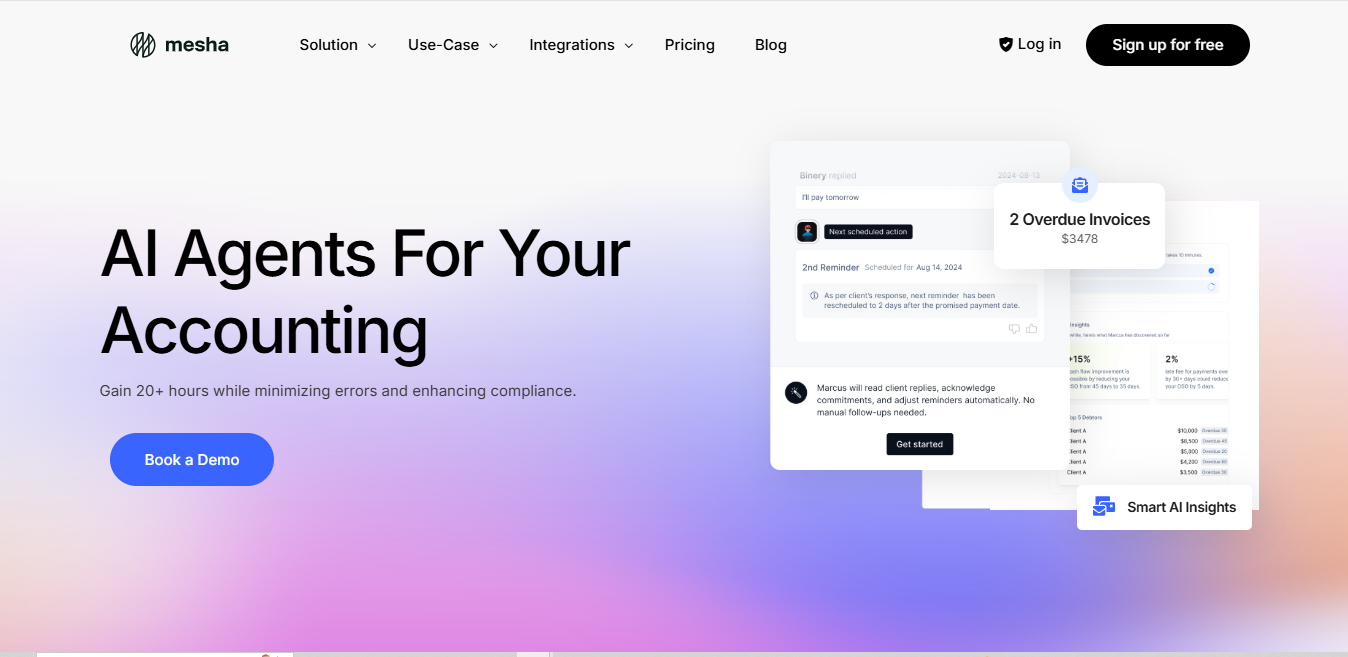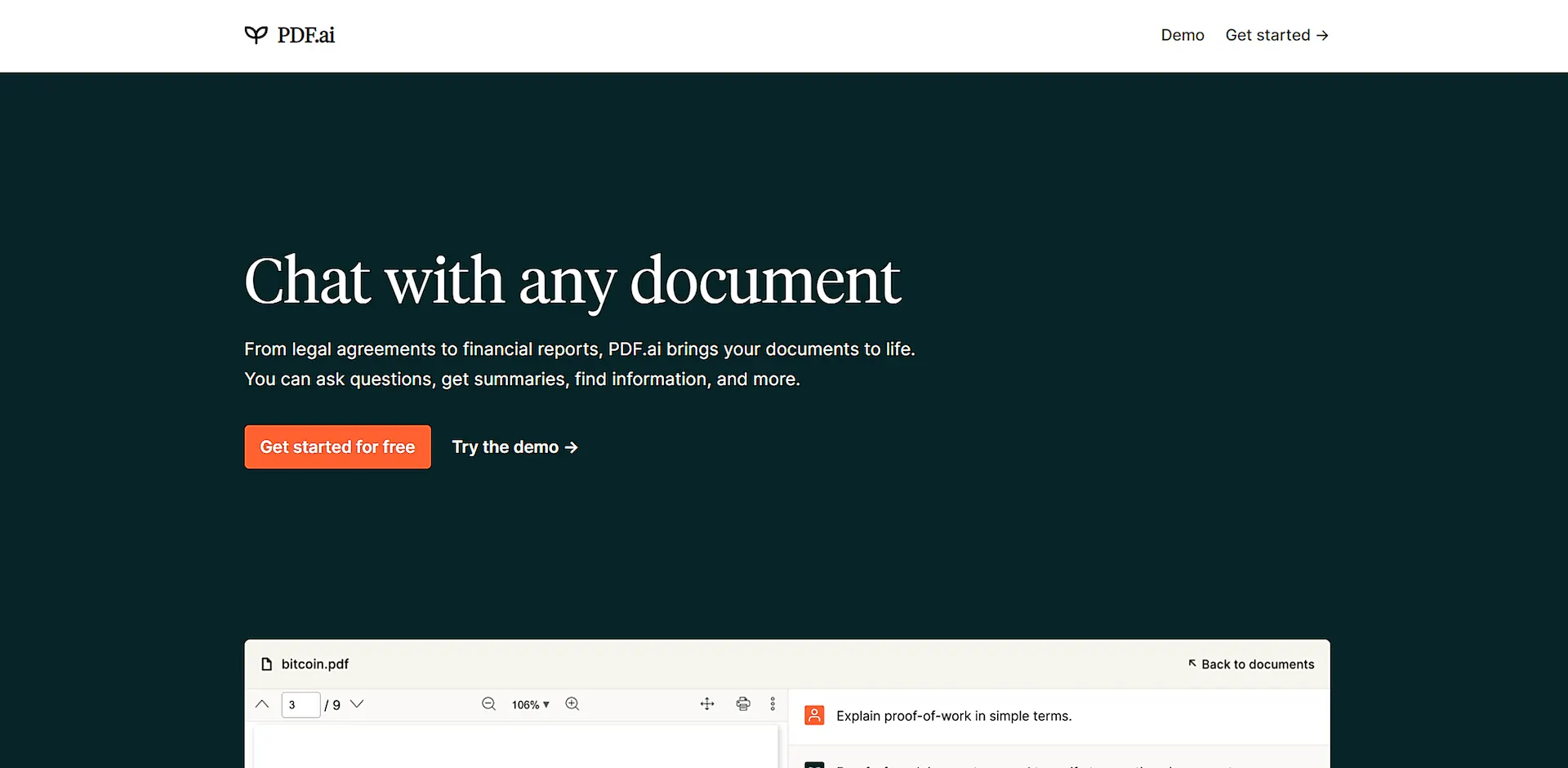
PDF.ai
What is PDF.ai?
PDF.ai is an AI-powered document analysis tool that transforms how users interact with PDF files. Through natural language processing, it enables users to chat with their documents, extract information, and generate quick summaries.
Top Features:
- AI-Powered Chat: ask questions directly to your PDF and receive context-aware answers instantly.
- Smart Summarization: get concise overviews of lengthy documents with key points highlighted.
- Multi-Language Support: work with documents in various languages for global accessibility.
Pros and Cons
Pros:
- Time Efficiency: reduces document review time by up to 30% through AI-powered analysis.
- Accurate Search: finds relevant information beyond simple keyword matching.
- Easy Integration: works smoothly with Chrome browser and cloud storage platforms.
Cons:
- File Size Limits: restricts uploads to 50MB in paid plans.
- Internet Dependency: requires constant internet connection for all operations.
- Limited Editing: focuses on analysis rather than document modification capabilities.
Use Cases:
- Research Analysis: quickly extract key findings from academic papers and reports.
- Legal Document Review: identify important clauses and terms in contracts efficiently.
- Business Intelligence: analyze market reports and financial documents for quick insights.
Who Can Use PDF.ai?
- Students and Researchers: people needing quick insights from academic papers and research documents.
- Legal Professionals: lawyers and paralegals handling large volumes of contract reviews.
- Business Analysts: professionals working with extensive market reports and documentation.
Pricing:
- Free Plan: basic features with limited document processing.
- Premium Plan: $15/month for unlimited pages and advanced features[5].
Our Review Rating Score:
- Functionality and Features: 4.5/5
- User Experience (UX): 4.3/5
- Performance and Reliability: 4.2/5
- Scalability and Integration: 4.0/5
- Security and Privacy: 4.4/5
- Cost-Effectiveness: 4.1/5
- Customer Support: 3.9/5
- Innovation: 4.6/5
- Data Management: 4.2/5
- Customization: 3.8/5
- Overall Rating: 4.2/5
Final Verdict:
PDF.ai stands out for its intelligent document analysis and time-saving capabilities. While it excels in information extraction and summarization, some limitations in file size and editing features may affect specific use cases.
FAQs:
1) Can PDF.ai handle scanned documents?
Yes, PDF.ai includes OCR technology to process scanned documents and convert them into searchable text.
2) Does PDF.ai work offline?
No, PDF.ai requires an internet connection to function as it processes documents through cloud-based AI.
3) Is PDF.ai secure for sensitive documents?
PDF.ai employs encryption and secure processing protocols, but users should review their privacy policy for sensitive materials.
4) Can PDF.ai translate documents?
While PDF.ai supports multiple languages, it primarily focuses on analysis rather than translation.
5) What's the maximum file size PDF.ai can process?
The platform handles files up to 50MB in size on paid plans, with lower limits for free users.
Stay Ahead of the AI Curve
Join 76,000 subscribers mastering AI tools. Don’t miss out!
- Bookmark your favorite AI tools and keep track of top AI tools.
- Unblock premium AI tips and get AI Mastery's secrects for free.
- Receive a weekly AI newsletter with news, trending tools, and tutorials.