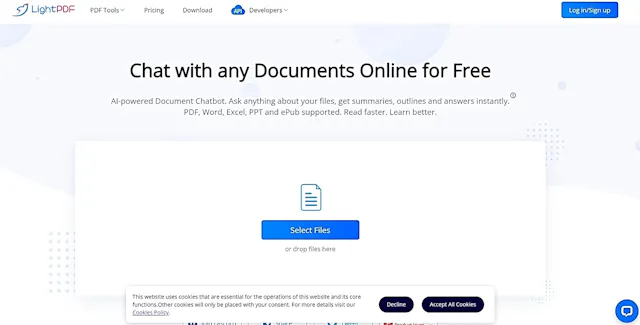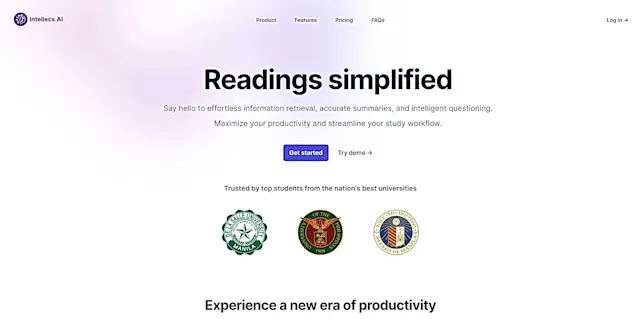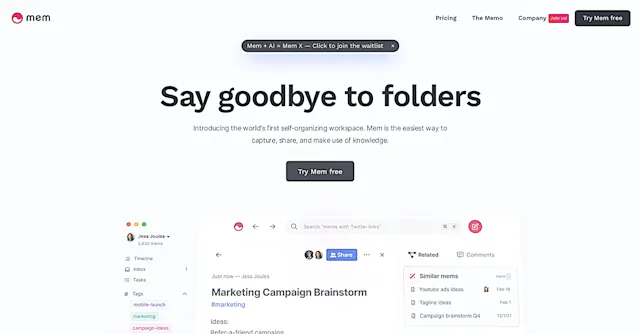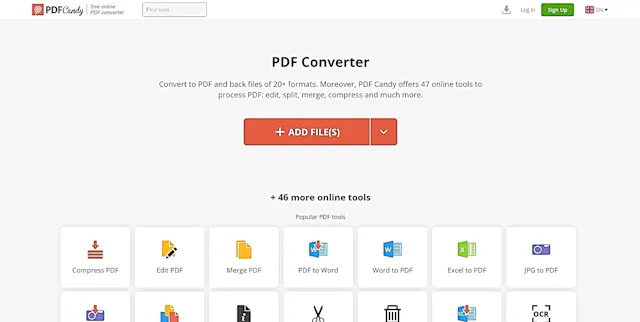
PDF Candy
What is PDF Candy?
PDF Candy is a versatile online toolkit that simplifies PDF management. It provides over 80 free tools for editing, converting, merging, and manipulating PDF files. With its user-friendly interface, PDF Candy streamlines document workflows for both casual users and professionals.
Top Features:
- PDF Conversion: transform PDFs to various formats like Word, Excel, and images effortlessly.
- PDF Editing: modify text, add images, and annotate PDFs with intuitive tools.
- File Merging and Splitting: combine multiple PDFs or extract specific pages quickly.
Pros and Cons
Pros:
- Free Access: most tools are available without cost, making it budget-friendly.
- No Registration Required: use the platform instantly without creating an account.
- Wide Range of Tools: comprehensive set of features for various PDF-related tasks.
Cons:
- Limited Advanced Features: some complex editing functions may be restricted.
- Web-Based Limitations: processing large files can be slower than desktop alternatives.
- Occasional Ads: free version may display advertisements during use.
Use Cases:
- Document Conversion: quickly change PDFs to editable formats for further modifications.
- PDF Compression: reduce file sizes for easier sharing and storage.
- Form Filling: complete and sign PDF forms digitally for paperless workflows.
Who Can Use PDF Candy?
- Students: manage academic papers, research documents, and assignments efficiently.
- Office Workers: handle various document formats and streamline administrative tasks.
- Small Business Owners: create, edit, and organize business documents cost-effectively.
Pricing:
- Free Version: access to all tools with some usage limitations.
- Premium Plans: start at $3.64/month for unlimited access and advanced features.
Our Review Rating Score:
- Functionality and Features: 4/5
- User Experience (UX): 4.5/5
- Performance and Reliability: 4/5
- Scalability and Integration: 3.5/5
- Security and Privacy: 4/5
- Cost-Effectiveness and Pricing Structure: 4.5/5
- Customer Support and Community: 3.5/5
- Innovation and Future Proofing: 3.5/5
- Data Management and Portability: 4/5
- Customization and Flexibility: 3.5/5
- Overall Rating: 4/5
Final Verdict:
PDF Candy stands out as a reliable, user-friendly PDF toolkit. Its extensive free features and straightforward interface make it an excellent choice for everyday PDF tasks. While it may lack some advanced functionalities, it's a valuable resource for most users.
FAQs:
1) Is PDF Candy safe to use?
Yes, PDF Candy is safe. It uses secure connections and doesn't store your files permanently. However, always be cautious when uploading sensitive documents to any online platform.
2) Can I use PDF Candy offline?
PDF Candy primarily operates online, but they do offer a desktop version for Windows with some of the online features available offline.
3) How does PDF Candy compare to Adobe Acrobat?
While Adobe Acrobat offers more advanced features, PDF Candy provides a free, accessible alternative for basic PDF tasks. It's ideal for users who don't need extensive professional tools.
4) Are there any file size limits on PDF Candy?
Yes, the free version has a 10MB file size limit for most tools. Premium users can work with larger files, up to 500MB.
5) Can PDF Candy edit scanned documents?
PDF Candy includes OCR (Optical Character Recognition) technology, allowing you to convert scanned documents into editable text. However, the accuracy may vary depending on the quality of the scan.
Stay Ahead of the AI Curve
Join 76,000 subscribers mastering AI tools. Don’t miss out!
- Bookmark your favorite AI tools and keep track of top AI tools.
- Unblock premium AI tips and get AI Mastery's secrects for free.
- Receive a weekly AI newsletter with news, trending tools, and tutorials.