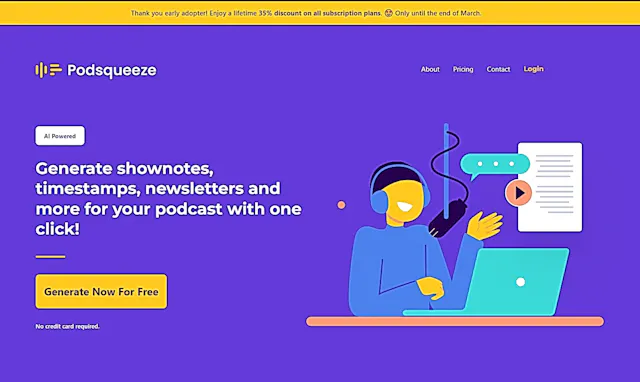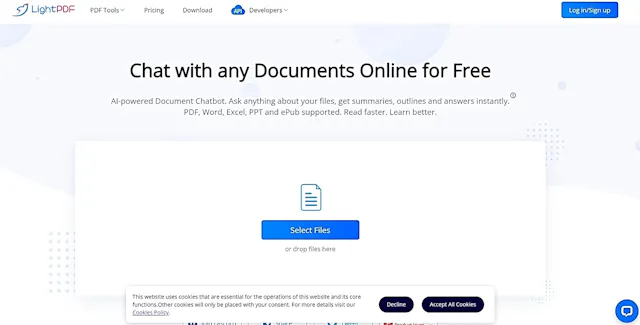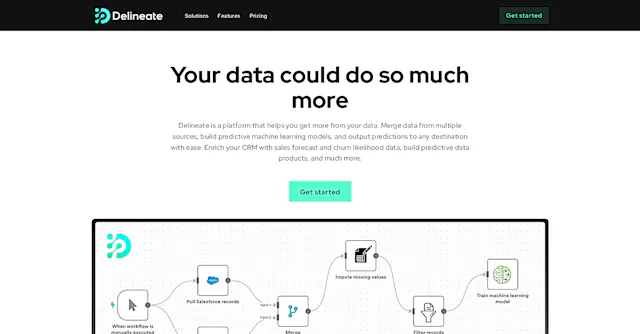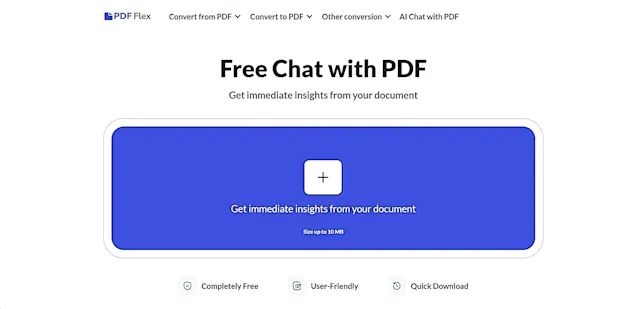
PDF Flex
What is PDF Flex?
PDF Flex is an AI-powered tool that transforms how users interact with PDF documents. It allows for natural conversations with PDFs, enabling quick information extraction, content summarization, and efficient data analysis.
Top Features:
- AI-Powered Interaction: engage in natural conversations with PDFs to extract valuable insights quickly.
- Document Conversion: convert various file formats to and from PDF while maintaining original layout.
- Summarization: generate instant summaries of long texts, saving time and boosting productivity.
Pros and Cons
Pros:
- Efficient Document Interaction: ask questions and get precise answers from PDFs, streamlining information retrieval.
- High-Quality Conversion: maintain document integrity and layout during the conversion process.
- Fast Processing: convert and analyze documents in seconds, saving valuable time.
Cons:
- Limited Offline Access: full functionality requires an internet connection, which may be inconvenient.
- Learning Curve: some users might need time to fully utilize all features.
- File Size Limitation: currently supports files up to 10 MB, which may be restrictive.
Use Cases:
- Research: quickly summarize and analyze academic papers, extracting key information efficiently.
- Business: extract important data from financial reports and legal documents with ease.
- Education: help students understand complex texts and generate concise summaries.
Who Can Use PDF Flex?
- Researchers: simplify data extraction and analysis from academic papers and studies.
- Business Professionals: improve productivity by quickly summarizing and converting important documents.
- Students: aid in studying by summarizing textbooks and articles, making learning more efficient.
Pricing:
- Free Trial: PDF Flex provides a free trial with limited features for users to explore.
- Pricing Plan: various subscription plans are available for advanced features and extended usage.
Our Review Rating Score:
- Functionality and Features: 4.5/5
- User Experience (UX): 4.5/5
- Performance and Reliability: 4.7/5
- Scalability and Integration: 4.6/5
- Security and Privacy: 4.8/5
- Cost-Effectiveness and Pricing Structure: 4.3/5
- Customer Support and Community: 4.4/5
- Innovation and Future Proofing: 4.7/5
- Data Management and Portability: 4.6/5
- Customization and Flexibility: 4.5/5
- Overall Rating: 4.6/5
Final Verdict:
PDF Flex is a powerful AI-driven tool that excels in document interaction, conversion, and summarization. Its user-friendly interface and strong security features make it valuable for professionals and students. Despite minor limitations, its performance and reliability make it a worthwhile investment.
FAQs:
1) How does PDF Flex ensure data security?
PDF Flex uses HTTPS encryption to protect user interactions and doesn't retain uploaded files after processing, ensuring secure usage.
2) Can PDF Flex handle multiple languages?
Yes, PDF Flex supports multiple languages, allowing users to interact with PDFs in their preferred language, though accuracy may vary for non-English documents.
3) What file formats can PDF Flex convert?
PDF Flex can convert various formats to and from PDF, including Word, Excel, PowerPoint, JPG, and PNG, while maintaining original formatting.
4) Is PDF Flex suitable for large organizations?
Yes, PDF Flex can be beneficial for large organizations, especially for research, business, and educational purposes, helping to streamline document management and analysis.
5) Does PDF Flex work on mobile devices?
Yes, PDF Flex is accessible from any device, including phones and tablets, allowing for seamless document management on the go.
Stay Ahead of the AI Curve
Join 76,000 subscribers mastering AI tools. Don’t miss out!
- Bookmark your favorite AI tools and keep track of top AI tools.
- Unblock premium AI tips and get AI Mastery's secrects for free.
- Receive a weekly AI newsletter with news, trending tools, and tutorials.