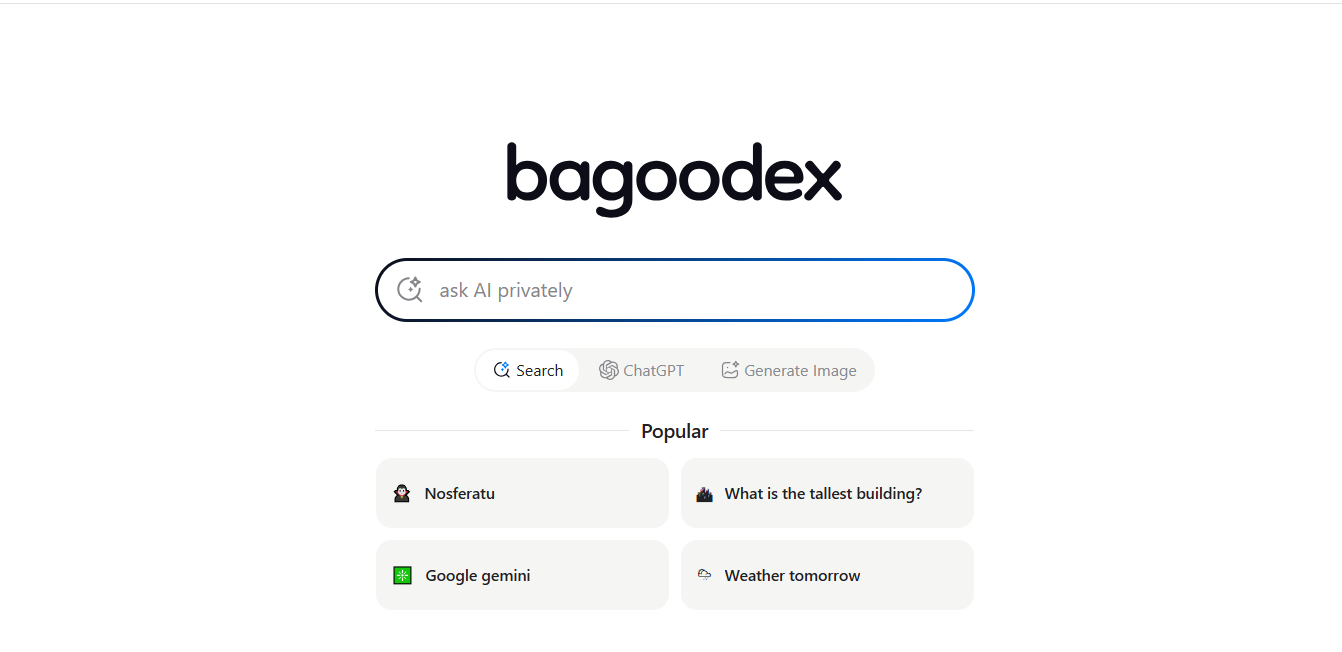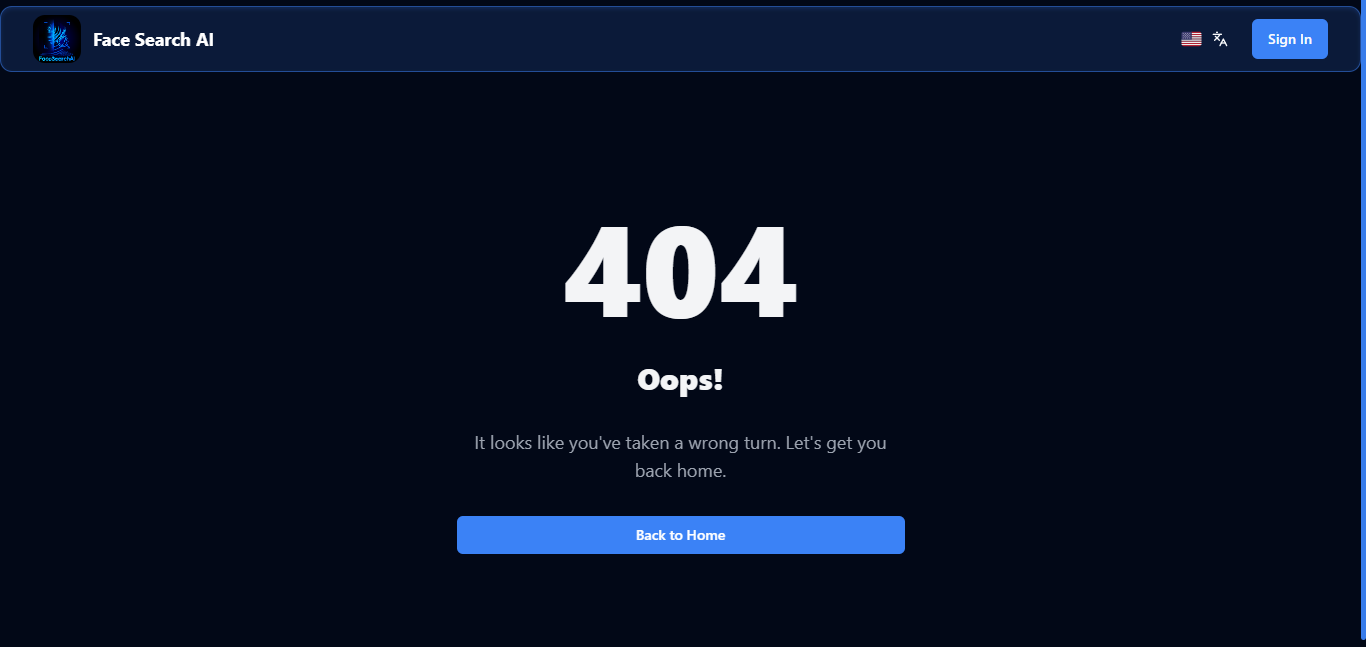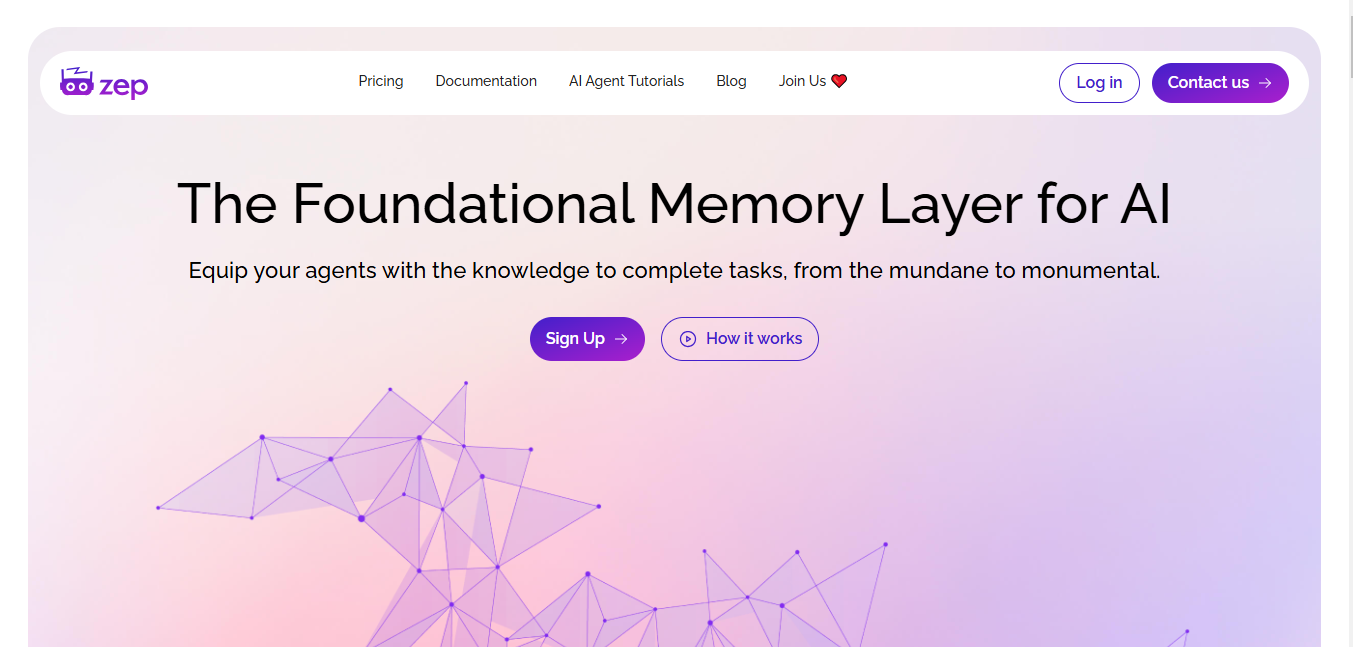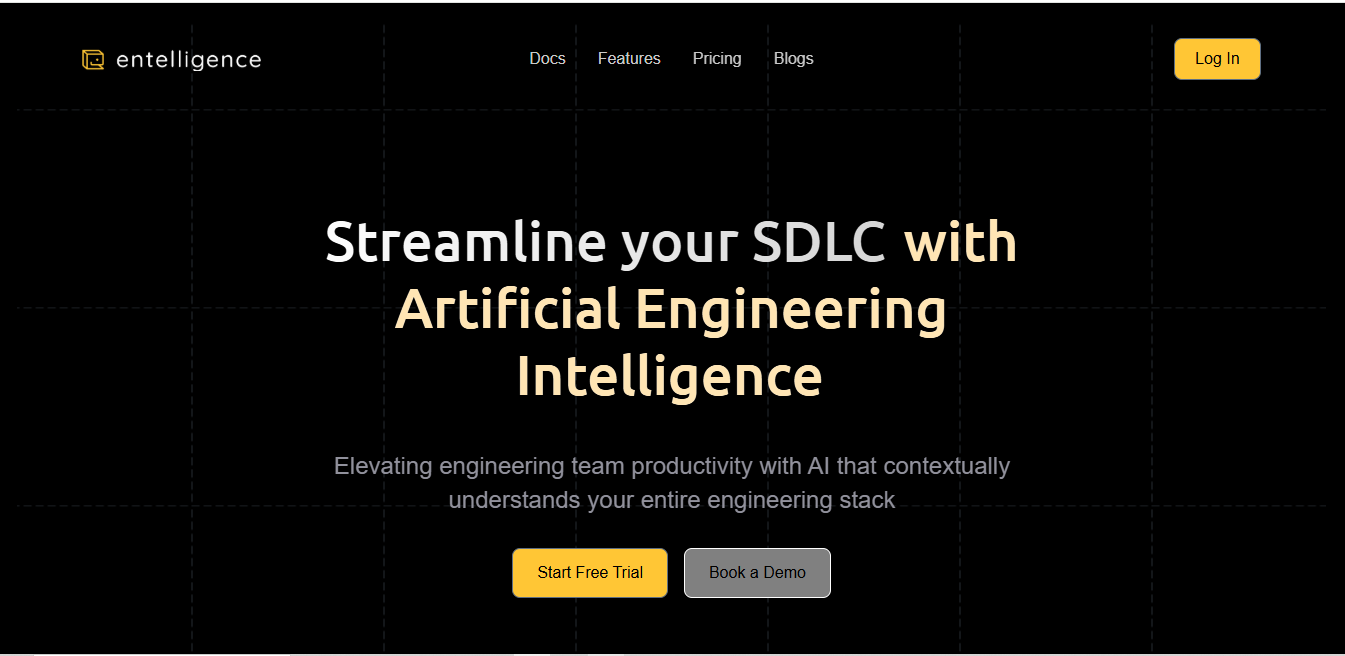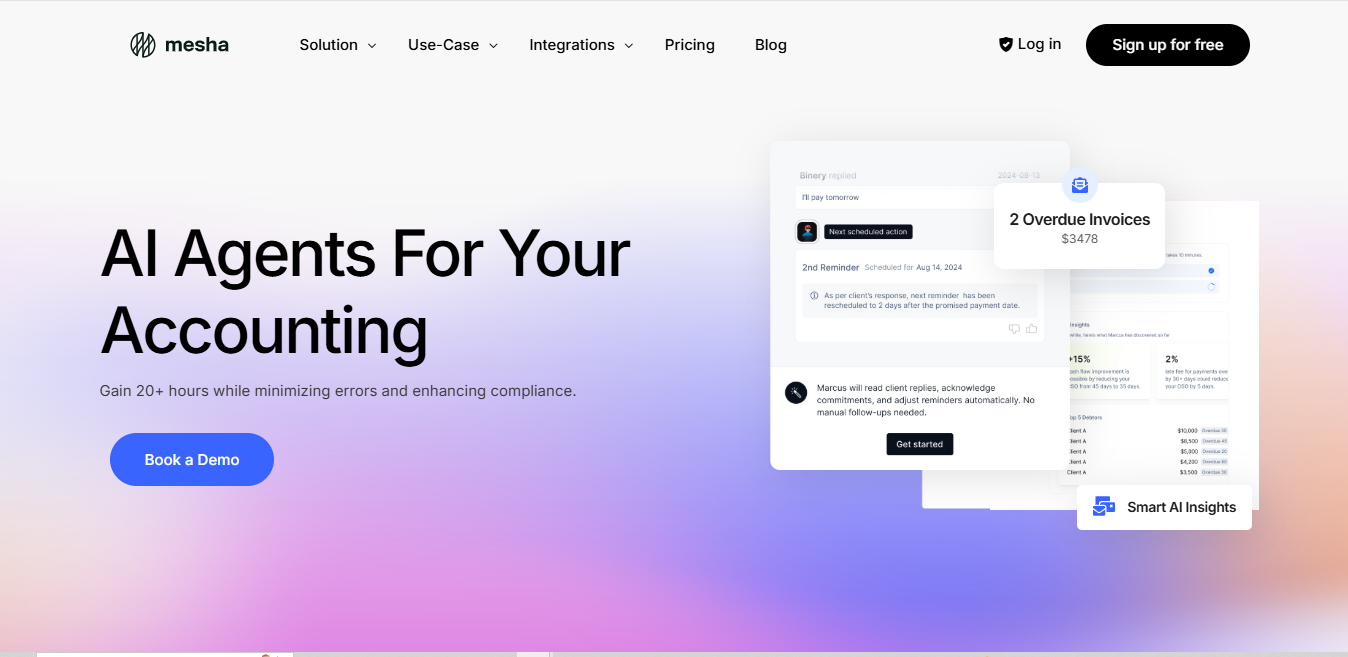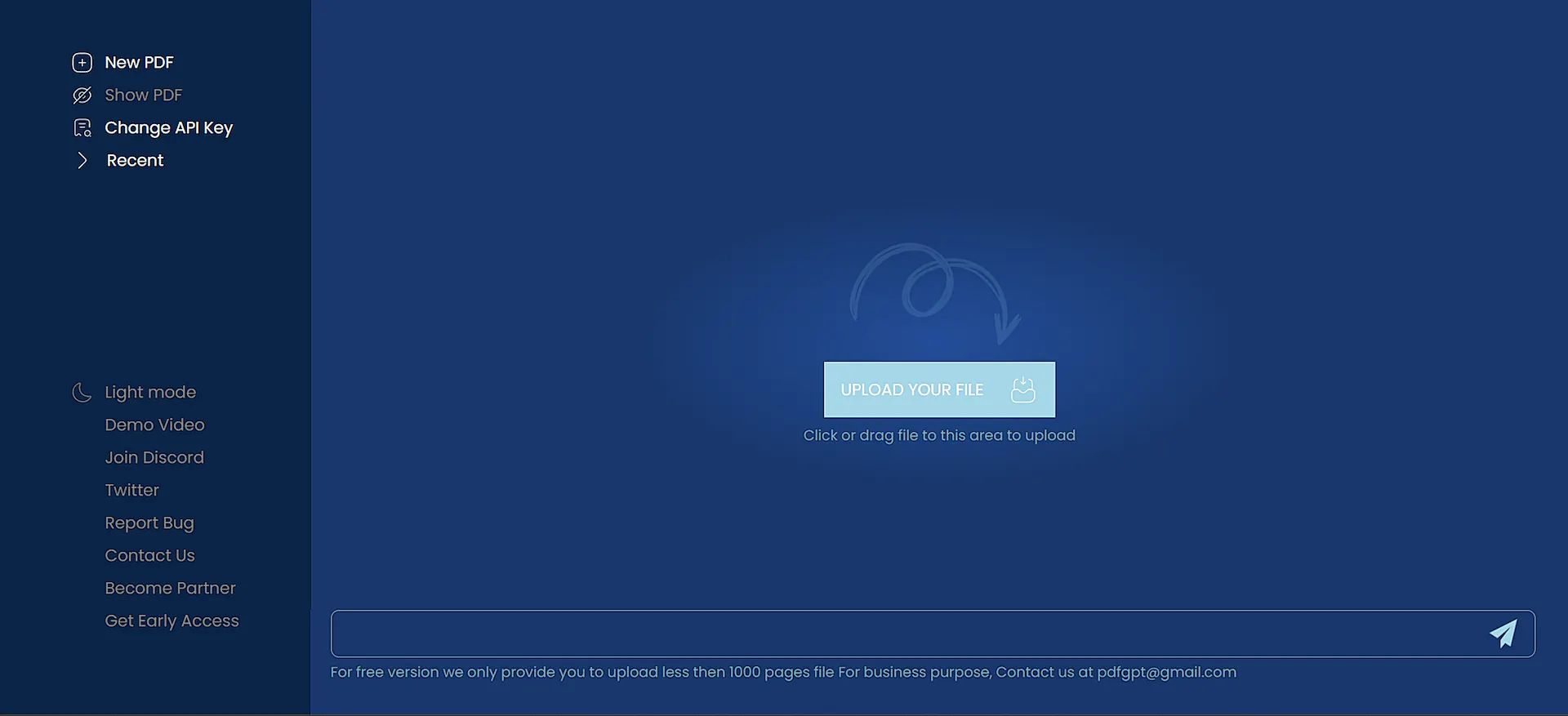
PDF GPT
What is PDF GPT?
PDF GPT is an AI-powered document analysis tool that lets users chat with their PDF files. It breaks down documents into manageable chunks and uses advanced semantic search to provide accurate, contextual responses to queries about PDF content.
Top Features:
- Deep Averaging Network Encoder: processes documents with improved embeddings for better accuracy.
- Semantic Search: intelligently finds and retrieves relevant information from PDF documents.
- Page Citation: includes page numbers in responses for easy reference and verification.
Pros and Cons
Pros:
- No Account Required: start using the tool immediately by just uploading your PDF.
- Large File Support: handles documents up to 2GB in size effectively.
- Advanced Search: finds specific information quickly across multiple documents.
Cons:
- API Key Requirement: needs OpenAI API key for full functionality.
- Internet Dependent: requires constant internet connection to process documents.
- Limited Free Usage: restricted features in the free version.
Use Cases:
- Academic Research: analyzing research papers and extracting key information efficiently.
- Legal Document Review: quickly finding relevant sections in lengthy legal documents.
- Business Analysis: processing financial reports and market research data.
Who Can Use PDF GPT?
- Students and Researchers: people who need to analyze academic papers and research documents.
- Legal Professionals: lawyers and paralegals handling extensive legal documentation.
- Business Analysts: professionals working with multiple PDF reports and documents.
Pricing:
- Advanced Plan: $9.99/month
- Ultimate Plan: $19.99/month
- Premium Plan: $49.99/month
Our Review Rating Score:
- Functionality and Features: 4.5/5
- User Experience (UX): 4.2/5
- Performance and Reliability: 4.3/5
- Scalability and Integration: 4.0/5
- Security and Privacy: 4.4/5
- Cost-Effectiveness: 4.1/5
- Customer Support: 3.9/5
- Innovation: 4.3/5
- Data Management: 4.2/5
- Customization: 4.0/5
- Overall Rating: 4.2/5
Final Verdict:
PDF GPT stands out for its powerful document analysis capabilities and user-friendly interface. While pricing might be a concern for some users, its advanced features and accurate results make it a valuable tool for document management.
FAQs:
1) How secure is PDF GPT for sensitive documents?
The platform uses encryption protocols to protect uploaded documents, though it's recommended to avoid sharing highly confidential information.
2) Can PDF GPT handle scanned documents?
Yes, but the document must have proper OCR (Optical Character Recognition) applied for text recognition.
3) What's the maximum file size limit?
PDF GPT can process files up to 2GB in size, suitable for most business and academic documents.
4) Does it work offline?
No, PDF GPT requires an internet connection to process documents and generate responses.
5) How accurate are the responses?
The tool provides highly accurate responses thanks to its advanced embedding system and semantic search capabilities.
Stay Ahead of the AI Curve
Join 76,000 subscribers mastering AI tools. Don’t miss out!
- Bookmark your favorite AI tools and keep track of top AI tools.
- Unblock premium AI tips and get AI Mastery's secrects for free.
- Receive a weekly AI newsletter with news, trending tools, and tutorials.